Nur aus Neugierde: was ist die nötige Änderung(en) von 142 => 143, ist as das [vertical] statt [orient="vertical"] etc. ?
So ist es im wesentlichem.
Dankeschön. ![]()
Nur aus Neugierde: was ist die nötige Änderung(en) von 142 => 143, ist as das [vertical] statt [orient="vertical"] etc. ?
So ist es im wesentlichem.
Dankeschön. ![]()
Tja, möglicherweise ist mir der Grund, wegen der nicht übernommenen Farben, heute so beim Stöbern in diversen Skripts,
ins Auge gesprungen!
Zwei fehlende ";"![]()
Wer das Problem hatte, dass die eigenen Symbole, nicht die eingestellte Farbe übernommen haben,
möge es noch einmal probieren und den Code korrigieren.
// only for 'custom_scrollbar_arrows_version = 2'
let cs_scrollbar_arrows_color = "#bfbfbf"; // "#7c7c7c" "#1e90ff"
let cs_scrollbar_arrows_hover_color = "#ffa600";Da fehlen vorher die ";"![]()
Da fehlen vorher die ";"
Das hatte ich schon gleich bemerkt und hatte die bei mir eingefügt.
Also daran hat es sicher nicht gelegen. Schade.
Endor Ich bin noch am Basteln und erst in 10 Tagen kommt die Version 143.
Ein paar Tage wird es auch mit der "Notlösung" in der Beta und der Nightly gehen.
Nicht vergessen, für den Firefox 142 ist das Skript Scrollbar.v2.0.6.1.js das Aktuelle!
// Scrollbar.uc.js
"use strict";
/* Firefox userChrome.js tweaks - 'Custom Scrollbars' for Firefox ************************************************************ */
/* Original by Aris (aris-addons@gmx.net)************************************************************************************* */
/* Github: https://github.com/Aris-t2/CustomJSforFx/blob/master/scripts/custom_scrollbars.uc.js
/* *************************************************************************************************************************** */
/* Customized by Mira********************************************************************************************************* */
/* https://www.camp-firefox.de/forum/thema/135133-custom-scrollbars-uc-js-anpassen/ ****************************************** */
/* Scrollbar.v1.0.6.js https://www.camp-firefox.de/forum/thema/135133/?postID=1207718#post1207718************************** */
/* https://www.camp-firefox.de/forum/thema/136152/?postID=1222989#post1222989************************************************* */
/* Scrollbar.v2.0.2.js https://www.camp-firefox.de/forum/thema/136167/?postID=1223096#post1223096************************** */
/* Scrollbar.v2.0.3.js https://www.camp-firefox.de/forum/thema/136167/?postID=1223124#post1223124************************** */
/* Scrollbar.v2.0.5.js https://www.camp-firefox.de/forum/thema/136167/?postID=1223143#post1223143************************** */
/* Scrollbar.v2.0.6.1.js https://www.camp-firefox.de/forum/thema/136167/?postID=1223162#post1223162************************** */
/* *************************************************************************************************************************** */
/* Custom Scrollbars for Firefox ********************************************************************************************* */
/* Version: 2.0.6.1 for Firefox 111+ ***************************************************************************************** */
/* ******************************************************************************************************************************
README
about:config >
widget.windows.overlay-scrollbars.enabled > false (Windows)
widget.gtk.overlay-scrollbars.enabled > false (Linux)
[!] The above preferences have to be set to 'false' for this code to work
[!] DER STARTUP-CACHE MUSS NACH JEDER ÄNDERUNG GELÖSCHT WERDEN!
-> Ordner 'startupCache' finden: Adressleiste > about:profiles > Lokales Verzeichnis > Ordner öffnen > startupCache
-> Firefox schließen
-> Inhalt des 'startupCache'-Ordners löschen
Alternativ mit einem JavaScipt!
-> https://github.com/Endor8/userChrome.js/blob/master/Firefox%2087/RestartFirefoxButtonM.uc.js
Anpassungen vornehmen > Werte ändern
- Optionen aktivieren/deaktivieren: true <-> false
- Farbe
- Name: red, blue, transparent
- Hexcode: #33CCFF, #FFF
- rgb(a): rgba(0,0,255,0.8)
- hsl(a): hsla(240,100%,50%,0.8)
- Zahlen: 1, 2, 3 ... 10, 11, 12 ...
- Deckkraft (in Dezimalzahlen): 0.0 bis 1.0 z.B. 1.4 oder 1.75
- Farbverläufe: linear-gradient(direction, color, color, color)
- Beispiel für Farbverläufe: linear-gradient(to right, blue, #33CCFF, rgba(0,0,255,0.8))
- vordefinierte Farbverläufe: transparent,rgba(255,255,255,0.5),transparent -> transparent,rgba(255,255,255,0.0),transparent
- keine Farbe oder keine Farbwerte -> verwende "unset"
*/
/* *************************************************************************************************************************** */
(function() {
// PROFILE PHATH "CALCULATE"
let ProfileDirectory = PathUtils.toFileURI(PathUtils.join(PathUtils.profileDir, 'chrome', 'icons'));
// GENERAL SCROLLBAR SETTINGS
const custom_scrollbar_size_value = 17; // in px // default: custom_scrollbar_size_value = 17
// CUSTOM SCROLLBAR SETTINGS ("custom_scrollbar_" --> "cs_")
const custom_scrollbars = true; // default: custom_scrollbars = true
const custom_scrollbar_arrows = true; // default: custom_scrollbar_arrows = true
const cs_thumb_border = 1; // default: cs_thumb_border = 0 / in px 1
const cs_thumb_roundness = 9; // default: cs_thumb_roundness = 0 / in px 9
const cs_buttons_border = 0; // default: cs_buttons_border = 0 / in px
const cs_buttons_roundness = 0; // default: cs_buttons_roundness = 0 / in px
const cs_thumb_minimal_size = 12; // default: cs_thumb_minimal_size = 12; / in px
const cs_ignore_color_gradients = true; // default: cs_ignore_color_gradients = false / 'flat' scrollbars
// CUSTOM SCROLLBAR COLORS/GRADIENTS
// - background
const cs_background_color = "#5b5b66"; // default: cs_background_color = "#DDDDDD"
let cs_background_image_vertical = "unset"; // default: cs_background_image_vertical = "linear-gradient(to right,transparent,rgba(255,255,255,0.5),transparent)"
let cs_background_image_horizontal = "unset"; // default: cs_background_image_horizontal = "linear-gradient(to bottom,transparent,rgba(255,255,255,0.5),transparent)"
let cs_arrows_on_buttons_buttons_size = 1.0; // default: cs_arrows_on_buttons_buttons_size = 1.0
// - corner
const cs_corner_background_color = "#bfbfbf"; // default: cs_corner_background_color = "#DDDDDD" / - corner
let cs_corner_background_image = "unset"; // default: cs_corner_background_image = "linear-gradient(45deg,transparent 30%,rgba(255,255,255,0.5) 50%,transparent 70%),linear-gradient(-45deg,transparent 30%,rgba(255,255,255,0.5) 50%,transparent 70%)"
// - thumb/slider
const cs_thumb_color = "#bfbfbf"; // default: cs_thumb_color = "#33CCFF" / thumb/slider
let cs_thumb_image_vertical = "unset"; // default: cs_thumb_image_vertical = "linear-gradient(to right,transparent,rgba(255,255,255,0.5),transparent)"
let cs_thumb_image_horizontal = "unset"; // default: cs_thumb_image_horizontal = "linear-gradient(to bottom,transparent,rgba(255,255,255,0.5),transparent)"
const cs_thumb_hover_color = "orange"; // default: cs_thumb_hover_color = "#66FFFF"
let cs_thumb_hover_image_vertical = "unset"; // default: cs_thumb_hover_image_vertical = "linear-gradient(to right,transparent,rgba(255,255,255,0.5),transparent)"
let cs_thumb_hover_image_horizontal = "unset"; // default: cs_thumb_hover_image_horizontal = "linear-gradient(to bottom,transparent,rgba(255,255,255,0.5),transparent)"
const cs_thumb_border_color = "#5b5b66"; // default: cs_thumb_border_color = "#33CCFF"
// - buttons
const cs_buttons_color = "#5b5b66"; // default: cs_buttons_color = "#66FFFF" "#5b5b66"/ buttons
let cs_buttons_image_vertical = "unset"; // default: cs_buttons_image_vertical = "linear-gradient(to right,transparent,rgba(255,255,255,0.5),transparent)"
let cs_buttons_image_horizontal = "unset"; // default: cs_buttons_image_horizontal = "linear-gradient(to bottom,transparent,rgba(255,255,255,0.5),transparent)"
const cs_buttons_hover_color = "#5b5b66"; // default: cs_buttons_hover_color = "#33CCFF"
const cs_buttons_border_color = "#5b5b66"; // default: cs_buttons_border_color = "#33CCFF" "#5b5b66"
let cs_buttons_hover_image_vertical = "unset"; // default: cs_buttons_hover_image_vertical = "linear-gradient(to right,transparent,rgba(255,255,255,0.5),transparent)"
let cs_buttons_hover_image_horizontal = "unset"; // default: cs_buttons_hover_image_horizontal = "linear-gradient(to bottom,transparent,rgba(255,255,255,0.5),transparent)"
/* *************************************************************************************************************************** */
// unset background image color gradients -> flat scrollbars
if(cs_ignore_color_gradients === true)
cs_background_image_vertical
= cs_background_image_horizontal
= cs_corner_background_image
= cs_thumb_image_vertical
= cs_thumb_image_horizontal
= cs_thumb_hover_image_vertical
= cs_thumb_hover_image_horizontal
= cs_buttons_image_vertical
= cs_buttons_image_horizontal
= cs_buttons_hover_image_vertical
= cs_buttons_hover_image_horizontal
= "unset";
let custom_scrollbars_code='';
let custom_scrollbar_arrows_code='';
if(custom_scrollbars === true)
custom_scrollbars_code=`
slider, scrollcorner, scrollbar thumb, scrollbar scrollbarbutton {
appearance: auto;
-moz-default-appearance: none !important;
}
slider {
background-color: ${cs_background_color} !important;
}
scrollbar[orient="vertical"] slider {
background-image: ${cs_background_image_vertical} !important;
}
scrollbar[orient="horizontal"] slider {
background-image: ${cs_background_image_horizontal} !important;
}
scrollcorner {
background-color: ${cs_corner_background_color} !important;
background-image: ${cs_corner_background_image} !important;
}
scrollbar thumb {
background-color: ${cs_thumb_color} !important;
border-radius: ${cs_thumb_roundness}px !important;
box-shadow: inset 0 0 0 ${cs_thumb_border}px ${cs_thumb_border_color} !important;
}
scrollbar thumb[orient="vertical"] {
background-image: ${cs_thumb_image_vertical} !important;
min-height: ${(cs_thumb_minimal_size+cs_thumb_roundness+cs_thumb_border)}px !important;
}
scrollbar thumb[orient="horizontal"] {
background-image: ${cs_thumb_image_horizontal} !important;
min-width: ${(cs_thumb_minimal_size+cs_thumb_roundness+cs_thumb_border)}px !important;
}
scrollbar thumb:hover, scrollbar thumb:active {
background-color: ${cs_thumb_hover_color} !important;
}
scrollbar thumb[orient="vertical"]:hover, scrollbar thumb[orient="vertical"]:active {
background-image: ${cs_thumb_hover_image_vertical} !important;
}
scrollbar thumb[orient="horizontal"]:hover, scrollbar thumb[orient="horizontal"]:active {
background-image: ${cs_thumb_hover_image_horizontal} !important;
}
scrollbar scrollbarbutton {
background-color: ${cs_buttons_color} !important;
border-radius: ${cs_buttons_roundness}px !important;
box-shadow: inset 0 0 0 ${cs_buttons_border}px ${cs_buttons_border_color} !important;
height: 17px !important;
width: 17px !important;
}
scrollbar[orient="vertical"] scrollbarbutton {
background-image: ${cs_buttons_image_vertical} !important;
}
scrollbar[orient="horizontal"] scrollbarbutton {
background-image: ${cs_buttons_image_horizontal} !important;
}
scrollbar scrollbarbutton:hover {
background-color: ${cs_buttons_hover_color} !important;
}
scrollbar[orient="vertical"] scrollbarbutton:hover {
background-image: ${cs_buttons_hover_image_vertical} !important;
}
scrollbar[orient="horizontal"] scrollbarbutton:hover {
background-image: ${cs_buttons_hover_image_horizontal} !important;
}
`;
if(custom_scrollbar_arrows === true)
custom_scrollbar_arrows_code=`
scrollbarbutton[type="increment"],
scrollbar[orient="vertical"] scrollbarbutton[type="decrement"],
scrollbarbutton[type="increment"],
scrollbar[orient="horizontal"] scrollbarbutton[type="decrement"] {
background-repeat: no-repeat;
background-position: center !important; */
}
scrollbar[orient="vertical"] > scrollbarbutton[type="decrement"] {
background-image: url("${ProfileDirectory}/Pfeil-hoch_hellgrau.svg") !important;
/* background-position: top !important; */
}
scrollbar[orient="vertical"] > scrollbarbutton[type="increment"] {
background-image: url("${ProfileDirectory}/Pfeil-runter_hellgrau.svg") !important;
/* background-position: bottom !important; */
}
scrollbar[orient="horizontal"] > scrollbarbutton[type="decrement"] {
background-image: url("${ProfileDirectory}/Pfeil-links_hellgrau.svg") !important;
/* background-position: left !important; */
}
scrollbar[orient="horizontal"] > scrollbarbutton[type="increment"] {
background-image: url("${ProfileDirectory}/Pfeil-rechts_hellgrau.svg") !important;
/* background-position: right !important; */
}
/* hover */
scrollbar[orient="vertical"] > scrollbarbutton[type="decrement"]:hover {
background-image: url("${ProfileDirectory}/Pfeil-hoch_orange.svg") !important;
}
scrollbar[orient="vertical"] > scrollbarbutton[type="increment"]:hover {
background-image: url("${ProfileDirectory}/Pfeil-runter_orange.svg") !important; */
}
scrollbar[orient="horizontal"] > scrollbarbutton[type="decrement"]:hover {
background-image: url("${ProfileDirectory}/Pfeil-links_orange.svg") !important;
}
scrollbar[orient="horizontal"] > scrollbarbutton[type="increment"]:hover {
background-image: url("${ProfileDirectory}/Pfeil-rechts_orange.svg") !important;
}
scrollbar[orient="vertical"] > scrollbarbutton {
height: ${(custom_scrollbar_size_value*cs_arrows_on_buttons_buttons_size)}px !important;
max-width: ${custom_scrollbar_size_value}px !important;
}
scrollbar[orient="horizontal"] > scrollbarbutton {
width: ${(custom_scrollbar_size_value*cs_arrows_on_buttons_buttons_size)}px !important;
max-height: ${custom_scrollbar_size_value}px !important;
}
`;
Components.classes["@mozilla.org/content/style-sheet-service;1"]
.getService(Components.interfaces.nsIStyleSheetService)
.loadAndRegisterSheet(Services.io.newURI("data:text/css;charset=utf-8," + encodeURIComponent(`
${custom_scrollbars_code}
${custom_scrollbar_arrows_code}
`), null, null),
Components.classes["@mozilla.org/content/style-sheet-service;1"]
.getService(Components.interfaces.nsIStyleSheetService).AGENT_SHEET);
})()Hallo Mira_Belle .
Alles gut. Hier funktioniert alles einwandfrei.
Also keinerlei Eile wegen mir notwendig.
Ich hatte nur auf deinen Hinweis geantwortet.
Viele Grüße
Endor
Wenn ich nun die Scrollbar wieder etwas breiter bekommen könnte, wäre es prima.
Nur damit dies nicht aus der Aufmerksamkeit entfleucht.... ![]()
Nur damit dies nicht aus der Aufmerksamkeit entfleucht....
Es entfleucht nicht!
Ich habe nur leider noch keine Möglichkeit gefunden die Scrollbar breiter zu machen!
Schmaler ginge, breiter aber warum auch immer nicht!
Den Code müsste sich ein Profi mal anschauen.
if(thin_scrollbars === true)
thin_scrollbars_code=`
:root{
scrollbar-width: thin !important;
}
scrollbar[orient="vertical"] scrollbarbutton {
height: 14px !important;
width: 7px !important;
}
scrollbar[orient="horizontal"] scrollbarbutton {
height: 7px !important;
width: 14px !important;
}
`;Habe thin schon durch thick und auch wide ersetzt, nutzt nichts.
nutzt nichts.
Die Breite lässt sich nicht per CSS sonderlich verändern.
Habe thin schon durch thick und auch wide ersetzt, nutzt nichts.
scrollbar-width kann nur auto, thin und none sowie globale Werte wie inherited und unset annehmen.
scrollbar-width kann nur auto, thin und none sowie globale Werte wie inherited und unset annehmen.
Ah, danke. Wo und wie finde ich so etwas heraus? Denn ich stochere z.Z. immer nur so herum.
Die Breite lässt sich nicht per CSS sonderlich verändern.
Schade, wo bei recht schmal ja wohl geht!
scrollbar-width: thin !important;
Nur eben breiter, halt nicht.
Wo und wie finde ich so etwas heraus?
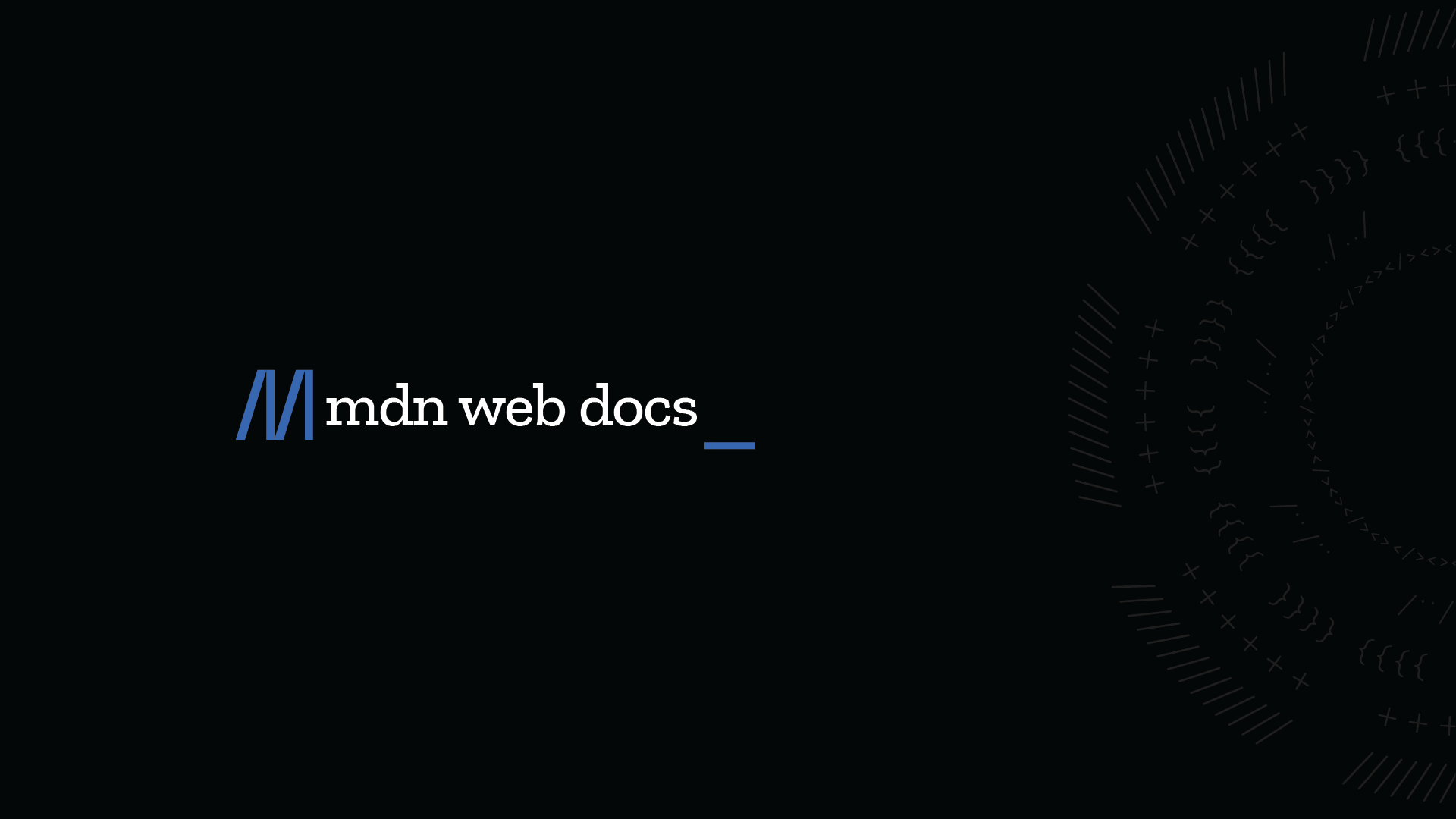
2002Andreas Oh Herr im Himmel, ich bin sooo blöd!
Schon tausendmal diese Seite genutzt und gerade jetzt nicht mehr daran gedacht.
Alzheimer lässt grüßen. Ich werde alt, oder vielleicht bin ich es auch schon.
oder vielleicht bin ich es auch schon.
Du Jungspund mit deinen 30 Jahren![]()
Mh, als ich so jung war, war es eine geile Zeit! Loveparade in Berlin, Sound of Frankfurt und vieles mehr.
Aber zurück zum Thema!
Boersenfeger Wie mir scheint, hast Du nur die Möglichkeit über das BS die Breite der Scrollbar breiter zu machen.
Hat halt den Nachteil, bzw. zur Auswirkung, dass dies im Prinzip alle Programmfenster betrifft.
Scrollbarbreite geht doch mit Bordmitteln... ![]() Wirkt dann auch nur beim Firefox...
Wirkt dann auch nur beim Firefox... ![]()
user_pref("widget.non-native-theme.scrollbar.size.override", 16); /* setzt die Scrollbarbreite auf 16px) */
user_pref("widget.non-native-theme.win.scrollbar.use-system-size", false);Die beiden Einträge in die user.js -> Neustart, fertig. Eventuell den Wert für die Breite anpassen.
geht doch mit Bordmitteln
Hier passiert gar nichts wenn ich das so mache.
ergibt:
Ansonsten auch:
grisu2099 cool.
2002Andreas Den Firefox auch neu gestartet? Denn bei mir hat es funktioniert!
Scrollbarbreite geht doch mit Bordmitteln...
Ich habe mein Script aus Beitrag #5 mal fit gemacht für die kommenden Versionen, und es auch genauso gelöst:
// JavaScript Document
// B_ScrollbarToggle.uc.js
(function() {
if (!window.gBrowser)
return;
const
// ■■ START UserConfiguration ■■■■■■■■■■■■■■■■■■■■■■■■■■■■■■■■
id = 'sb-toggle-button', // Id des Buttons
label = 'Toggle Scrollbar', // Bezeichnung des Buttons
tooltiptext = 'Scrollbar on/off\n\nLinksklick: nur bei Hover anzeigen(gelb)/verbergen(rot)\nMittelklick: immer anzeigen(grün)/verbergen(rot)\n\n[Site/Content wird beim Umschalten neu geladen]',
// Icons------------------------------------------------------
iconOff = '16_scroll-area-box-without-bar_moz.svg', // [Name.Dateiendung] des Symbols bei 'Scrollbar verbergen'
iconOn = '16_scroll-area-box-with-bar_moz.svg', // [Name.Dateiendung] des Symbols bei 'Scrollbar anzeigen'
iconPath = '/chrome/icons/', // Pfad zum Ordner der die Icons beinhaltet
iconColOff = 'firebrick', // Farbe des Icons bei 'Scrollbar verbergen' (nur .svg-Datei mit [moz-context-properties], bei anderen Icons hat const iconColOff keine Funktion)
iconColOn = 'goldenrod', // Farbe des Icons bei Scrollbar 'nur bei Hover anzeigen' (nur .svg-Datei mit [moz-context-properties], bei anderen Icons hat const iconColOn keine Funktion)
iconColLock = 'forestgreen', // Farbe des Icons bei 'Scrollbar immer anzeigen' (nur .svg-Datei mit [moz-context-properties], bei anderen Icons hat const iconColLock keine Funktion)
iconColOv = 'currentColor', // Farbe des Icons beim Überfahren des Buttons (nur .svg-Datei mit [moz-context-properties], bei anderen Icons hat const iconColOv keine Funktion)
// Scrollbar--(Änderungen erfordern Neustart des Browsers)----
thumbCol = '#F60', // Farbe des Thumbs(Slider)
barSize = '8', // Breite der Scrollbar in px
barStyle = '0', // Änderung ist nur erforderlich, wenn die CSS unter 'start()' z.B. mit der von ARIS ersetzt/ergänzt wird
// barStyle = '0' Standard-Stil der Plattform
// barStyle = '1' macOS
// barStyle = '2' GTK
// barStyle = '3' Android
// barStyle = '4' Windows 10
// barStyle = '5' Windows 11
// ■■ END UserConfiguration ■■■■■■■■■■■■■■■■■■■■■■■■■■■■■■■■■■
curProfDir = PathUtils.toFileURI(PathUtils.join(PathUtils.profileDir)); //const end
//----
if (Services.prefs.getBoolPref('svg.context-properties.content.enabled') == false) {
Services.prefs.setBoolPref('svg.context-properties.content.enabled', true );
}
//scrollbarPrefs
Services.prefs.setIntPref('widget.non-native-theme.scrollbar.size.override', barSize);
Services.prefs.setIntPref('widget.non-native-theme.scrollbar.style', barStyle);
//start initiieren
start();
//button start
CustomizableUI.createWidget({
id: id,
defaultArea: CustomizableUI.AREA_NAVBAR,
label: label,
tooltiptext: tooltiptext,
onCreated: (button) => {
button.style.MozContextProperties = 'fill, stroke, fill-opacity';
button.style.minWidth = 'fit-content';
//click
button.addEventListener('click', () => {
if (event.button === 0) {
if(g2_scrollb_b == '') {
g2_scrollb_b = '1';
sbon();
event.target.ownerGlobal.BrowserCommands.reloadSkipCache();
}
else if(g2_scrollb_b == '0') {
g2_scrollb_b = '1';
sbon();
event.target.ownerGlobal.BrowserCommands.reloadSkipCache();
}
else if(g2_scrollb_b == '1') {
g2_scrollb_b = '0';
sboff();
event.target.ownerGlobal.BrowserCommands.reloadSkipCache();
}
else if(g2_scrollb_b == '2') {
g2_scrollb_b = '0';
sboff();
event.target.ownerGlobal.BrowserCommands.reloadSkipCache();
}
} else
if (event.button == 1) {
if(g2_scrollb_b == '') {
g2_scrollb_b = '2';
sblockon();
event.target.ownerGlobal.BrowserCommands.reloadSkipCache();
}
else if(g2_scrollb_b == '0') {
g2_scrollb_b = '2';
sblockon();
event.target.ownerGlobal.BrowserCommands.reloadSkipCache();
}
else if(g2_scrollb_b == '2') {
g2_scrollb_b = '0';
sboff();
event.target.ownerGlobal.BrowserCommands.reloadSkipCache();
}
else if(g2_scrollb_b == '1') {
g2_scrollb_b = '0';
sboff();
event.target.ownerGlobal.BrowserCommands.reloadSkipCache();
}
}
else {
alert("ERROR: B_ScrollbarToggle.uc.js");
};
//----
});//click END
}//onCreated END
});//button END
/*1. Verhalten der Scrollbar beim start (ausgeschaltet/opacity:0/g2_scrollb_b = "0";)->*/
function start() {
g2_scrollb_b = '0';
let css = `
:not(select) > scrollbar {
position: relative !important;
z-index: 3516351316854 !important;
opacity: 0 !important;
}
/*-------------------------------------------------*/
:not(select) > scrollbar thumb {
appearance: none !important;
background-color: ${thumbCol} !important;
opacity: 0 !important;
transition: opacity 0.4s ease-in-out;
}
:not(select) > scrollbar:hover thumb {
opacity: 0.5 !important;
transition: opacity 0.1s ease-in-out;
}
:not(select) > scrollbar:active thumb {
opacity: 0.9 !important;
transition: opacity 0.06s ease-in-out;
}
:not(select) > scrollbar thumb {
border-top-left-radius: calc(0.5 * ${barSize}px) !important;
border-top-right-radius: calc(0.5 * ${barSize}px) !important;
border-bottom-left-radius: calc(0.5 * ${barSize}px) !important;
border-bottom-right-radius: calc(0.5 * ${barSize}px) !important;
}
/*------------Button-------------------------------*/
#${id} .toolbarbutton-icon {
list-style-image: url(${curProfDir}${iconPath}${iconOff});
fill: ${iconColOff} !important;
transition: fill 0.4s ease-in-out !important;
}
#${id}:hover .toolbarbutton-icon {
list-style-image: url(${curProfDir}${iconPath}${iconOn});
fill: ${iconColOv} !important;
transition: fill 0.4s ease-in-out !important;
}
#${id}:active .toolbarbutton-icon {
list-style-image: url(${curProfDir}${iconPath}${iconOn});
fill: ${iconColOn} !important;
transition: fill 0.0s ease-in-out !important;
}
`;
let sss = Cc['@mozilla.org/content/style-sheet-service;1'].getService(Ci.nsIStyleSheetService);
let uri = makeURI('data:text/css;charset=UTF=8,' + encodeURIComponent(css));
sss.loadAndRegisterSheet(uri, sss.AGENT_SHEET);
};//start END
/*2. Einschalten der Scrollbar per Button (opacity:1/g2_scrollb_b = "1";)->*/
function sbon() {
g2_scrollb_b = '1';
let css = `
:not(select) > scrollbar {
opacity: 1 !important;
}
/*------------Button-------------------------------*/
#${id} .toolbarbutton-icon {
list-style-image: url(${curProfDir}${iconPath}${iconOn});
fill: ${iconColOn} !important;
transition: fill 0.4s ease-in-out !important;
}
#${id}:hover .toolbarbutton-icon {
list-style-image: url(${curProfDir}${iconPath}${iconOff});
fill: ${iconColOv} !important;
transition: fill 0.4s ease-in-out !important;
}
#${id}:active .toolbarbutton-icon {
list-style-image: url(${curProfDir}${iconPath}${iconOff});
fill: ${iconColOff} !important;
transition: fill 0.0s ease-in-out !important;
}
`;
let sss = Cc['@mozilla.org/content/style-sheet-service;1'].getService(Ci.nsIStyleSheetService);
let uri = makeURI('data:text/css;charset=UTF=8,' + encodeURIComponent(css));
sss.loadAndRegisterSheet(uri, sss.AGENT_SHEET);
};//sbon END
/*3. Einschalten und Lock der Scrollbar per Button (opacity:1/g2_scrollb_b = "2";)->*/
function sblockon() {
g2_scrollb_b = '2';
let css = `
:not(select) > scrollbar {
opacity: 1 !important;
}
:not(select) > scrollbar thumb {
transition: opacity 0.4s ease-in-out;
opacity: 0.4 !important;
}
/*------------Button-------------------------------*/
#${id} .toolbarbutton-icon {
list-style-image:url(${curProfDir}${iconPath}${iconOn});
fill: ${iconColLock} !important;
transition: fill 0.4s ease-in-out !important;
}
#${id}:hover .toolbarbutton-icon {
list-style-image: url(${curProfDir}${iconPath}${iconOff});
fill: ${iconColOv} !important;
transition: fill 0.4s ease-in-out !important;
}
#${id}:active .toolbarbutton-icon {
list-style-image: url(${curProfDir}${iconPath}${iconOff});
fill: ${iconColOff} !important;
transition: fill 0.0s ease-in-out !important;
}
`;
let sss = Cc['@mozilla.org/content/style-sheet-service;1'].getService(Ci.nsIStyleSheetService);
let uri = makeURI('data:text/css;charset=UTF=8,' + encodeURIComponent(css));
sss.loadAndRegisterSheet(uri, sss.AGENT_SHEET);
};//sblockon END
/*4. Ausschalten der Scrollbar per Button (opacity:0/g2_scrollb_b = "0";)->*/
function sboff() {
g2_scrollb_b = '0';
let css = `
:not(select) > scrollbar {
opacity: 0 !important;
}
:not(select) > scrollbar thumb {
transition: opacity 0.4s ease-in-out;
opacity: 0 !important;
}
/*------------Button-------------------------------*/
#${id} .toolbarbutton-icon {
list-style-image: url(${curProfDir}${iconPath}${iconOff});
fill: ${iconColOff} !important;
transition: fill 0.4s ease-in-out !important;
}
#${id}:hover .toolbarbutton-icon {
list-style-image: url(${curProfDir}${iconPath}${iconOn});
fill: ${iconColOv} !important;
transition: fill 0.4s ease-in-out !important;
}
#${id}:active .toolbarbutton-icon {
list-style-image: url(${curProfDir}${iconPath}${iconOn});
fill: ${iconColOn} !important;
transition: fill 0.0s ease-in-out !important;
}
`;
let sss = Cc['@mozilla.org/content/style-sheet-service;1'].getService(Ci.nsIStyleSheetService);
let uri = makeURI('data:text/css;charset=UTF=8,' + encodeURIComponent(css));
sss.loadAndRegisterSheet(uri, sss.AGENT_SHEET);
};//sboff END
})();//function ENDDen Firefox auch neu gestartet?
ja, aber siehe bitte mal hier:

