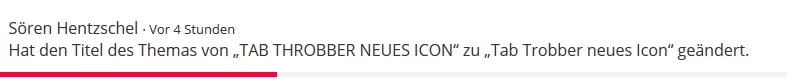- Firefox-Version
- 80.0 64bit
- Betriebssystem
- win10 home 64bit
Hallo
Dieser Eintrag in der "userChrome.css" funktioniert mit 80.0 nicht mehr.
CSS
/************************** TAB THROBBER NEUES ICON *************************************/
/*AGENT_SHEET*/
.tab-throbber[busy]::before,
.tab-throbber[progress]::before {
width: 16px !important;
height: 22px !important;
animation: unset !important;
-moz-context-properties: unset !important;
fill: unset !important;
animation: unset !important;
opacity: unset !important;
animation: unset !important;
}
.tab-throbber[busy]::before {
background-image: url("file:///C:/Users/Wolf/Documents/Firefox Lesez Icons/pfeile00262.gif") !important;
}
.tab-throbber-fallback[busy] {
list-style-image: url("file:///C:/Users/Wolf/Documents/Firefox Lesez Icons/pfeile00262.gif.gif") !important;
}
.tab-throbber[progress]::before{
background-image: url("file:///C:/Users/Wolf/Documents/Firefox Lesez Icons/pfeile00262.gif.gif") !important;
}
.tab-throbber-fallback[progress] {
list-style-image: url("file:///C:/Users/Wolf/Documents/Firefox Lesez Icons/pfeile00262.gif.gif") !important;
}Es ist dieses Gif.

Was muß ich ändern?
Besten Dank im voraus hwww