Dann schaue ich mal nach und nach und versuche es. Da es nicht eilt, werde ich mir Zeit damit lassen und eines nach den anderen umstellen. Sind ja nur 22 Stück an der Zahl.
Und Danke für den Hinweis.
Dann schaue ich mal nach und nach und versuche es. Da es nicht eilt, werde ich mir Zeit damit lassen und eines nach den anderen umstellen. Sind ja nur 22 Stück an der Zahl.
Und Danke für den Hinweis.
Sind ja nur 22 Stück an der Zahl.
Das bedeutet ja nicht, dass alle Skripte angepasst werden müssen. Hier waren es 15 von 42.
Verstehe ich es richtig, das im aktiven Firefox ab Version 137 diverse Skripte dann auch hier umgestellt werden müssen?
Wenn ja, macht es bestimtt Sinn die Umstellungen schon Stück für Stück vorzunehmen und separat zu speichern, damit diese dann, wenn es soweit ist, ausgetauscht werden können.
Schon ab Firefox 136. Klar, du kannst das auch jetzt schon machen. Da es die neue, dann allein gültige Methode schon lange gibt, kannst du das sogar schon für Fx 134 machen. Diese Methode ist sozusagen abwärtskompatibel. Aber die andere Methode mit oncommand, onclick usw. funktioniert ab Fx 136 nicht mehr. Sie funktioniert aber noch in Firefox 134 und wahrscheinlich auch noch in Firefox 135.
Ich schaue mal, wo ich oncommand und onklick etc. finde. Werde es aber innerhalb der nächsten 4 Wochen Stück für Stück erledigen.
Stück für Stück erledigen.
Immer mit der Ruhe![]()
Werde es aber innerhalb der nächsten 4 Wochen Stück für Stück erledigen.
Du hast noch Zeit. Fx 136 erscheint voraussichtlich erst am 4. März.
Teile deine Skripte mit, es sind ja schon einige angepasst.
Jepp, habe mal durchgeschaut und bin mir nur bei einem unsicher.
Gebe es mal hier zum besten:
// Kontextmenu bei Mira_Belle
/// Symbole.uc.js
/* ****************************************************************************************** */
/* Die Entstehung des Symbole.css => https://www.camp-firefox.de/forum/thema/134970/?postID=1205292#post1205292 */
/* ****************************************************************************************** */
/* Das JavaScript */
/* https://www.camp-firefox.de/forum/thema/134970-symbole-in-den-kontextmen%C3%BCs-update/?postID=1216936#post1216936 */
/* version 1.0 */
/* https://www.camp-firefox.de/forum/thema/134970/?postID=1234253#post1234253 */
/* version 1.2 */
/* *************++++************************************************************************* */
(function() {
// if (location.href !== 'chrome://browser/content/browser.xhtml') return;
let ProfilePath = PathUtils.toFileURI(PathUtils.join(PathUtils.profileDir, 'chrome', 'icons'));
// var css =`
let sss = Components.classes["@mozilla.org/content/style-sheet-service;1"].getService(Components.interfaces.nsIStyleSheetService);
let uri = Services.io.newURI("data:text/css;charset=utf-8," + encodeURIComponent(`
/*--------------------------------------------------------------------------*/
/*--------- Texte im Hamburgermenü und in den Submenüs eingerückt ----------*/
/*-------------- und in dem Anmeldenbutton das Icon eingefügt --------------*/
/*--------------------------------------------------------------------------*/
/*****/
/* Hilfe - Zu einem neuen Gerät wechseln = ausblenden */
#helpSwitchDevice {
display: none !important;
}
/* Tab in neuer Umgebung wegschalten */
[data-l10n-id="menu-file-new-container-tab"],
[data-l10n-id="places-open-in-container-tab" ] {
display: none !important;
}
/*****/
.subviewbutton:not(.subviewbutton-iconic, [checked="true"], [targetURI]) > .toolbarbutton-icon {
width: 16px;
height: 16px;
margin-inline-end: 8px !important;
-moz-context-properties: fill, fill-opacity;
fill: currentColor;
}
#appMenu-fxa-label2::before,
#fxa-manage-account-button::after {
content: "";
display: -moz-box;
border-radius: 50%;
background: var(--avatar-image-url) no-repeat center/contain;
-moz-context-properties: fill;
fill: currentColor;
}
#appMenu-fxa-label2::before {
width: 14px;
height: 14px;
margin-inline-end: 8px;
}
/* Neuer Tab */
#appMenu-new-tab-button2 { list-style-image: url("${ProfilePath}/new-window.svg"); }
/* Neues Fenster */
#appMenu-new-window-button2 { list-style-image: url("${ProfilePath}/popup.svg"); }
/* Neues privates Fenster */
#appMenu-new-private-window-button2 { list-style-image: url("${ProfilePath}/privateBrowsing.svg"); }
/* Lesezeichen */
#appMenu-bookmarks-button { list-style-image: url("${ProfilePath}/bookmark.svg"); }
/* Neues privates Fenster */
#appMenu-new-private-window-button2 { list-style-image: url("${ProfilePath}/privateBrowsing.svg"); }
/* Lesezeichen */
#appMenu-bookmarks-button { list-style-image: url("${ProfilePath}/bookmark.svg"); }
/* Chronik */
#appMenu-history-button { list-style-image: url("${ProfilePath}/history_2.svg"); }
/* Download */
#appMenu-downloads-button { list-style-image: url("${ProfilePath}/downloads.svg"); }
/* Passwörter */
#appMenu-passwords-button { list-style-image: url("${ProfilePath}/password2.svg"); }
/* Add-ons und Themes */
#appMenu-extensions-themes-button { list-style-image: url("${ProfilePath}/addon.svg"); }
/* Drucken */
#appMenu-print-button2 { list-style-image: url("${ProfilePath}/printer.svg"); }
/* Seite speichern unter */
#appMenu-save-file-button2 { list-style-image: url("${ProfilePath}/save.svg"); }
/* In Seite suchen */
#appMenu-find-button2 { list-style-image: url("${ProfilePath}/find.svg"); }
/* Seite übersetzen */
#appMenu-translate-button { list-style-image: url("${ProfilePath}/translations.svg"); }
/* Zoom */
#appMenu-zoom-controls::before {
margin-top: 3px !important;
margin-right: 10px !important;
margin-left: -1px !important;
content: '' !important;
display: block !important;
width: 16px !important;
height: 16px !important;
mask-image: url("${ProfilePath}/screenshot.svg") !important;
mask-repeat: no-repeat;
mask-position: center;
background-color: #e1e1e1 !important;
}
/*Einstellungen */
#appMenu-settings-button { list-style-image: url("${ProfilePath}/settings.svg"); }
/*Weitere Werkzeuge */
#appMenu-more-button2 { list-style-image: url("${ProfilePath}/debugging-workers.svg"); }
/* Hilfe */
#appMenu-help-button2 { list-style-image: url("${ProfilePath}/help.svg"); }
/* Beenden */
#appMenu-quit-button2 { list-style-image: url("${ProfilePath}/quit.svg"); }
/*= Panel - Bookmark =========================================================*/
/* Lesezeichen bearbeiten */
[data-l10n-id="bookmarks-bookmark-edit-panel"]::before {
margin-top: 3px !important;
margin-right: -15px !important;
margin-left: -1px !important;
content: '' !important;
display: block !important;
width: 14px !important;
height: 14px !important;
mask-image: url("${ProfilePath}/popup.svg") !important;
mask-repeat: no-repeat;
mask-position: center;
background-color: #e1e1e1 !important;
}
/* Aktuellen Tab als Lesezeichen ... */
[data-l10n-id="bookmarks-current-tab"]::before {
margin-top: 3px !important;
margin-right: -15px !important;
margin-left: -1px !important;
content: '' !important;
display: block !important;
width: 16px !important;
height: 16px !important;
mask-image: url("${ProfilePath}/new-window.svg") !important;
mask-repeat: no-repeat;
mask-position: center;
background-color: #e1e1e1 !important;
}
/* Dieses Lesezeichen bearbeiten... */
#panelMenuBookmarkThisPage { list-style-image: url("${ProfilePath}/bookmark-hollow_2.svg"); }
/* Lesezeichen durchsuchen */
#panelMenu_searchBookmarks { list-style-image: url("${ProfilePath}/find.svg"); }
/* Lesezeichen-Symbolleiste ausblenden */
#panelMenu_viewBookmarksToolbar { list-style-image: url("${ProfilePath}/bookmarks-toolbar.svg"); }
/* Lesezeichen verwalten */
#panelMenu_showAllBookmarks { list-style-image: url("${ProfilePath}/bookmarks-tray.svg"); }
/*= Panel - Chonik ===========================================================*/
/*= Panel - History ==========================================================*/
/* Kürzlich geschlossene Tabs */
#appMenuRecentlyClosedTabs { list-style-image: url("${ProfilePath}/tab.svg"); }
/* Kürzlich geschlossene Fenster */
#appMenuRecentlyClosedWindows { list-style-image: url("${ProfilePath}/popup.svg"); }
/* Vorherige Sitzung wiederherstellen */
#appMenu-restoreSession{ list-style-image: url("${ProfilePath}/restore-session.svg"); }
/* Neueste Chronik löschen ... */
#appMenuClearRecentHistory { list-style-image: url("${ProfilePath}/forget.svg"); }
/* Chronik verwalten */
#PanelUI-historyMore { list-style-image: url("${ProfilePath}/history_2.svg"); }
/* Alle Tabs wieder öffnen */
#appMenu-library-recentlyClosedTabs { list-style-image: url("${ProfilePath}/movetowindow-16.svg"); }
/* Alle Fenster wieder öffnen */
#appMenu-library-recentlyClosedWindows { list-style-image: url("${ProfilePath}/restore-session.svg"); }
/* Chronik durchsuchen */
#appMenuSearchHistory { list-style-image: url("${ProfilePath}/document-search.svg"); }
/*= Panel - More tools =======================================================*/
/* Symbolleiste anpassen ... */
#appmenu-moreTools-button { list-style-image: url("${ProfilePath}/Themes.svg"); }
/* Werkzeuge für Web-... */
#appmenu-developer-tools-view .subviewbutton:nth-child(1) { list-style-image: url("${ProfilePath}/developer.svg"); }
/* Task Manager */
#appmenu-developer-tools-view .subviewbutton:nth-child(2) { list-style-image: url("${ProfilePath}/performance.svg"); }
/* Externes Debugging - Edge bug.svg */
#appmenu-developer-tools-view .subviewbutton:nth-child(3) { list-style-image: url("${ProfilePath}/bug.svg"); }
/* Browser-Werkzeuge - Edge webdeveloper.svg */
#appmenu-developer-tools-view .subviewbutton:nth-child(4) { list-style-image: url("${ProfilePath}/window-dev-tools.svg"); }
/* Browser-Inhaltswerkzeuge */
#appmenu-developer-tools-view .subviewbutton:nth-child(5) { list-style-image: url("${ProfilePath}/command-frames.svg"); }
/* Browser-Konsole */
#appmenu-developer-tools-view .subviewbutton:nth-last-child(5) { list-style-image: url("${ProfilePath}/command-console.svg"); }
/* Bildschirmgrößen testen */
#appmenu-developer-tools-view .subviewbutton:nth-last-child(4) { list-style-image: url("${ProfilePath}/command-responsivemode.svg"); }
/* Farbpipette */
#appmenu-developer-tools-view .subviewbutton:nth-last-child(3) { list-style-image: url("${ProfilePath}/command-eyedropper.svg"); }
/* Seitenquelltext anzeigen - Edge file-search.svg */
#appmenu-developer-tools-view .subviewbutton:nth-last-child(2) { list-style-image: url("${ProfilePath}/document-search.svg"); }
/* Erweiterungen für Entwickler */
#appmenu-developer-tools-view .subviewbutton:nth-last-child(1) { list-style-image: url("${ProfilePath}/debugging-addons.svg"); }
/*= Panel - Help =============================================================*/
/* Hilfe erhalten */
#appMenu_menu_openHelp { list-style-image: url("${ProfilePath}/help.svg"); }
/* Ideen und Feedback teilen ... */
#appMenu_feedbackPage { list-style-image: url("${ProfilePath}/send.svg"); }
/* Fehlerbehebungsmodus ... */
#appMenu_helpSafeMode { list-style-image: url("${ProfilePath}/debugging-workers.svg"); }
/* Weitere Informationen zur ... */
#appMenu_troubleShooting { list-style-image: url("${ProfilePath}/more.svg"); }
/* ?? Eine Glühbirne ?? */
#appMenu_help_reportSiteIssue { list-style-image: url("${ProfilePath}/lightbulb.svg"); }
/* Betrügerische Website melden ... */
#appMenu_menu_HelpPopup_reportPhishingtoolmenu { list-style-image: url("${ProfilePath}/warning.svg"); }
/* Über Firefox */
#appMenu_aboutName { list-style-image: url("${ProfilePath}/info.svg"); }
/* ================================================================================================== */
/*Abstände für alle Icons im Kontextmenü*/
menupopup:not(.in-menulist) > menu:not(.menu-iconic),
menupopup:not(.in-menulist, [aria-label]) > menuitem:not(.menuitem-iconic, [checked="true"]) {
padding-inline-start: calc(1em + 24px) !important;
background-position: left 1em center;
background-repeat: no-repeat;
background-size: 16px;
-moz-context-properties: fill, fill-opacity;
fill: #E0E0E0 !important;
}
/*
menu[_moz-menuactive="true"][disabled="true"],
menuitem[_moz-menuactive="true"][disabled="true"] { */
/*
:is(menu,menuitem)[_moz-menuactive="true"][disabled="true"] {
background-color: #5C5C5C !important;
border-radius: 4px !important;
}
*/
#context-savepage { background-image: url("${ProfilePath}/save.svg"); }
#context-pocket { background-image: url("${ProfilePath}/pocket-outline.svg"); }
#context-selectall { background-image: url("${ProfilePath}/select-all-on.svg"); }
#context-take-screenshot { background-image: url("${ProfilePath}/screenshot.svg"); }
#context-viewsource { background-image: url("${ProfilePath}/document-search.svg"); }
#context-inspect-a11y { background-image: url("${ProfilePath}/tool-accessibility.svg"); }
#context-inspect { background-image: url("${ProfilePath}/command-pick.svg"); }
#context-copy { background-image: url("${ProfilePath}/edit-copy.svg"); }
#context-searchselect { background-image: url("${ProfilePath}/find.svg"); }
#context-viewpartialsource-selection { background-image: url("${ProfilePath}/document-search.svg"); }
#context-openlinkincurrent { background-image: url("${ProfilePath}/link-square.svg"); }
#context-openlinkintab { background-image: url("${ProfilePath}/new-window.svg"); }
#context-openlink { background-image: url("${ProfilePath}/popup.svg"); }
#context-openlinkprivate { background-image: url("${ProfilePath}/privateBrowsing.svg"); }
#context-bookmarklink { background-image: url("chrome://browser/skin/save.svg"); }
#context-savelink { background-image: url("${ProfilePath}/image-add.svg"); }
#context-print-selection { background-image: url("${ProfilePath}/printer.svg"); }
#context-savelinktopocket { background-image: url("${ProfilePath}/image.svg"); }
#context-copylink { background-image: url("${ProfilePath}/link.svg"); }
#context-reloadimage { background-image: url("${ProfilePath}/reload_2.svg"); }
#context-viewimage { background-image: url("${ProfilePath}/image-add.svg"); }
#context-saveimage { background-image: url("${ProfilePath}/image.svg"); }
#context-copyimage-contents { background-image: url("${ProfilePath}/image-copy.svg"); }
#context-copyimage { background-image: url("${ProfilePath}/resize-image.svg"); }
#context-sendimage { background-image: url("${ProfilePath}/link.svg"); }
#context-setDesktopBackground { background-image: url("${ProfilePath}/resize-image.svg"); }
#_36bde3a5-9f17-4ad9-a587-d4a3c8e8d200_-menuitem-_background-tab_link { background-image: url("data:image/png;base64,iVBORw0KGgoAAAANSUhEUgAAACAAAAAgCAYAAABzenr0AAACcklEQVRYR8WWzVEbQRBGtRHYHHy2iAAIgEJkIEdgcfbBEAEiAhcXrogITAbI5QAMVQ5gdfYBiEB8b6uHaq1md2ZXBk3VlHa0/fOmu6dni8GWR7Fl/4NWgOVyeSvAz5rHRVE8xWAls6//P7h3C8mWuRtLASzN0L2HkNOPWn/XnGgOI86QnwnkMgWSC4CdCkKTHf/UBCI1iMQXgaAbHV0AMIBBv+OF1qQJB7wDamwzpIXUnQgCubXRFcAbuJDRacyopYh3pIkBBHW0Fom+AHMZIx2tQyATCVybUCmd3bpCXwDsUGQnGRBE4tzkSMXM62wCkAVh6SglTE3cC+DgfwJgiyqPFlhwJIhTPf+w9a7vE6kIUDR7iTA3FqMDGOn5ztYU4zy8SwFwrDj3TeOp7Yx7JUUhNLUV4He7CzYGkIGhdsS9kDMe/N1hhfhoit0iYJcN+ctpvR5upsUZILJBd6R9MzrVALv+08N5ALkRwEQAwHzlT61X0p4qwql0QhO50PM8J/6SmQSH+j3U/G16FZC3kQIoJUzef0lxlOl8UMv5P+l9Mt2D+qlJAUSPTg6IIIjWkZO9lHMa0spoBJABdhxtHpkAPn1/SYU/GcFGG0Bj+8wE8Bv4JudXMb02gNCGn6Xc9QhWvlzz4a7gJlz7rnwFsMLhqEBO+x0acTR3mVGYSa46fhqlzbl+sVnBeAAvHOzzybUfI88EIHJEst5BXzflAULF4xRaFKd9nQdAiyz1RFSZwHCJ7dQj0PvI5UQDGcFM9VM1ttARYxEgR8y3GCMZZUYBCHvubbcp3EIRGNZTQH44Lm8NQY2NQ0t+tw+SppBtHeAFE7gPMJeICC4AAAAASUVORK5CYII="); }
/* Rückgängig */
#context-undo { background-image: url("${ProfilePath}/edit-cut.svg"); }
/* Wiederherstellen */
#context-redo{ background-image: url("${ProfilePath}/edit-copy.svg"); }
/* Ausschneiden */
#context-cut { background-image: url("${ProfilePath}/edit-paste.svg"); }
/* Einfügen */
#context-paste { background-image: url("${ProfilePath}/select-all-on.svg"); }
/* Löschen */
#context-delete { background-image: url("${ProfilePath}/find.svg"); }
/* ----------------------------------------- */
/* --------- Kontextmenüs der Tabs --------- */
/* ----------------------------------------- */
/* Neuer Tab */
#context_openANewTab { background-image: url("${ProfilePath}/new-window.svg"); }
/* Tab neu laden */
#context_reloadTab { background-image: url("${ProfilePath}/reload_2.svg"); }
/* Tab stummschalten */
#context_toggleMuteTab { background-image: url("${ProfilePath}/audio-muted.svg"); }
/* Stummschaltung für Tab aufheben */
#context_toggleMuteTab[muted] { background-image: url("${ProfilePath}/audio.svg"); }
/* Tab anheften */
#context_pinTab { background-image: url("${ProfilePath}/glyph-pin-16.svg"); }
/* Tab klonen */
#context_duplicateTab { background-image: url("${ProfilePath}/duplicat.svg"); }
/* Tab als Lesezeichen hinzufügen */
#context_bookmarkTab { background-image: url("${ProfilePath}/bookmark-hollow_2.svg"); }
/* Tab verschieben */
#context_moveTabOptions { background-image: url("${ProfilePath}/arrow-swap.svg"); }
/* <<< Submenu_Tab verschieben >>> */
/* An Anfang verschieben */
#context_moveToStart { background-image: url("${ProfilePath}/back.svg"); }
/* An Ende verschieben */
#context_moveToEnd { background-image: url("${ProfilePath}/forward.svg"); }
/* In neues Fenster verschieben */
#context_openTabInWindow { background-image: url("${ProfilePath}/restore-session.svg"); }
/* Teilen */
.share-tab-url-item { display: none; }
/* Alle Tabs auswählen */
#context_selectAllTabs { background-image: url("${ProfilePath}/tab-multiple.svg"); }
/* Tab schließen */
#context_closeTab { background-image: url("${ProfilePath}/stop.svg"); }
/*Mehrere Tabs schließen */
#context_closeTabOptions { background-image: url("${ProfilePath}/close-more.svg"); }
/* <<< Submenu_Mehrere Tabs schließen >>> */
/* Linke Tabs schließen */
#context_closeTabsToTheStart { background-image: url("${ProfilePath}/Arrowhead Left.svg"); }
/* Rechte Tabs schließen */
#context_closeTabsToTheEnd { background-image: url("${ProfilePath}/Arrowhead Right.svg"); }
/* Andere Tabs schließen */
#context_closeOtherTabs { background-image: url("${ProfilePath}/Toggle.svg"); }
/* Geschlossenen Tab wieder öffnen */
#context_undoCloseTab { background-image: url("${ProfilePath}/undo.svg"); }
/* ================================================================ */
/* Neuer Tab */
#toolbar-context-openANewTab { background-image: url("${ProfilePath}/new-window.svg"); }
/* Ausgewählten Tab neu laden */
#toolbar-context-reloadSelectedTab { background-image: url("${ProfilePath}/reload_2.svg"); }
/* Ausgewählten Tab als Lesezeichen hinzufügen... */
#toolbar-context-bookmarkSelectedTab { background-image: url("${ProfilePath}/bookmark-hollow_2.svg"); }
/* Alle Tabs auswählen */
#toolbar-context-selectAllTabs { background-image: url("${ProfilePath}/tab-multiple.svg"); }
/* Geschlossene Tabs wieder öffnen */
#toolbar-context-undoCloseTab { background-image: url("${ProfilePath}/undo.svg"); }
/* Symbolleiste anpassen... */
menuitem.viewCustomizeToolbar { background-image: url("${ProfilePath}/Themes.svg"); }
/* Lesezeichen-Symbolleiste */
#toggle_PersonalToolbar { background-image: url("${ProfilePath}/bookmarks-toolbar.svg"); }
/* --------------------------------------------- */
/* - Kontextmenüs der Lesezeichen-Symbolleiste - */
/* --------------------------------------------- */
/* Löschen */
#placesContext_delete { background-image: url("${ProfilePath}/delete_2.svg"); }
/* Ausschneiden */
#placesContext_cut { background-image: url("${ProfilePath}/edit-cut.svg"); }
/* Kopieren */
#placesContext_copy { background-image: url("${ProfilePath}/edit-copy.svg"); }
/* Einfügen */
#placesContext_paste, #placesContext_paste_group { background-image: url("${ProfilePath}/edit-paste.svg"); }
/* Alle Lesezeichen öffnen */
#placesContext_openBookmarkContainer\:tabs { background-image: url("${ProfilePath}/movetowindow-16.svg"); }
/* Lesezeichen hinzufügen... */
#placesContext_new\:bookmark { background-image: url("${ProfilePath}/bookmark-hollow_2.svg"); }
/* Ordner hinzufügen... */
#placesContext_new\:folder { background-image: url("${ProfilePath}/folder_2.svg"); }
/* Trennlinie hinzufügen... */
#placesContext_new\:separator { background-image: url("${ProfilePath}/vertical-line.svg"); }
/* Lesezeichen verwalten */
#placesContext_showAllBookmarks { background-image: url("${ProfilePath}/bookmarks-tray.svg"); }
/* In neuem Tab öffnen */
#placesContext_open\:newtab { background-image: url("${ProfilePath}/new-window.svg"); }
/* In neuem Fenster öffnen */
#placesContext_open\:newwindow { background-image: url("${ProfilePath}/popup.svg"); }
/* In neuem privaten Fenster öffnen */
#placesContext_open\:newprivatewindow { background-image: url("${ProfilePath}/privateBrowsing.svg"); }
/* Lesezeichen bearbeiten... */
#placesContext_show_bookmark\:info { background-image: url("${ProfilePath}/edit.svg"); }
/* Lesezeichen löschen */
#placesContext_deleteBookmark { background-image: url("${ProfilePath}/delete_2.svg"); }
/* ------------------------------------------ */
/* ------- Kontextmenüs der Menuleise ------- */
/* ------------------------------------------ */
/* In Überhangmenü verschieben */
.customize-context-moveToPanel { background-image: url("${ProfilePath}/glyph-pin-16.svg"); }
/* Aus Symbolleiste entfernen */
.customize-context-removeFromToolbar { background-image: url("${ProfilePath}/delete_2.svg"); }
/* --------------------------------------------- */
/* ------- Kontextmenüs in der Menuleise ------- */
/* --------------------------------------------- */
/* --- Datei --- */
/* Neuer Tab */
#menu_newNavigatorTab { background-image: url("${ProfilePath}/new-window.svg"); }
/* Neues Fenster */
#menu_newNavigator { background-image: url("${ProfilePath}/popup.svg"); }
/* Neues privates Fenster */
#menu_newPrivateWindow { background-image: url("${ProfilePath}/privateBrowsing.svg"); }
/* Datei öffnen... */
#menu_openFile { background-image: url("${ProfilePath}//open.svg"); }
/* Seite speichern unter... */
#menu_savePage { background-image: url("${ProfilePath}/save.svg"); }
/* Link per E-Mail senden... */
#menu_sendLink { background-image: url("${ProfilePath}/mail.svg"); }
/* Drucken... */
#menu_print { background-image: url("${ProfilePath}/printer.svg"); }
/* Daten aus einem anderen Browser importieren... */
#menu_importFromAnotherBrowser { background-image: url("${ProfilePath}/import.svg"); }
/* Offline arbeiten */
#goOfflineMenuitem { background-image: url("${ProfilePath}/plug-disconnected.svg"); }
/* Beenden */
#menu_FileQuitItem { background-image: url("${ProfilePath}/quit.svg"); }
/* --- Bearbeiten --- */
/* Rückgängig */
#menu_undo { background-image: url("${ProfilePath}/undo.svg"); }
/* Wiederherstellen */
#menu_redo { background-image: url("${ProfilePath}/sync.svg"); }
/* Ausschneiden */
#menu_cut { background-image: url("${ProfilePath}/edit-cut.svg"); }
/* Kopieren */
#menu_copy { background-image: url("${ProfilePath}/edit-copy.svg"); }
/* Einfügen */
#menu_paste { background-image: url("${ProfilePath}/edit-paste.svg"); }
/* Löschen */
#menu_delete { background-image: url("${ProfilePath}/delete_2.svg"); }
/* Alles auswählen */
#menu_selectAll { background-image: url("${ProfilePath}/select-all-on.svg"); }
/* Seite durchsuchen... */
#menu_find { background-image: url("${ProfilePath}/find.svg"); }
/* --- Ansicht --- */
/* Symbolleisten */
#viewToolbarsMenu { background-image: url("${ProfilePath}/toolbar.svg"); }
/* <<< Submenu_Symbolleisten >>> */
#toggle_PersonalToolbar { background-image: url("${ProfilePath}/bookmarks-toolbar.svg"); }
#menu_customizeToolbars { background-image: url("${ProfilePath}/Themes.svg"); }
/* ----------------------------------- */
/* -- Checkbox und Haken im Submenu -- */
/* ----------------------------------- */
menuitem[checked="true"] > .menu-iconic-left {
list-style-image: url("${ProfilePath}/check.svg");
fill: #00E400 !important;
}
[data-l10n-id="toolbar-context-menu-bookmarks-toolbar-always-show-2"]:not([checked="true"]),
[data-l10n-id="toolbar-context-menu-bookmarks-toolbar-on-new-tab-2"]:not([checked="true"]),
[data-l10n-id="toolbar-context-menu-bookmarks-toolbar-never-show-2"]:not([checked="true"]),
#menu_zoomReset:not([checked="true"]),
#toggle_zoom:not([checked="true"]),
#menu_pageStylePersistentOnly:not([checked="true"]) {
background-image: url("${ProfilePath}/square.svg");
background-repeat: no-repeat;
}
/* ----------------------------------- */
/* Sitebar */
#viewSidebarMenuMenu { background-image: url("${ProfilePath}/Dock Side Left.svg"); }
/* <<< Submenu_Sitebar >>> */
#menu_bookmarksSidebar:not([checked="true"]) {
background-image: url("${ProfilePath}/bookmark.svg");
background-repeat: no-repeat;
}
#menu_historySidebar:not([checked="true"]) {
background-image: url("${ProfilePath}/history_2.svg");
background-repeat: no-repeat;
}
#menu_tabsSidebar:not([checked="true"]) {
background-image: url("${ProfilePath}/Dock Side Left.svg");
background-repeat: no-repeat;
}
/* Zoom */
#viewFullZoomMenu { background-image: url("${ProfilePath}/screenshot.svg"); }
/* <<< Submenu_Zoom >>> */
#menu_zoomEnlarge { background-image: url("chrome://browser/skin/add-circle-fill.svg"); } /* + */
#menu_zoomReduce { background-image: url("chrome://browser/skin/subtract-circle-fill.svg"); } /* - */
/* Webseiten-Stiel */
#pageStyleMenu { background-image: url("${ProfilePath}/document-css.svg"); }
/* <<< Submenu_Webseiten-Stiel >>> */
#menu_pageStyleNoStyle:not([checked="true"]) {
background-image: url("${ProfilePath}/document-css.svg");
background-position: left 1em center;
background-repeat: no-repeat;
}
/* Textkodierung reparieren */
#repair-text-encoding { background-image: url("${ProfilePath}/characterEncoding.svg"); }
/* Vollbild */
#fullScreenItem { background-image: url("${ProfilePath}/fullscreen.svg"); }
/* --- Chronik --- */
/* Gesamte Chronik anzeigen */
#menu_showAllHistory { background-image: url("${ProfilePath}/history_2.svg"); }
/* Neueste Chronik löschen... */
#sanitizeItem { background-image: url("${ProfilePath}/forget.svg"); }
/* Vorherige Sitzung wiederherstellen */
#historyRestoreLastSession { background-image: url("${ProfilePath}/restore-session.svg"); }
/* Chronik durchsuchen */
#menu_searchHistory { background-image: url("${ProfilePath}/document-search.svg"); }
/* Kürzlich geschlossene Tabs */
#historyUndoMenu { background-image: url("${ProfilePath}/tab.svg"); }
/* Kürzlich geschlossene Fenster */
#historyUndoWindowMenu { background-image: url("${ProfilePath}/popup.svg"); }
/* Lesezeichen */
/* Lesezeichen verwalten */
#bookmarksShowAll { background-image: url("${ProfilePath}/bookmarks-tray.svg"); }
/* Aktuellen Tab als Lesezeichen hinzufügen */
#menu_bookmarkThisPage { background-image: url("${ProfilePath}/bookmark-hollow_2.svg"); }
/* Lesezeichen durchsuchen */
#menu_searchBookmarks { background-image: url("${ProfilePath}/search-glass.svg"); }
/* Lesezeichen-Symbolleiste */
#bookmarksToolbarFolderMenu { list-style-image: url("${ProfilePath}/bookmarksToolbar.svg"); }
/* Weitere Lesezeichen */
#menu_unsortedBookmarks { list-style-image: url("${ProfilePath}/mail-inbox-all.svg") }
/* --- Extras --- */
/* Downloads */
#menu_openDownloads { background-image: url("${ProfilePath}/downloads.svg"); }
/* Add-ons und Themes */
#menu_openAddons { background-image: url("${ProfilePath}/addon.svg"); }
/* Anmelden */
#sync-setup { background-image: url("${ProfilePath}/avatar-empty.svg"); }
/* Browser-Werkzeuge */
#browserToolsMenu { background-image: url("${ProfilePath}/debugging-workers.svg"); }
/* <<< Submenu_Browser-Werkzeuge >>> */
/* Werkzeuge für Web-Entwickler */
#menu_devToolbox { background-image: url("${ProfilePath}/developer.svg"); }
/* Task-Manager */
#menu_taskManager { background-image: url("${ProfilePath}/performance.svg"); }
/* Externes Debugging */
#menu_devtools_remotedebugging { background-image: url("${ProfilePath}/bug.svg"); }
/* Browser-Werkzeuge */
#menu_browserToolbox { background-image: url("${ProfilePath}/window-dev-tools.svg"); }
/* Browser-Inhaltswerkzeuge */
#menu_browserContentToolbox { background-image: url("${ProfilePath}/command-frames.svg"); }
/* Browser-Konsole */
#menu_browserConsole { background-image: url("${ProfilePath}/command-console.svg"); }
/* Bildschirmgrößen testen */
#menu_responsiveUI { background-image: url("${ProfilePath}/command-responsivemode.svg"); }
/*Farbpipette */
#menu_eyedropper { background-image: url("${ProfilePath}/command-eyedropper.svg"); }
/* Seitenquelltext anzeigen */
#menu_pageSource { background-image: url("${ProfilePath}/document-search.svg"); }
/* Erweiterungen für Entwickler */
#extensionsForDevelopers { background-image: url("${ProfilePath}/debugging-addons.svg"); }
/* Seiteninformationen */
#menu_pageInfo { background-image: url("${ProfilePath}/document-endnote.svg"); }
/* Einstellungen */
#menu_preferences { background-image: url("${ProfilePath}/settings.svg"); }
/* --- Hilfe --- */
/* Hilfe erhalten */
#menu_openHelp { background-image: url("${ProfilePath}/help.svg"); }
/* Ideen und Feedback teilen... */
#feedbackPage { background-image: url("${ProfilePath}/send.svg"); }
/* Fehlerbehebungsmodus... */
#helpSafeMode { background-image: url("${ProfilePath}/debugging-workers.svg"); }
/* Weitere Informationen zur Fehlerbehebung */
#troubleShooting { background-image: url("${ProfilePath}/more.svg"); }
/* Betrügerische Website melden... */
#menu_HelpPopup_reportPhishingtoolmenu { background-image: url("${ProfilePath}/warning.svg"); }
/* Über Firefox */
#aboutName { background-image: url("${ProfilePath}/firefox.svg"); }
/* ---------------------------------------------- */
/* ------------- Kontextmenü Frames ------------- */
/* ---------------------------------------------- */
/* Aktueller Frame */
/* Aktueller Frame */
#frame { background-image: url("${ProfilePath}/command-frames.svg");
background-repeat: no-repeat;}
/* <<< Submenu_Aktueller Frame >>> */
/* Nur diesen Frame anzeigen */
#context-showonlythisframe { background-image: url("${ProfilePath}/tab.svg"); }
/* Frame in neuem Tab öffnen */
#context-openframeintab { background-image: url("${ProfilePath}/open-in-new.svg"); }
/* Frame in neuem Fenster öffnen */
#context-openframe { background-image: url("${ProfilePath}/popup.svg"); }
/* Frame neu laden */
#context-reloadframe { background-image: url("${ProfilePath}/reload_2.svg"); }
/*Lesezeichen für diesen Frame hinzufügen */
#context-bookmarkframe { background-image: url("${ProfilePath}/bookmark-hollow_2.svg"); }
/*Frame speichern unter... */
#context-saveframe { background-image: url("${ProfilePath}/save.svg"); }
/* Frame drucken... */
#context-printframe { background-image: url("${ProfilePath}/printer.svg"); }
/* Bildschirmfoto aufnehmen */
#context-take-frame-screenshot { background-image: url("${ProfilePath}/screenshot.svg"); }
/* Frame-Quelltext anzeigen */
#context-viewframesource { background-image: url("${ProfilePath}/document-search.svg"); }
/* Frame-Informationen anzeigen */
#context-viewframeinfo { background-image: url("${ProfilePath}/info.svg"); }
/* ---------------------------------------------- */
/* ----------- Kontextmenü Adressfeld ----------- */
/* ---------------------------------------------- */
/*
#urlbar-input-container {
padding-inline-start: calc(1em + 24px) !important;
background-position: left 1em center;
background-repeat: no-repeat;
background-size: 16px;
-moz-context-properties: fill, fill-opacity;
fill: currentColor;
}
*/
/* Rückgängig */
#urlbar-input-container .textbox-contextmenu menuitem[cmd="cmd_undo"] {
background-image: url("${ProfilePath}/undo.svg");
}
/* Wiederherstellen */
#urlbar-input-container .textbox-contextmenu menuitem[cmd="cmd_redo"] {
background-image: url("${ProfilePath}/sync.svg");
}
/* Ausschneiden */
#urlbar-input-container .textbox-contextmenu menuitem[cmd="cmd_cut"] {
background-image: url("${ProfilePath}/edit-cut.svg");
}
/* Kopieren */
#urlbar-input-container .textbox-contextmenu menuitem[cmd="cmd_copy"] {
background-image: url("${ProfilePath}/edit-copy.svg");
}
/* Einfügen */
#urlbar-input-container .textbox-contextmenu menuitem[cmd="cmd_paste"] {
background-image: url("${ProfilePath}/edit-paste.svg");
}
/* Einfügen & Los */
#paste-and-go {
background-image: url("${ProfilePath}/redo.svg");
}
/* Löschen */
#urlbar-input-container .textbox-contextmenu menuitem[cmd="cmd_delete"] {
background-image: url("${ProfilePath}/delete_2.svg");
}
/* Alles auswählen */
#urlbar-input-container .textbox-contextmenu menuitem[cmd="cmd_selectAll"] {
background-image: url("${ProfilePath}/select-all-on.svg");
}
/* ------------------------------------------- */
/* ---------- Symbole der Menuleise ---------- */
/* ------------------------------------------- */
/* Datei */
#file-menu::before { background: url("${ProfilePath}/mail-inbox-all.svg")!important; }
/* Bearbeiten */
#edit-menu::before { background: url("${ProfilePath}/edit.svg")!important; }
/* Ansicht */
#view-menu::before { background: url("${ProfilePath}/content-view.svg")!important; }
/* Chronik */
#history-menu::before { background: url("${ProfilePath}/history_2.svg")!important; }
/* Lesezeichen */
#bookmarksMenu::before { background: url("${ProfilePath}/bookmark.svg")!important; }
/* Extras */
#tools-menu::before { background: url("${ProfilePath}/toolbox.svg")!important; }
/* Hilfe */
#helpMenu::before { background: url("${ProfilePath}/help.svg")!important; }
/* Einstellungen */
#file-menu::before,
#edit-menu::before,
#view-menu::before,
#history-menu::before,
#bookmarksMenu::before,
#tools-menu::before,
#helpMenu::before {
margin-left: 6px !important;
content: '' !important;
display: block !important;
width: 16px !important;
height: 16px !important;
background-repeat: no-repeat !important;
-moz-context-properties: fill, fill-opacity;
fill: currentColor;
}
#menu_FilePopup,
#menu_EditPopup,
#menu_viewPopup,
#historyMenuPopup,
#bookmarksMenuPopup,
#menu_ToolsPopup,
#menu_HelpPopup {
margin-top: 5px !important;
}
/* ------------------------------------ */
/* *** neuer Button "Erweiterungen" *** */
/* ******* Symbole im Popup-Menü ****** */
/* ------------------------------------ */
.unified-extensions-context-menu-pin-to-toolbar {
background: url("${ProfilePath}/glyph-pin-16.svg") no-repeat !important;
background-position: 9px 4px !important;
}
.unified-extensions-context-menu-move-widget-up {
background: url("${ProfilePath}/Pfeil-hoch_hellgrau.svg") no-repeat !important;
background-position: 6px 0px !important;
}
.unified-extensions-context-menu-move-widget-down {
background: url("${ProfilePath}/Pfeil-runter_hellgrau.svg") no-repeat !important;
background-position: 6px 0px !important;
}
.unified-extensions-context-menu-manage-extension {
background: url("${ProfilePath}/extension.svg") no-repeat !important;
background-position: 9px 4px !important;
}
.unified-extensions-context-menu-remove-extension {
background: url("${ProfilePath}/delete_2.svg") no-repeat !important;
background-position: 9px 4px !important;
}
.unified-extensions-context-menu-report-extension {
background: url("${ProfilePath}/warning.svg") no-repeat !important;
background-position: 9px 4px !important;
}
/* ---------------------------------------------- */
/* ------------- Kontextmenü Video -------------- */
/* ---------------------------------------------- */
/* Pause */
#context-media-pause { background-image: url("${ProfilePath}/pause-1.svg"); }
/* Abspielen */
#context-media-play { background-image: url("${ProfilePath}/play-1.svg"); }
/* Ton aus */
#context-media-mute { background-image: url("${ProfilePath}/audio-16-mute.svg"); }
/* Ton an */
#context-media-unmute { background-image: url("${ProfilePath}//audio-16.svg"); }
/* Geschwindigkeit */
#context-media-playbackrate { background-image: url("${ProfilePath}/performance-16.svg"); }
/* Endlosschleife */
#context-media-loop { background-image: url("${ProfilePath}/repeat-1.svg"); }
/* Vollbild */
#context-video-fullscreen { background-image: url("${ProfilePath}/maximize-1.svg"); }
/* Vollbild beenden */
#context-leave-dom-fullscreen { background-image: url("${ProfilePath}/minimize-1.svg"); }
/* Steuerung ausblenden ! */
#context-media-hidecontrols { display: none !important; }
/* Steuerung anzeigen ! */
#context-media-showcontrols { display: none !important; }
/* -------------------------- */
/* Video in neuem Tab öffnen */
#context-viewvideo { background-image: url("${ProfilePath}/new-window.svg");; }
/* In Bild-im-Bild ansehen */
#context-video-pictureinpicture { background-image: url("${ProfilePath}/info.svg"); }
/* -------------------------- */
/* Standbild aufnehmen... ! */
#context-video-saveimage { display: none !important; }
/* Video speichern unter... ! */
#context-savevideo { display: none !important; }
/* Video-Adresse kopieren ! */
#context-copyvideourl { display: none !important; }
/* Video per E-Mail senden... ! */
#context-sendvideo { display: none !important; }
#context-sep-setbackground { display: none !important; }
`), null, null);
// `;
//
// var sss = Cc['@mozilla.org/content/style-sheet-service;1'].getService(Ci.nsIStyleSheetService);
// var uri = makeURI('data:text/css;charset=UTF=8,' + encodeURIComponent(css));
sss.loadAndRegisterSheet(uri, sss.AUTHOR_SHEET);
})();Ja, kann ich bestätigen. Ich frage mich, wie da grisu2099 und BrokenHeart meinen, dass das Skript funktioniert.
Besser?
// ==UserScript==
// @name newTabButtonUndoTabList.uc.js
// @description Bei Rechtsklick auf die Neuen Tab Schaltfläche, wird im Kontextmenü
// @description der Eintrag zum Wiederherstellen des zuletzt geschlossenen Tabs angezeigt.
// @description Von BrokenHeart - camp-firefox.de wieder lauffähig gemacht
// @adresse https://www.camp-firefox.de/forum/thema/112673-userchrome-js-scripte-f%C3%BCr-den-fuchs-diskussion/?postID=1223749#post1223749
// @include main
// ==/UserScript==
(function () {
if (!window.gBrowser){
return;
}
gBrowser.tabContainer.addEventListener('click', function (e) {
if (e.originalTarget.id != 'tabs-newtab-button') return;
switch (e.button) {
case 1:
undoCloseTab(0);
break;
case 2:
UCT.makePopup(e);
event.preventDefault();
break;
}
}, false);
})();
var UCT = {
init: function () {
var mp = document.createXULElement("menupopup");
mp.id = "undo-close-tab-list";
//mp.setAttribute("onpopupshowing", "UCT.onpopupshowing(event);");
mp.addEventListener('popupshowing', function(event) {
UCT.onpopupshowing(event);
}, true);
mp.setAttribute("placespopup", true);
mp.setAttribute("tooltip", "bhTooltip");
mp.setAttribute("popupsinherittooltip", true);
document?.getElementById("mainPopupSet")?.appendChild(mp);
},
makePopup: function (e) {
if (SessionStore.getClosedTabCountForWindow(window) != 0) {
document.getElementById("undo-close-tab-list").openPopupAtScreen(e.screenX +2, e.screenY +2, false);
}
else
{
console.log("--- Es gibt keinen Tab, der wiederhergestellt werden kann ---");
}
},
onpopupshowing: function (e) {
var popup = e.target;
while (popup.hasChildNodes())
popup.removeChild(popup.firstChild);
let undoItems = SessionStore.getClosedTabDataForWindow(window);
undoItems.map(function (item, id) {
var m = document.createXULElement('menuitem');
m.setAttribute('label', item.title);
m.setAttribute('image', item.image );
m.setAttribute('class', 'menuitem-iconic bookmark-item');
//m.setAttribute('oncommand', 'undoCloseTab(' + id + ')');
let strCommand = 'undoCloseTab(' + id + ')';
m.addEventListener('command', function(event) {
Function("return " + strCommand)();
}, true);
popup.appendChild(m);
});
popup.appendChild(document.createXULElement("menuseparator"));
m = document.createXULElement("menuitem");
m.setAttribute("label", "Chronik in der Sidebar öffnen");
m.setAttribute("image", "chrome://browser/skin/history.svg");
m.setAttribute("class", "menuitem-iconic");
//m.setAttribute("oncommand", "SidebarUI.toggle('viewHistorySidebar');");
m.addEventListener('command', function(event) {
SidebarController.toggle('viewHistorySidebar');
}, true);
popup.appendChild(m);
},
};
setTimeout(function() {
UCT.init();
},250);Besser?
Viel besser! ![]() Danke
Danke![]()
BarbaraZ- Ich finde da keinen Inline-Eventhandler, das ist ja hauptsächlich CSS-Code. Da mir diese ganzen Symbole fehlen, kann ich das Skript auch nicht testen.
Der Unterschied zur vorigen Version: Jetzt öffnet sich bei Klick auf einen Eintrag im Popup auch der betreffende Tab wieder... ![]()
Besser?
Ja … So muss das sein. Warum nicht gleich so? ![]()
Hallo zusammen,
ich habe auch noch ein nicht funktionierendes Script, mag sich eine/r erbarmen?
// Downloadfenster anzeigen.
// Downloadbutton.uc.js
(function() {
if (location != 'chrome://browser/content/browser.xhtml') return;
try {
CustomizableUI.createWidget({
id: 'Download-button',
type: 'custom',
defaultArea: CustomizableUI.AREA_NAVBAR,
onBuild: function(aDocument) {
var toolbaritem = aDocument.createElementNS('http://www.mozilla.org/keymaster/gatekeeper/there.is.only.xul', 'toolbarbutton');
var props = {
id: 'Download-button',
class: 'toolbarbutton-1 chromeclass-toolbar-additional',
removable: true,
label: 'Download Fenster öffnen',
accesskey: 'D',
tooltiptext: 'Download Fenster öffnen',
style: 'list-style-image: url(data:image/png;base64,iVBORw0KGgoAAAANSUhEUgAAABAAAAAQCAYAAAFo9M/3AAAACXBIWXMAAAsTAAALEwEAmpwYAAAABGdBTUEAALGOfPtRkwAAACBjSFJNAAB6JQAAgIMAAPn/AACA6QAAdTAAAOpgAAA6mAAAF2+SX8VGAAAC7klEQVR42mJgAIL3K2X+AwQQy9VMzf+cIooMAAHE8H6i2n+QKEAAsbCrSjJ8vST4HyCAQByG13Mc/n+/D5EBCCAWsMByBQa2bz/BkgABxAAz5f1aYbAKgAACo6+XJP///OQFFgAIIJbvd23//z/NyPD/NQPDg8uS/wECiIlT+TDjr5/sDK9ZrjMo6D5nBAgguLYPC13/f7nN+v/bQ7H/P77awM0DCCAWGOPLp58MfE80GFiE+RiYOCXhGgECiAlE3PZI/i8iL8bAchMocV2C4d/+fwyPj2qBTQEIIBR02S7+/4N1AigSAAHECPcLyB9/OBkY/rMxMLxkYRDMvwWWAwggJpgCDidZBlazzwzsVg8ZGAXU4SYABBDckYy/2BmYvgsyMLLxMPz+g7AFIIAQCr6zA+0B+oCLn+HHV0Q4AgQQ48MTUv8FvwszsLwUhHhLlIeBkQ+oT+IXw8Pa3wwAAcQkb/GM8f2fbwwMr4CO+8ABDBABBua3wgzP8qQY1BbsZQQIILAj5V3vMj6Tv8Dw8/VbBqZ/nxjuT2BiUFw/D+wLgABCQXeX8v+/5pyAEg4AAYSh6v0il/+cMeIM/9+/YGBgZmNgZOSGKOSTYvi25A6DYOw2FD0AAcSCbsCfX38Y/n+4x/D37R0GZiY2hn/sQN//+8LAzGgClGPCcBVAAGEa8O8/A9MnVoZ/77gZ/gH5zHwCDP//czAwcnID5T5jGAAQQCx3o0L/s/znBXP+/fvD8E/sGgPjJ14GxrdCDAxszMBwBQYrAz8DAx8TA7P8d4anaXH/mf8yMfz/y87w6/9zBoAAYoSlJrbiAwzi7wwY/r38CNSIcCqTFB+E/wvonu//GVj4+Rie855k+NtjzaCwfjYjQAChBMhNt5T/7IV7GaTf6jD8fAZx7h9xXgZ2RmYGVjFBsMYfzZYMqjvmwvUBBBBWBIqqW2t5/n+eo/X/6zKj//d38v4HuRKbWoAAwouOher8Pxmtg1cjQIABAFbt8Z32Ai5RAAAAAElFTkSuQmCC)',
oncommand: "window.open('chrome://browser/content/downloads/contentAreaDownloadsView.xhtml', 'Downloads', 'chrome,resizable=yes,width=640,height=724,left=1220,top=130');"
};
for (var p in props)
toolbaritem.setAttribute(p, props[p]);
return toolbaritem;
}
});
CustomizableUI.registerToolbarNode(tb);
} catch(e) { };
// Downloads.getList(Downloads.ALL)
// .then(list => list.addView({
// onDownloadAdded: () => document.getElementById('Download-button').click()
// }));
})();Besser?
Äh, nicht so ganz!
Im "alten" Skript wurden die Tabs, bei mir, in einem "neuen" Tab geöffnet!
Im "neuen" Skript, wird der aktuelle Tab überschrieben!
Aber halt, mir fällt da was ein, habe ich da im Firefox, also in Version 134 irgendetwas eingestellt?
Wenn ich nur wüsste.![]()
Im "neuen" Skript, wird der aktuelle Tab überschrieben!
Nö, wird er nicht (hier) nicht... Also mal bei dir suchen.
Müsste das hier sein:
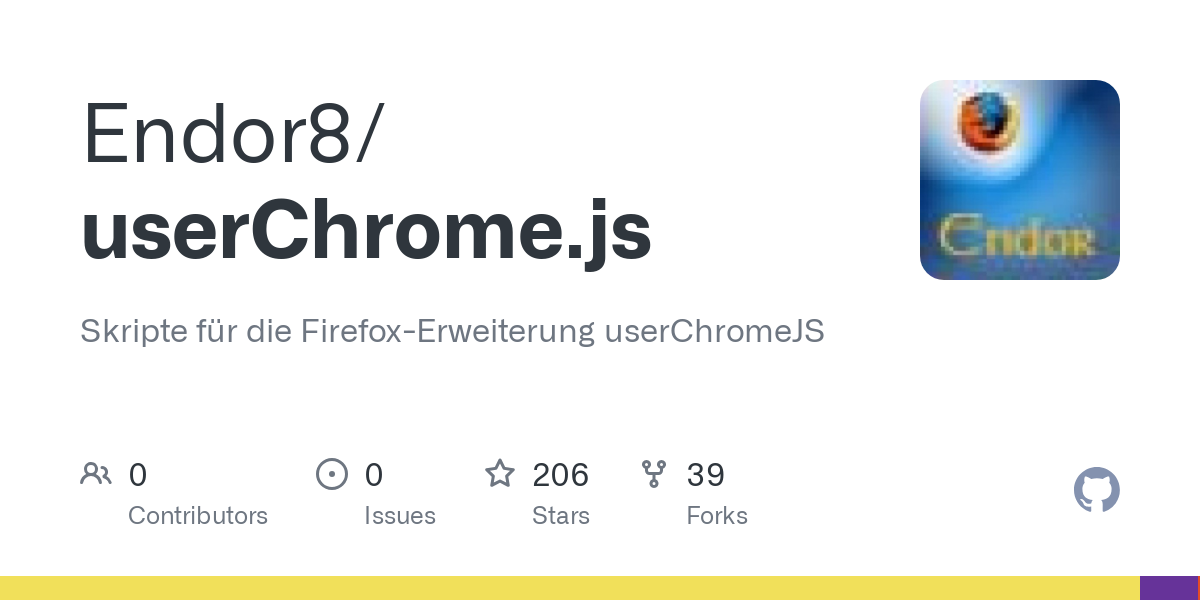
Mfg.
Endor
Vielen Dank!!
Beim Script extraconfigmenu.uc.js gibt es noch ein Problem:
Wenn man im Script bei showNormalPrefs: 1 angibt,
wird der Eintrag Einstellungen zum Öffnen der Firefox Einstellungen
im Menü angezeigt. Nur es tut sich nichts bei klick drauf.
Das müsste Zeile 188 sein:
// Falls gewuenscht (s. Konfigurationsabschnitt), Zugriff auf die normalen Einstellungen
if (this.showNormalPrefs) menupopup.appendChild(this.createME("menuitem","Einstellungen","try{openOptionsDialog();}catch(e){openPreferences();}","uProfMenu_prefs"),0);was müsste man da ändern.
Mfg.
Endor
Mira_Belle Irgendwo habe ich gelesen, dass UndoListInTabmenuToo.uc.js eines deiner Skripte ist, wofür du wohl noch die Anpassung brauchst. Probiere diese Version mal:
// ==UserScript==
// @name UndoListInTabmenuToo.uc.js
// @namespace http://space.geocities.yahoo.co.jp/gl/alice0775
// @description Kürzlich geschlossene Tabsliste in Tab-Kontext und Hauptkontextmenü einfügen.
// @include main
// @compatibility Firefox 117
// @author Alice0775
// @version 2023/07/02 Einträge für Fenster entfernt
// @version 2023/06/16 08:00 Bug 1819675 - Expand recently closed tabs to include all Windows
// @version 2022/05/10 fix ref to context-media-eme-separator
// @version 2021/12/09 remove JSON.parse (Bug 1733425)
// @version 2021/04/25 fix 1689378
// @version 2019/11/14 remove eval
// @version 2019/06/30 10:00 Bug 1555060 Convert <tabs> to a custom element
// @version 2019/06/24 23:00 wait for gBrowser initialized
// @version 2019/05/21 08:30 fix 69.0a1 Bug 1551320 - Replace all createElement calls in XUL documents with createXULElement
// @version 2018/05/10 60
// @version 2017/11/18 nsIPrefBranch to nsIPrefBranch
// @version 2010/09/18 00:00 4.0b7pre
// @version 2009/02/03 13:00 Tab-Verlauf im Tooltip anzeigen
// @Note Fügt die UndoClose-Tab-Liste zu Tabs und Kontextmenüs hinzu
// @OriginalCode Orginalcode aus browser.js für populateUndoSubmenu verwenden
// @version 2018/05/09 15:00 61
// ==/UserScript==
// @version 2010/03/26 13:00 Minefield/3.7a4pre Bug 554991 - allow tab context menu to be modified by normal XUL overlays
// @version 2010/03/15 00:00 Minefield/3.7a4pre Bug 347930 - Tab strip should be a toolbar instead
// @version 2009/09/09 15:00 Mittelklick-Handhabung
// @version 2009/09/03 22:00 Firefox3.7a1pre Funktion wurde wieder hergestellt. (Bug 489925. getElementById should not return anonymous nodes)
// @version 2009/08/22 00:00 Firefox3.6 Ändern des stringbandle
// @version 2009/04/24 00:00 #394759 [Firefox:Session Restore]-Add undo close window feature
// @version 2008/10/12 18:00 Fx3.0.4pre Mittelklick-Popupmenü wurde nicht geschlossen und andere Korrekturen
// @version 2007/10/05 10:00
var UndoListInTabmenu = {
// -- config --
TABCONTEXTMENU : true , //Im Tabkontextmenü: anzeigen: true, nicht anzeigen: false
CONTEXTMENU : true, //Im Hauptkontextmenü: anzeigen: true , nicht anzeigen: false
// -- config end--
ss: null,
get tabContext() {
return document.getElementById("tabContextMenu");
},
get navigatorBundle() {
return Services.strings.createBundle(
"chrome://browser/locale/browser.properties"
);
},
init: function(){
var css =`
#tabContextUndoList :is(menu,menuitem),
#ContextUndoList :is(menu,menuitem) {
min-height: 20px !important;
padding-top: 0 !important;
padding-bottom: 0 !important;
}
`;
var sss = Cc['@mozilla.org/content/style-sheet-service;1'].getService(Ci.nsIStyleSheetService);
var uri = makeURI('data:text/css;charset=UTF=8,' + encodeURIComponent(css));
sss.loadAndRegisterSheet(uri, sss.AUTHOR_SHEET);
if (this.TABCONTEXTMENU){
//Tabkontextmenü
var tabContext = this.tabContext;
this.makePopup(tabContext, null, "tabContextUndoList");
}
if (this.CONTEXTMENU){
//Hauptkontextmenü
var contextMenu = document.getElementById("contentAreaContextMenu");
var refItem = document.getElementById("context-media-eme-separator");
this.makePopup(contextMenu, refItem, "ContextUndoList");
}
// Geschlossene Tabs dem NS-Sitzungsspeicher entnehmen
this._ss = SessionStore;
},
makePopup: function(popup, refItem, id){
var menu;
//label
const locale = "de";
/* "Liste Kürzlich geschlossener Fenster"
menu = document.createXULElement("menu");
menu.setAttribute("id", "historyUndoWindowMenu3");
menu.setAttribute("label", "K\u00FCrzlich geschlossene Fenster");
menu.setAttribute("accesskey", "F");
menu.setAttribute("disabled", "true");
popup.insertBefore(menu, refItem);
this.historyUndoWindowPopup3 = menu = menu.appendChild(document.createXULElement("menupopup"));
menu.setAttribute("id", "historyUndoWindowPopup3");
menu.setAttribute("onpopupshowing", "UndoListInTabmenu.populateUndoWindowSubmenu(this);"); */
//Liste kürzlich geschlossener Tabs
const LABELTEXT = "Kürzlich geschlossene Tabs"; //create menu
menu = document.createXULElement("menu");
menu.setAttribute("label", LABELTEXT);
menu.setAttribute("accesskey", "T");
if (id)
menu.setAttribute("id", id);
//menu.setAttribute("disabled", true);
var menupopup = document.createXULElement("menupopup");
//menupopup.setAttribute("onpopupshowing", "UndoListInTabmenu.populateUndoSubmenu(this);");
menupopup.addEventListener('popupshowing', function (event) {
UndoListInTabmenu.populateUndoSubmenu(this);
});
menu.appendChild(menupopup);
popup.insertBefore(menu, refItem);
//Eventlistener hinzufügen
popup.addEventListener('popupshowing',function(event) {
UndoListInTabmenu.toggleRecentlyClosedWindows();
// no restorable tabs, so make sure menu is disabled, and return
if (UndoListInTabmenu._ss.getClosedTabCount(window) == 0) {
menu.setAttribute("disabled", true);
//menu.setAttribute("hidden", true);
return;
}
menu.removeAttribute("disabled");
//menu.setAttribute("hidden", false);
},false);
},
/* Befüllen, wenn das Chronik-Menü geöffnet ist (Fx3.6) */
populateUndoSubmenu: function(undoPopup) {
while (undoPopup.hasChildNodes()) {
undoPopup.removeChild(undoPopup.firstChild);
}
var utils = RecentlyClosedTabsAndWindowsMenuUtils;
var tabsFragment = utils.getTabsFragment(
window,
"menuitem",
aPrefixRestoreAll = true,
"menu-history-reopen-all-tabs"
);
undoPopup.appendChild(tabsFragment);
undoPopup.firstChild.setAttribute("accesskey", "R");
var m = undoPopup.insertBefore(document.createXULElement("menuitem"), undoPopup.childNodes[0]);
m.setAttribute("label", "Letzten geschlossenen Tab wieder öffnen (s)");
m.addEventListener("command", function (event) {
undoCloseTab();
});
m.setAttribute("accesskey", "o");
undoPopup.insertBefore(document.createXULElement(""), undoPopup.childNodes[2]);
// populate tab historis for tooltip
var undoItems = UndoListInTabmenu._ss.getClosedTabDataForWindow(window);
for (var i = 0; i < undoItems.length; i++) {
var entries = undoItems[i].state.entries;
var tooltiptext = "";
for (var j = entries.length - 1; j > -1; j--){
if (j != entries.length - 1)
tooltiptext += "\n";
tooltiptext += parseInt(j + 1, 10) + ". " + entries[j].title;
}
undoPopup.childNodes[i + 2/*restore all, sep*/].setAttribute("tooltiptext", tooltiptext);
}
// "Append Clear undo close tb list"
undoPopup.appendChild(document.createXULElement(""));
m = undoPopup.appendChild(document.createXULElement("menuitem"));
m.setAttribute("label", "Liste der letzten Tabs l\u00F6schen");
m.setAttribute("accesskey", "h");
m.addEventListener("command", function() {
let prefs = Services.prefs;
let max_undo = prefs.getIntPref("browser.sessionstore.max_tabs_undo");
prefs.setIntPref("browser.sessionstore.max_tabs_undo", 0);
prefs.setIntPref("browser.sessionstore.max_tabs_undo", max_undo);
}, false);
},
toggleRecentlyClosedWindows: function PHM_toggleRecentlyClosedWindows() {
// enable/disable the Recently Closed Windows sub menu
let undoPopup = this.historyUndoWindowPopup3;
// no restorable windows, so disable menu
if (this._ss.getClosedWindowCount() == 0)
this.historyUndoWindowPopup3.parentNode.setAttribute("disabled", true);
else
this.historyUndoWindowPopup3.parentNode.removeAttribute("disabled");
},
/**
* Populate when the history menu is opened
*/
populateUndoWindowSubmenu: function PHM_populateUndoWindowSubmenu(undoPopup) {
while (undoPopup.hasChildNodes()) {
undoPopup.removeChild(undoPopup.firstChild);
}
let utils = RecentlyClosedTabsAndWindowsMenuUtils;
let windowsFragment = utils.getWindowsFragment(
window,
"menuitem",
aPrefixRestoreAll = true,
"menu-history-reopen-all-windows"
);
undoPopup.appendChild(windowsFragment);
undoPopup.firstChild.setAttribute("accesskey", "R");
undoPopup.insertBefore(document.createXULElement(""), undoPopup.childNodes[1]);
}
};
// Wir sollten die Weiterleitung nur starten, wenn das Browserfenster den Startprozess abgeschlossen hat
// Ansonsten sollten wir warten, bis der Start abgeschlossen ist.
if (gBrowserInit.delayedStartupFinished) {
UndoListInTabmenu.init();
}
else {
let delayedStartupFinished = (subject, topic) => {
if (topic == "browser-delayed-startup-finished" &&
subject == window) {
Services.obs.removeObserver(delayedStartupFinished, topic);
UndoListInTabmenu.init();
}
};
Services.obs.addObserver(delayedStartupFinished,
"browser-delayed-startup-finished");
}Ich weiß nicht, ob das deiner Version entspricht, ich habe es mir nur im Forum gesucht.

