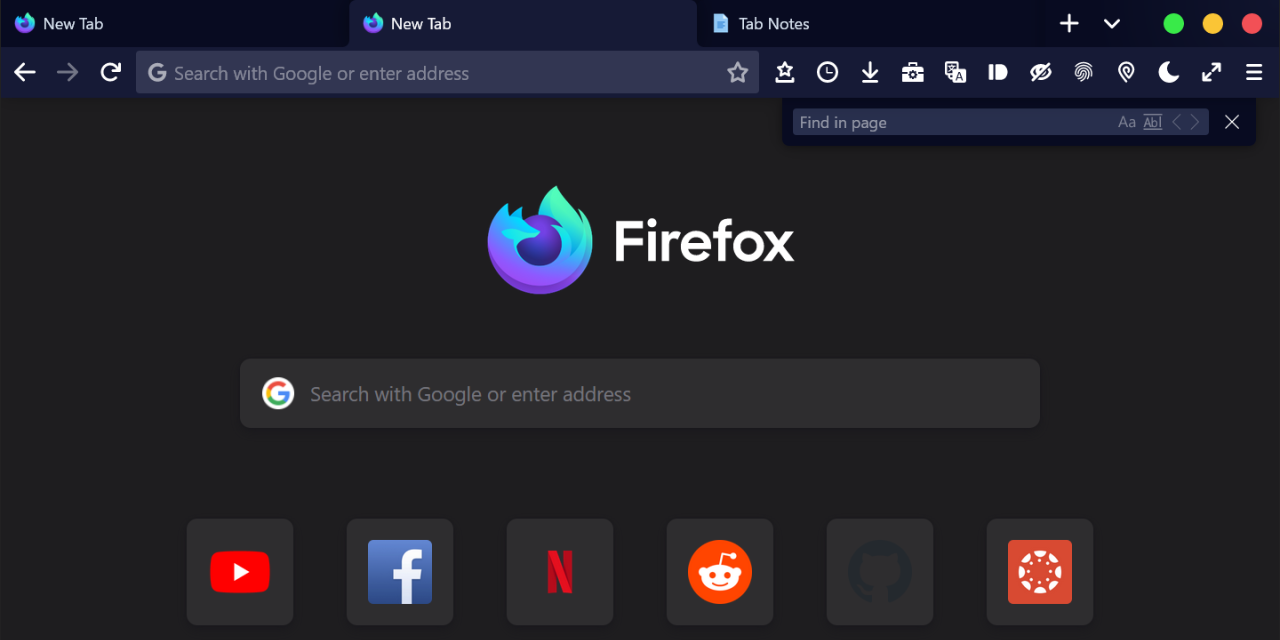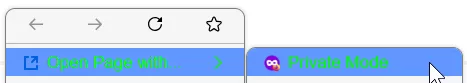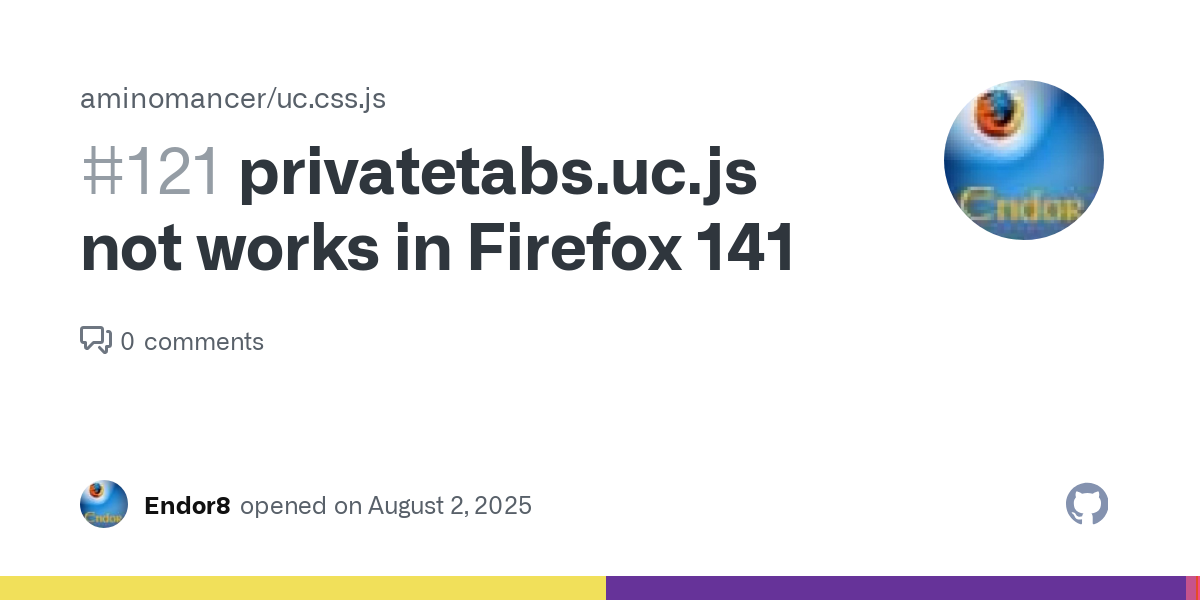- Firefox-Version
- v141.0
- Betriebssystem
- Win10
Gesucht wird ein Skript, das dem Kontextmenü der Seite den Punkt "Open in Private Mode" hinzufügt. Durch Anklicken wird die aktuelle Website in einem neuen privaten Fenster geöffnet. Die Erweiterung mit dieser Funktion „Open in Private Mode v0.1.3” funktioniert in den aktuellen Versionen von Firefox nicht.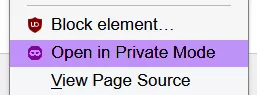
Als vorübergehende Lösung habe ich die Zeile in das Skript OpenWith.uc.js eingefügt
"Beta Private Mode": "D:\\Firefox Beta\\private_browsing.exe",
Danke für Ihre Hilfe