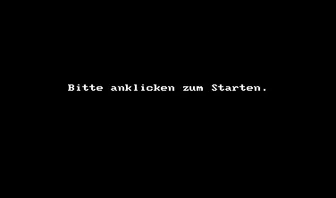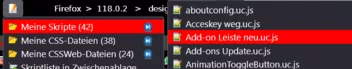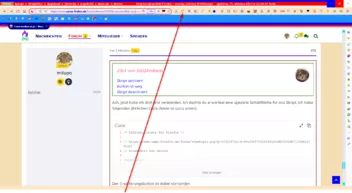- Firefox-Version
- Firefox 118.0
- Betriebssystem
- Windows 10 22H2 64 Bit
Hallo @all.
Bei Nutzung des Skriptes:
JavaScript
(function() {
if (location.href !== 'chrome://browser/content/browser.xhtml') return;
var tb = document.createXULElement('toolbar');
tb.id = 'new-toolbar';
tb.setAttribute('customizable', true);
tb.setAttribute('mode', 'icons');
tb.setAttribute("context","toolbar-context-menu");
var vbox = document.createXULElement('vbox');
document.getElementById('navigator-toolbox').parentNode.parentNode.insertBefore( vbox, null);
vbox.style.backgroundColor = '';
vbox.appendChild(tb);
CustomizableUI.registerArea('new-toolbar', {legacy: true});
CustomizableUI.registerToolbarNode(tb);
})();wird in einem neuen oder privaten Fenster kein Erweiterungsbutton mehr angezeigt.
Kann das jemand bestätigen, bzw. gibt es ein neueres/anderes Skript dafür?
Für jegliche Hilfe wie immer vielen Dank vorweg.