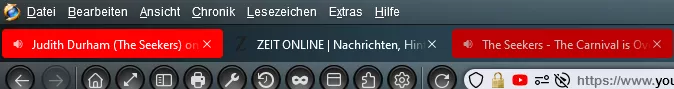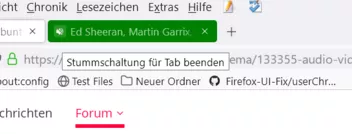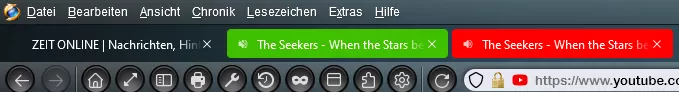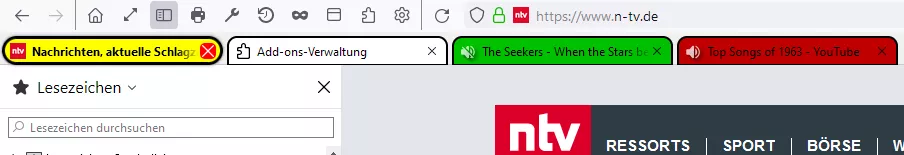- Firefox-Version
- FF92
- Betriebssystem
- Win10
Ich habe folgenden Code für Tabaussehen in Benutzung:
CSS
/********** Tab-Aussehen verändern *********************/
/* 210612: FF89neu
210616: einige Anpassungen/Zusätze bei 2002Andreas abgeguckt:
https://www.camp-firefox.de/forum/thema/132802
210616: Problem_1-Nachfrage: https://www.camp-firefox.de/forum/thema/132849
210815: Problem_2-Nachfrage: https://www.camp-firefox.de/forum/thema/133199
210910: Sound-Tabs bunt: https://www.camp-firefox.de/forum/thema/133353
*/
/* Tab Inhalt Abstände
*/
:root {
--proton-tab-radius: 0px !important;
--proton-tab-block-margin: 0px !important;
--inline-tab-padding: 10px !important;
}
#toolbar-menubar:not([autohide=true]) ~ #TabsToolbar > #tabbrowser-tabs > .tabbrowser-tab > .tab-stack > .tab-background {
border:none!important;}
/* TAB normal (inaktiv):
***********************
* Hintergrund, Schrift, Rahmen
*/
#TabsToolbar .tabbrowser-tab {
color: black !important;
border: 2px solid !important;
border-bottom: 1px solid black!important;
background: white !important; /* weiß für inaktive Tabs*/
border-radius: 10px 10px 0 0 !important; /*alle 0 für bigzorro*/
margin: 5px 1px 0px 0px !important;
}
/* TAB bei bei angewähltem TAB (aktiv):
**************************************
* Hintergrund, Rahmen, Schrift.
*/
#TabsToolbar .tabbrowser-tab[selected="true"] {
color: black ! important;
border: 3px solid !important;
border-radius: 20px 20px 20px 20px !important;
background: yellow !important;
font-weight:bold !important;
}
/* "Problem_1": .DejaVu hat in #8 das links und rechts im aktiven Tab augenscheinlich gelöst
*/
#TabsToolbar:not([brighttext]) #tabbrowser-tabs:not([noshadowfortests]) .tabbrowser-tab:is([visuallyselected="true"],
[multiselected]) > .tab-stack > .tab-background
{
box-shadow: none !important;
}
/* Tab-Icon:
* *********
* etwas größer, links weniger, unten etwas mehr Abstand zum TAB-Rand.
*/
#TabsToolbar .tab-icon-image {
height: 18px !important;
width: 18px !important;
margin-left: -2px !important;
margin-bottom: 2px !important;
}
/* Tab-Schließen-Button:
* ***********************
* Rechts weniger Abstand zum TAB-Rand, etwas größer,
* Textfarbe (Kreuz)
* an den Eckenradius des Buttons angepaßt.
* bei angewähltem TAB (aktiv): Hintergrundfarbe.
*/
#TabsToolbar .tab-close-button[selected="true"] {
margin-right: 2px !important;
padding: 0 !important;
color: black !important;
height: 20px !important;
width: 20px !important;
border-radius: 5px !important;
background-color: red !important;
}
/* Alle Elemente in der TABsToolbar ohne Hintergrund/Veränderung beim hovern.
* Dat klappt wohl so:
*/
#TabsToolbar * {
background: none !important;
}
/* Alle Tabs ausgewählt => alle grün*/
#main-window .tab-background[multiselected] {
background: chartreuse !important;
}
/* Lautsprecher Symbol vergrössern
* https://www.camp-firefox.de/forum/thema/132680
* #5 und #24
*/
.tab-icon-overlay {
top: 2px !important;
fill: red !important;
transform: scale(1.5, 1.5) !important;
}
/* Problem_2: Dharkness-Lösung
*/
#TabsToolbar .tabbrowser-tab[selected="true"] .tab-content {
padding-bottom: 5px !important;
}Nun wollte ich aus dem Nachbarthread diesen Code von 2002Andreas einbauen:
CSS
.tabbrowser-tab:not([visuallyselected="true"])[soundplaying] {
color: white !important;
}
.tabbrowser-tab:not([visuallyselected="true"])[soundplaying] .tab-stack > .tab-background {
background: red !important;
}
.tabbrowser-tab:not([visuallyselected="true"])[muted] {
color: white !important;
}
.tabbrowser-tab:not([visuallyselected="true"])[muted] .tab-stack > .tab-background {
background: green !important;
}Ich habs versucht ganz hinten anzuhängen, vorne einzufügen und auch Anweisungen für meine aktiven und inaktiven Tabs zu übernehmen.
Nix klappt ![]()
Wer erbarmt sich und zeigt mir wie ich zum Ziel kommen könnte?