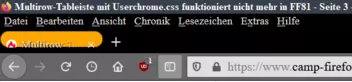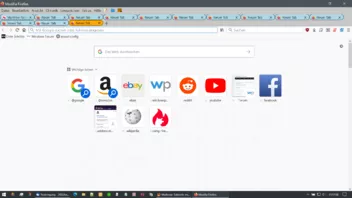Multirow-Tableiste mit userChrome.css funktioniert nicht mehr in FF81
-
Krabato -
22. September 2020 um 22:17 -
Erledigt
-
-
ändert das am Problem nichts.
Extra mal ein anderes Profil jetzt genommen.
Keine Probleme hier:

-
Wenn ich den Code für die Icons rausnehme ändert das am Problem nichts.
Auch wenn die Icons enthalten sind funktioniert der Code hier fehlerfrei. Da werkelt bei Dir was dazwischen.

-
Ok, ich probiere einfach noch ein bischen rum.
Vielen Dank Euch !
-
3 sichtbare Zeilen und Scrollbar rechts...
Teste bitte mal
CSS
Alles anzeigen/* Tableiste mehrreihig */ @-moz-document url(chrome://browser/content/browser.xhtml) { [tabsintitlebar="true"][sizemode="maximized"] #navigator-toolbox { padding-top: 8px !important; } #titlebar,#tabbrowser-tabs { appearance: none !important; } [tabsintitlebar="true"] #TabsToolbar > .titlebar-buttonbox-container, #main-window[inFullscreen="true"] #window-controls { display: block; } /* Mehrreihige Tableiste, Anzahl der angezeigten Tabreihen = 3 Zeilen, weitere per Scrollbar */ box[class="scrollbox-clip"][orient="horizontal"], tabs > arrowscrollbox { display: block; } scrollbox[part][orient="horizontal"] { display: flex; flex-wrap: wrap; max-height: calc(var(--tab-min-height) * 3); /* Anzahl der angezeigten Tabreihen = 3 Zeilen */ overflow-x: hidden; overflow-y: auto; } tabs tab[fadein]:not([pinned]) { flex-grow: 1; } tabs tab,.tab-background { height: var(--tab-min-height); overflow: hidden; } tab > .tab-stack { width: 100%; } box[class="scrollbox-clip"][orient="horizontal"] { -moz-window-dragging: no-drag; } hbox.titlebar-spacer, #alltabs-button,tabs tab:not([fadein]) { display: none; } /* Feste Breite der einzelnen Tabs wenn gewünscht, sonst entfernen bzw. verbreitern */ tabs tab[fadein]:not([pinned]) { min-width: 150px !important;/* Minimale Tabbreite 76px */ max-width: 150px !important;/* Maximale Tabbreite 225px */ } } /* Buttons/Zwischenräume Ausblenden */ hbox.titlebar-spacer, #alltabs-button,tabs tab:not([fadein]), [class="scrollbutton-up"], [class="scrollbutton-up"] + spacer, scrollbox[part][orient="horizontal"] + spacer, [class="scrollbutton-down"] { display: none; } tabs tab { border-left: solid 1px hsla(0,0%,50%,.5); border-right: solid 1px hsla(0,0%,50%,.5); } tabs tab:after,tabs tab:before { display: none;} #TabsToolbar:not(:-moz-lwtheme){ color: black !important; } #TabsToolbar > .titlebar-buttonbox-container { display: none !important; } /* -----------------------------*/ /* Tab: Optische Anpassungen */ /* -----------------------------*/ #tabbrowser-tabs :not([fokus]){ opacity: 1!important; } /* Schriftart/Schriftgröße ändern */ .tabbrowser-tab .tab-label { text-shadow: 1px 1px 0px #000000 !important; font-weight: 500 !important; font-size: 12px !important; font-family: "Arial" !important; color: white !important; } .tabbrowser-tab .tab-label:not(:-moz-lwtheme) { text-shadow: none !important; color: black !important; } .tabbrowser-tab .tab-label[selected="true"] { text-shadow: 1px 1px 0px #000000 !important; color: white !important; font-weight: 500 !important; font-size: 12px !important; font-family: "Arial" !important; } /* Tab-Line entfernen */ #TabsToolbar .tabbrowser-tab .tab-line { display: none !important; } /* Tab-Höhe */ .tabbrowser-tab { min-height: 28px !important; max-height: 28px !important; vertical-align: bottom !important; margin-top: 1px !important; margin-bottom: 1px !important; } /* Tab-Rahmen entfernen */ #TabsToolbar .tabbrowser-tab[visuallyselected="true"], #TabsToolbar .tabbrowser-tab, #TabsToolbar .tabbrowser-tab .tab-background { background: unset !important; border-top: unset !important; outline: none !important; } /* Tab-Schließen-Button entfernen *//* .tabbrowser-tab .tab-close-button { visibility: collapse !important; } */ /************* Tabschliessen-Button ****************/ .tab-close-button.close-icon{ display: -moz-box !important; width: 20px; height: 20px !important; border: none !important; background-color: none !important; } .tab-close-button { color: white !important; /* Farbe des Kreuzes */ } /* Tab-Icon ausrichten *//* .tab-throbber:not([pinned]), .tab-sharing-icon-overlay:not([pinned]), .tab-icon-pending:not([pinned]), .tab-icon-image:not([pinned]) { margin-top: -1px !important; } */ /*------------------*/ /* Tab-Hintergrund */ /*------------------*/ /*--- selektiert ---*/ .tab-background[selected=true]:not(:-moz-lwtheme) > spacer { background-image: linear-gradient( rgba(103,171,224,1), rgba(10,58,95,1) ), none !important; /* blau */ /*background-image: linear-gradient( rgba(230,175,175,1), rgba(84,25,25,1) ), none !important;*/ /* rot */ filter: drop-shadow(4px 3px 2px rgba(0,0,0,0.33)) drop-shadow(-4px 3px 2px rgba(0,0,0,0.33)) !important; } .tab-background[selected=true]:-moz-lwtheme > spacer { background-image: linear-gradient( rgba(103,171,224,1), rgba(10,58,95,1) ), none !important; filter: drop-shadow(3px 3px 2px rgba(0,0,0,0.33)) drop-shadow(-2px 3px 2px rgba(0,0,0,0.33)) !important; } /*--- hover(nicht selektiert) ---*/ .tabbrowser-tab:hover > .tab-stack > .tab-background:not([selected=true]):not(:-moz-lwtheme) > spacer { background-image: linear-gradient( rgba(255,255,255,1), rgba(115,115,115,1) ), none !important; filter: brightness(130%) contrast(95%) drop-shadow(1px 1px 1px rgba(0,0,0,0.33)) drop-shadow(-1px 1px 1px rgba(0,0,0,0.33)) !important; } .tabbrowser-tab:hover > .tab-stack > .tab-background:not([selected=true]):-moz-lwtheme > spacer { background-image: linear-gradient( rgba(225,225,225,0.66), rgba(100,125,145,0.66) ), none !important; box-shadow: 1px 1px 1px rgba(0, 0, 0, 0.75); } /*--- nicht selektiert ---*/ .tab-background:not([selected=true]):not(:-moz-lwtheme) > spacer { background-image: linear-gradient( rgba(255,255,255,1), rgba(125,125,125,1) ), none !important; filter: brightness(115%) contrast(90%) drop-shadow(1px 1px 1px rgba(0,0,0,0.33)) drop-shadow(-1px 1px 1px rgba(0,0,0,0.33)) !important; } .tab-background:not([selected=true]):-moz-lwtheme > spacer { background-image: linear-gradient( rgba(255,255,255,0.33), rgba(110,110,110,0.33) ), none !important; box-shadow: 1px 1px 1px rgba(0, 0, 0, 0.75); } /*--- Multi-selektiert ---*/ .tab-background[multiselected=true]:not([selected=true]) > spacer { background-image: linear-gradient( rgba(225,225,225,1), rgba(50,98,135,1) ), none !important; } .tabbrowser-tab:hover > .tab-stack > .tab-background[multiselected=true]:not([selected=true]) > spacer { background-image: linear-gradient( rgba(225,225,225,1), rgba(50,98,135,1) ), none !important; }Danke Andreas funktioniert wieder 1a !!!
-
funktioniert wieder 1a !!!
Freut mich wenn ich dir damit helfen konnte, war gern geschehen

-
Hallo Andreas ich habe da doch noch mal ne schnelle Frage , kann das sein das früher das X zum schließen weiter am Rande war und wenn ja wo kann ich das korrigieren? Kann aber auch sein das ich mir das nur einbilde nur bei meinen Mini Tabs treffe ich immer das X nun.
https://puu.sh/GwUxd/e96b81aaab.png
MFG
-
-
Danke Ralf habe es nun so eingebunden und es geht -->
/************* Tabschliessen-Button ****************/
.tab-close-button.close-icon{
display: -moz-box !important;
width: 20px; height: 20px !important;
border: none !important;
background-color: none !important;
-moz-margin-end: -12px !important;
}
-
Freut mich, wenn ich Dich auf den Weg bringen konnte, immer wieder gerne.

-
Hallo,
mir geht es ähnlich.
Wenn ich einen Extrathread eröffnen soll, bitte ich um einen Hinweis.
Bisher lief mein Firefox nach dem Wechsel von Windows zu Ubuntu problemlos mit mehreren Zeilen. Nach dem Update auf 81.0 sind die Tabs alle noch da, es zeigt aber nur eine Zeile an und ich muss um alle Tabs zu sehen, durch die Zeilen scrollen.
Kann mir jemand helfen?
Meine userChrome.css sieht wie folgt aus:
CSS
Alles anzeigen/* ----------------------------*/ /* Mehrzeilige Tabreihen */ /* ----------------------------*/ /* Tab-Höhe */ .tabbrowser-tab { min-height: 28px !important; max-height: 28px !important; vertical-align: bottom !important; margin-top: 1px !important; margin-bottom: 1px !important; } /* Feste Breite des einzelnem Tabs */ .tabbrowser-tab:not([pinned]) { min-width: 130px !important; } /* Platz für Scrollbar schaffen */ .tabbrowser-tabs { margin-right: -41px !important; } tabs > arrowscrollbox { display: block; } scrollbox[part][orient="horizontal"] { display: flex; flex-wrap: wrap; overflow: visible !important; overflow-x: hidden !important; overflow-y: auto !important; min-height: 30px !important; /* Tab-Höhe(28px) + 2px */ max-height: calc( 5 * 30px ) !important; /* Anzahl der Tabreihen * Minimal-Höhe */ -moz-window-dragging: no-drag !important; } /* Buttons/Zwischenräume Ausblenden */ hbox.titlebar-spacer, #alltabs-button,tabs tab:not([fadein]), [class="scrollbutton-up"], [class="scrollbutton-up"] + spacer, scrollbox[part][orient="horizontal"] + spacer, [class="scrollbutton-down"] { display: none; } tabs tab { border-left: solid 1px hsla(0,0%,50%,.5); border-right: solid 1px hsla(0,0%,50%,.5); } tabs tab:after,tabs tab:before { display: none;} #TabsToolbar:not(:-moz-lwtheme){ color: black !important; } #TabsToolbar > .titlebar-buttonbox-container { display: none !important; } /* -----------------------------*/ /* Tab: Optische Anpassungen */ /* -----------------------------*/ #tabbrowser-tabs :not([fokus]){ opacity: 1!important; } /* Schriftart/Schriftgröße ändern */ .tabbrowser-tab .tab-label { text-shadow: px px 0px #000000 !important; font-weight: 500 !important; font-size: 12px !important; font-family: "Arial" !important; color: black !important; } .tabbrowser-tab .tab-label:not(:-moz-lwtheme) { text-shadow: none !important; color: black !important; } .tabbrowser-tab .tab-label[selected="true"] { text-shadow: 1px 1px 0px #000000 !important; color: white !important; font-weight: 500 !important; font-size: 12px !important; font-family: "Arial" !important; } /* Tab-Line entfernen */ #TabsToolbar .tabbrowser-tab .tab-line { display: none !important; } /* Tab-Höhe */ .tabbrowser-tab { min-height: 22px !important; max-height: 22px !important; vertical-align: bottom !important; margin-top: 1px !important; margin-bottom: 1px !important; } /* Tab-Rahmen entfernen */ #TabsToolbar .tabbrowser-tab[visuallyselected="true"], #TabsToolbar .tabbrowser-tab, #TabsToolbar .tabbrowser-tab .tab-background { background: unset !important; border-top: unset !important; outline: none !important; } /* Tab-Schließen-Button entfernen *//* .tabbrowser-tab .tab-close-button { visibility: collapse !important; } */ /* Tab-Icon ausrichten *//* .tab-throbber:not([pinned]), .tab-sharing-icon-overlay:not([pinned]), .tab-icon-pending:not([pinned]), .tab-icon-image:not([pinned]) { margin-top: -1px !important; } */ /*------------------*/ /* Tab-Hintergrund */ /*------------------*/ /*--- selektiert ---*/ .tab-background[selected=true]:not(:-moz-lwtheme) > spacer { background-image: linear-gradient( rgba(103,171,224,1), rgba(10,58,95,1) ), none !important; /* blau */ /*background-image: linear-gradient( rgba(230,175,175,1), rgba(84,25,25,1) ), none !important;*/ /* rot */ filter: drop-shadow(4px 3px 2px rgba(0,0,0,0.33)) drop-shadow(-4px 3px 2px rgba(0,0,0,0.33)) !important; } .tab-background[selected=true]:-moz-lwtheme > spacer { background-image: linear-gradient( rgba(103,171,224,1), rgba(10,58,95,1) ), none !important; filter: drop-shadow(3px 3px 2px rgba(0,0,0,0.33)) drop-shadow(-2px 3px 2px rgba(0,0,0,0.33)) !important; } /*--- hover(nicht selektiert) ---*/ .tabbrowser-tab:hover > .tab-stack > .tab-background:not([selected=true]):not(:-moz-lwtheme) > spacer { background-image: linear-gradient( rgba(255,255,255,1), rgba(115,115,115,1) ), none !important; filter: brightness(130%) contrast(95%) drop-shadow(1px 1px 1px rgba(0,0,0,0.33)) drop-shadow(-1px 1px 1px rgba(0,0,0,0.33)) !important; } .tabbrowser-tab:hover > .tab-stack > .tab-background:not([selected=true]):-moz-lwtheme > spacer { background-image: linear-gradient( rgba(225,225,225,0.66), rgba(100,125,145,0.66) ), none !important; box-shadow: 1px 1px 1px rgba(0, 0, 0, 0.75); } /*--- nicht selektiert ---*/ .tab-background:not([selected=true]):not(:-moz-lwtheme) > spacer { background-image: linear-gradient( rgba(255,255,255,1), rgba(125,125,125,1) ), none !important; filter: brightness(115%) contrast(90%) drop-shadow(1px 1px 1px rgba(0,0,0,0.33)) drop-shadow(-1px 1px 1px rgba(0,0,0,0.33)) !important; } .tab-background:not([selected=true]):-moz-lwtheme > spacer { background-image: linear-gradient( rgba(255,255,255,0.33), rgba(110,110,110,0.33) ), none !important; box-shadow: 1px 1px 1px rgba(0, 0, 0, 0.75); } /*--- Multi-selektiert ---*/ .tab-background[multiselected=true]:not([selected=true]) > spacer { background-image: linear-gradient( rgba(225,225,225,1), rgba(50,98,135,1) ), none !important; } .tabbrowser-tab:hover > .tab-stack > .tab-background[multiselected=true]:not([selected=true]) > spacer { background-image: linear-gradient( rgba(225,225,225,1), rgba(50,98,135,1) ), none !important; } /* Tab-Leiste unterhalb der Symbolleiste verschieben */ #titlebar { -moz-box-ordinal-group: 2; } /* Menü nach oben verschieben */ #toolbar-menubar { position: fixed; display: inline-flex; } [sizemode="maximized"]:not([tabsintitlebar="true"]) #toolbar-menubar, [sizemode="normal"] #toolbar-menubar { top: 1px; } [sizemode="maximized"] #toolbar-menubar { top: 8px; } /* Platz für die Menüleiste oberhalb der Symbolleiste schaffen */ #main-window[tabsintitlebar="true"] #navigator-toolbox:not([inFullscreen="true"]) { border-top: solid 29px transparent !important; } #main-window:not([tabsintitlebar="true"]) #navigator-toolbox:not([inFullscreen="true"]) { border-top: solid 21px transparent !important; } /* Freien Bereich für Menü und Titelleistenschaltflächen festlegen */ [tabsintitlebar="true"] #navigator-toolbox { -moz-window-dragging: drag; } /* Titelleistenschaltfläche nach rechts oben verschieben */ #navigator-toolbox:not([style^="margin-top:"])[style=""][inFullscreen="true"] #window-controls, [tabsintitlebar="true"] .titlebar-buttonbox-container { display: block; position: fixed; right: 0; } [tabsintitlebar="true"][sizemode="normal"] .titlebar-buttonbox-container { top: 1px; } [tabsintitlebar="true"][sizemode="maximized"] .titlebar-buttonbox-container { top: 8px; } #navigator-toolbox:not([style^="margin-top:"])[style=""][inFullscreen="true"] #window-controls { top: 0; } /* auf der rechten Seite Platz machen, damit die Schaltflächen der Titelleiste und der Navigationssymbolleiste nicht im Vollbildmodus angezeigt werden */ #navigator-toolbox[inFullscreen="true"] #nav-bar { padding-right: 109px !important; } @namespace url("http://www.mozilla.org/keymaster/gatekeeper/there.is.only.xul"); toolbarbutton#tabs-newtab-button, .tabbrowser-arrowscrollbox { -moz-binding: url("bindings.xml#tabs-scroll") !important; } -
Kann mir jemand helfen?
Teste bitte diesen kompl. Code:
CSS
Alles anzeigen/* ----------------------------*/ /* Mehrzeilige Tabreihen */ /* ----------------------------*/ .tabbrowser-tab { margin-top: 1px !important; margin-bottom: 1px !important; } /* Tab-Höhe */ :root { --tab-min-height: 25px !important; } :root #tabbrowser-tabs { --tab-min-height: 25px !important; } /* Feste Breite des einzelnem Tabs */ .tabbrowser-tab:not([pinned]) { min-width: 130px !important; } /* Platz für Scrollbar schaffen */ .tabbrowser-tabs { margin-right: -41px !important; } tabs > arrowscrollbox { display: block; } box[class="scrollbox-clip"][orient="horizontal"], tabs > arrowscrollbox { display: block; } scrollbox[part][orient="horizontal"] { display: flex; flex-wrap: wrap; max-height: calc(var(--tab-min-height) * 3); /* Anzahl der angezeigten Tabreihen = 3 Zeilen */ overflow-x: hidden; overflow-y: auto; } /* Buttons/Zwischenräume Ausblenden */ hbox.titlebar-spacer, #alltabs-button,tabs tab:not([fadein]), [class="scrollbutton-up"], [class="scrollbutton-up"] + spacer, scrollbox[part][orient="horizontal"] + spacer, [class="scrollbutton-down"] { display: none; } tabs tab { border-left: solid 1px hsla(0,0%,50%,.5); border-right: solid 1px hsla(0,0%,50%,.5); } tabs tab:after,tabs tab:before { display: none;} #TabsToolbar:not(:-moz-lwtheme){ color: black !important; } #TabsToolbar > .titlebar-buttonbox-container { display: none !important; } /* -----------------------------*/ /* Tab: Optische Anpassungen */ /* -----------------------------*/ #tabbrowser-tabs :not([fokus]){ opacity: 1!important; } /* Schriftart/Schriftgröße ändern */ .tabbrowser-tab .tab-label { text-shadow: px px 0px #000000 !important; font-weight: 500 !important; font-size: 12px !important; font-family: "Arial" !important; color: black !important; } .tabbrowser-tab .tab-label:not(:-moz-lwtheme) { text-shadow: none !important; color: black !important; } .tabbrowser-tab .tab-label[selected="true"] { text-shadow: 1px 1px 0px #000000 !important; color: white !important; font-weight: 500 !important; font-size: 12px !important; font-family: "Arial" !important; } /* Tab-Line entfernen */ #TabsToolbar .tabbrowser-tab .tab-line { display: none !important; } /* Tab-Höhe */ .tabbrowser-tab { min-height: 22px !important; max-height: 22px !important; vertical-align: bottom !important; margin-top: 1px !important; margin-bottom: 1px !important; } /* Tab-Rahmen entfernen */ #TabsToolbar .tabbrowser-tab[visuallyselected="true"], #TabsToolbar .tabbrowser-tab, #TabsToolbar .tabbrowser-tab .tab-background { background: unset !important; border-top: unset !important; outline: none !important; } /* Tab-Schließen-Button entfernen *//* .tabbrowser-tab .tab-close-button { visibility: collapse !important; } */ /* Tab-Icon ausrichten *//* .tab-throbber:not([pinned]), .tab-sharing-icon-overlay:not([pinned]), .tab-icon-pending:not([pinned]), .tab-icon-image:not([pinned]) { margin-top: -1px !important; } */ /*------------------*/ /* Tab-Hintergrund */ /*------------------*/ /*--- selektiert ---*/ .tab-background[selected=true]:not(:-moz-lwtheme) > spacer { background-image: linear-gradient( rgba(103,171,224,1), rgba(10,58,95,1) ), none !important; /* blau */ /*background-image: linear-gradient( rgba(230,175,175,1), rgba(84,25,25,1) ), none !important;*/ /* rot */ filter: drop-shadow(4px 3px 2px rgba(0,0,0,0.33)) drop-shadow(-4px 3px 2px rgba(0,0,0,0.33)) !important; } .tab-background[selected=true]:-moz-lwtheme > spacer { background-image: linear-gradient( rgba(103,171,224,1), rgba(10,58,95,1) ), none !important; filter: drop-shadow(3px 3px 2px rgba(0,0,0,0.33)) drop-shadow(-2px 3px 2px rgba(0,0,0,0.33)) !important; } /*--- hover(nicht selektiert) ---*/ .tabbrowser-tab:hover > .tab-stack > .tab-background:not([selected=true]):not(:-moz-lwtheme) > spacer { background-image: linear-gradient( rgba(255,255,255,1), rgba(115,115,115,1) ), none !important; filter: brightness(130%) contrast(95%) drop-shadow(1px 1px 1px rgba(0,0,0,0.33)) drop-shadow(-1px 1px 1px rgba(0,0,0,0.33)) !important; } .tabbrowser-tab:hover > .tab-stack > .tab-background:not([selected=true]):-moz-lwtheme > spacer { background-image: linear-gradient( rgba(225,225,225,0.66), rgba(100,125,145,0.66) ), none !important; box-shadow: 1px 1px 1px rgba(0, 0, 0, 0.75); } /*--- nicht selektiert ---*/ .tab-background:not([selected=true]):not(:-moz-lwtheme) > spacer { background-image: linear-gradient( rgba(255,255,255,1), rgba(125,125,125,1) ), none !important; filter: brightness(115%) contrast(90%) drop-shadow(1px 1px 1px rgba(0,0,0,0.33)) drop-shadow(-1px 1px 1px rgba(0,0,0,0.33)) !important; } .tab-background:not([selected=true]):-moz-lwtheme > spacer { background-image: linear-gradient( rgba(255,255,255,0.33), rgba(110,110,110,0.33) ), none !important; box-shadow: 1px 1px 1px rgba(0, 0, 0, 0.75); } /*--- Multi-selektiert ---*/ .tab-background[multiselected=true]:not([selected=true]) > spacer { background-image: linear-gradient( rgba(225,225,225,1), rgba(50,98,135,1) ), none !important; } .tabbrowser-tab:hover > .tab-stack > .tab-background[multiselected=true]:not([selected=true]) > spacer { background-image: linear-gradient( rgba(225,225,225,1), rgba(50,98,135,1) ), none !important; } /* Tab-Leiste unterhalb der Symbolleiste verschieben */ #titlebar { -moz-box-ordinal-group: 2; } /* Menü nach oben verschieben */ #toolbar-menubar { position: fixed; display: inline-flex; } [sizemode="maximized"]:not([tabsintitlebar="true"]) #toolbar-menubar, [sizemode="normal"] #toolbar-menubar { top: 1px; } [sizemode="maximized"] #toolbar-menubar { top: 8px; } /* Platz für die Menüleiste oberhalb der Symbolleiste schaffen */ #main-window[tabsintitlebar="true"] #navigator-toolbox:not([inFullscreen="true"]) { border-top: solid 29px transparent !important; } #main-window:not([tabsintitlebar="true"]) #navigator-toolbox:not([inFullscreen="true"]) { border-top: solid 21px transparent !important; } /* Freien Bereich für Menü und Titelleistenschaltflächen festlegen */ [tabsintitlebar="true"] #navigator-toolbox { -moz-window-dragging: drag; } /* Titelleistenschaltfläche nach rechts oben verschieben */ #navigator-toolbox:not([style^="margin-top:"])[style=""][inFullscreen="true"] #window-controls, [tabsintitlebar="true"] .titlebar-buttonbox-container { display: block; position: fixed; right: 0; } [tabsintitlebar="true"][sizemode="normal"] .titlebar-buttonbox-container { top: 1px; } [tabsintitlebar="true"][sizemode="maximized"] .titlebar-buttonbox-container { top: 8px; } #navigator-toolbox:not([style^="margin-top:"])[style=""][inFullscreen="true"] #window-controls { top: 0; } /* auf der rechten Seite Platz machen, damit die Schaltflächen der Titelleiste und der Navigationssymbolleiste nicht im Vollbildmodus angezeigt werden */ #navigator-toolbox[inFullscreen="true"] #nav-bar { padding-right: 109px !important; } @namespace url("http://www.mozilla.org/keymaster/gatekeeper/there.is.only.xul"); toolbarbutton#tabs-newtab-button, .tabbrowser-arrowscrollbox { -moz-binding: url("bindings.xml#tabs-scroll") !important; } -
Hallo Andreas,
perfekt

 . Ich habe aus den drei Zeilen jetzt noch 5 gemacht, sodass ich alle derzeit offenen Tabs auf einmal sehe.
. Ich habe aus den drei Zeilen jetzt noch 5 gemacht, sodass ich alle derzeit offenen Tabs auf einmal sehe.Vielen Dank und viele Grüße
-
Vielen Dank und viele Grüße
Freut mich wenn ich dir damit helfen konnte, war gern geschehen

-
toolbarbutton#tabs-newtab-button,
.tabbrowser-arrowscrollbox {
-moz-binding: url("bindings.xml#tabs-scroll") !important;
}Sollte -moz-binding hier wirklich noch funktionieren?

-
Sollte
Ich habe den Code nicht weiter überprüft.
In Zeile 188 ist eh schon ein Fehler, von daher ist der Teil vom Code eh nutzlos.

-
Hallo Andreas,
kaum gab es wieder ein Update und es passt wieder nix wie es soll.

Ich hoffe du kannst mir erneut helfen. Ich habe die problemchen mal rot markiert.
- Rechts ist wieder dieser Scrollbalken da, der soll ja weg bei mir
- Unterhalb der Lesezeichensymbolleiste fehlt jetzt etwas, so das nur noch
das halbe Lesezeichen angezeigt wird, wegs dem Scroll Balken- Oben wo die offenen Tabs sind, ist jetzt oben und unten drunter ein
ungewöhnlich großer und leerer AbstandIch hoffe ich konnte es soweit wie möglich erklären wo es hakt.
Anbei noch meine aktuelle Chrome die von dir letztes Mal komplett überarbeitet wurde.
 CSS
CSS
Alles anzeigen/* Tableiste mehrreihig */ @-moz-document url(chrome://browser/content/browser.xhtml) { /* Höhe der einzelnen Tabs */ .tabbrowser-tab { min-height: 30px !important; max-height: 30px !important; vertical-align: bottom !important; margin-top: 1px !important; margin-bottom: 1px !important; } /* Feste Breite der einzelnen Tabs */ tabs tab[fadein]:not([pinned]) { min-width: 173px !important;/* Minimale Tabbreite 76px */ max-width: 173px !important;/* Maximale Tabbreite 225px */ } [tabsintitlebar="true"][sizemode="maximized"] #navigator-toolbox { padding-top: 8px !important; } #titlebar,#tabbrowser-tabs { appearance: none !important; } [tabsintitlebar="true"] #TabsToolbar > .titlebar-buttonbox-container, #main-window[inFullscreen="true"] #window-controls { display: block; } /* Mehrreihige Tableiste, Anzahl der angezeigten Tabreihen = 3 Zeilen, weitere per Scrollbar */ box[class="scrollbox-clip"][orient="horizontal"], tabs > arrowscrollbox { display: block; } scrollbox[part][orient="horizontal"] { display: flex; flex-wrap: wrap; max-height: calc(var(--tab-min-height) * 8); /* Anzahl der angezeigten Tabreihen = 3 Zeilen */ overflow-x: hidden; overflow-y: auto; } tabs tab[fadein]:not([pinned]) { flex-grow: 1; } tabs tab,.tab-background { height: var(--tab-min-height); overflow: hidden; } tab > .tab-stack { width: 100%; } box[class="scrollbox-clip"][orient="horizontal"] { -moz-window-dragging: no-drag; } hbox.titlebar-spacer, #alltabs-button,tabs tab:not([fadein]) { display: none; } } /* Buttons/Zwischenräume Ausblenden */ hbox.titlebar-spacer, #alltabs-button,tabs tab:not([fadein]), [class="scrollbutton-up"], [class="scrollbutton-up"] + spacer, scrollbox[part][orient="horizontal"] + spacer, [class="scrollbutton-down"] { display: none; } /* Keine Favicon Animation */ .tabbrowser-tab[label*="BiT-TiTAN"] .tab-icon-image{ display:none!important; } /*Mehrzeilige Lesezeichen-Symbolleiste*/ @-moz-document url-prefix("chrome://browser/content/browser.xhtml") { #PersonalToolbar { max-height: calc(20px * 3) !important; } #personal-bookmarks, #PlacesToolbar, #PlacesToolbar > hbox { display: block !important; } #PersonalToolbar toolbarbutton { min-height: 20px !important; max-height: 20px !important; } #PlacesToolbarItems { max-height:60px!important; display: flex!important; flex-wrap: wrap!important; overflow-x: visible!important; overflow-y: auto!important; } #PlacesToolbar, #PersonalToolbar > scrollbar { -moz-window-dragging: no-drag !important; } #PlacesToolbar #PlacesChevron { display: none !important; } } -
Ich hoffe du kannst mir erneut helfen
Teste bitte mal diesen kompl. Code:
CSS
Alles anzeigen/* Tableiste mehrreihig oben */ @-moz-document url(chrome://browser/content/browser.xhtml) { [tabsintitlebar="true"][sizemode="maximized"] #navigator-toolbox { padding-top: 10px !important; } #titlebar,#tabbrowser-tabs { appearance: none !important; } [tabsintitlebar="true"] #TabsToolbar > .titlebar-buttonbox-container, #main-window[inFullscreen="true"] #window-controls { display: block; } /* Mehrreihige Tableiste, Anzahl der angezeigten Tabreihen = 3 Zeilen, weitere per Scrollbar */ box[class="scrollbox-clip"][orient="horizontal"], tabs > arrowscrollbox { display: block; } scrollbox[part][orient="horizontal"] { display: flex; flex-wrap: wrap; max-height: calc(var(--tab-min-height) * 8); /* Anzahl der angezeigten Tabreihen = 3 Zeilen */ overflow-x: hidden; overflow-y: auto; } #tabbrowser-arrowscrollbox { margin-top: -28px !important; margin-bottom: -19px !important; } :root { --tab-min-height: 30px !important; } :root #tabbrowser-tabs { --tab-min-height: 30px !important; } /* Feste Breite der einzelnen Tabs wenn gewünscht, sonst entfernen bzw. verbreitern */ tabs tab[fadein]:not([pinned]) { min-width: 173px !important;/* Minimale Tabbreite 76px */ max-width: 173px !important;/* Maximale Tabbreite 225px */ } /* Tab schließen Icon nur im aktiven Tab */ .tab-close-button { display:none!important; } .tabbrowser-tab[selected="true"] .tab-close-button { display: block !important; } tabs tab[fadein]:not([pinned]) { flex-grow: 1; } /* Buttons/Zwischenräume Ausblenden */ hbox.titlebar-spacer, #alltabs-button,tabs tab:not([fadein]), [class="scrollbutton-up"], [class="scrollbutton-up"] + spacer, scrollbox[part][orient="horizontal"] + spacer, [class="scrollbutton-down"] { display: none; } tabs tab { border-left: solid 1px hsla(0,0%,50%,.5); border-right: solid 1px hsla(0,0%,50%,.5); } tabs tab:after,tabs tab:before { display: none;} /* #TabsToolbar:not(:-moz-lwtheme){ color: black !important; } */ #TabsToolbar > .titlebar-buttonbox-container { display: none !important; } } /* Buttons/Zwischenräume Ausblenden */ hbox.titlebar-spacer, #alltabs-button,tabs tab:not([fadein]), [class="scrollbutton-up"], [class="scrollbutton-up"] + spacer, scrollbox[part][orient="horizontal"] + spacer, [class="scrollbutton-down"] { display: none; } /* Keine Favicon Animation */ .tabbrowser-tab[label*="BiT-TiTAN"] .tab-icon-image{ display:none!important; } /*Mehrzeilige Lesezeichen-Symbolleiste*/ @-moz-document url-prefix("chrome://browser/content/browser.xhtml") { #PersonalToolbar { max-height: calc(20px * 3) !important; } #personal-bookmarks, #PlacesToolbar, #PlacesToolbar > hbox { display: block !important; } #PersonalToolbar toolbarbutton { min-height: 20px !important; max-height: 20px !important; } #PlacesToolbarItems { max-height:60px!important; display: flex!important; flex-wrap: wrap!important; overflow-x: visible!important; overflow-y: auto!important; } #PlacesToolbar, #PersonalToolbar > scrollbar { -moz-window-dragging: no-drag !important; } #PlacesToolbar #PlacesChevron { display: none !important; } }Mit diesem kompl. Code sollte es auch mit der Lesezeichensymbolleiste wieder besser passen.
Test also bitte mal:
CSS
Alles anzeigen/* Tableiste mehrreihig oben */ @-moz-document url(chrome://browser/content/browser.xhtml) { [tabsintitlebar="true"][sizemode="maximized"] #navigator-toolbox { padding-top: 10px !important; } #titlebar,#tabbrowser-tabs { appearance: none !important; } [tabsintitlebar="true"] #TabsToolbar > .titlebar-buttonbox-container, #main-window[inFullscreen="true"] #window-controls { display: block; } /* Mehrreihige Tableiste, Anzahl der angezeigten Tabreihen = 3 Zeilen, weitere per Scrollbar */ box[class="scrollbox-clip"][orient="horizontal"], tabs > arrowscrollbox { display: block; } scrollbox[part][orient="horizontal"] { display: flex; flex-wrap: wrap; max-height: calc(var(--tab-min-height) * 8); /* Anzahl der angezeigten Tabreihen = 3 Zeilen */ overflow-x: hidden; overflow-y: auto; } #tabbrowser-arrowscrollbox { margin-top: -28px !important; margin-bottom: -19px !important; } :root { --tab-min-height: 30px !important; } :root #tabbrowser-tabs { --tab-min-height: 30px !important; } /* Feste Breite der einzelnen Tabs wenn gewünscht, sonst entfernen bzw. verbreitern */ tabs tab[fadein]:not([pinned]) { min-width: 173px !important;/* Minimale Tabbreite 76px */ max-width: 173px !important;/* Maximale Tabbreite 225px */ } /* Tab schließen Icon nur im aktiven Tab */ .tab-close-button { display:none!important; } .tabbrowser-tab[selected="true"] .tab-close-button { display: block !important; } tabs tab[fadein]:not([pinned]) { flex-grow: 1; } /* Buttons/Zwischenräume Ausblenden */ hbox.titlebar-spacer, #alltabs-button,tabs tab:not([fadein]), [class="scrollbutton-up"], [class="scrollbutton-up"] + spacer, scrollbox[part][orient="horizontal"] + spacer, [class="scrollbutton-down"] { display: none; } tabs tab { border-left: solid 1px hsla(0,0%,50%,.5); border-right: solid 1px hsla(0,0%,50%,.5); } tabs tab:after,tabs tab:before { display: none;} /* #TabsToolbar:not(:-moz-lwtheme){ color: black !important; } */ #TabsToolbar > .titlebar-buttonbox-container { display: none !important; } } /* Buttons/Zwischenräume Ausblenden */ hbox.titlebar-spacer, #alltabs-button,tabs tab:not([fadein]), [class="scrollbutton-up"], [class="scrollbutton-up"] + spacer, scrollbox[part][orient="horizontal"] + spacer, [class="scrollbutton-down"] { display: none; } /* Keine Favicon Animation */ .tabbrowser-tab[label*="BiT-TiTAN"] .tab-icon-image{ display:none!important; } @-moz-document url-prefix("chrome://browser/content/browser.xhtml") { /* Mehrzeilige Lesezeichen-Symbolleiste */ #PersonalToolbar, #PlacesToolbarItems { max-height: calc(20px * 3) !important; min-height: 20px !important; } #PlacesToolbar > hbox { display: block; } #PersonalToolbar toolbarbutton { max-height: 20px !important; min-height: 20px !important; margin: 0 1px !important; } #PlacesToolbarItems { display: flex; flex-wrap: wrap; overflow-x: visible; overflow-y: auto; } #PlacesToolbarItems > scrollbar { -moz-window-dragging: no-drag; } #PlacesToolbar #PlacesChevron { display: none; } } -
Na das nenn ich doch auf Anhieb gelungen, alles wieder perfekt Andreas.

Ich danke dir erneut vielmals, wirklich Top und mega flott.

MfG
-
Ich danke dir
Freut mich wenn ich dir damit helfen konnte, war gern geschehen

-