Wenn sich das auf das Firefox-Downloadpanel bezieht
ich merke mir einfach nie wie das richtig heist.
Ja denke das heist Panel, weil nen Sricript hab ich ja nicht für Downloads.
Dank auch dir Endor, werde ich mir anschauen.
Wenn sich das auf das Firefox-Downloadpanel bezieht
ich merke mir einfach nie wie das richtig heist.
Ja denke das heist Panel, weil nen Sricript hab ich ja nicht für Downloads.
Dank auch dir Endor, werde ich mir anschauen.
Guckst du hier:
Beitrag #6
ich habe eine gute Lösung für mich gefunden wo das Downloadpanel nach dem Download automatsich geschlossen wird gefunden.
//Author @EffPeh
function checkDownLoads() {
if( DownloadsIndicatorView.indicator.getAttribute('progress') == 'true' ) {
DownloadsPanel.showPanel();
} else {
DownloadsPanel.hidePanel();
}
}
setInterval(checkDownLoads, 4500 ); /* 6500 Zeit */das ist erstmal für das automatische Schliessen nach dem Download.
Das Optische kommt später ![]()
Ab Version 100 funktioniert dieses Script für die Scrollbar nicht mehr, bitte helfen.
"use strict";
/* Firefox 57+ userChrome.js tweaks - SCROLLBARS ********************************************** */
/* by Aris (aris-addons@gmx.net)*************************************************************** */
/* Github: https://github.com/aris-t2/customscrollbarsforfx *********************************** */
/* ******************************************************************************************** */
/* ******************************************************************************************** */
/* Custom Scrollbars for Firefox ************************************************************** */
/* version 1.0.4 ****************************************************************************** */
/* ******************************************************************************************** */
/* ***********************************************************************************************
README
[!] either 'method 1' or 'method 2' are required to prepare Firefox for custom JavaScript files
[!] 'custom_scrollbars.uc.js' file belongs into Firefox profiles 'chrome' folder!
-> finding profile folder: address bar > about:profiles > Root Directory > Open Folder
-> add file to \chrome\ folder (create one, if needed)
[!] STARTUP CACHE HAS TO BE DELETED AFTER EVERY CHANGE!
-> finding 'startupCache' folder: address bar > about:profiles > Local Directory > Open Folder > startupCache
-> close Firefox
-> delete 'startupCache' folders content
ENABLING options > set var to true
DISABLING options > set var to false
Modifying appearance > change values
- color - name: red, blue, transparent / hex code: #33CCFF, #FFF
- color - rgb(a): rgba(0,0,255,0.8) / hsl(a): hsla(240,100%,50%,0.8)
- numbers: 1, 2, 3 ... 10, 11, 12 ...
- opacity: 0.0 to 1.0 e.g. 1.4, 1,75
- gradients: linear-gradient(direction, color, color, color)
- gradients example: linear-gradient(to right, blue, #33CCFF, rgba(0,0,255,0.8))
- unsettings predefined gradients: transparent,rgba(255,255,255,0.5),transparent -> transparent,rgba(255,255,255,0.0),transparent
- button size with arrow (descriptions for vertical scrollbars - analogous for horizontal scrollbars)
-- 1: space above arrow = arrow height
-- 1.5: space above arrow = 0.5 * arrow height
-- 2: no space above arrow
NOTE
- This is a tiny collection of scrollbar tweaks, not a port of 'NewScrollbars' add-on!
- Small scrollbar width values will corrupt some parts of the ui!
*********************************************************************************************** */
// GENERAL SCROLLBAR SETTINGS
var hide_scrollbars = false; // default: hide_scrollbars = false
var hide_scrollbar_buttons = false; // default: hide_scrollbar_buttons = false
var custom_scrollbar_size = true; // default: custom_scrollbar_size = false
var custom_scrollbar_size_value = 16; // in px // default: custom_scrollbar_size_value = 17
var custom_scrollbar_opacity = false; // default: custom_scrollbar_opacity = false
var custom_opacity_value = "1.0"; // default: custom_opacity_value = "1.0"
// floating scrollbars
var enable_scrollbars_on_top_of_webcontent = false; // default: enable_scrollbars_on_top_of_webcontent = false // uses 'custom_scrollbar_size_value' inside its code
// custom scrollbars
var enable_custom_scrollbars = true; // default: enable_custom_scrollbars = true
// CUSTOM SCROLLBAR SETTINGS ("custom_scrollbar_" --> "cs_")
var cs_thumb_border = 1; // in px // default: cs_thumb_border = 0
var cs_thumb_roundness = 10; // in px // default: cs_thumb_roundness = 0
var cs_buttons_roundness = 80; // in px // default: cs_buttons_roundness = 0
var cs_buttons_as_arrows = false; // default: cs_buttons_as_arrows = false // uses 'custom_scrollbar_size_value' inside its code
var cs_arrows_on_buttons = true; // default: cs_arrows_on_buttons = true // uses 'custom_scrollbar_size_value' inside its code
// button size with arrow - 1: space above arrow = arrow height // 1.5: space above arrow = 0.5 * arrow height // 2: no space above arrow
var cs_arrows_on_buttons_buttons_size = 1.25; // default: cs_arrows_on_buttons_buttons_size = 1.5
// 'flat' scrollbars
var cs_ignore_color_gradients = false; // default: cs_ignore_color_gradients = false
// CUSTOM SCROLLBAR COLORS/GRADIENTS
// - background
var cs_background_color = "#b0e2ff"; // Hintergrund
var cs_background_image_vertical = "linear-gradient(to right,transparent,rgba(255,255,255,0.5),transparent)"; // default: cs_background_image_vertical = "unset"
var cs_background_image_horizontal = "linear-gradient(to bottom,transparent,rgba(255,255,255,0.5),transparent)"; // default: cs_background_image_horizontal = "unset"
// - corner
var cs_corner_background_color = "grey"; // default: cs_corner_background_color = "#DDDDDD"
var cs_corner_background_image = "linear-gradient(45deg,transparent 30%,rgba(255,255,255,0.5) 50%,transparent 70%),linear-gradient(-45deg,transparent 30%,rgba(255,255,255,0.5) 50%,transparent 70%)"; // default: cs_corner_background_image = "unset"
// - thumb/slider
var cs_thumb_color = "#1c86ee"; // Hintergrund Scrollbalken
var cs_thumb_image_vertical = "linear-gradient(to right,transparent,rgba(255,255,255,0.5),transparent)"; // default: cs_thumb_image_vertical = "unset"
var cs_thumb_image_horizontal = "linear-gradient(to bottom,transparent,rgba(255,255,255,0.5),transparent)"; // default: cs_thumb_image_horizontal = "unset"
var cs_thumb_hover_color = "lime"; // Farbe Scrollbalken bei Hover
var cs_thumb_hover_image_vertical = "linear-gradient(to right,transparent,rgba(255,255,255,0.5),transparent)"; // default: cs_thumb_hover_image_vertical = "unset"
var cs_thumb_hover_image_horizontal = "linear-gradient(to bottom,transparent,rgba(255,255,255,0.5),transparent)"; // default: cs_thumb_hover_image_horizontal = "unset"
var cs_thumb_border_color = "#228B22"; // default: cs_thumb_border_color = "#33CCFF"
// - buttons
var cs_buttons_color = "#1c86ee"; // Hintergrund der Button
var cs_buttons_image_vertical = "linear-gradient(to right,transparent,rgba(255,255,255,0.5),transparent)"; // default: cs_buttons_image_vertical = "unset"
var cs_buttons_image_horizontal = "linear-gradient(to bottom,transparent,rgba(255,255,255,0.5),transparent)"; // default: cs_buttons_image_horizontal = "unset"
var cs_buttons_hover_color = "lime"; // Hintergrund bei Hover
var cs_buttons_hover_image_vertical = "linear-gradient(to right,transparent,rgba(255,255,255,0.5),transparent)"; // default: cs_buttons_hover_image_vertical = "unset"
var cs_buttons_hover_image_horizontal = "linear-gradient(to bottom,transparent,rgba(255,255,255,0.5),transparent)"; // default: cs_buttons_hover_image_horizontal = "unset"
// - button - Pfeile
var cs_arrows_on_buttons_color = "#b0e2ff"; // Farbe
var cs_arrows_on_buttons_hover_color = "#FF0000"; // Farbe bei Hover
// unset background image color gradients -> flat scrollbars
if(cs_ignore_color_gradients==true)
cs_background_image_vertical
=cs_background_image_horizontal
=cs_corner_background_image=cs_thumb_image_vertical
=cs_thumb_image_horizontal
=cs_thumb_hover_image_vertical
=cs_thumb_hover_image_horizontal
=cs_buttons_image_vertical
=cs_buttons_image_horizontal
=cs_buttons_hover_image_vertical
=cs_buttons_hover_image_horizontal
="unset";
/* ******************************************************************************************** */
/* ******************************************************************************************** */
/* ******************************************************************************************** */
// Scrollbar code
Components.utils.import("resource://gre/modules/Services.jsm");
var ss = Components.classes["@mozilla.org/content/style-sheet-service;1"].getService(Components.interfaces.nsIStyleSheetService);
var custom_scrollbars = {
init: function() {
var uri = Services.io.newURI("data:text/css;charset=utf-8," + encodeURIComponent('\
\
@namespace html url("http://www.w3.org/1999/xhtml");\
\
scrollbar, scrollcorner, scrollbar thumb, scrollbar scrollbarbutton {\
-moz-appearance: none !important;\
}\
scrollbar {\
background-color: '+cs_background_color+' !important;\
}\
scrollbar[orient="vertical"] {\
background-image: '+cs_background_image_vertical+' !important;\
}\
scrollbar[orient="horizontal"] {\
background-image: '+cs_background_image_horizontal+' !important;\
}\
scrollcorner {\
background-color: '+cs_corner_background_color+' !important;\
background-image: '+cs_corner_background_image+' !important;\
}\
scrollbar thumb {\
background-color: '+cs_thumb_color+' !important;\
border-radius: '+cs_thumb_roundness+'px !important;\
border: '+cs_thumb_border+'px solid '+cs_thumb_border_color+' !important;\
}\
scrollbar thumb[orient="vertical"] {\
background-image: '+cs_thumb_image_vertical+' !important;\
}\
scrollbar thumb[orient="horizontal"] {\
background-image: '+cs_thumb_image_horizontal+' !important;\
}\
scrollbar thumb:hover, scrollbar thumb:active {\
background-color: '+cs_thumb_hover_color+' !important;\
}\
scrollbar thumb[orient="vertical"]:hover, scrollbar thumb[orient="vertical"]:active {\
background-image: '+cs_thumb_hover_image_vertical+' !important;\
}\
scrollbar thumb[orient="horizontal"]:hover, scrollbar thumb[orient="horizontal"]:active {\
background-image: '+cs_thumb_hover_image_horizontal+' !important;\
}\
scrollbar scrollbarbutton {\
background-color: '+cs_buttons_color+' !important;\
border-radius: '+cs_buttons_roundness+'px !important;\
}\
scrollbar[orient="vertical"] scrollbarbutton {\
background-image: '+cs_buttons_image_vertical+' !important;\
}\
scrollbar[orient="horizontal"] scrollbarbutton {\
background-image: '+cs_buttons_image_horizontal+' !important;\
}\
scrollbar scrollbarbutton:hover {\
background-color: '+cs_buttons_hover_color+' !important;\
}\
scrollbar[orient="vertical"] scrollbarbutton:hover {\
background-image: '+cs_buttons_hover_image_vertical+' !important;\
}\
scrollbar[orient="horizontal"] scrollbarbutton:hover {\
background-image: '+cs_buttons_hover_image_horizontal+' !important;\
}\
'), null, null);
ss.loadAndRegisterSheet(uri, ss.AGENT_SHEET);
}
};
var cs_scrollbars_scrollbar_button_arrows = {
init: function() {
var uri = Services.io.newURI("data:text/css;charset=utf-8," + encodeURIComponent('\
\
@namespace html url("http://www.w3.org/1999/xhtml");\
\
scrollbar scrollbarbutton, \
scrollbar[orient="vertical"] scrollbarbutton,\
scrollbar[orient="horizontal"] scrollbarbutton, \
scrollbar[orient="vertical"] scrollbarbutton:hover,\
scrollbar[orient="horizontal"] scrollbarbutton:hover {\
background-color: unset !important;\
background-image: unset !important;\
border-radius: 0px !important;\
}\
scrollbar[orient="vertical"] > scrollbarbutton {\
min-height: '+(custom_scrollbar_size_value/cs_arrows_on_buttons_buttons_size)+'px !important;\
height: '+(custom_scrollbar_size_value/cs_arrows_on_buttons_buttons_size)+'px !important;\
max-height: '+(custom_scrollbar_size_value/cs_arrows_on_buttons_buttons_size)+'px !important;\
min-width: '+custom_scrollbar_size_value+'px !important;\
width: '+custom_scrollbar_size_value+'px !important;\
max-width: '+custom_scrollbar_size_value+'px !important;\
}\
scrollbar[orient="horizontal"] > scrollbarbutton {\
min-width: '+(custom_scrollbar_size_value/cs_arrows_on_buttons_buttons_size)+'px !important;\
width: '+(custom_scrollbar_size_value/cs_arrows_on_buttons_buttons_size)+'px !important;\
max-width: '+(custom_scrollbar_size_value/cs_arrows_on_buttons_buttons_size)+'px !important;\
min-height: '+custom_scrollbar_size_value+'px !important;\
height: '+custom_scrollbar_size_value+'px !important;\
max-height: '+custom_scrollbar_size_value+'px !important;\
}\
scrollbar[orient="vertical"] > scrollbarbutton[type="decrement"] {\
border-left: '+(custom_scrollbar_size_value/2)+'px solid transparent !important;\
border-right: '+(custom_scrollbar_size_value/2)+'px solid transparent !important;\
border-bottom: '+(custom_scrollbar_size_value/2)+'px solid '+cs_buttons_color+' !important;\
}\
scrollbar[orient="vertical"] > scrollbarbutton[type="decrement"]:hover {\
border-bottom: '+(custom_scrollbar_size_value/2)+'px solid '+cs_buttons_hover_color+' !important;\
}\
scrollbar[orient="vertical"] > scrollbarbutton[type="increment"] {\
border-left: '+(custom_scrollbar_size_value/2)+'px solid transparent !important;\
border-right: '+(custom_scrollbar_size_value/2)+'px solid transparent !important;\
border-top: '+(custom_scrollbar_size_value/2)+'px solid '+cs_buttons_color+' !important;\
}\
scrollbar[orient="vertical"] > scrollbarbutton[type="increment"]:hover {\
border-top: '+(custom_scrollbar_size_value/2)+'px solid '+cs_buttons_hover_color+' !important;\
}\
scrollbar[orient="horizontal"] > scrollbarbutton[type="decrement"] {\
border-top: '+(custom_scrollbar_size_value/2)+'px solid transparent !important;\
border-bottom: '+(custom_scrollbar_size_value/2)+'px solid transparent !important;\
border-right: '+(custom_scrollbar_size_value/2)+'px solid '+cs_buttons_color+' !important;\
}\
scrollbar[orient="horizontal"] > scrollbarbutton[type="decrement"]:hover {\
border-right: '+(custom_scrollbar_size_value/2)+'px solid '+cs_buttons_hover_color+' !important;\
}\
scrollbar[orient="horizontal"] > scrollbarbutton[type="increment"] {\
border-top: '+(custom_scrollbar_size_value/2)+'px solid transparent !important;\
border-bottom: '+(custom_scrollbar_size_value/2)+'px solid transparent !important;\
border-left: '+(custom_scrollbar_size_value/2)+'px solid '+cs_buttons_color+' !important;\
}\
scrollbar[orient="horizontal"] > scrollbarbutton[type="increment"]:hover {\
border-left: '+(custom_scrollbar_size_value/2)+'px solid '+cs_buttons_hover_color+' !important;\
}\
\
'), null, null);
ss.loadAndRegisterSheet(uri, ss.AGENT_SHEET);
}
};
var cs_scrollbars_arrows_on_buttons = {
init: function() {
var uri = Services.io.newURI("data:text/css;charset=utf-8," + encodeURIComponent('\
\
@namespace html url("http://www.w3.org/1999/xhtml");\
\
scrollbar scrollbarbutton, \
scrollbar[orient="vertical"] scrollbarbutton,\
scrollbar[orient="horizontal"] scrollbarbutton, \
scrollbar[orient="vertical"] scrollbarbutton:hover,\
scrollbar[orient="horizontal"] scrollbarbutton:hover {\
border-radius: 0px !important;\
}\
\
scrollbar[orient="vertical"] > scrollbarbutton {\
min-height: '+(custom_scrollbar_size_value/cs_arrows_on_buttons_buttons_size)+'px !important;\
height: '+(custom_scrollbar_size_value/cs_arrows_on_buttons_buttons_size)+'px !important;\
max-height: '+(custom_scrollbar_size_value/cs_arrows_on_buttons_buttons_size)+'px !important;\
min-width: '+custom_scrollbar_size_value+'px !important;\
width: '+custom_scrollbar_size_value+'px !important;\
max-width: '+custom_scrollbar_size_value+'px !important;\
}\
scrollbar[orient="horizontal"] > scrollbarbutton {\
min-width: '+(custom_scrollbar_size_value/cs_arrows_on_buttons_buttons_size)+'px !important;\
width: '+(custom_scrollbar_size_value/cs_arrows_on_buttons_buttons_size)+'px !important;\
max-width: '+(custom_scrollbar_size_value/cs_arrows_on_buttons_buttons_size)+'px !important;\
min-height: '+custom_scrollbar_size_value+'px !important;\
height: '+custom_scrollbar_size_value+'px !important;\
max-height: '+custom_scrollbar_size_value+'px !important;\
}\
scrollbar[orient="vertical"] > scrollbarbutton[type="decrement"] {\
border-left: '+(custom_scrollbar_size_value/2)+'px solid transparent !important;\
border-right: '+(custom_scrollbar_size_value/2)+'px solid transparent !important;\
border-bottom: '+(custom_scrollbar_size_value/2)+'px solid '+cs_arrows_on_buttons_color+' !important;\
}\
scrollbar[orient="vertical"] > scrollbarbutton[type="decrement"]:hover {\
border-bottom: '+(custom_scrollbar_size_value/2)+'px solid '+cs_arrows_on_buttons_hover_color+' !important;\
}\
scrollbar[orient="vertical"] > scrollbarbutton[type="increment"] {\
border-left: '+(custom_scrollbar_size_value/2)+'px solid transparent !important;\
border-right: '+(custom_scrollbar_size_value/2)+'px solid transparent !important;\
border-top: '+(custom_scrollbar_size_value/2)+'px solid '+cs_arrows_on_buttons_color+' !important;\
}\
scrollbar[orient="vertical"] > scrollbarbutton[type="increment"]:hover {\
border-top: '+(custom_scrollbar_size_value/2)+'px solid '+cs_arrows_on_buttons_hover_color+' !important;\
}\
scrollbar[orient="horizontal"] > scrollbarbutton[type="decrement"] {\
border-top: '+(custom_scrollbar_size_value/2)+'px solid transparent !important;\
border-bottom: '+(custom_scrollbar_size_value/2)+'px solid transparent !important;\
border-right: '+(custom_scrollbar_size_value/2)+'px solid '+cs_arrows_on_buttons_color+' !important;\
}\
scrollbar[orient="horizontal"] > scrollbarbutton[type="decrement"]:hover {\
border-right: '+(custom_scrollbar_size_value/2)+'px solid '+cs_arrows_on_buttons_hover_color+' !important;\
}\
scrollbar[orient="horizontal"] > scrollbarbutton[type="increment"] {\
border-top: '+(custom_scrollbar_size_value/2)+'px solid transparent !important;\
border-bottom: '+(custom_scrollbar_size_value/2)+'px solid transparent !important;\
border-left: '+(custom_scrollbar_size_value/2)+'px solid '+cs_arrows_on_buttons_color+' !important;\
}\
scrollbar[orient="horizontal"] > scrollbarbutton[type="increment"]:hover {\
border-left: '+(custom_scrollbar_size_value/2)+'px solid '+cs_arrows_on_buttons_hover_color+' !important;\
}\
\
'), null, null);
ss.loadAndRegisterSheet(uri, ss.AGENT_SHEET);
}
};
var scrollbar_buttons = {
init: function() {
var uri = Services.io.newURI("data:text/css;charset=utf-8," + encodeURIComponent('\
\
@namespace html url("http://www.w3.org/1999/xhtml");\
\
scrollbar scrollbarbutton {\
opacity: 0 !important;\
}\
scrollbar[orient="vertical"] scrollbarbutton {\
min-height: 1px !important;\
height: 1px !important;\
max-height: 1px !important;\
}\
scrollbar[orient="horizontal"] scrollbarbutton {\
min-width: 1px !important;\
width: 1px !important;\
max-width: 1px !important;\
}\
\
'), null, null);
ss.loadAndRegisterSheet(uri, ss.AGENT_SHEET);
}
};
var scrollbar_size = {
init: function() {
var uri = Services.io.newURI("data:text/css;charset=utf-8," + encodeURIComponent('\
\
@namespace html url("http://www.w3.org/1999/xhtml");\
\
scrollbar[orient="vertical"] scrollbarbutton {\
min-width: 0 !important;\
width: '+custom_scrollbar_size_value+'px !important;\
max-width: '+custom_scrollbar_size_value+'px !important;\
}\
scrollbar[orient="horizontal"] scrollbarbutton {\
min-height: 0 !important;\
height: '+custom_scrollbar_size_value+'px !important;\
max-height: '+custom_scrollbar_size_value+'px !important;\
}\
\
'), null, null);
ss.loadAndRegisterSheet(uri, ss.AGENT_SHEET);
}
};
var floating_scrollbars = {
init: function() {
var uri = Services.io.newURI("data:text/css;charset=utf-8," + encodeURIComponent('\
\
@namespace html url("http://www.w3.org/1999/xhtml");\
\
scrollbar {\
position: relative !important;\
z-index: 1000000000 !important;\
}\
scrollbar[orient="vertical"],\
scrollbar[orient="horizontal"],\
scrollbar, scrollcorner {\
background-color: transparent !important; \
background-image: unset !important; \
}\
scrollbar[orient="vertical"] {\
-moz-margin-start: -'+custom_scrollbar_size_value+'px !important;\
width: '+custom_scrollbar_size_value+'px !important;\
}\
scrollbar[orient="horizontal"] {\
margin-top: -'+custom_scrollbar_size_value+'px !important;\
height: '+custom_scrollbar_size_value+'px !important;\
}\
\
'), null, null);
ss.loadAndRegisterSheet(uri, ss.AGENT_SHEET);
}
};
var scrollbar_opacity = {
init: function() {
var uri = Services.io.newURI("data:text/css;charset=utf-8," + encodeURIComponent('\
\
@namespace html url("http://www.w3.org/1999/xhtml");\
\
scrollbar {\
opacity: '+custom_opacity_value+' !important;\
}\
\
'), null, null);
ss.loadAndRegisterSheet(uri, ss.AGENT_SHEET);
}
};
var remove_scrollbars = {
init: function() {
var uri = Services.io.newURI("data:text/css;charset=utf-8," + encodeURIComponent('\
\
@namespace html url("http://www.w3.org/1999/xhtml");\
\
scrollbar, scrollcorner {\
display: none !important;\
visibility: collapse !important;\
}\
\
'), null, null);
ss.loadAndRegisterSheet(uri, ss.AGENT_SHEET);
}
};
// enable settings as configured above
if(enable_custom_scrollbars==true) custom_scrollbars.init();
if(cs_buttons_as_arrows==true && hide_scrollbars==false) cs_scrollbars_scrollbar_button_arrows.init();
if(cs_arrows_on_buttons==true && cs_buttons_as_arrows==false && hide_scrollbars==false) cs_scrollbars_arrows_on_buttons.init();
if(hide_scrollbar_buttons==true) scrollbar_buttons.init();
if(custom_scrollbar_size==true) scrollbar_size.init();
if(enable_scrollbars_on_top_of_webcontent==true) floating_scrollbars.init();
if(custom_scrollbar_opacity==true) scrollbar_opacity.init();
if(hide_scrollbars==true) remove_scrollbars.init();funktioniert dieses Script für die Scrollbar nicht mehr
Teste bitte mal:
"use strict";
/* Firefox 57+ userChrome.js tweaks - SCROLLBARS ********************************************** */
/* by Aris (aris-addons@gmx.net)*************************************************************** */
/* Github: https://github.com/Aris-t2/CustomJSforFx/blob/master/scripts/custom_scrollbars.uc.js */
/* ***********************************************************************************************
README
Aktivieren einer Einstellung > var ... auf 'true' setzen
Deaktivieren einer Einstellung > var ... auf 'false' setzen
Anpassungen vornehmen > Aendern von Werten
- Farbe - Name: red, blue, transparent / Hexcode: #33CCFF, #FFF
- Farbe - rgb(a): rgba(0,0,255,0.8) / hsl(a): hsla(240,100%,50%,0.8) // a = Sichtbarkeit
- Zahlen: 1, 2, 3 ... 10, 11, 12 ...
- Sichtbarkeit (in Dezimalzahlen): 0.0 bis 1.0 e.g. 1.4, 1,75
- Farbverlaeufe: linear-gradient(Richtung, Farbe, Farbe, Farbe)
- Beispiel: linear-gradient(to right, blue, #33CCFF, rgba(0,0,255,0.8))
- Beispiel 2:
Farbverlauf von links nach rechts - tranparent -> weiss mit 50%er Sichtbarkeit -> tranparent
linear-gradient(to right,transparent,rgba(255,255,255,0.5),transparent)
Info
- Zu kleine Breitenwerte werden sich negativ auf einige Oberflaechenelemente auswirken (z.B. auf Menuelisten)!
*********************************************************************************************** */
// Allgemeine Einstellungen
// Scrollbars ausblenden
var hide_scrollbars = false; /* Standard = false */
// Schaltflächen ausblenden
var hide_scrollbar_buttons = false; /* Standard = false */
// benutzerdefinierte Breite
var custom_scrollbar_width = true; /* Standard = false */
var custom_scrollbar_width_value = 13; /* 10-? // Standard = 17 (in px) */
// benutzerdefinierte Sichtbarkeit
var custom_scrollbar_opacity = true; /* Standard = false */
var custom_opacity_value = "0.9"; /* Standard = 1.0 */
// "schwebende" Scrollbars / Scrollbars über dem Webinhalt
var enable_floating_scrollbars = false; /* Standard = false */
// benutzerdefinierte Scrollbars
var enable_custom_scrollbars = true;
// benutzerdefinierte Hintergrundfarbe bzw. benutzerdefinierter Hintergrundverlauf
var cs_background_color = "#CCCCCC"; /* Standard = #CCCCCC / Transparenter Hintergrund = transparent */
var cs_background_image = "linear-gradient(to right,transparent,rgba(255,255,255,0.5),transparent)"; /* Standard = none */
// benutzerdefinierte Schiebereglerfarbe bzw. benutzerdefinierter Schiebereglerfarbverlauf
var cs_thumb_color = "#33CCFF"; /* Standard = #33CCFF */
var cs_thumb_image = "(to right,transparent,rgba(255,0,0,0.9),transparent)"; /* Standard = unset */
// benutzerdefinierte Schiebereglerfarbe (hover/ueber) bzw. benutzerdefinierter Schiebereglerfarbverlauf
var cs_thumb_hover_color = "red"; /* Standard = #66FFFF */
var cs_thumb_hover_image = "rgba(255,0,0)"; /* Standard = unset */
// benutzerdefinierte Schiebereglerrundung
var cs_thumb_roundness = 80; /* Standard = 0 (in px) */
// benutzerdefinierte Schiebereglerrandbreite
var cs_thumb_border = 1; /* Standard = 0 (in px) */
// benutzerdefinierte Schiebereglerrandfarbe
var cs_thumb_border_color = "#33CCFF"; /* default ##33CCFF */
// benutzerdefinierte Schaltflaechenfarbe bzw. benutzerdefinierter Schaltflaechenfarbverlauf
var cs_buttons_color = "lightgrey"; /* Standard = #000000 */
var cs_buttons_image = "linear-gradient(to right,transparent,rgba(255,255,255,0.5),transparent)"; /* Standard = unset */
// benutzerdefinierte Schaltflaechenfarbe (hover/ueber) bzw. benutzerdefinierter Schaltflaechenfarbverlauf
var cs_buttons_hover_color = "#000066"; /* Standard = #000066 */
var cs_buttons_hover_image = "linear-gradient(to right,transparent,rgba(255,255,255,0.5),transparent)"; /* Standard = unset */
// benutzerdefinierte Schaltflächenrundung
var cs_buttons_roundness = 0; /* Standard = 0 (in px) */
/* ******************************************************************************************** */
/* ******************************************************************************************** */
/* ******************************************************************************************** */
Components.utils.import("resource://gre/modules/Services.jsm");
var ss = Components.classes["@mozilla.org/content/style-sheet-service;1"].getService(Components.interfaces.nsIStyleSheetService);
var custom_scrollbars = {
init: function() {
var uri = Services.io.newURI("data:text/css;charset=utf-8," + encodeURIComponent('\
\
@namespace html url("http://www.w3.org/1999/xhtml");\
\
scrollbar, scrollcorner {\
-moz-appearance: none !important;\
background-color: '+cs_background_color+' !important; \
background-image: '+cs_background_image+' !important; \
}\
scrollbar thumb {\
-moz-appearance: none !important;\
background-color: '+cs_thumb_color+' !important;\
background-image: '+cs_thumb_image+' !important;\
border-radius: '+cs_thumb_roundness+'px !important;\
border: '+cs_thumb_border+'px solid '+cs_thumb_border_color+' !important; \
}\
scrollbar thumb:hover, scrollbar thumb:active {\
-moz-appearance: none !important;\
background-color: '+cs_thumb_hover_color+' !important;\
background-image: '+cs_thumb_hover_image+' !important;\
}\
scrollbar scrollbarbutton {\
-moz-appearance: none !important;\
background-color: '+cs_buttons_color+' !important;\
background-image: '+cs_buttons_image+' !important;\
border-radius: '+cs_buttons_roundness+'px !important;\
}\
scrollbar scrollbarbutton:hover {\
-moz-appearance: none !important;\
background-color: '+cs_buttons_hover_color+' !important;\
background-image: '+cs_buttons_hover_image+' !important;\
}\
\
'), null, null);
ss.loadAndRegisterSheet(uri, ss.AGENT_SHEET);
}
};
var scrollbar_buttons = {
init: function() {
var uri = Services.io.newURI("data:text/css;charset=utf-8," + encodeURIComponent('\
\
@namespace html url("http://www.w3.org/1999/xhtml");\
\
scrollbar scrollbarbutton {\
opacity: 0 !important;\
}\
scrollbar[orient="vertical"] scrollbarbutton {\
min-height: 1px !important;\
height: 1px !important;\
max-height: 1px !important;\
}\
scrollbar[orient="horizontal"] scrollbarbutton {\
min-width: 1px !important;\
width: 1px !important;\
max-width: 1px !important;\
}\
\
'), null, null);
ss.loadAndRegisterSheet(uri, ss.AGENT_SHEET);
}
};
var scrollbar_width = {
init: function() {
var uri = Services.io.newURI("data:text/css;charset=utf-8," + encodeURIComponent('\
\
@namespace html url("http://www.w3.org/1999/xhtml");\
\
scrollbar[orient="vertical"] scrollbarbutton {\
min-width: 0 !important;\
width: '+custom_scrollbar_width_value+'px !important;\
max-width: '+custom_scrollbar_width_value+'px !important;\
}\
scrollbar[orient="horizontal"] scrollbarbutton {\
min-height: 0 !important;\
height: '+custom_scrollbar_width_value+'px !important;\
max-height: '+custom_scrollbar_width_value+'px !important;\
}\
\
'), null, null);
ss.loadAndRegisterSheet(uri, ss.AGENT_SHEET);
}
};
var floating_scrollbars = {
init: function() {
var uri = Services.io.newURI("data:text/css;charset=utf-8," + encodeURIComponent('\
\
@namespace html url("http://www.w3.org/1999/xhtml");\
\
scrollbar {\
position: relative !important;\
z-index: 1000000000 !important;\
}\
scrollbar, scrollcorner {\
background-color: transparent !important; \
background-image: unset !important; \
}\
scrollbar[orient="vertical"] {\
-moz-margin-start: -'+custom_scrollbar_width_value+'px !important;\
width: '+custom_scrollbar_width_value+'px !important;\
}\
scrollbar[orient="horizontal"] {\
margin-top: -'+custom_scrollbar_width_value+'px !important;\
height: '+custom_scrollbar_width_value+'px !important;\
}\
\
'), null, null);
ss.loadAndRegisterSheet(uri, ss.AGENT_SHEET);
}
};
var scrollbar_opacity = {
init: function() {
var uri = Services.io.newURI("data:text/css;charset=utf-8," + encodeURIComponent('\
\
@namespace html url("http://www.w3.org/1999/xhtml");\
\
scrollbar {\
opacity: '+custom_opacity_value+' !important;\
}\
\
'), null, null);
ss.loadAndRegisterSheet(uri, ss.AGENT_SHEET);
}
};
var remove_scrollbars = {
init: function() {
var uri = Services.io.newURI("data:text/css;charset=utf-8," + encodeURIComponent('\
\
@namespace html url("http://www.w3.org/1999/xhtml");\
\
scrollbar, scrollcorner {\
display: none !important;\
visibility: collapse !important;\
}\
\
'), null, null);
ss.loadAndRegisterSheet(uri, ss.AGENT_SHEET);
}
};
// oben aktivierte Einstellungen werden hier ausgefuehrt
if(enable_custom_scrollbars==true) custom_scrollbars.init();
if(hide_scrollbar_buttons==true) scrollbar_buttons.init();
if(custom_scrollbar_width==true) scrollbar_width.init();
if(enable_floating_scrollbars==true) floating_scrollbars.init();
if(custom_scrollbar_opacity==true) scrollbar_opacity.init();
if(hide_scrollbars==true) remove_scrollbars.init();Teste bitte mal:
Guten Morgen, Andreas! ![]()
Es hat sich was getan, aber nur bei der Tabreihe, unten dann nichts mehr. ![]()
Nichts zu machen
Sorry, auch dir erstmal einen Guten Morgen ![]()
In einem anderen Nightly:
In der Beta:
In einem anderen Nightly:
Funktioniert in keinem Nightly hier.
Muss erst mal weg, melde mich dann später wieder. Danke vorerst für Deine Bemühungen. ![]()
Funktioniert in keinem Nightly hier.
Sogar dein Script funktioniert hier einwandfrei ![]()
Sogar dein Script funktioniert hier einwandfrei
Das will ich Dir gerne glauben Andreas, aber hier ist absolut nichts zu machen. Ich habe da so einen Verdacht, das es eventuell mit Windows 11 zusammenhängt. Ist hier ein User mit dem BS unterwegs und könnte mal bitte mein eingestelltes Script in einer beta- oder Nightly versuchen.
eventuell mit Windows 11 zusammenhängt.
Sieh dir das doch bitte mal dazu an, evtl. hat es ja damit zu tun ![]()
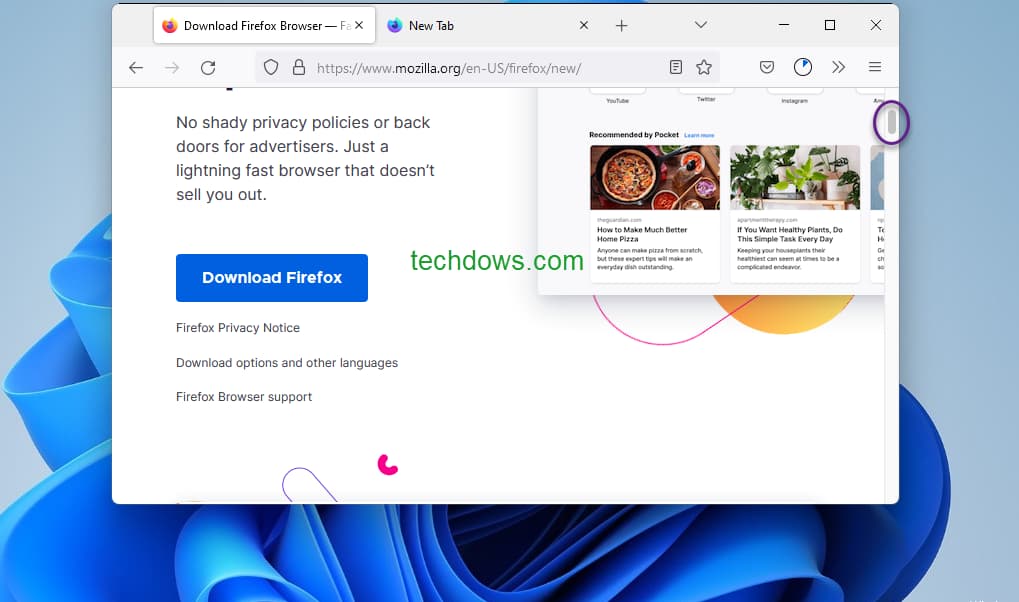
unter Win11 keine Probleme mit deinem Script.
Danke für den Test ![]()
Gerne doch. Ich war ja auch neugierig... ![]()
Ich habe hier unter Win11 keine Probleme mit deinem Script...
Das freut mich, danke, aber hier ist überhaupt keine Scrollbar zu sehen, nur das freie Feld dafür. Nehme ich das Script raus, dann ist auch die originale Scrollbar da. Das ist so in allen Versionen (außer v99). Die Einstellungen aus Deinem Link, Andreas, habe ich durchprobiert, auch ohne Erfolg. Könnten da Einstellungen über die user.js Auswirkungen haben?

user_pref("toolkit.legacyUserProfileCustomizations.stylesheets", true); // nur dann kann das Aussehen von Firefox verändert werden
user_pref("browser.link.open_newwindow.restriction", 0); // Null öffnet immer neuen Tab (Standard ist 2 / neues Fenster oder Popup)
user_pref("browser.tabs.loadBookmarksInTabs",true); // Lesezeichen im neuen Tab
user_pref("browser.search.openintab",true); // Aus Suchleiste im neuen Tab
user_pref("browser.tabs.insertRelatedAfterCurrent",true); // Links in einem neuen Tab rechts vom aktuellen Tab öffnen
user_pref("browser.tabs.warnOnCloseOtherTabs",false); // keine Sicherheitsabfrage bei Schließung mehrerer Tabs
user_pref("browser.tabs.closeWindowWithLastTab",false); // Firefox bleibt geöffnet bei Schließen des letzten Tab
user_pref("browser.tabs.closeTabByDblclick", true); // dann wird der letzte Tab wieder ausgeblendet (diese css-Datei muss dabei sein: "leerer Tab wird beim Start ausgeblendet")
user_pref("security.secure_connection_icon_color_gray", false); // dann wird bei https wieder grünes Schloss angezeigt
user_pref("browser.urlbar.formatting.enabled", false); // Schrift in Url-Bar wird nicht mehr aufgehellt
user_pref("browser.urlbar.openintab",true); // Url aus Adressbar im neuen Tab
user_pref("security.identityblock.show_extended_validation", true); // Inhaber des SSL-Zertifikates wird angezeigt (grüne Schrift)
user_pref("security.OCSP.enabled", 1); // gehört zu Eintrag darüber - auf 1
/* user_pref("extensions.htmlaboutaddons.recommendations.enabled", false); */// die Addon-Empfehlungen werden ausgeblendet (unter Addons)
user_pref("general.warnOnAboutConfig", true); // gibt beim Aufruf von about:config die Warnung raus
user_pref("layout.css.xul-box-display-values.survive-blockification.enabled", true); // sonst verändert sich das Layout
user_pref("extensions.getAddons.showPane", false); // Eintrag Empfehlungen unter Addons wird ausgeblendet
user_pref("identity.fxaccounts.enabled", false); // Funktion Sync wird abgeschaltet und Button ausgeblendet
user_pref("print.tab_modal.enabled", true); // neue Druckenvorschau aktiviert
user_pref("signon.management.page.fileImport.enabled",true); /* Zugangsdaten aus Datei importieren im 3-Punktemenue */
user_pref("browser.tabs.secondaryTextUnsupportedLocales", .de); // Der doppelzeilige Tabtext bei Medienwiedergabe wird abgeschaltet und das Lautsprechersymbol dauerhaft angezeigt
user_pref("browser.download.alwaysOpenPanel",false); /* Download-Panel öffnet nicht automatisch */
// Sicherheits-Einstellungen
user_pref("browser.ping-centre.telemetry", false);
user_pref("toolkit.telemetry.archive.enabled", false);
user_pref("toolkit.telemetry.bhrPing.enabled", false);
user_pref("toolkit.telemetry.enabled", false);
user_pref("toolkit.telemetry.firstShutdownPing.enabled", false);
user_pref("toolkit.telemetry.newProfilePing.enabled", false);
user_pref("toolkit.telemetry.reportingpolicy.firstRun", false);
user_pref("toolkit.telemetry.shutdownPingSender.enabled", false);
//user_pref("toolkit.telemetry.unified", false);
user_pref("toolkit.telemetry.updatePing.enabled", false);
user_pref("experiments.enabled", false);
user_pref("experiments.activeExperiment", false);
user_pref("experiments.supported", false);
user_pref("datareporting.healthreport.uploadEnabled", false);
user_pref("nsITelemetry.canRecordBase", false);
user_pref("nsITelemetry.canRecordExtended", false);
user_pref("browser.newtabpage.activity-stream.feeds.telemetry", false);
user_pref("browser.newtabpage.activity-stream.telemetry", false);
user_pref("extensions.screenshots.upload-disabled", true);
user_pref("geo.enabled", false);Könnten da Einstellungen über die user.js Auswirkungen haben?
So wie ich das sehe, nein. ![]()
So wie ich das sehe, nein.
Ich bin am Ende, neuen Nightly eingerichtet, nur das Script, weiße Fläche wird angezeigt. Script raus, originale von Windows.
Nun habe ich mal die alte Methode gewählt, Einträge in Chrome.css und Content.css, damit die Farbe geändert wird. Das klappt immer noch tadellos, aber gibt es eine Möglichkeit, die Scrollbar etwas zu verbreitern?

