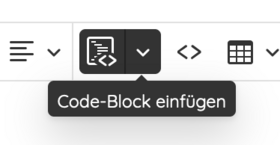- Firefox-Version
- 140.0.2 (32)
- Betriebssystem
- Windows 10 Pro
Hallo zusammen, nach dem ich mir die "MultiRowTabLiteforFx.uc.js" angepasst habe läuft fast alles wieder sehr gut, bis auf 2 Sachen, die ich nicht hinbekomme und sehr vermisse:
1.) "Tab neu laden per Doppelclick" auf den Tabreiter funktioniert nicht mehr.
2.) Der Doppelclick auf eine leere Stelle der Tableiste, um einen neuen Tab (Google) zu öffen, funktioniert ebenfalls nicht.
Das war das alte Script bis FF 138 für das Neuladen des aktiven Tabs:
// ----------------------------------
// 'Doubleclick' on Tab -> Reload Tab
// ----------------------------------
gBrowser.tabContainer.addEventListener('dblclick', function(event)
{
if(!bDblclickOnTabReloadTab)
return;
if (event.button == 0)
{
let element = event.target.parentNode;
while (element)
{
if (element.localName == 'tab')
{
element.linkedBrowser.reload();
return;
}
element = element.parentNode;
}
}
}, true);
Gibt es da schon was neues, was bei beiden Punkten Abhilfe schafft?
Danke im voraus...
Kai