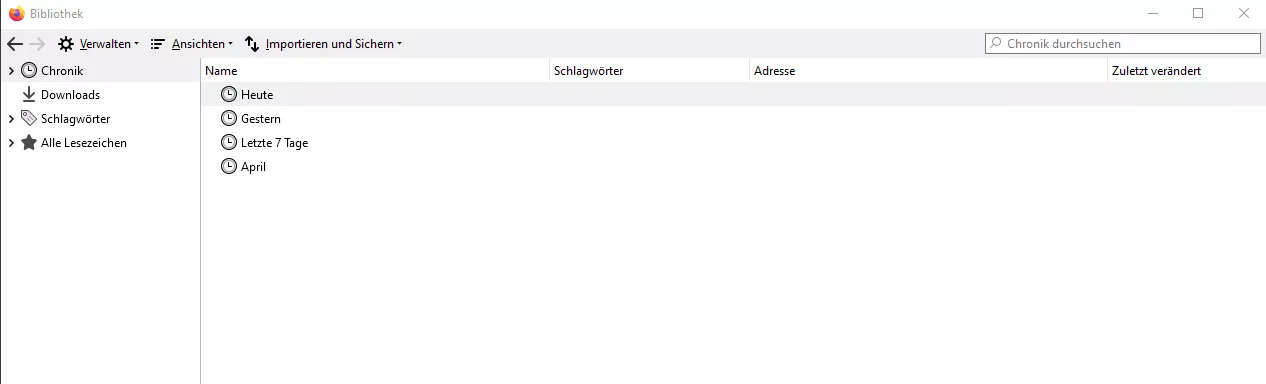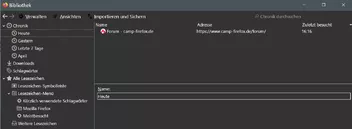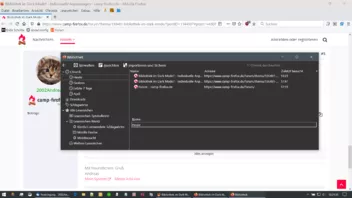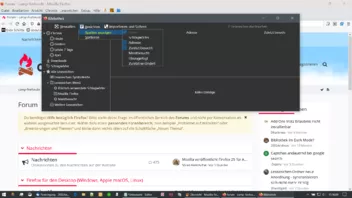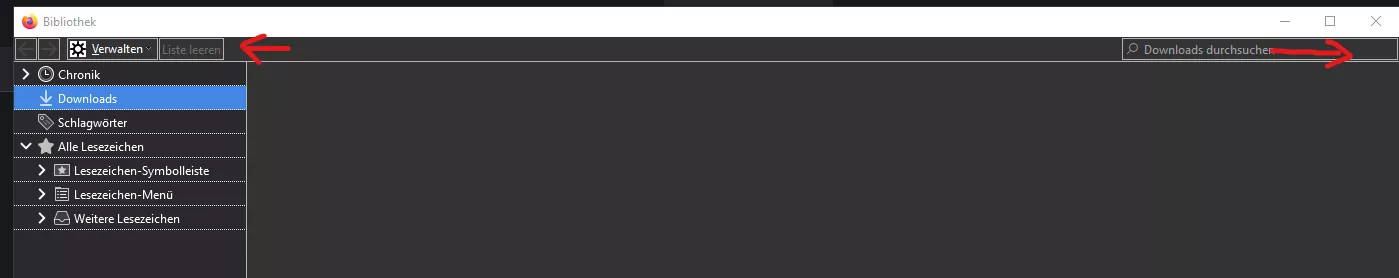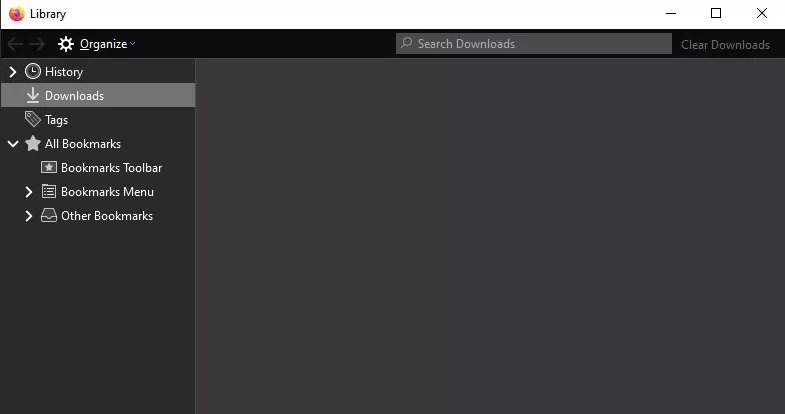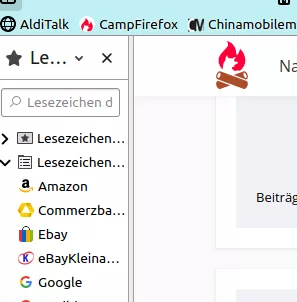Bibliothek im Dark Mode?
-
FeuerFuxx -
1. Mai 2020 um 13:57 -
Erledigt
-
- Zur hilfreichsten Antwort springen
-
Stöbere doch mal im Unterforum Individuelle Anpassungen in die auch deine Anfrage gehört. Ein Moderator wird diese sicher dorthin verschieben..

-

2002Andreas
2. Mai 2020 um 13:15 Hat das Thema aus dem Forum Firefox Allgemein nach Individuelle Anpassungen verschoben. -
geht das auch mit der Bibliothek?
Meinst du das so?
Wenn ja, teste bitte:
-
-
Wo könnte das Problem liegen?
Teste es bitte mal so:
CSS
Alles anzeigen@-moz-document url("chrome://browser/content/places/places.xhtml") { #organizeButton > image, #viewMenu > image, #maintenanceButton > image { background: white !important; } #placeContent > treechildren, #searchFilter, .menubar-text, #placesMenu, #placesToolbar, #detailsDeck, #placeContentColumns treecol, #placesList > treechildren, #editBookmarkPanelContent, #editBMPanel_namePicker, #editBMPanel_locationField, #editBMPanel_tagsField, #editBMPanel_tagsSelector, .downloadMainArea, #downloadsRichListBox, treechildren::-moz-tree-cell, treechildren::-moz-tree-cell-text, treechildren::-moz-tree-row { -moz-appearance: none !important; color: white !important; background: #333333 !important; } } -
-
Danke schön.
Gern geschehen, freut mich wenn du es mit deiner Änderung gebrauchen kannst

-
Hi,
ich brauchte nur den passenden Hinweis und schon konnte ich es vervollständigen.

-
- Hilfreichste Antwort
und schon konnte ich es vervollständigen.

nur den passenden Hinweis
Ich habe das noch weiter angepasst, jetzt auch mit den Untermenüs in den Popups.
 CSS
CSS
Alles anzeigen@-moz-document url("chrome://browser/content/places/places.xhtml") { #organizeButton > image, #viewMenu > image, #maintenanceButton > image { background: white !important; } treechildren::-moz-tree-image { fill: #FFF !important; } menu:hover, menuitem:hover{ color: yellow !important; } #viewColumns > menupopup, #viewSort > menupopup, #organizeButtonPopup, #viewMenuPopup, #maintenanceButtonPopup, #fileRestorePopup, #placeContent > treechildren, #searchFilter, .menubar-text, #placesMenu, #placesToolbar, #detailsDeck, #placeContentColumns treecol, #placesList > treechildren, #editBookmarkPanelContent, #editBMPanel_namePicker, #editBMPanel_locationField, #editBMPanel_tagsField, #editBMPanel_tagsSelector, #editBMPanel_keywordField, .downloadMainArea, #downloadsRichListBox, treechildren::-moz-tree-cell, treechildren::-moz-tree-cell-text, treechildren::-moz-tree-row { -moz-appearance: none !important; color: white !important; background: #333333 !important; } } -
-
mein endgültiges Ergebnis


-
Hallo @All,
nachfolgend nun das komplette CSS für meine Bibliothek.
CSS
Alles anzeigen@-moz-document url("chrome://browser/content/places/places.xhtml") { #organizeButton > image, #viewMenu > image, #maintenanceButton > image { background: #FFF !important; } #organizeButton:hover > image, #viewMenu:hover > image, #maintenanceButton:hover > image { background: #D1E2F2 !important; } #placesToolbar, #detailsDeck, #editBookmarkPanelContent, #editBMPanel_namePicker, #editBMPanel_locationField, #editBMPanel_tagsField, #editBMPanel_tagsSelector, #editBMPanel_keywordField, #downloadsRichListBox, .downloadMainArea { -moz-appearance: none !important; background: #333333 !important; color: white !important; } #placesToolbar { border-bottom: 1px solid #B2B2B2 !important; padding: 0 0 0 1px !important; } #placesToolbar > toolbarbutton { -moz-appearance: none !important; border: 1px solid #B2B2B2 !important; background: #333333 !important; padding: 2px 2px 2px 2px !important; margin: 1px 1px 1px 0 !important; } #placesMenu > menu { -moz-appearance: none !important; border: 1px solid #B2B2B2 !important; background: #333333 !important; padding: 0 0 1px 2px !important; margin: 1px 1px 1px 0 !important; } #placesMenu > menu .menubar-text { color: #FFF !important; } #placesMenu > menu:hover .menubar-text { color: #000 !important; } #placesToolbar > toolbarbutton:hover, #placesMenu > menu:hover { background: #D1E2F2 !important; } menupopup { -moz-appearance: none !important; border: 1px solid #B2B2B2 !important; background: #4A4A4F !important; color: #FFF !important; padding: 0 0 1px 0 !important; margin-top: -1px !important; } menupopup menuseparator { -moz-appearance: none !important; border: 0 !important; background: #B2B2B2 !important; padding: 1px 0 0 0 !important; margin: 1px 0 0 0 !important; } menupopup menu, menupopup menuitem { -moz-appearance: none !important; border: 1px solid #B2B2B2 !important; background: #4A4A4F !important; color: #FFF !important; padding: 2px 3px !important; margin: 1px 1px 0 1px !important; } menupopup menu:hover, menupopup menuitem:hover { background: #D1E2F2 !important; color: #000 !important; } #searchFilter { -moz-appearance: none !important; border: 1px solid #B2B2B2 !important; background: #333333 !important; color: white !important; padding: 2px 3px !important; margin: 1px 1px 1px 0 !important; } tree treecols { border-bottom: 1px solid #B2B2B2 !important; } tree treecols treecol { -moz-appearance: none !important; border-right: 1px solid #B2B2B2 !important; background-color: #38383D !important; padding: 3px 6px !important; } tree treecols treecol:last-child, tree treecols treecol#placesContentLastModified { border-right: 0 !important; } tree treecols treecol .treecol-text { -moz-appearance: none !important; color: #FFF !important; } tree treecols treecol:hover { -moz-appearance: none !important; background-color: #D1E2F2 !important; } tree treecols treecol:hover .treecol-text { -moz-appearance: none !important; color: #000 !important; } tree treechildren { -moz-appearance: none !important; background-color: #2A2A2E !important; } tree treechildren::-moz-tree-row { -moz-appearance: none !important; fill: #FFF !important; background-color: #2A2A2E !important; border: 0 !important; border-bottom: 1px dotted #F0F0F0 !important; } tree treechildren::-moz-tree-row(selected) { -moz-appearance: none !important; background-color: #4286E2 !important; } tree treechildren::-moz-tree-row(selected, focus) { -moz-appearance: none !important; background-color: #006800 !important; } tree treechildren::-moz-tree-cell-text, tree treechildren::-moz-tree-cell-text(selected), tree treechildren::-moz-tree-cell-text(selected, focus) { -moz-appearance: none !important; color: #FFF !important; } tree treechildren::-moz-tree-cell-text(hover), tree treechildren::-moz-tree-cell-text(selected, hover), tree treechildren::-moz-tree-cell-text(selected, focus, hover) { -moz-appearance: none !important; color: #000 !important; } tree treechildren::-moz-tree-row(hover), tree treechildren::-moz-tree-row(selected, hover), tree treechildren::-moz-tree-row(selected, focus, hover) { -moz-appearance: none !important; fill: #000 !important; background-color: #D1E2F2 !important; } treechildren::-moz-tree-twisty, treechildren::-moz-tree-image { fill: #FFF !important; } treechildren::-moz-tree-twisty(hover), treechildren::-moz-tree-image(hover) { fill: #000 !important; } /* Linken Spaltenkopf ausblenden */ tree#placesList treecols, tree#placesList treecols treecol { border: 0 !important; padding: 0 !important; margin: 0 !important; } /* Das ↓ ist bei mir statt dem ↑ aktiv. */ /* Benennung des linken Spaltenkopfes */ /* tree treecols treecol[anonid="title"][hideheader="true"] { border-right: 0 !important; } tree treecols treecol[anonid="title"][hideheader="true"] .treecol-text::after { content: "Lesezeichen, Chronik, Schlagwörter und Downloads"; color: #FFF !important; } tree treecols treecol[anonid="title"][hideheader="true"]:hover { background-color: #2A2A2E !important; } tree treecols treecol[anonid="title"][hideheader="true"]:hover .treecol-text::after { color: #FFF !important; } */ }Ich hoffe Ihr könnt was damit anfangen.
-
Danke euch beiden! Schönen Sonntag!
-
Gern geschehen, und danke, auch dir noch einen schönen Sonntag

-
-
-
perfekt, danke!
-
Gerne doch

-
-
-