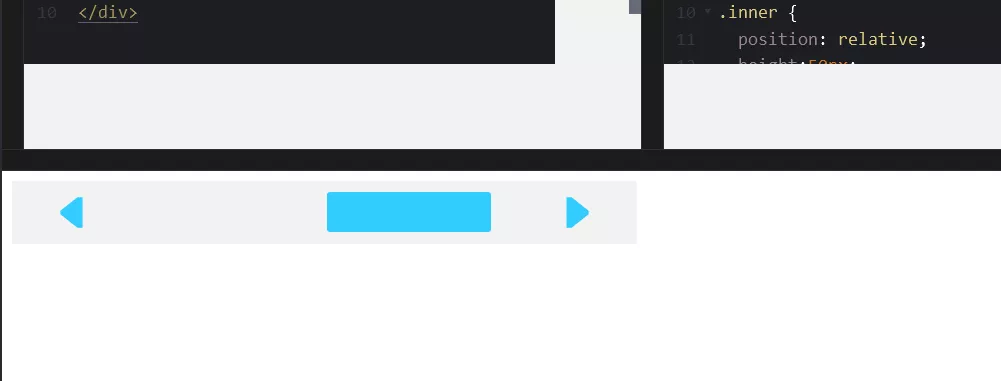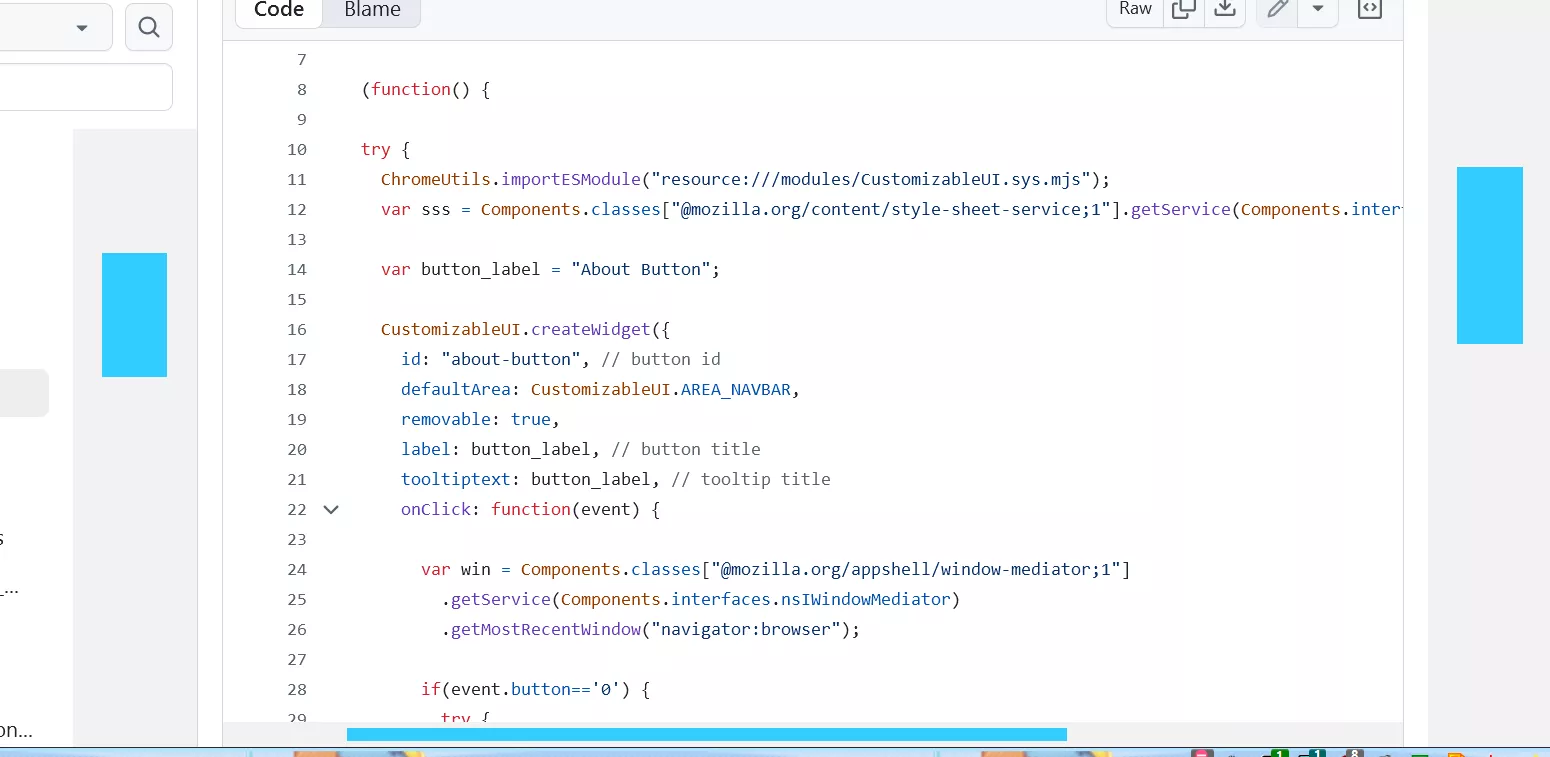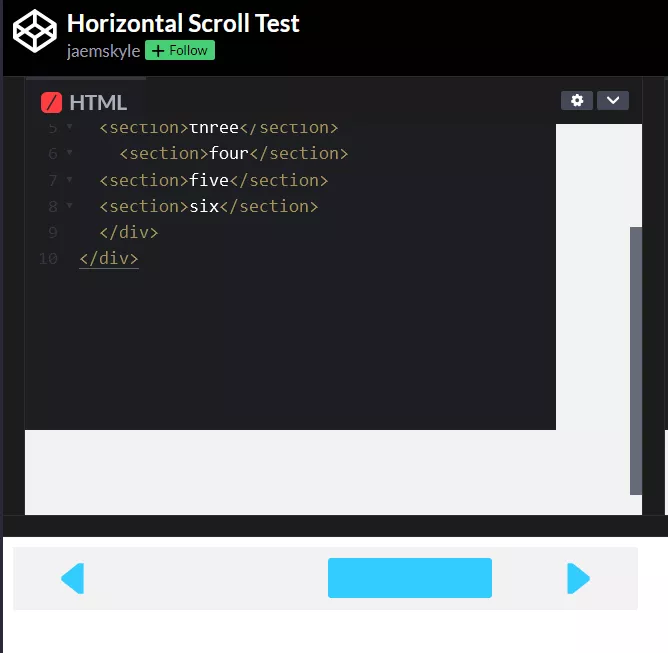Skript zum Anpassen der Scrollbar funktioniert nicht mehr richtig
-
Mira_Belle -
27. August 2025 um 21:48 -
Erledigt
-
-
grisu2099 Warum aber wirkt das nur auf die vertikale Leiste,
nicht aber auf die horizontale? -
Keine Ahnung, warum das bei dir nicht so ist:

Hier sind beide Leisten genau 16px breit...

-
nicht aber auf die horizontale?
Sieht hier so aus:
Sie wird nicht ganz so breit wie die andere.
-
Hier sind beide Leisten genau 16px breit...

Mach mal breiter!! Denn 16px ist normal!
-
Denn 16px ist normal!
ich musste nur den Wert weit über 16 nehmen
-
Denn 16px ist normal!
Wenn ich die prefs zurücksetze, habe ich 17px als Normalbreite...

Auch Werte von 18 und 20px funktionieren hier...

-
nicht aber auf die horizontale?
Eigenartig

Als Wert mal 99px eingetragen

Sieht auf der Seite von Aris dann so aus:
Auf einer Testseite für horizontale Scrollbalken so:
Da ist die Leiste breiter, aber nicht so breit wie die vertikale.
-
OK, dann ist eben 17px normal, nur wer sieht den Unterschied von einem Pixel?
Aber egal, es klappt ja,
nur haut bei mir irgendwas dazwischen.
Muss mal schauen, welches CSS das ist! Hab' ja den CSSloader,
damit sollte das dann schnell von der Hand gehen.PS: In einem anderen Profil, ohne viele Anpassungen, greift das auch auf die horizontale Scrollbar!
Nachtrag!
Der Fuchs bringt mich noch um den Verstand!
Die userChrome.css bearbeitet, alle import deaktiviert.
Scrollbar unten und an der Seite breit!
So nach und nach alles wieder aktiviert. Scrollbar unten ist immer noch breit.
Ja, verdammt, wo lag denn das Problem? -
Eine etwas aufgeräumtere Version für den FF 143.
JavaScript
Alles anzeigen// Scrollbar.uc.js "use strict"; /* Custom Scrollbars for Firefox ********************************************************************************************* */ /* */ /* Version: v2.0.8.uc.js for Firefox 143+ */ /* */ /* Scrollbar.v2.0.8.js https://www.camp-firefox.de/forum/thema/139766/?postID=1279113#post1279113 */ /* */ /* ****************************************************************************************************************************** README about:config > widget.windows.overlay-scrollbars.enabled > false (Windows) widget.gtk.overlay-scrollbars.enabled > false (Linux) [!] The above preferences have to be set to 'false' for this code to work [!] Die genannten Einstellungen müssen auf 'false' gesetzt werden, damit dieser Code funktioniert. /* ----------------------------------------------------------------------------------- */ /* Zu beachten ist, dass die Grafiken sich im richtigen Ordner befinden müssen */ /* %appdata%\Mozilla\Firefox\Profiles\"Profilname"\chrome\icons */ /* */ /* Auch müssen die Dateinamen im Skript mit jenen im Ordner "icons" übereinstimmen */ /* ----------------------------------------------------------------------------------- */ /* *************************************************************************************************************************** */ (function() { /* **** Konfiguration **** */ // PROFILE PHATH "CALCULATE" let ProfileDirectory = PathUtils.toFileURI(PathUtils.join(PathUtils.profileDir, 'chrome', 'icons')); // CUSTOM SCROLLBAR COLORS/GRADIENTS // - scrollbar let cs_scrollbar_arrows_color = "#bfbfbf" ;// "#7c7c7c" "#1e90ff" let cs_scrollbar_arrows_hover_color = "#ffa600" ;// "#ffa600" "#bebebe" // - background let cs_background_color = "#5b5b66" ;// default: cs_background_color = "#DDDDDD" / "#AEC5FA" let cs_background_roundness = 0 ;// default: cs_background_roundness = 0 / in px / 9 let cs_ignore_color_gradients = true ;// default: cs_ignore_color_gradients = false / true 'flat' scrollbars // - corner let cs_corner_background_color = "#bfbfbf" ;// default: cs_corner_background_color = "#DDDDDD" / - corner / "#CCCCCC" // - thumb/slider let cs_thumb_color = "#bfbfbf" ;// default: cs_thumb_color = "#33CCFF" / thumb/slider let cs_thumb_hover_color = "#ffa600" ;// default: cs_thumb_hover_color = "#66FFFF" let cs_thumb_border_color = "#5b5b66" ;// default: cs_thumb_border_color = "#33CCFF" let cs_thumb_border = 1 ;// default: cs_thumb_border = 0 / in px 1 let cs_thumb_roundness = 9 ;// default: cs_thumb_roundness = 0 / in px 9 let cs_thumb_minimal_size = 17 ;// default: cs_thumb_minimal_size = 17 / in px // - buttons let cs_buttons_color = "#5b5b66" ;// default: cs_buttons_color = "#66FFFF" "Bahama Blue";/ buttons let cs_buttons_hover_color = "#5b5b66" ;// default: cs_buttons_hover_color = "#33CCFF" / "#bfffff" let cs_button_size = 17 ;// in px // default: cs_button_size = 17 / in px let cs_buttons_border = 2 ;// default: cs_buttons_border = 0 / in px let cs_buttons_roundness = 0 ;// default: cs_buttons_roundness = 0 / in px /* **** Ende Konfiguration **** */ /* *************************************************************************************************************************** */ // FIXED SCROLL BAR COLORS/COLOR GRADIENTS // - fixed values for background image gradients let GRADIENT_VERTICAL = "linear-gradient(to right,transparent,rgba(255,255,255,0.5),transparent)"; let GRADIENT_HORINZONTAL = "linear-gradient(to bottom,transparent,rgba(255,255,255,0.5),transparent)"; // - background let cs_background_image_vertical = GRADIENT_VERTICAL ;// default: cs_background_image_vertical = "linear-gradient(to right,transparent,rgba(255,255,255,0.5),transparent)" let cs_background_image_horizontal = GRADIENT_HORINZONTAL ;// default: cs_background_image_horizontal = "linear-gradient(to bottom,transparent,rgba(255,255,255,0.5),transparent)" // - corner let cs_corner_background_image = "linear-gradient(45deg,transparent 30%,rgba(255,255,255,0.5) 50%,transparent 70%),linear-gradient(-45deg,transparent 30%,rgba(255,255,255,0.5) 50%,transparent 70%)" ;// default: cs_corner_background_image = "linear-gradient(45deg,transparent 30%,rgba(255,255,255,0.5) 50%,transparent 70%),linear-gradient(-45deg,transparent 30%,rgba(255,255,255,0.5) 50%,transparent 70%)" // - thumb/slider let cs_thumb_image_vertical = GRADIENT_VERTICAL ;// default: cs_thumb_image_vertical = "linear-gradient(to right,transparent,rgba(255,255,255,0.5),transparent)" let cs_thumb_image_horizontal = GRADIENT_HORINZONTAL ;// default: cs_thumb_image_horizontal = "linear-gradient(to bottom,transparent,rgba(255,255,255,0.5),transparent)" let cs_thumb_hover_image_vertical = GRADIENT_VERTICAL ;// default: cs_thumb_hover_image_vertical = "linear-gradient(to right,transparent,rgba(255,255,255,0.5),transparent)" let cs_thumb_hover_image_horizontal = GRADIENT_HORINZONTAL ;// default: cs_thumb_hover_image_horizontal = "linear-gradient(to bottom,transparent,rgba(255,255,255,0.5),transparent)" // - buttons let cs_buttons_image_vertical = GRADIENT_VERTICAL ;// default: cs_buttons_image_vertical = "linear-gradient(to right,transparent,rgba(255,255,255,0.5),transparent)" let cs_buttons_image_horizontal = GRADIENT_HORINZONTAL ;// default: cs_buttons_image_horizontal = "linear-gradient(to bottom,transparent,rgba(255,255,255,0.5),transparent)" let cs_buttons_hover_image_vertical = GRADIENT_VERTICAL ;// default: cs_buttons_hover_image_vertical = "linear-gradient(to right,transparent,rgba(255,255,255,0.5),transparent)" let cs_buttons_hover_image_horizontal = GRADIENT_HORINZONTAL ;// default: cs_buttons_hover_image_horizontal = "linear-gradient(to bottom,transparent,rgba(255,255,255,0.5),transparent)" // unset background image color gradients -> flat scrollbars if(cs_ignore_color_gradients === true) cs_background_image_vertical = cs_background_image_horizontal = cs_corner_background_image = cs_thumb_image_vertical = cs_thumb_image_horizontal = cs_thumb_hover_image_vertical = cs_thumb_hover_image_horizontal = cs_buttons_image_vertical = cs_buttons_image_horizontal = cs_buttons_hover_image_vertical = cs_buttons_hover_image_horizontal = "unset"; let custom_scrollbars_code=''; let custom_scrollbar_arrows_code=''; custom_scrollbars_code=` scrollcorner, scrollbar > slider, scrollbar > slider > thumb, scrollbar > scrollbarbutton { /* appearance: auto; */ -moz-default-appearance: none !important; } scrollbar > slider { background-color: ${cs_background_color} !important; background-image: ${cs_background_image_horizontal} !important; border-radius: ${cs_background_roundness}px !important; } scrollbar[vertical] > slider { background-image: ${cs_background_image_vertical} !important; border-radius: ${cs_background_roundness}px !important; } scrollcorner { background-color: ${cs_corner_background_color} !important; background-image: ${cs_corner_background_image} !important; } scrollbar > slider > thumb { background-color: ${cs_thumb_color} !important; border-radius: ${cs_thumb_roundness}px !important; box-shadow: inset 0 0 0 ${cs_thumb_border}px ${cs_thumb_border_color} !important; } scrollbar[vertical] > slider > thumb { background-image: ${cs_thumb_image_vertical} !important; min-height: ${cs_thumb_minimal_size}px !important; } scrollbar > slider > thumb { background-image: ${cs_thumb_image_horizontal} !important; min-width: ${cs_thumb_minimal_size}px !important; } scrollbar > slider > thumb:hover, scrollbar > slider > thumb:active { background-color: ${cs_thumb_hover_color} !important; } scrollbar > slider > thumb[vertical]:hover, scrollbar > slider > thumb[vertical]:active { background-image: ${cs_thumb_hover_image_vertical} !important; } scrollbar > slider > thumb[horizontal]:hover, scrollbar > slider > thumb[horizontal]:active { background-image: ${cs_thumb_hover_image_horizontal} !important; } scrollbar > scrollbarbutton { background-color: ${cs_buttons_color} !important; border-radius: ${cs_buttons_roundness}px !important; box-shadow: inset 0 0 0 ${cs_buttons_border}px !important; height: 17px !important; width: 17px !important; } scrollbar[vertical] scrollbarbutton { background-image: ${cs_buttons_image_vertical} !important; } scrollbar[horizontal] scrollbarbutton { background-image: ${cs_buttons_image_horizontal} !important; } scrollbar > scrollbarbutton:hover { background-color: ${cs_buttons_hover_color} !important; } scrollbar[vertical] scrollbarbutton:hover { background-image: ${cs_buttons_hover_image_vertical} !important; } scrollbar[horizontal] scrollbarbutton:hover { background-image: ${cs_buttons_hover_image_horizontal} !important; } `; custom_scrollbar_arrows_code=` scrollbar > scrollbarbutton { background-repeat: no-repeat !important; background-position: center center !important; } scrollbar[vertical] > scrollbarbutton[type="decrement"] { background-image: url("${ProfileDirectory}/Pfeil-hoch.svg") !important; -moz-context-properties: fill, fill-opacity; fill: ${cs_scrollbar_arrows_color} !important; fill-opacity: 1 !important; } scrollbar[vertical] > scrollbarbutton[type="increment"] { background-image: url("${ProfileDirectory}/Pfeil-runter.svg") !important; -moz-context-properties: fill, fill-opacity; fill: ${cs_scrollbar_arrows_color} !important; fill-opacity: 1 !important; } scrollbar > scrollbarbutton[type="decrement"] { background-image: url("${ProfileDirectory}/Pfeil-links.svg") !important; -moz-context-properties: fill, fill-opacity; fill: ${cs_scrollbar_arrows_color} !important; fill-opacity: 1 !important; } scrollbar > scrollbarbutton[type="increment"] { background-image: url("${ProfileDirectory}/Pfeil-rechts.svg") !important; -moz-context-properties: fill, fill-opacity; fill: ${cs_scrollbar_arrows_color} !important; fill-opacity: 1 !important; } /* Hover */ scrollbar[vertical] > scrollbarbutton[type="decrement"]:hover { background-image: url("${ProfileDirectory}/Pfeil-hoch.svg") !important; -moz-context-properties: fill, fill-opacity; fill: ${cs_scrollbar_arrows_hover_color} !important; fill-opacity: 1 !important; } scrollbar[vertical] > scrollbarbutton[type="increment"]:hover { background-image: url("${ProfileDirectory}/Pfeil-runter.svg") !important; -moz-context-properties: fill, fill-opacity; fill: ${cs_scrollbar_arrows_hover_color} !important; fill-opacity: 1 !important; } scrollbar > scrollbarbutton[type="decrement"]:hover { background-image: url("${ProfileDirectory}/Pfeil-links.svg") !important; -moz-context-properties: fill, fill-opacity; fill: ${cs_scrollbar_arrows_hover_color} !important; fill-opacity: 1 !important; } scrollbar > scrollbarbutton[type="increment"]:hover { background-image: url("${ProfileDirectory}/Pfeil-rechts.svg") !important; -moz-context-properties: fill, fill-opacity; fill: ${cs_scrollbar_arrows_hover_color} !important; fill-opacity: 1 !important; } scrollbar > scrollbarbutton { min-width: ${cs_button_size}px !important; min-height: ${cs_button_size}px !important; } `; Components.classes["@mozilla.org/content/style-sheet-service;1"] .getService(Components.interfaces.nsIStyleSheetService) .loadAndRegisterSheet(Services.io.newURI("data:text/css;charset=utf-8," + encodeURIComponent(` ${custom_scrollbars_code} ${custom_scrollbar_arrows_code} `), null, null), Components.classes["@mozilla.org/content/style-sheet-service;1"] .getService(Components.interfaces.nsIStyleSheetService).AGENT_SHEET); })(); -
Hallo Mira_Belle,
ich habe da Fragen zu Deiner neuen Version.widget.windows.overlay-scrollbars.enabled > false (Windows)
Bei mir funktioniert das ohne Umstellung auf false!
Wie kann ich die Farbe der Pfeile anpassen?
Die Farben für den Scrollbalken konnte ich geändert.Gruß EDV-Oldie
-
Bei mir funktioniert das ohne Umstellung auf false!
Stimmt, geht auch ohne!
Aber Du brauchst natürlich auch die "richtigen" Symbole!Kannst Du sie mit Notepad++ öffnen
und hier den Code reinstellen? -
und hier den Code reinstellen?
CSS
Alles anzeigen// Scrollbar.uc.js "use strict"; /* Custom Scrollbars for Firefox ********************************************************************************************* */ /* */ /* Version: v2.0.8.uc.js for Firefox 143+ */ /* */ /* Scrollbar.v2.0.8.js https://www.camp-firefox.de/forum/thema/139766/?postID=1279113#post1279113 */ /* */ /* ****************************************************************************************************************************** README about:config > widget.windows.overlay-scrollbars.enabled > false (Windows) widget.gtk.overlay-scrollbars.enabled > false (Linux) [!] The above preferences have to be set to 'false' for this code to work [!] Die genannten Einstellungen müssen auf 'false' gesetzt werden, damit dieser Code funktioniert. /* ----------------------------------------------------------------------------------- */ /* Zu beachten ist, dass die Grafiken sich im richtigen Ordner befinden müssen */ /* %appdata%\Mozilla\Firefox\Profiles\"Profilname"\chrome\icons */ /* */ /* Auch müssen die Dateinamen im Skript mit jenen im Ordner "icons" übereinstimmen */ /* ----------------------------------------------------------------------------------- */ /* *************************************************************************************************************************** */ (function() { /* **** Konfiguration **** */ // PROFILE PHATH "CALCULATE" let ProfileDirectory = PathUtils.toFileURI(PathUtils.join(PathUtils.profileDir, 'chrome', 'icons')); // CUSTOM SCROLLBAR COLORS/GRADIENTS // - scrollbar let cs_scrollbar_arrows_color = "#bfbfbf" ;// "#7c7c7c" "#1e90ff" let cs_scrollbar_arrows_hover_color = "#ffa600" ;// "#ffa600" "#bebebe" // - background let cs_background_color = "#AEC5FA" ;// default: cs_background_color = "#DDDDDD" / "#AEC5FA" let cs_background_roundness = 0 ;// default: cs_background_roundness = 0 / in px / 9 let cs_ignore_color_gradients = true ;// default: cs_ignore_color_gradients = false / true 'flat' scrollbars // - corner let cs_corner_background_color = "#bfbfbf" ;// default: cs_corner_background_color = "#DDDDDD" / - corner / "#CCCCCC" // - thumb/slider let cs_thumb_color = "#33CCFF" ;// default: cs_thumb_color = "#33CCFF" / thumb/slider let cs_thumb_hover_color = "#66FFFF" ;// default: cs_thumb_hover_color = "#66FFFF" let cs_thumb_border_color = "#5b5b66" ;// default: cs_thumb_border_color = "#33CCFF" let cs_thumb_border = 1 ;// default: cs_thumb_border = 0 / in px 1 let cs_thumb_roundness = 9 ;// default: cs_thumb_roundness = 0 / in px 9 let cs_thumb_minimal_size = 17 ;// default: cs_thumb_minimal_size = 17 / in px // - buttons let cs_buttons_color = "#5b5b66" ;// default: cs_buttons_color = "#66FFFF" "Bahama Blue";/ buttons let cs_buttons_hover_color = "#5b5b66" ;// default: cs_buttons_hover_color = "#33CCFF" / "#bfffff" let cs_button_size = 17 ;// in px // default: cs_button_size = 17 / in px let cs_buttons_border = 2 ;// default: cs_buttons_border = 0 / in px let cs_buttons_roundness = 0 ;// default: cs_buttons_roundness = 0 / in px /* **** Ende Konfiguration **** */ /* *************************************************************************************************************************** */ // FIXED SCROLL BAR COLORS/COLOR GRADIENTS // - fixed values for background image gradients let GRADIENT_VERTICAL = "linear-gradient(to right,transparent,rgba(255,255,255,0.5),transparent)"; let GRADIENT_HORINZONTAL = "linear-gradient(to bottom,transparent,rgba(255,255,255,0.5),transparent)"; // - background let cs_background_image_vertical = GRADIENT_VERTICAL ;// default: cs_background_image_vertical = "linear-gradient(to right,transparent,rgba(255,255,255,0.5),transparent)" let cs_background_image_horizontal = GRADIENT_HORINZONTAL ;// default: cs_background_image_horizontal = "linear-gradient(to bottom,transparent,rgba(255,255,255,0.5),transparent)" // - corner let cs_corner_background_image = "linear-gradient(45deg,transparent 30%,rgba(255,255,255,0.5) 50%,transparent 70%),linear-gradient(-45deg,transparent 30%,rgba(255,255,255,0.5) 50%,transparent 70%)" ;// default: cs_corner_background_image = "linear-gradient(45deg,transparent 30%,rgba(255,255,255,0.5) 50%,transparent 70%),linear-gradient(-45deg,transparent 30%,rgba(255,255,255,0.5) 50%,transparent 70%)" // - thumb/slider let cs_thumb_image_vertical = GRADIENT_VERTICAL ;// default: cs_thumb_image_vertical = "linear-gradient(to right,transparent,rgba(255,255,255,0.5),transparent)" let cs_thumb_image_horizontal = GRADIENT_HORINZONTAL ;// default: cs_thumb_image_horizontal = "linear-gradient(to bottom,transparent,rgba(255,255,255,0.5),transparent)" let cs_thumb_hover_image_vertical = GRADIENT_VERTICAL ;// default: cs_thumb_hover_image_vertical = "linear-gradient(to right,transparent,rgba(255,255,255,0.5),transparent)" let cs_thumb_hover_image_horizontal = GRADIENT_HORINZONTAL ;// default: cs_thumb_hover_image_horizontal = "linear-gradient(to bottom,transparent,rgba(255,255,255,0.5),transparent)" // - buttons let cs_buttons_image_vertical = GRADIENT_VERTICAL ;// default: cs_buttons_image_vertical = "linear-gradient(to right,transparent,rgba(255,255,255,0.5),transparent)" let cs_buttons_image_horizontal = GRADIENT_HORINZONTAL ;// default: cs_buttons_image_horizontal = "linear-gradient(to bottom,transparent,rgba(255,255,255,0.5),transparent)" let cs_buttons_hover_image_vertical = GRADIENT_VERTICAL ;// default: cs_buttons_hover_image_vertical = "linear-gradient(to right,transparent,rgba(255,255,255,0.5),transparent)" let cs_buttons_hover_image_horizontal = GRADIENT_HORINZONTAL ;// default: cs_buttons_hover_image_horizontal = "linear-gradient(to bottom,transparent,rgba(255,255,255,0.5),transparent)" // unset background image color gradients -> flat scrollbars if(cs_ignore_color_gradients === true) cs_background_image_vertical = cs_background_image_horizontal = cs_corner_background_image = cs_thumb_image_vertical = cs_thumb_image_horizontal = cs_thumb_hover_image_vertical = cs_thumb_hover_image_horizontal = cs_buttons_image_vertical = cs_buttons_image_horizontal = cs_buttons_hover_image_vertical = cs_buttons_hover_image_horizontal = "unset"; let custom_scrollbars_code=''; let custom_scrollbar_arrows_code=''; custom_scrollbars_code=` scrollcorner, scrollbar > slider, scrollbar > slider > thumb, scrollbar > scrollbarbutton { /* appearance: auto; */ -moz-default-appearance: none !important; } scrollbar > slider { background-color: ${cs_background_color} !important; background-image: ${cs_background_image_horizontal} !important; border-radius: ${cs_background_roundness}px !important; } scrollbar[vertical] > slider { background-image: ${cs_background_image_vertical} !important; border-radius: ${cs_background_roundness}px !important; } scrollcorner { background-color: ${cs_corner_background_color} !important; background-image: ${cs_corner_background_image} !important; } scrollbar > slider > thumb { background-color: ${cs_thumb_color} !important; border-radius: ${cs_thumb_roundness}px !important; box-shadow: inset 0 0 0 ${cs_thumb_border}px ${cs_thumb_border_color} !important; } scrollbar[vertical] > slider > thumb { background-image: ${cs_thumb_image_vertical} !important; min-height: ${cs_thumb_minimal_size}px !important; } scrollbar > slider > thumb { background-image: ${cs_thumb_image_horizontal} !important; min-width: ${cs_thumb_minimal_size}px !important; } scrollbar > slider > thumb:hover, scrollbar > slider > thumb:active { background-color: ${cs_thumb_hover_color} !important; } scrollbar > slider > thumb[vertical]:hover, scrollbar > slider > thumb[vertical]:active { background-image: ${cs_thumb_hover_image_vertical} !important; } scrollbar > slider > thumb[horizontal]:hover, scrollbar > slider > thumb[horizontal]:active { background-image: ${cs_thumb_hover_image_horizontal} !important; } scrollbar > scrollbarbutton { background-color: ${cs_buttons_color} !important; border-radius: ${cs_buttons_roundness}px !important; box-shadow: inset 0 0 0 ${cs_buttons_border}px !important; height: 17px !important; width: 17px !important; } scrollbar[vertical] scrollbarbutton { background-image: ${cs_buttons_image_vertical} !important; } scrollbar[horizontal] scrollbarbutton { background-image: ${cs_buttons_image_horizontal} !important; } scrollbar > scrollbarbutton:hover { background-color: ${cs_buttons_hover_color} !important; } scrollbar[vertical] scrollbarbutton:hover { background-image: ${cs_buttons_hover_image_vertical} !important; } scrollbar[horizontal] scrollbarbutton:hover { background-image: ${cs_buttons_hover_image_horizontal} !important; } `; custom_scrollbar_arrows_code=` scrollbar > scrollbarbutton { background-repeat: no-repeat !important; background-position: center center !important; } scrollbar[vertical] > scrollbarbutton[type="decrement"] { background-image: url("${ProfileDirectory}/Pfeil-hoch.svg") !important; -moz-context-properties: fill, fill-opacity; fill: ${cs_scrollbar_arrows_color} !important; fill-opacity: 1 !important; } scrollbar[vertical] > scrollbarbutton[type="increment"] { background-image: url("${ProfileDirectory}/Pfeil-runter.svg") !important; -moz-context-properties: fill, fill-opacity; fill: ${cs_scrollbar_arrows_color} !important; fill-opacity: 1 !important; } scrollbar > scrollbarbutton[type="decrement"] { background-image: url("${ProfileDirectory}/Pfeil-links.svg") !important; -moz-context-properties: fill, fill-opacity; fill: ${cs_scrollbar_arrows_color} !important; fill-opacity: 1 !important; } scrollbar > scrollbarbutton[type="increment"] { background-image: url("${ProfileDirectory}/Pfeil-rechts.svg") !important; -moz-context-properties: fill, fill-opacity; fill: ${cs_scrollbar_arrows_color} !important; fill-opacity: 1 !important; } /* Hover */ scrollbar[vertical] > scrollbarbutton[type="decrement"]:hover { background-image: url("${ProfileDirectory}/Pfeil-hoch.svg") !important; -moz-context-properties: fill, fill-opacity; fill: ${cs_scrollbar_arrows_hover_color} !important; fill-opacity: 1 !important; } scrollbar[vertical] > scrollbarbutton[type="increment"]:hover { background-image: url("${ProfileDirectory}/Pfeil-runter.svg") !important; -moz-context-properties: fill, fill-opacity; fill: ${cs_scrollbar_arrows_hover_color} !important; fill-opacity: 1 !important; } scrollbar > scrollbarbutton[type="decrement"]:hover { background-image: url("${ProfileDirectory}/Pfeil-links.svg") !important; -moz-context-properties: fill, fill-opacity; fill: ${cs_scrollbar_arrows_hover_color} !important; fill-opacity: 1 !important; } scrollbar > scrollbarbutton[type="increment"]:hover { background-image: url("${ProfileDirectory}/Pfeil-rechts.svg") !important; -moz-context-properties: fill, fill-opacity; fill: ${cs_scrollbar_arrows_hover_color} !important; fill-opacity: 1 !important; } scrollbar > scrollbarbutton { min-width: ${cs_button_size}px !important; min-height: ${cs_button_size}px !important; } `; Components.classes["@mozilla.org/content/style-sheet-service;1"] .getService(Components.interfaces.nsIStyleSheetService) .loadAndRegisterSheet(Services.io.newURI("data:text/css;charset=utf-8," + encodeURIComponent(` ${custom_scrollbars_code} ${custom_scrollbar_arrows_code} `), null, null), Components.classes["@mozilla.org/content/style-sheet-service;1"] .getService(Components.interfaces.nsIStyleSheetService).AGENT_SHEET); })(); -
Hahaha. Ne, sorry. Nicht mein Skript.
Den Code Deiner Symbole, wenn es denn SVG's sind.
Diese mit Notepad++ öffnen und diesen Code! -
Den Code Deiner Symbole, wenn es denn SVG's sind.
Meinst Du wo die liegen?
Oder habe ich in meinem Urlaub was übersehe?CodeMeinst Du das? <svg xmlns="http://www.w3.org/2000/svg" viewBox="0 0 16 16" fill='dodgerblue'> <path d="m7.247 4.86-4.796 5.481c-.566.647-.106 1.659.753 1.659h9.592a1 1 0 0 0 .753-1.659l-4.796-5.48a1 1 0 0 0-1.506 0z"/> </svg>Es sind die Symbole die ich von Dir bekommen habe.
-
Ja, super, genau das habe ich gemeint!
Diese Zeile "<svg xmlns="http://www.w3.org/2000/svg" viewBox="0 0 16 16" fill='dodgerblue'>" dürfte bei allen
vier SVG's gleich aussehen.
Ändere die in "<svg xmlns="http://www.w3.org/2000/svg" viewBox='0 0 16 16' fill='context-fill'>",
speichern nicht vergessen.Danach sollten die Symbole die Farbe aus dem Skript übernehmen. Versuche es!
-
Danach sollten die Symbole die Farbe aus dem Skript übernehmen. Versuche es!
Jetzt sind die Pfeile alle schwarz
Gruß EDV-Oldie
So sehen die Pfeile jetzt aus.
<svg xmlns="http://www.w3.org/2000/svg" viewBox='0 0 16 16' fill='context-fill'>
<path d="m7.247 4.86-4.796 5.481c-.566.647-.106 1.659.753 1.659h9.592a1 1 0 0 0 .753-1.659l-4.796-5.48a1 1 0 0 0-1.506 0z"/>
</svg> -
Versuche es hiermit.
-
teste ich später
-
Auch mit diesen Symbole nur Schwarze Pfeile,

Bin jetzt ca. 2Std. Offline
-