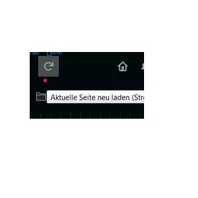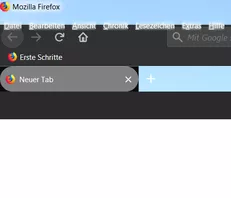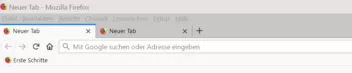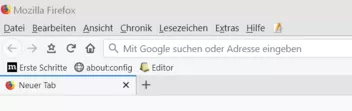Tabs unten - CSS Code
-
2002Andreas -
31. Januar 2019 um 14:10 -
Erledigt
-
-
Du hast den Code von 2002Andreas aus Beitrag #74 weggelassen? Der verändert nämlich den Abstand zwischen Lesezeichenleiste und der Symbolleiste. Andreas hat das wohl etwas missverstanden. Nur meinen Code aus Beitrag #76 verwenden.
-
Ne, war schon richtig, aber kein Erfolg.
Die Toolbar wird zwar größer oder kleiner,je nach px, aber der Abstand zur Menüleiste bleibt gleich. Und sieht scheisse aus. XD
-
Stelle mal deinen ganzen CSS-Code hier ein, wenn du all deinen Code in der Datei userChrome.css hast, ansonsten den Code aus der CSS-Datei, in der du die Codes aus den Beiträgen #74 und #76 hast/hattest.
-
CSS
Alles anzeigen#titlebar { -moz-box-ordinal-group: 100 !important; } /* space above tabs toolbar */ #main-window[tabsintitlebar][sizemode="maximized"] * #titlebar { margin-top: -8px !important; } /* space for menubar above navigation toolbar (Firefox titlebar) */ #main-window[tabsintitlebar]:not([sizemode="fullscreen"]) #nav-bar { margin-top: 40px !important; } #main-window[tabsintitlebar][sizemode="maximized"]:not([sizemode="fullscreen"]) #nav- bar { margin-top: 6px !important; } /* add 'drag' feature to space above navigation toolbar */ #main-window[tabsintitlebar] #navigator-toolbox, #main-window[tabsintitlebar] #nav-bar { -moz-window-dragging: drag !important; } /* move menubar to the top and extend its with to full window width */ #toolbar-menubar { position: fixed !important; width: 100vw !important; -moz-window-dragging: drag !important; } /* move menubars / tab toolbars caption buttons to windows top right position */ #main-window[tabsintitlebar]:not([inDOMFullscreen="true"]) .titlebar-buttonbox-container { position: fixed !important; right: 0 !important; visibility: visible !important; display: block !important; } /* menubar postion after moving to the top */ #toolbar-menubar { top: 10px !important; } /* Linux/macOS */ /* space above navigation toolbar (OS titlebar) */ /* set to '0', if no menubar is used */ #main-window:not([tabsintitlebar]):not([sizemode="fullscreen"]) #nav-bar { margin-top: 18px !important; } /* menubar postion in maximized mode after moving to the top */ #main-window[tabsintitlebar][sizemode="maximized"] #toolbar-menubar { top: 0px !important; } /* caption button position in maximized mode after moving to the top */ #main-window[tabsintitlebar]:not([inDOMFullscreen="true"]) .titlebar-buttonbox-container, #main-window[tabsintitlebar][sizemode="maximized"]:not([inDOMFullscreen="true"]) .titlebar-buttonbox-container { top: 4px !important; } /* Windows */ [user='47512']Media[/user] (-moz-os-version:windows-win10), (-moz-os-version:windows-win8), (-moz-os- version:windows-win7) { /* set to '0', if no menubar is used */ #main-window:not([tabsintitlebar]):not([sizemode="fullscreen"]) #nav-bar { margin-top: 8px !important; } /* set to '0', if no menubar is used */ #main-window[tabsintitlebar][sizemode="maximized"]:not ([sizemode="fullscreen"]) #nav-bar { margin-top: 4px !important; } #main-window[tabsintitlebar][sizemode="maximized"] #toolbar-menubar { top: 8px !important; } #main-window[tabsintitlebar]:not([inDOMFullscreen="true"]) .titlebar-buttonbox- container { top: 0px !important; } #main-window[tabsintitlebar][sizemode="maximized"]:not ([inDOMFullscreen="true"]) .titlebar-buttonbox-container { top: 8px !important; } } /* hide line above navigation toolbar appearing in some cases */ #main-window:not([tabsintitlebar]) #nav-bar, #main-window:not([tabsintitlebar]) #navigator-toolbox { border-top: 0 !important; box-shadow: unset !important; } /* tweaks for fullscreen mode */ #main-window[tabsintitlebar][sizemode="fullscreen"] * #TabsToolbar { -moz-padding-start: 0px !important; } /* tweaks for fullscreen mode */ #main-window[tabsintitlebar][sizemode="fullscreen"]:not([inDOMFullscreen="true"]) .titlebar-buttonbox-container, #main-window[tabsintitlebar][sizemode="fullscreen"] #toolbar-menubar[autohide="true"] ~ #TabsToolbar .titlebar-buttonbox-container, #main-window[tabsintitlebar][sizemode="fullscreen"] #navigator-toolbox #PanelUI-button, #main-window #TabsToolbar #window-controls { display: none !important; } /* hide non-required items */ #TabsToolbar .private-browsing-indicator, #TabsToolbar #window-controls, #TabsToolbar *[type="caption-buttons"], #TabsToolbar *[type="pre-tabs"], #TabsToolbar *[type="post-tabs"] { display: none !important; } /* Windows 7 extra tweaks */ [user='47512']Media[/user] (-moz-os-version: windows-win7) { [user='47512']Media[/user] all and (-moz-windows-compositor) { #main-window[tabsintitlebar]:not([inDOMFullscreen="true"]) * .titlebar- buttonbox-container { display: none !important; } } [user='47512']Media[/user] not all and (-moz-windows-compositor) { #main-window[tabsintitlebar]:not([inDOMFullscreen="true"]) .titlebar-buttonbox- container { top: -8px !important; } #main-window[tabsintitlebar][sizemode="maximized"]:not ([inDOMFullscreen="true"]) .titlebar-buttonbox-container { top: 0px !important; } } } /* Windows 10 extra tweaks */ [user='47512']Media[/user] (-moz-os-version: windows-win10) { #main-window:not([tabsintitlebar]) menubar > menu:not(:-moz-lwtheme):hover:not ([disabled="true"]), #main-window:not([tabsintitlebar]) menubar > menu:not(:-moz-lwtheme)[_moz- menuactive="true"]:not([disabled="true"]) { background-color: Highlight !important; color: HighlightText !important; } } /* disable Mozillas tab jumping nonsense when moving tabs */ #navigator-toolbox[movingtab] > #titlebar > #TabsToolbar { padding-bottom: unset !important; } #navigator-toolbox[movingtab] #tabbrowser-tabs { padding-bottom: unset !important; margin-bottom: unset !important; } #navigator-toolbox[movingtab] > #nav-bar { margin-top: unset !important; } #context_toggleMuteTab, #context_pinTab, #context_duplicateTab, #context_selectAllTabs, #context_bookmarkTab, #context_moveTabOptions, #context_sendTabToDevice, #context_closeTabsToTheEnd, #context_closeOtherTabs{ display: none !important; } .tab-close-button { display: -moz-box !important; } #TabsToolbar .tab-background[selected="true"] { background: grey !important; border-radius: 80px !important; border:none!important; } .tabbrowser-tab::after, .tabbrowser-tab::before { margin-inline-start: 0px!important; border-left: 0px solid!important; border-image:none!important; border-image-slice: 0!important; width: 0px!important; box-sizing: border-box; opacity: 0!important; } .tab-line[selected=true] { display:none!important } #PersonalToolbar{ min-height:40px!important; }
Edit 2002AndreasText in Klammercode </> gesetzt.
-
Du solltest doch meinen Code aus Beitrag #76 verwenden und nicht den von 2002Andreas aus Beitrag #74.
-
Es ist völlig wurscht,ob ich Deinen,seinen oder gar keinen Code einfüge. Es sieht immer gleich verschoben aus.
-
Da hat das eine andere Ursache, wenn du ohne unsere Codes das gleiche Problem hast.
-
-
Mein Gott, das ist ein Code. Braucht man das alles wirklich? Ist der Code von Aris?
Setze mal in Zeile 91 top: auf einen höheren Wert, z. B. 10px und lasse den Code von 2002Andreas weg. Der Code endet also dann in Zeile 357.
-
Ach nein, das funktioniert nur ohne Titelleiste.
-
ein komplett neues Profil erstellt.
Das kann nicht sein.
Der linke Tab ist abgerundet, und somit nicht Standard.
Das ist Standard:
-
Sry mein Fehler.
Also neues Profil ohne userchrome.css sieht völlig normal aus. Alle Abstände wie sie sein sollen.
Sobald ich aber Andreas' "Tabs unten" Code nutze, siehts wieder schäbig aus. XD
-
Ist der Code von Aris?
Ja, allerdings von mir etwas verändert.
Siehe bitte hier:
Und hier sieht auch alles völlig OK damit aus

-
Danke Andreas. Der springende Punkt ist, Sambatiger hat die Titelleiste eingeblendet, dein Link führt zu einer Version des Codes, wo die Titelleiste ausgeblendet sein muss.
-
Wenn ich die Titelleiste ausblende siehts ja noch aus, aber ich hätte die gerne. Ausserdem sind dann rechts oben das X und die Fensterfunktionsbuttons halbiert... XD XD
-
Nur mal am Rande,auch mit der normalen 68er FF Version siejts scheisse aus. Aber erst nachem ich den Code nutze.
Ergo muss iwo im Code dieses verursachen.
-
Der Code funktioniert auch nur mit ausgeblendeter Titelleiste.
Hatte ich in Beitrag Nr.1 auch extra geschrieben.
Und welche Fx Version du dabei nutzt, ist völlig egal.
-
Srx, wenn ich nerve......kann man den Code auch mit Titelleiste abändern `?
-
Alternativ kannst du auch ein Script benutzen:
Um Scripte zu nutzen bedarf es allerdings erst diverser Vorbereitung:
-