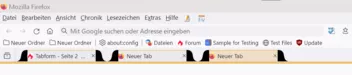Danke, Andreas, das passt.
Ich versuche nun gerade an den Selektor während des Ladens einer Seite zu kommen,
denn Dein Code greift ja nur, wenn die Seite bereits geladen ist.
Hast Du eine Idee, wie man daran kommt?
Und hast Du eine Idee, wie man die Grafiken in der Höhe verschieben kann?
Alternativ auch NUR den Tab als solchen, ohne die Grafiken mitzubewegen.