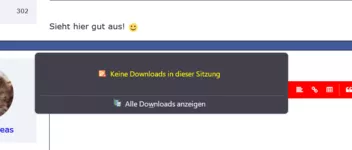- Firefox-Version
- 113.0
- Betriebssystem
- win 11 64-bit
Hallo zusammen,
ich verwende folgendes CSS für Änderungen im Download Popup:
CSS
#downloadsListBox {
max-height: 1213px !important;
overflow-y: auto !important;
}
#downloadsPanel-multiView #downloadsPanel-mainView {
width: 44em !important;
}
#downloadsFooterButtons .button-box {
display: flex !important;
justify-content: center !important;
}
#downloadsHistory {
appearance: none !important;
background: url("file:///C:/Users/geldh/AppData/Roaming/Mozilla/Firefox/Profiles/rq9bmbv4.Neustart/chrome/Icons/savevideo.png") no-repeat !important;
background-position: 130px 8px !important;
padding-left: 25px !important;
}
#downloadsFooterButtons button#downloadsHistory.downloadsPanelFooterButton hbox.box-inherit.button-box label.button-text {
appearance: none !important;
background: url("file:///C:/Users/geldh/AppData/Roaming/Mozilla/Firefox/Profiles/rq9bmbv4.Neustart/chrome/Icons/savevideo.png") no-repeat !important;
background-position: 0px 0px !important;
padding-left: 25px !important;
}
.downloadTarget {
color: blue !important;
font-size: 16px !important;
}
#emptyDownloads {
font-weight: bold !important;
font-size: 15px !important;
color: red !important;
}
#emptyDownloads {
appearance: none !important;
background: url("file:///C:/Users/geldh/AppData/Roaming/Mozilla/Firefox/Profiles/rq9bmbv4.Neustart/chrome/Icons/feed_delete.png") no-repeat !important;
background-position: 0px 25px !important;
padding-left: 25px !important;
}
.panel-view-body-unscrollable { /*Keine Downloads in dieser Sitzung mittig*/
display: flex !important;
justify-content: center !important;
}
.downloadDetails.downloadDetails {
font-size: 13px !important;
color: red !important;
}
.downloadIconShow > .button-box > .button-icon {
fill: blue !important;
}
.downloadIconRetry > .button-box > .button-icon {
fill: red !important;
}Leider sind die Icons und der Text seit FF 113 linksbündig und nicht zentriert.
Was muss ich ändern? Ich bitte um Hilfe.