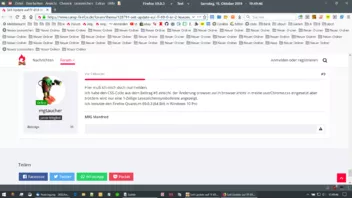Hallo,
Bis zum Update auf die 69.0 (Alt 68.0.2 und vorherige) hatte ich eine 2. Lesezeichensymbolleiste. Die ist nun nach dem Update zugunsten
einer Tab-Leiste (direkt unter der Menü-Leiste, siehe Photo) verschwunden. Die Favoriten der 2. Lesezeichensymbolleiste kann ich nur nach anklicken der 2 Pfeile hinter der 1. Lesezeichensymbolleiste erreichen.
Einen Chrome Ordner mit einer enthaltenen userChrome.css habe ich schon länger. Hab das damals irgendwie hinbekommen nach Anleitung und durchwurschtelen (Laie...)
Möchte den "alten Zustand" wieder bekommen. Also mit 2. Lesezeichensymbolleiste und ohne dieser Tab-Leiste unter der Menü-Leiste.
Wie gehe ich da vor..?
Ergänzung..
Diese Tab-Leiste unter der Menü-Leiste ist wohl die Problematik "Tab-Leiste ausblenden, wenn nur ein Tab vorhanden ist". Und das geht unter 69.0 eben (auch) nicht.