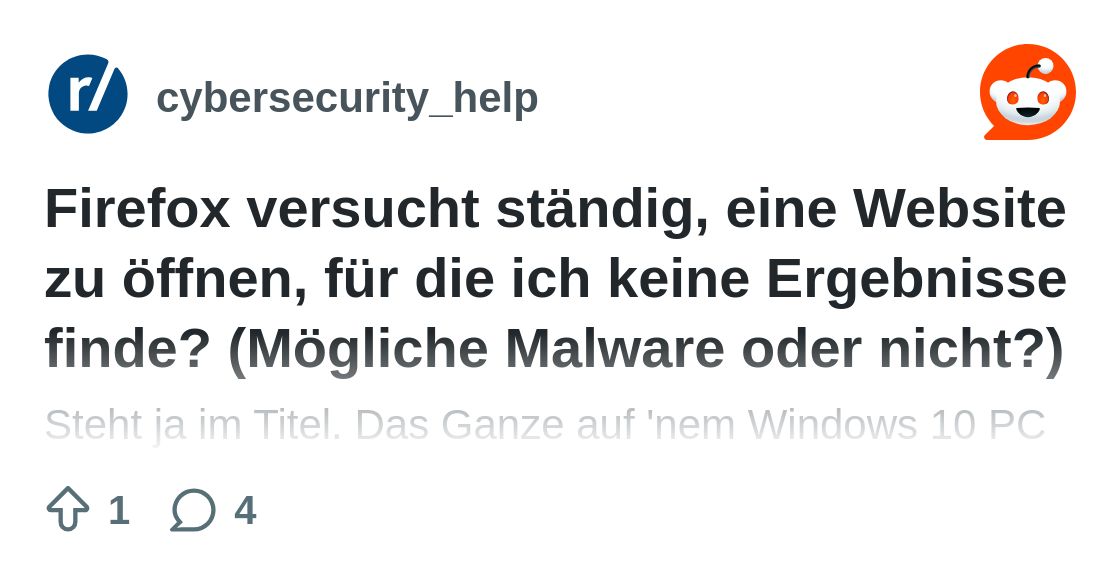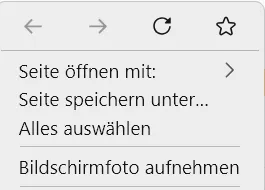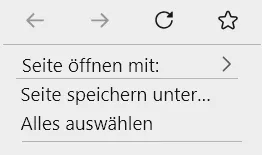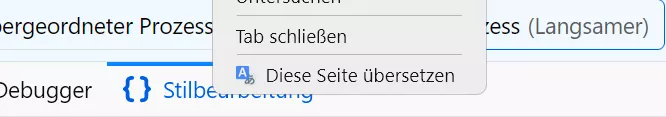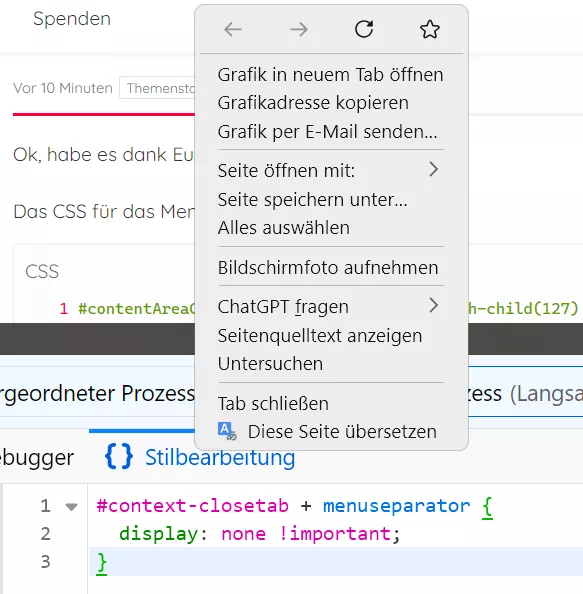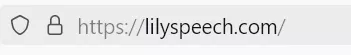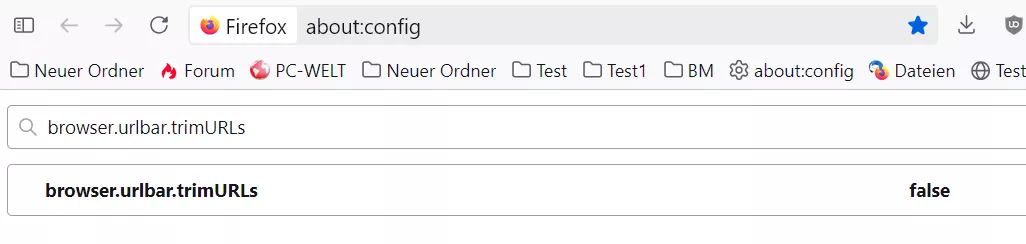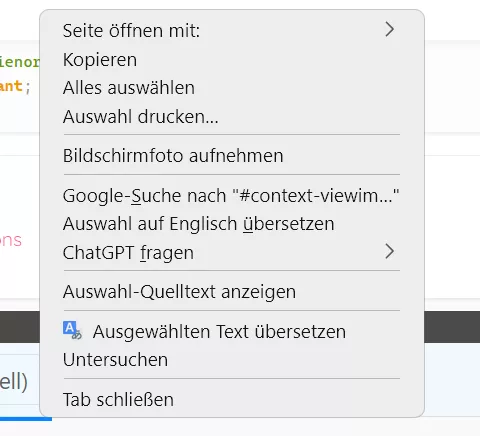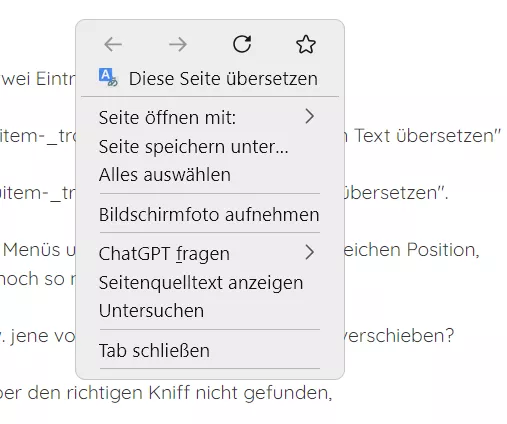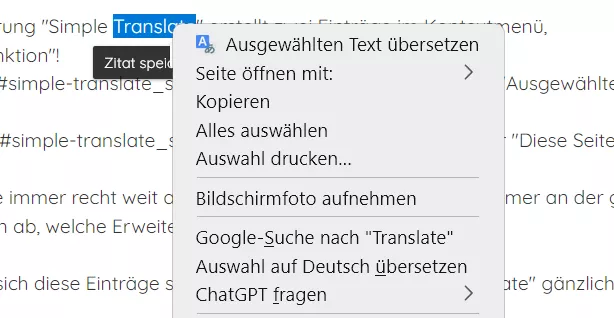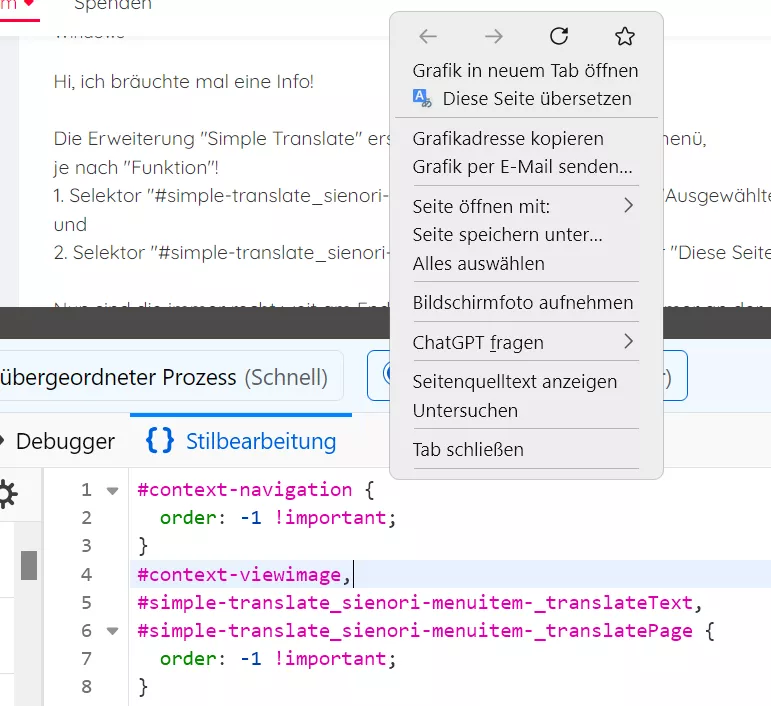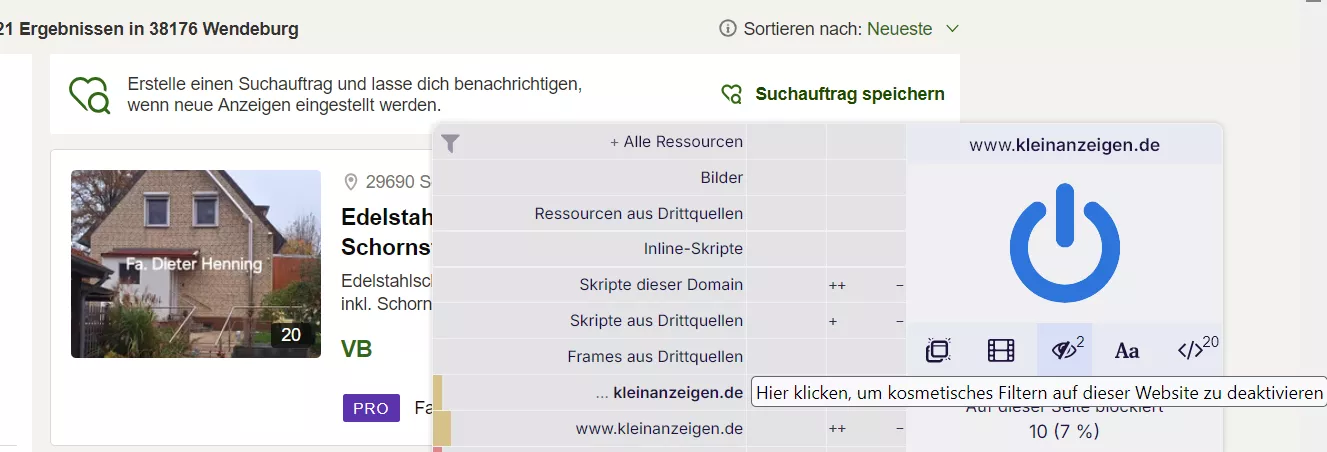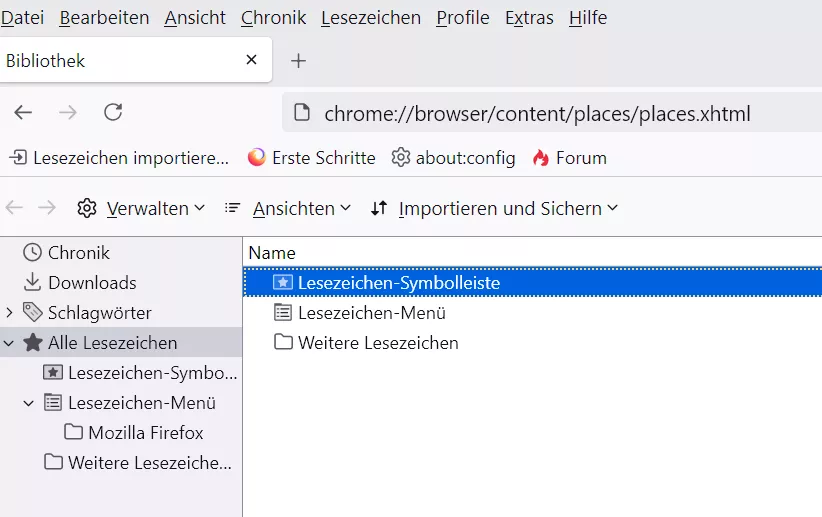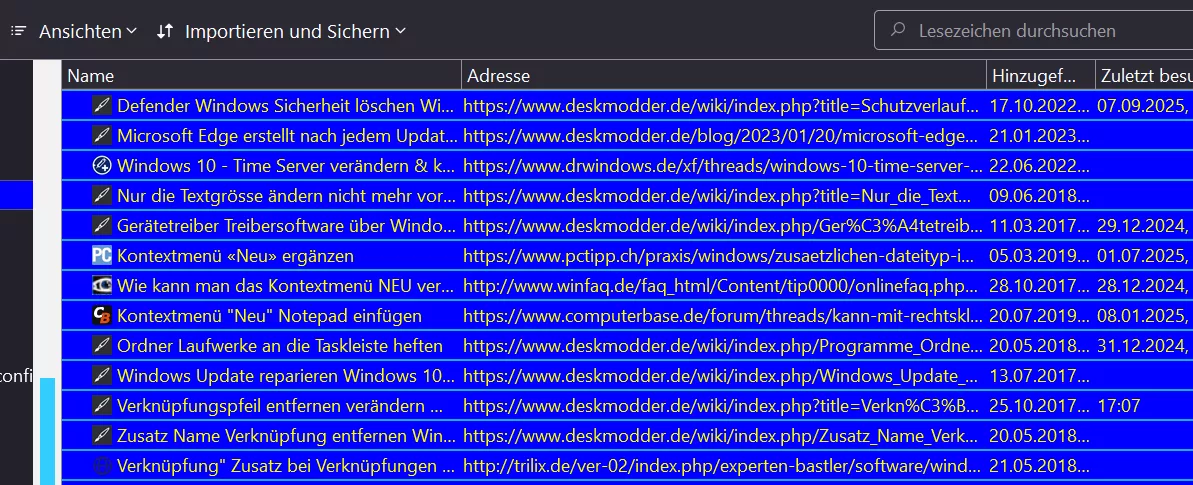auf der Seite von Chip.
Ohje, ausgerechnet bei denen.
Programme lädt man ausschließlich direkt vom Hersteller.
Warnung vor Downloads auf chip - Allgemein
Sparalarm von Chip geblockt - Allgemein
CHIP-Installer - was ist das? - Anleitungen
Sei also froh, wenn es mit dem Firefox nicht funktioniert![]()