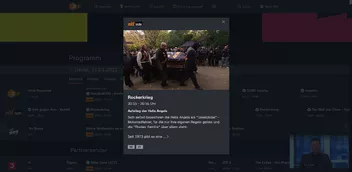Da aber noch etwas bei ihr wirkt, was diese Verschiebung verursacht
Ja, aber sie hatte ja auch geschrieben, das kein anderen Code dazwischen funkt, was also gibt es, was da noch seine Finger im Spiel haben könnte, ein Javascript? Kann ein Javascript überhaupt auf about:addons zugreifen?