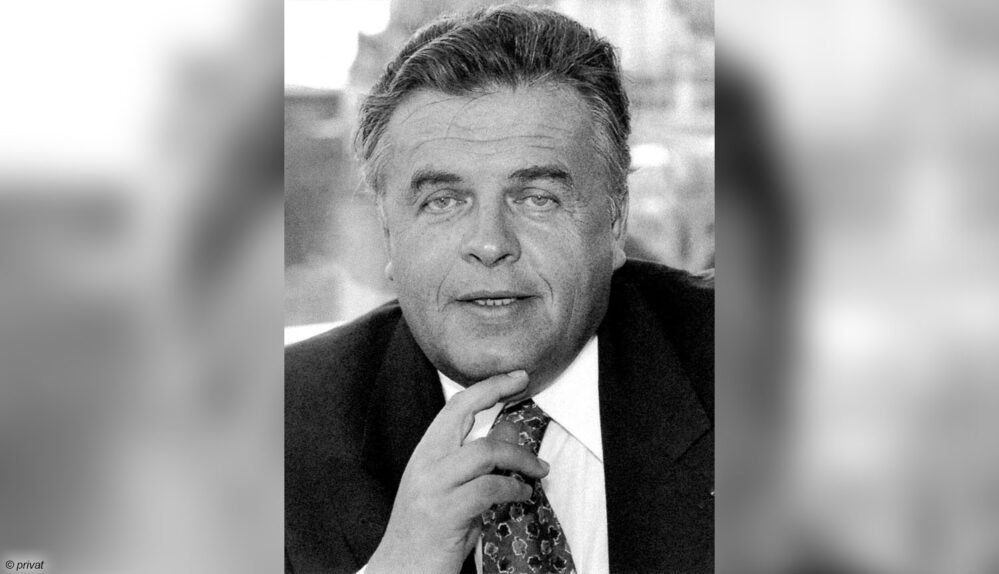Also ich muss sagen, dass die Panels bei mir einwandfrei funktionieren (ich meine die Animation) musste nur die Sache mit dem Rahmen ändern, da ich schon welche in meiner userchrome.css hatte.
Das mit den Suchanfragen betrifft mich nicht, da ich keine speichere und auch nichts mit der Suche von Firefox suche.
Gruß
Michael
(mkpcxxl)
P.S.: auch die korrigierte Fassung fuktioniert.