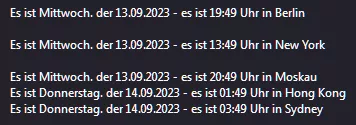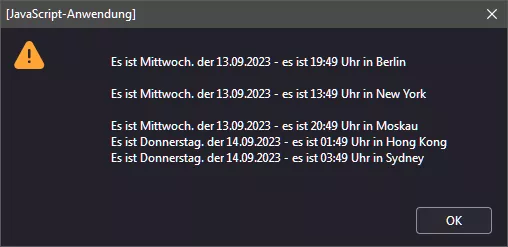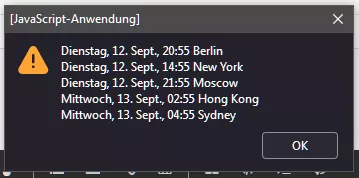Habe ich ausprobiert!
Und ja, da legt sich über die Seite so ein "Schleier" in dessen Mitte dieses "Gelb-Grüne-Ding, mit rotem Rand.
Nur das ist immer nach einem Neustart des Firefox da, und nicht nur, wenn ich über ein bestimmtes Areal hovere!
Auch verschwindet es, wenn ich draufklicke und kommt nicht wieder, wenn ich über das bestimmte Areal hovere!
Du hast es in einem Skript "eingebaut"?
Zeig mir doch bitte wie.
z.B. so ähnlich:
...
ist nur als Bastelvorlage gedacht
Habe ich gemacht!Wenn man nun noch
alert(
t10+' Berlin\n'
+t15+' Lagos\n\n'
+t20+' New York\n'
+t30+' Moskau\n\n'
+t40+' Hongkong\n'
+t50+' Sydney')
löscht erscheint nur noch das Demo.
Nur so hatte ich es nicht gemeint ![]()
Hovere mal über den Button.
Was erscheint da?
So ein kleines Hinweisfenster!
Und was steht da bei Deinem Skript drinen?
Internationale Uhrzeiten anzeigen
Und was hätte ich gerne umgesetzt?
Dass da drinnen seht
Vielleicht habe ich mich nicht richtig ausgedrückt, aber nun sollte es klar sein!
Leider komme ich auch nicht mit diesen beiden Codeschnipsel weiter.
1.
const element = document.getElementById('time-button');
element.addEventListener('mouseover', () => {
// Zeige das Menü an, z.B. durch Ändern von display oder visibility
element.style.display = 'block';
});
element.addEventListener('mouseout', () => {
// Verberge das Menü, wenn der Mauszeiger das Element verlässt
// element.style.display = 'none';
element.style.display = 'block';
});Eventuell an falscher Stelle eingefügt. ![]()
und
2.
const popupArea = document.getElementById("time-button");
popupArea.addEventListener("mouseover", function() {
const popupWindow = window.open("", "Popup", "width=200,height=100");
const currentDate = new Date();
const popupContent = `Datum: ${currentDate.toLocaleDateString()} Uhrzeit: ${currentDate.toLocaleTimeString()}`;
popupWindow.document.write(popupContent);
});Wahrscheinlich das Gleiche.