Der User den du zitierst heißt aber nicht Frank
Hoffentlich nimmt er mir das nicht übel. ![]()
Ich hatte schon lange keinen Kontakt mehr zu ihm. Frank und ralf, liegt ja auch nicht so weit auseinander.
?
Verzeih mir, Ralf, das war ein Versehen.
Der User den du zitierst heißt aber nicht Frank
Hoffentlich nimmt er mir das nicht übel. ![]()
Ich hatte schon lange keinen Kontakt mehr zu ihm. Frank und ralf, liegt ja auch nicht so weit auseinander.
?
Verzeih mir, Ralf, das war ein Versehen.
Ich habe diese Frage mal aus dem anderen Thread entfernt, denn es hat ja nichts mit der Bibliothek zu tun.
Danke, Andreas, so ist es gut.
Teste bitte noch diese Kurzform.
Prima, Ralf, auch das funktioniert. ![]()
Hast Du den dazugehörigen Code parat?
Das wäre dafür:
menuitem[label="Ähnliche Dateien immer öffnen"]{
appearance: none !important;
background: lightyellow url("file:///C:/FoxIcons/0003.png") no-repeat !important;
background-position: 8px 4px !important;
padding-left: 34px !important;
}
menuitem[label="Ähnliche Dateien immer öffnen"] label.menu-iconic-text{
appearance: none !important;
margin-left: 33px !important;
}
menuitem[label="Ähnliche Dateien immer öffnen"][checked="true"]{
background: lightyellow url("file:///C:/FoxIcons/0002.png") no-repeat !important;
background-position: 8px 4px !important;
padding-left: 34px !important;
list-style-image: none !important;
}
menuitem[label="Ähnliche Dateien immer öffnen"][checked="true"] label.menu-iconic-text{
appearance: none !important;
margin-left: 10px !important;}
#downloadAlwaysOpenSimilarFilesMenuItem {
list-style-image: none !important;
}teste mal das ↓ in der userChrome.css.
Servus, Frank! ![]()
Haken bleibt bestehen. Alles was ich gefunden habe probiert, ohne Erfolg. ![]()
Danke, Andreas, aber tut ja nicht mehr nötig. ![]()
![]()
Einfach den Haken entfernen
Jetzt bin ich aber schamviolett angelaufen. ![]()
Wird Zeit, dass ich mich damit mehr beschäftige. ![]()
Ich habe deinen Code mal geteilt.
Danke, Andreas, das funktioniert. ![]() Auch mit padding habe ich es probiert, geht auch.
Auch mit padding habe ich es probiert, geht auch.
Womit hast du denn die Weltkugel eingefügt
Dafür habe ich einen extra Code.
/* Web-Seiten ohne Favicon / Anzeige andere Farbe bei Lesezeichen (Weltkugel) */
@-moz-document url("chrome://browser/content/places/bookmarksSidebar.xhtml"),
url-prefix("chrome://browser/content/places/places.xhtml"),
url("chrome://browser/content/browser.xhtml") {
treechildren::-moz-tree-image,
.bookmark-item:not(.bookmark-item[container]) {
list-style-image: url("chrome://global/skin/icons/defaultFavicon.svg");
fill: royalblue !important;
}
}Oder habe ich dich falsch verstanden??
Ja! ![]()
Ich möchte den Abstand zwischen Text und Favicon (Weltkugel) vergrößern.
Für die Ordner habe ich einen Weg gefunden, bleibt nur noch die Verlagerung des Textes. ![]()
Eigenes Icon für Ordner:
Ich sage danke an alle Helfer! ![]()
![]()
Jetzt funktioniert auch wieder der Code aus Version 103.
Es gibt ja hier auch ein Script, dass Du angepasst hast. Versuchst Du es wieder lauffähig zu machen, oder ich nehme Kontakt zu @BrokenHeart auf?
Es funktionieren aber beide nicht ShadowRoot: Neue Aufruf-Methode für CSS-Regeln.
Das Script für Shadow funktioniert ab Fx 104 leider nicht mehr, wie ich festgestellt habe.
Huch, dann könnte das die Ursache sein. ![]()
Bis zur Version 103 verwende ich diesen Code in der userShadow.css um einen Teil des Menüs anzupassen.
/* Hintergrund im Popup der Lesezeichen-Ordner aus der Lesezeichen-Symbolleiste */
#PlacesToolbar menupopup[placespopup="true"]::part(arrowscrollbox) {
border: 1px solid magenta !important;
max-width: 350px !important;
background-color: #ded1a9 !important;
margin-top: -4px !important;
margin-left: -4px !important;
margin-right: -4px !important;
margin-bottom: -6px !important;
}Ab Version 104 funktioniert dazu in dieser Datei kein Code mehr. Deshalb habe ich in der userChrome.css diesen Code getestet, der auch das macht, was er soll.
hbox arrowscrollbox.menupopup-arrowscrollbox {
border-radius: 0 !important;
border: 1px solid magenta !important;
max-width: 350px !important;
background-color: gold !important;
padding: 4px 3px 4px 3px !important;
}Der Nachteil ist der, das die Popup-Menüs bei Chronik und Lesezeichen (oben Menüleiste) das auch übernehmen, was ich so nicht haben möchte. Was ist an dem Code zu verändern, damit das nicht mehr der Fall ist? Bitte helfen! ![]()
Teste bitte das ↓ in der userChromeShadow.css.
Ich grüße Dich, Ralf! ![]()
Das habe ich generell für alle Popup in der userShadow.css stehen:
/* alle Popup mit padding-Wert angepasst */
:is(menupopup)::part(content) {
appearance: none !important;
padding: 4px !important;
margin: 0 !important;
} Bereinigt aber nicht das Problem in der beta-Version. Da muss ein neuer Code her. ![]()
Erst einmal habe ich es jetzt so gemacht, muss vorerst reichen (andere Vorschläge immer willkommen).
/*======= für beta 104 =========*/
/* Popup-Menü der Searchbar angepasst */
#PopupSearchAutoComplete {
--windows-panel-box-shadow: none !important;
--panel-border-color: transparent !important;
}
#PopupSearchAutoComplete {
min-height: 180px !important;
max-height: 180px !important;
background-color: beige !important;
border: 1px solid dodgerblue !important;
border-width: 5px !important;
border-style: double !important;
}
/* Popup der Searchbar Button mit dem Zahnrad */
#searchbar-anon-search-settings.searchbar-engine-one-off-item.search-setting-button {
margin-right: 5px !important;
}Sieht jetzt so aus.
Beide Codes in der userChrome.css
Ja, nur dort, aber zwischen beta und Nightly gibt es Unterschiede. Gefällt mir nicht so, denn nach der 103 kommt die 104. ![]()
beta: 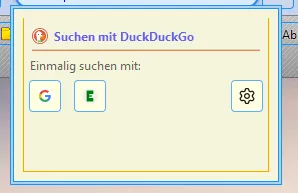 Nightly:
Nightly: 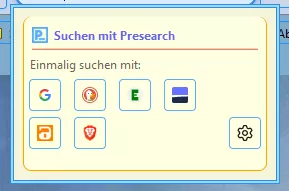
Beide mit identischem Code.
Sorry, war in 103.
Habe ich mir schon gedacht. ![]()
Beide Codes in der userChrome.css
Ja, im Nightly funktioniert es, leider nicht in der beta 104.

