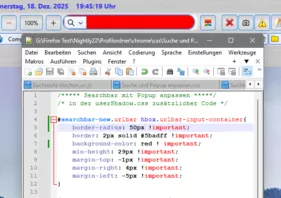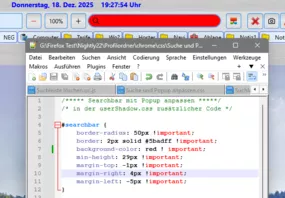Beiträge von FuchsFan
-
-
-
-
Du könntest auch noch versuchen, statt das Shadow-Script zu benutzen die Selektoren #tabbrowser-arrowscrollbox, #pinned-tabs-container mit in das normale CSS zu packen:
Damit #tabbrowser-arrowscrollbox, #pinned-tabs-container { funktioniert es (ohne Shadow-Script), danke dafür.
Nun "musst" du mir nur noch sagen, wo und wie ich das in meinem Code unterbringen kann, damit bei bedienen der Navbar-Button der originale Hintergrund ausgeblendet wird.
--arrowscrollbox-scrollicon-active-background-color: transparent !important;
-
Mitleser , 2002Andreas , Horstmann
Dankeschön für eure Hilfe, hat mir für diese Baustelle gezeigt, da muss man schon den richtigen Überblick haben. Kann ich nicht mithalten.

Andreas, das musste ich von deinem gestrigen Code in der userChromeShadow.css bestehen lassen.
CSS
Alles anzeigen#tabbrowser-arrowscrollbox, #pinned-tabs-container { &::part(scrollbutton-up), &::part(scrollbutton-down) { --arrowscrollbox-scrollicon-active-background-color: transparent !important; border-radius: 0px !important; margin-top: 5px !important; } } #tabbrowser-arrowscrollbox, #pinned-tabs-container { &::part(scrollbutton-up):hover, &::part(scrollbutton-down):hover { --arrowscrollbox-scrollicon-hover-background-color: transparent !important; background-color: yellow !important; border: 1px solid red !important; } }Den heutigen Code hatte ich schon angepasst, funktionierte auch, musste dafür aber das Shadow-Script an die erste Startposition setzen.
Und dann kam Horstmann mit seinem Code, und der war jetzt prima einsetzbar. Und so sieht das dann in der userChrome.css aus.
CSS
Alles anzeigen/* diese Schreibweise erlaubt die Anpassung der Scroll-Button in Lesezeichen-Ordnern */ /* in der userChromeShadow.css ist noch ein Eintrag, gültig für Scroll-Button im All-Tabs-Button */ #navigator-toolbox { --ug-scroller_bgcolor: lightgrey; --ug-scroller_border: 1px solid grey; --ug-scroller_height: 28px; --ug-scroller_hoverbgcolor: lightyellow; --ug-scroller_border_hover: 1px solid purple; } /*menupopup,*/ toolbarbutton.bookmark-item { --ug-scroller_height: 22px; --ug-scroller_bgcolor: lightblue; --ug-scroller_border: 1px solid grey; --ug-scroller_border_radius: 5px; --ug-scroller_hoverbgcolor: yellow; --ug-scroller_border_hover: 1px solid red; } :is(#scrollbutton-down, #scrollbutton-up) { background-color: var(--ug-scroller_bgcolor, initial) !important; border: var(--ug-scroller_border, initial) !important; height: var(--ug-scroller_height, initial) !important; border-radius: var(--ug-scroller_border_radius, initial) !important; } :is(#scrollbutton-down, #scrollbutton-up):is(:hover, :active) { background-color: var(--ug-scroller_hoverbgcolor, initial) !important; border: var(--ug-scroller_border_hover, initial) !important; } /*=========== eigene Icons eingebaut ============*/ /* Scroll-Button für hoch/runter in Lesezeichen-Ordnern */ toolbarbutton#scrollbutton-up { list-style-image: url("file:///C:/FoxIcons/hoch.png") !important; } toolbarbutton#scrollbutton-down { list-style-image: url("file:///C:/FoxIcons/runter.png") !important; } /* Scroll-Button für rechts/links in der TabsToolbar */ #tabbrowser-arrowscrollbox { --custom-right-image: url("file:///C:/FoxIcons/rechts.png") !important; --custom-left-image: url("file:///C:/FoxIcons/links.png") !important; --custom-arrow-transform: scale(1) !important; } #scrollbutton-down > .toolbarbutton-icon { list-style-image: var(--custom-right-image) !important; transform: var(--custom-arrow-transform) !important; } #scrollbutton-up > .toolbarbutton-icon { list-style-image: var(--custom-left-image) !important; transform: var(--custom-arrow-transform) !important; } -
Der funktioniert auch, allerdings muss er dann in die userChrome.css.
Ja, das war ja mein Gedanke, aber wenn ich den Code, oder auch den mit ::part einsetze, so wird der von dir RE: Scrollbutton in Lesezeichen-Ordnern und Lesezeichen-Symbolleiste anpassen wieder überschrieben. Nun habe ich alles Mögliche probiert, um auch die Scrollbutton in den Lesezeichenordnern einzeln anzusprechen, es will nicht funktionieren. Hast du noch eine Idee?
-
-
-
-
Wenn du magst, dann kannst du das auch mal testen:
Ja, Andreas ich danke dir. In 146 funktioniert es mit einem kleinen Manko. Bei Hover wenn der Button gedrückt wird (also aktiv ist), dann ist der originale graue HG noch mit aktiv. Auch in v148 probiert, dort funktioniert der Code so nicht, ob du das mal prüfen könntest.
-
Ich hoffe es hilft dir weiter...
Ich danke dir, damit werde ich mich mal befassen, melde mich dann wieder.
Eine weitere Möglichkeit wäre: Shadowroot ist von außen über Variablen ansprechbar. Diese müssen auf einer höhere Ebene deklariert werden um dann auf der auszuführenden Ebene anwendbar zu sein...
Das wäre dann die bessere Lsg.Das sind für mich "Böhmische Wälder".


-
Die Thematik hatten wir schon einige Male, war für mich aber immer noch nicht zufriedenstellend. Den Kompromiss habe ich natürlich gefunden, und bisher genutzt.
Der Code dafür sieht i.M. so aus:
CSS
Alles anzeigentoolbarbutton#scrollbutton-down, toolbarbutton#scrollbutton-up{ color: blue !important; background-color: lightgrey !important; border: 1px solid grey !important; border-radius: 5px !important; height: 32px !important; } toolbarbutton#scrollbutton-down:hover, toolbarbutton#scrollbutton-up:hover { color: blue !important; background-color: yellow !important; border: 1px solid red !important; } toolbarbutton#scrollbutton-up{ margin-top: 10px !important; }Weil das in diesem Beitrag #14 besonders hervor gehoben wird, nach Möglichkeit immer nur den zu verändernden Bereich (nicht übergreifend) anzusprechen. So habe ich auch versucht den o.g. Code zu verändern, aber leider ohne Erfolg. Mein Gedanke dabei, die Button in Ordnern und die in der Symbolleiste einzeln anzusteuern. Versucht habe ich das mit folgendem Code, in der Hoffnung, dass dieses nur für einen Bereich zuständig wäre, leider nicht.
Gibt es eine Möglichkeit hier wirklich eine Trennung zu erzwingen?
CSS
Alles anzeigen[data-l10n-id="overflow-scroll-button-backwards"], [data-l10n-id="overflow-scroll-button-forwards"] { appearance: none !important; background-color: green !important; box-shadow: none !important; border: 2px solid red !important; border-radius: 0 !important; height: 32px !important; overflow: hidden !important; padding-top: 0 !important; padding-bottom: 0 !important; } -
Danke, jetzt kann ich nichts mehr feststellen, läuft prima.


-
Bitte nochmal testen:
Mir ist da noch Folgendes aufgefallen, eventuell kannst du das noch nachbessern.


1. Suchbegriff wird eingegeben
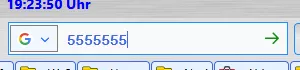
2. wird durch das Script dann gelöscht, der Pfeil rechts bleibt aber erhalten
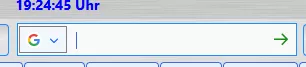
3. wird dann auf den Pfeil geklickt, so öffnet sich ein Tab mit den Suchergebnissen und die Searchbar sieht dann wieder so aus
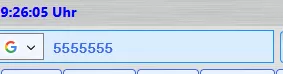 .......der Inhalt bleibt erhalten, wird nicht mehr vom Script erfasst.
.......der Inhalt bleibt erhalten, wird nicht mehr vom Script erfasst. -
Danke, funktioniert bestens.

-
Dass das Suchfeld jetzt hellblau ist, stört zwar
Dann hast du, so wie ich bisher auch, einen css-Code für die Urlbar, der eine Hintergrundfarbe dafür festlegt. Nach dem Update wird das auch auf die Searchbar übertragen (siehe Grafik). Nun besteht nur noch die Möglichkeit beides einzeln anzusprechen.
-
Reicht auch so:
Hier nicht i.M, aber da muss ich den Code sowieso überarbeiten. Eine Sache stört dabei noch, bei Aktivierung der Leiste erscheint immer eine dickere Linie (outline ?), wie kann die entfernt oder geändert werden.
Edit:
Damit scheint es zu funktionieren.
-
-
Du hast die aktuelle Version von heute?
Das war der Grund, habe heute zwar aktualisiert, ist aber das Update von gestern. Jetzt kam Update, und nun funktioniert es hier auch nicht mehr.
-
Das funktioniert so eben nicht mehr seit der heutigen Nightly-Version
Komme ich nicht mit, Nightly ist hier aktualisiert.