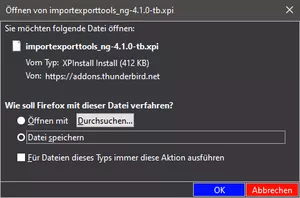Beiträge von Dharkness
-
-
-
Hallo Sören,
ich habe die → extensions.getAddons.showPane Pref jetzt nochmal im Testprofil mit Fx 76, der war es natürlich auch beim ersten Test mit meinem Hauptprofil, überprüft, im Testprofil zeigt die Pref ihre Wirkung.

-
Hallo heiko,
aber gerne doch.

-
Hi geminus,
merkwürdig, die 2te Pref zeigt hier keine Wirkung, auch nach einem Neustart von Fx nicht.
-
Hallo heiko,
der Bezeichner ist nicht mehr .dialog-button, sondern einfach button, also einfach passend ändern.
-
Hallo hwww,
gerne doch und danke, Dir auch.

-
-
Jupp,
sieht hier auch gut aus, nur 2 Änderungen an meinem userChrome-Voodoo, ist mal was feines, nicht so viel anpassen zu müssen.

Grrr, zu früh gefreut, auch unter about:addons muss ein klein wenig nachgebessert werden.
 Es ist aber trotzdem nicht wirklich viel nötig.
Es ist aber trotzdem nicht wirklich viel nötig. -
Hi hegel,
Du solltest mal den doch recht alten Treiber für die Grafikkarte aktualisieren, mit einem Treiber-Datum von 27.8.2018 tut das Not. Die Website ↓ von Intel meint, das 27.04.2020 deutlich aktueller ist.
Intel® Grafik-Windows® 10 DCH-Treiber
Das setzen von webgl.disabled = false sollte dann auch wieder funktionieren, denn der derzeit installierte Treiber macht bei Dir da eh nicht mit.
-
Hallo @All,
nachfolgend nun das komplette CSS für meine Bibliothek.
CSS
Alles anzeigen@-moz-document url("chrome://browser/content/places/places.xhtml") { #organizeButton > image, #viewMenu > image, #maintenanceButton > image { background: #FFF !important; } #organizeButton:hover > image, #viewMenu:hover > image, #maintenanceButton:hover > image { background: #D1E2F2 !important; } #placesToolbar, #detailsDeck, #editBookmarkPanelContent, #editBMPanel_namePicker, #editBMPanel_locationField, #editBMPanel_tagsField, #editBMPanel_tagsSelector, #editBMPanel_keywordField, #downloadsRichListBox, .downloadMainArea { -moz-appearance: none !important; background: #333333 !important; color: white !important; } #placesToolbar { border-bottom: 1px solid #B2B2B2 !important; padding: 0 0 0 1px !important; } #placesToolbar > toolbarbutton { -moz-appearance: none !important; border: 1px solid #B2B2B2 !important; background: #333333 !important; padding: 2px 2px 2px 2px !important; margin: 1px 1px 1px 0 !important; } #placesMenu > menu { -moz-appearance: none !important; border: 1px solid #B2B2B2 !important; background: #333333 !important; padding: 0 0 1px 2px !important; margin: 1px 1px 1px 0 !important; } #placesMenu > menu .menubar-text { color: #FFF !important; } #placesMenu > menu:hover .menubar-text { color: #000 !important; } #placesToolbar > toolbarbutton:hover, #placesMenu > menu:hover { background: #D1E2F2 !important; } menupopup { -moz-appearance: none !important; border: 1px solid #B2B2B2 !important; background: #4A4A4F !important; color: #FFF !important; padding: 0 0 1px 0 !important; margin-top: -1px !important; } menupopup menuseparator { -moz-appearance: none !important; border: 0 !important; background: #B2B2B2 !important; padding: 1px 0 0 0 !important; margin: 1px 0 0 0 !important; } menupopup menu, menupopup menuitem { -moz-appearance: none !important; border: 1px solid #B2B2B2 !important; background: #4A4A4F !important; color: #FFF !important; padding: 2px 3px !important; margin: 1px 1px 0 1px !important; } menupopup menu:hover, menupopup menuitem:hover { background: #D1E2F2 !important; color: #000 !important; } #searchFilter { -moz-appearance: none !important; border: 1px solid #B2B2B2 !important; background: #333333 !important; color: white !important; padding: 2px 3px !important; margin: 1px 1px 1px 0 !important; } tree treecols { border-bottom: 1px solid #B2B2B2 !important; } tree treecols treecol { -moz-appearance: none !important; border-right: 1px solid #B2B2B2 !important; background-color: #38383D !important; padding: 3px 6px !important; } tree treecols treecol:last-child, tree treecols treecol#placesContentLastModified { border-right: 0 !important; } tree treecols treecol .treecol-text { -moz-appearance: none !important; color: #FFF !important; } tree treecols treecol:hover { -moz-appearance: none !important; background-color: #D1E2F2 !important; } tree treecols treecol:hover .treecol-text { -moz-appearance: none !important; color: #000 !important; } tree treechildren { -moz-appearance: none !important; background-color: #2A2A2E !important; } tree treechildren::-moz-tree-row { -moz-appearance: none !important; fill: #FFF !important; background-color: #2A2A2E !important; border: 0 !important; border-bottom: 1px dotted #F0F0F0 !important; } tree treechildren::-moz-tree-row(selected) { -moz-appearance: none !important; background-color: #4286E2 !important; } tree treechildren::-moz-tree-row(selected, focus) { -moz-appearance: none !important; background-color: #006800 !important; } tree treechildren::-moz-tree-cell-text, tree treechildren::-moz-tree-cell-text(selected), tree treechildren::-moz-tree-cell-text(selected, focus) { -moz-appearance: none !important; color: #FFF !important; } tree treechildren::-moz-tree-cell-text(hover), tree treechildren::-moz-tree-cell-text(selected, hover), tree treechildren::-moz-tree-cell-text(selected, focus, hover) { -moz-appearance: none !important; color: #000 !important; } tree treechildren::-moz-tree-row(hover), tree treechildren::-moz-tree-row(selected, hover), tree treechildren::-moz-tree-row(selected, focus, hover) { -moz-appearance: none !important; fill: #000 !important; background-color: #D1E2F2 !important; } treechildren::-moz-tree-twisty, treechildren::-moz-tree-image { fill: #FFF !important; } treechildren::-moz-tree-twisty(hover), treechildren::-moz-tree-image(hover) { fill: #000 !important; } /* Linken Spaltenkopf ausblenden */ tree#placesList treecols, tree#placesList treecols treecol { border: 0 !important; padding: 0 !important; margin: 0 !important; } /* Das ↓ ist bei mir statt dem ↑ aktiv. */ /* Benennung des linken Spaltenkopfes */ /* tree treecols treecol[anonid="title"][hideheader="true"] { border-right: 0 !important; } tree treecols treecol[anonid="title"][hideheader="true"] .treecol-text::after { content: "Lesezeichen, Chronik, Schlagwörter und Downloads"; color: #FFF !important; } tree treecols treecol[anonid="title"][hideheader="true"]:hover { background-color: #2A2A2E !important; } tree treecols treecol[anonid="title"][hideheader="true"]:hover .treecol-text::after { color: #FFF !important; } */ }Ich hoffe Ihr könnt was damit anfangen.
-
-
Hi andyfirefoxie,
das Upgrade geht noch immer kostenlos.
-
Hi,
ich brauchte nur den passenden Hinweis und schon konnte ich es vervollständigen.

-
-
-
Hi,
setze die → browser.tabs.loadBookmarksInTabs Pref in about:config, einzugeben in die Urlbar, auf true.
-
Hi geldhuegel,
Du meinst den blauen Stern in der Urlbar nach dem Aufrufen der Website? Wenn ja, sehr umständlich.
Ich suche Bookmarks über die ↓ Erweiterung in der Sidebar, über das Suchergebnis hovern, muss man in der Erweiterung einstellen, zeigt dann jeweils den Pfad an.
-
Hi Boersenfeger,
Dann geht der ganze Code nicht...
die geschweifte Klammer muss in der Tat weg, aber ans Ende Deiner Anpassungen fürs Camp muss dann dafür eine geschweifte Klammer gesetzt werden.
-
Hallo Andreas,
genau so habe ich das nämlich hier bei mir, deshalb war mir das auch nur aufgefallen, sieht halt einfach schöner/gleichmäßiger aus.
Auch Dir einen schönen und insbesondere einen gesunden Sonntag.