aus dem Thread
Thema
Tableiste unten per CSS-Code, oder per Skript.
Mit diesem Code ist die Tableiste wieder unter der Lesezeichensymbolleiste.
(Quelltext, 17 Zeilen)
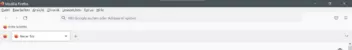
Wichtiger Hinweis:
Bei einigen Nutzern des Codes tritt ein mir unbekannter Fehler auf.
Und zwar wird der Raum nicht wieder freigegeben, wenn mittlere Tabs geschlossen werden.
Das passiert wohl oft dann, wenn es eine eigene festgelegte Breite für die Tabs gibt.
In diesem Fall bitte mal zusätzlich das in den Code einfügen, und den eigenen Code für die feste Breite der Tabs deaktivieren.
(Quelltext, 9…
(Quelltext, 17 Zeilen)
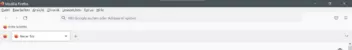
Wichtiger Hinweis:
Bei einigen Nutzern des Codes tritt ein mir unbekannter Fehler auf.
Und zwar wird der Raum nicht wieder freigegeben, wenn mittlere Tabs geschlossen werden.
Das passiert wohl oft dann, wenn es eine eigene festgelegte Breite für die Tabs gibt.
In diesem Fall bitte mal zusätzlich das in den Code einfügen, und den eigenen Code für die feste Breite der Tabs deaktivieren.
(Quelltext, 9…
2002Andreas
da fand ich das dann mit dem True und false
was ja jetzt geht aber das Problem ist
die Tabs sind immer noch oben
die Ordner gelb
aber leider sind bei den TAbs wieder diese gelben Flecken auf der Seite
von dem Thread
Beitrag
RE: 89.0 - aber bitte (wie ?) mit der Oberfläche von 88.0.1 ?
[…]
Das ist falsch.
So muß das aussehen:
(Quelltext, 1 Zeile)
Das ist falsch.
So muß das aussehen:
(Quelltext, 1 Zeile)
grisu2099
habe ich das eingefügt
Beitrag 41 ist das
@import url(./classic/css/tabs/tabs_below_navigation_toolbar_classic_grey.css); /**/
Das ist falsch.
So muß das aussehen:
CSS
/* @import url(./classic/css/tabs/tabs_below_navigation_toolbar_classic_grey.css); */
hat sich nicths geändert die Tabs sind noch immer oben
die änderungen machte ich in
about:Profiles
Wurzelordner in der Chrome CSS
und auch im Lokalen Ordner
beides keine Auswirkungen die Tabs sind über der Adressleiste
udn noch immer auf der Seite haben die so einen weißen Fleck

