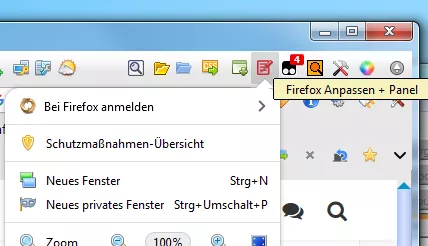Gerne, freut mich wenn es gefällt. :wink:
Mfg.
Endor
Eben mal getestet im Nightly.
Sollte auch dort funktionieren.
Breite musst Du für Dich dann noch anpassen.
In diesem Absatz im Code:
CSS
.screen{
margin-left: auto !important;
margin-right: auto !important;
justify-content: center!important;
align-items: center!important;
max-width: 1200px !important;
min-height: 90vh !important;
max-height: 90vh !important;
margin-top: 30px !important;
margin-bottom: 20px !important;
padding-bottom: 20px !important;
padding-top: 15px !important;
padding-left: 50px !important;
padding-right: 50px !important;
background-color: #fffff0 !important;
border-left-color: lightblue!important;
border-top-color: lightblue!important;
border-right-color: dodgerblue!important;
border-bottom-color: dodgerblue!important;
border-radius: 20px !important;
border-width: 4px !important;
border-style: outset !important;}bei max-width: 1200px !important; den Wert erhöhen bis es passt.
Mfg.
Endor