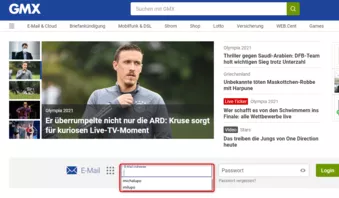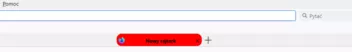Man könnte vielleicht auch background-position verwenden, der erste Wert gilt für die horizontale Position. Werte wie left, center und right sind auch erlaubt.
Beiträge von milupo
-
-
Ansonsten könnte eventuell noch eine Erweiterung dazwischenfunken. Wenn der Vorschlag von .DeJaVu nicht funktioniert, starte Firefox mal im Fehlerbehebungsmodus.
-
Es kommt nicht manchmal erst eine graue Fläche? Es dauert manchmal ein bisschen, ehe das Auswahlfeld geladen ist.
-
Letztendlich kann alles nur ein Angebot sein. Und ich meine, zugeschnittene Forumscodes sind der bessere Einstieg. Nach mehreren solcher Codes, merkt dann ein Nutzer, was mit CSS alles möglich ist. Wenn dann jemand „Blut leckt“, wie das Mira_Belle oben in Beitrag #20 schrieb, umso besser. Dann kommt auch die Eigeninitiative.
-
Also bei mir wird für das E-Mail-Feld die Liste angezeigt, obwohl ich eigentlich kein GMX-Konto habe. Ich hatte aber wohl irgendwann mal etwas Unterschiedliches eingetippt. Möglicherweise, weil ich vor langer Zeit mal ein GMX-Adresse für eine Bekannte angelegt hatte.
Hier mal noch ein Bildschirmfoto:
-
Was mich davon betrifft, war gern geschehen
Was mich davon betrifft, ebenfalls.
-
Ich möchte ungern die Testversion anwenden.
Das hat nichts mit einer Testversion zu tun, auch bei Beta und Nightly sind derzeit nur en-US-Builds möglich. Nein, testen bedeutet hier, dass du diese Funktion dennoch nutzen kannst, wenn du die im Mozilla-Wiki genannten drei Einstellungen so einstellst, wie dort angegeben. Allerdings betrifft das dort nur die Formular-Autovervollständigung für Adressen und Kreditkarten.
auf gmx.de jedoch nicht.
Ich habe dazu jetzt nur folgende GMX-Seite gefunden:
Mein GMX Passwort wird nicht mehr automatisch vom Browser eingefügt - GMX Hilfe
-
Dann kam ich hier her, bekam geholfen, ein Codeschnipsel, eine kleine Anpassung
und ich habe "Blut" geleckt!
Erst Code kopiert, aus Beiträgen, die von anderen erstellt wurden,
dann selber mein Glück versucht, über die Tuts über die Browserwerkzeuge gestolpert
und angefangen selber Anpassungen vorzunehmen.


-
Schaue auch mal in die Einstellungen unter Datenschutz & Sicherheit --> Chronik --> Chronik löschen… Dort darf bei Eingegebene Suchbegriffe & Formulardaten kein Häkchen davor stehen.
-
Den im Netz vielfach erwähnten Punkt "Formulare & automatisches Ausfüllen" gibt es bei mir unter "Datenschutz & Sicherheit" gar nicht.
Das gibt es bisher auch nur für Benutzer mit en-US-Build und bei Endversionen auch nur für Benutzer, die in den USA wohnen. Aber du kannst das testen, siehe folgende Seite unter For Testing:
Firefox/Features/Form Autofill - MozillaWiki
Hilfeseite:
Meine Adresse automatisch in Formulare einfügen | Hilfe zu Firefox
-
es war die Frage, wie was auskommentiert wird. Wie er daran gekommen ist, mir unbekannt.
Ich hatte ihm vorgeschlagen, bei seinem Problem wegen der Tabrundungen, die beiden importierten Dateien auszukommentieren, um eventuelle Nebenwirkungen auszuschließen. Inzwischen hat sich herausgestellt, dass die eigentliche Ursache direkt im Code seiner userChrome.css liegt, der wohl noch aus Australis-Zeiten stammt. Und er hat wohl das mit dem Auskommentieren so aufgefasst, als wäre das Auskommentierte richtig und nicht die @import-Zeilen ohne Kommentarzeichen. Es ist eben schwer mit ihm.
-
Die gibt es bei mir seit Firefox 58, mit Datum vom 25.11.2017.
Im Ordner 60-90 bei Aris, betreffend Version 3.3.2, steht 9 Tage als Zeitangabe für die letzte Änderung. Inzwischen arbeitet Aris an Version 4.0.0pre - letzte Änderung gestern.
-
Die Sammlung von [Aris] (könnte auch ein anderer sein) ist quasi ein Almanach, eine Vorlage. Es hat vieles, wo sich Laien und Anfänger dran orientieren können, siehe meine vorherigen Ausführungen.
Man kann sie ja auch nutzen, aber doch nicht einem Nutzer, noch dazu einem Anfänger, eine ganze Sammlung präsentieren. So jemand wie Herman4 würde gar nicht wissen, was er da eigentlich einbindet. Viele Nutzer nehmen, was sie kriegen können, Hauptsache es funktioniert, wie es soll, und beim nächsten Mal fragen sie eben wieder nach. Andere sind interessiert und wollen verstehen, warum und wie das geht. Die kümmern sich dann selbst und benötigen dann nur dafür ab und zu mal Hilfe, die berühmte Hilfe zur Selbsthilfe. Später können sie dann vielleicht sogar die Helferreihen verstärken.
-
Das hat aber keinen Lerneffekt. So muss man sich in eine gegebene Struktur einarbeiten, man lernt was dabei, statt ständig was vorgekaut zu bekommen und nichts lernt. Ich bin der Typ, der lieber Hilft zur Selbsthilfe giobt und dann gerne weiterhilft, wenn es Probleme vom allgemeinen auf das Spezielle gibt.
Das stimmt doch einfach nicht. Wer will sich in eine Sammlung einarbeiten und wer lernt etwas dazu? Er lernt maximal , wie man eine Menge Dateien einbindet. Niemand wird all die CSS-Dateien durchforschen. Speziell zugeschnittenen Code kann ich aber erläutern, ohne jemanden zu überfordern. Gerade bei Anfängern ist das wichtig. Wir haben auch Anleitungen, meine, welche von Andreas und Zitronellas Videoanleitung.
-
Die Kritik geht daher, so ungern auch, an Andreas, ich schrieb nicht umsonst, dass man das Rad nicht neu erfinden muss. Zeigt den Leuten einfach das vorhandene, das funktioniert zu 99,9%, und dann müssen die sich durch die Dokumentation im CSS selbst durchhangeln, das ist ja nicht umsonst alles beschriftet.
Es ist doch viel besser nur die Datei herunterzuladen, die gebraucht wird. Was soll ich mit der Sammlung von Aris, so nützlich sie auch sein mag, wenn ich doch nur einen Teil brauche. Es ist besser, auf die Nutzer zugeschnittenen Code anzubieten. Auch meinen Pfad kann ich mir anpassen.
-
Ach, der ganze SVG-Kram, der auch unter :root läuft, gehört auch dazu. Den habe ich jetzt deaktiviert und jetzt sieht der Tab vernünftig aus. allerdings hat er immer noch abgerundete Ecken.
Ich hatte nur 137 bis 145 deaktiviert und hatte es erst ignoriert, weil in Zeile 136 nur etwas von Color steht. In Zeile 62 ist mir auch tab curves durch die Lappen gegangen, weil ich nach --tab-curve-width gesucht hatte.
-
Wobei sein Problem nicht an dem Inhalt der importregel liegt, sondern am Code der direkt in der userChrome.css steht.
OK. Wüsste nicht nur woran. Meine Vermutung war ja --tab-curve-width. Ich habe aber alle Zeilen von :root deaktiviert, da sieht es dann so aus:
Das ist mit seinem Code mit auskommentierten @import-Zeilen.
-
Er nutzt u.a. eine importregel für die Tabs, und einen riesen Code zusätzlich in der userChrome.css.
Genau auf diesen Beitrag bezog ich mich in Beitrag #16.
-
Genau diese Auskommentierung hast du ihm doch empfohlen
Weil es diese Datei gar nicht mehr bei Aris gibt. Ich hatte es ihm auch empfohlen, weil es für die Datei bookmarks_icons_colorized.css eine neue Version von Aris gibt. Es ging um ein - ich weiß nicht mehr welches - Problem und er sollte beide import-Befehle auskommentieren, um deren eventuelle ungünstige Nebenwirkungen auszuschließen. Ich glaube, er beklagte das Aussehen der Tabs, vor allem deren Rundungen. Die Tabs sehen aus, wie sie vor vielen Jahren einmal waren. Das hatte .DeJaVu schon festgestellt.
-
Alles anzeigen
@import url(./classic/css/tabs/tabs_below_navigation_toolbar_classic_grey.css); /**/
Das ist falsch.
So muß das aussehen:
CSS
/* @import url(./classic/css/tabs/tabs_below_navigation_toolbar_classic_grey.css); */
hat sich nicths geändert die Tabs sind noch immer obenNein, ganz im Gegenteil. Oben das ist richtig. Unten kommentierst du den Importbefehl mit /* ... */ aus, sodass er von Firefox ignoriert wird.