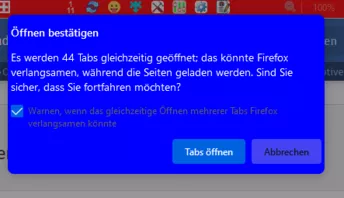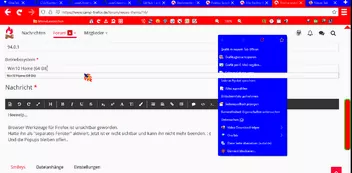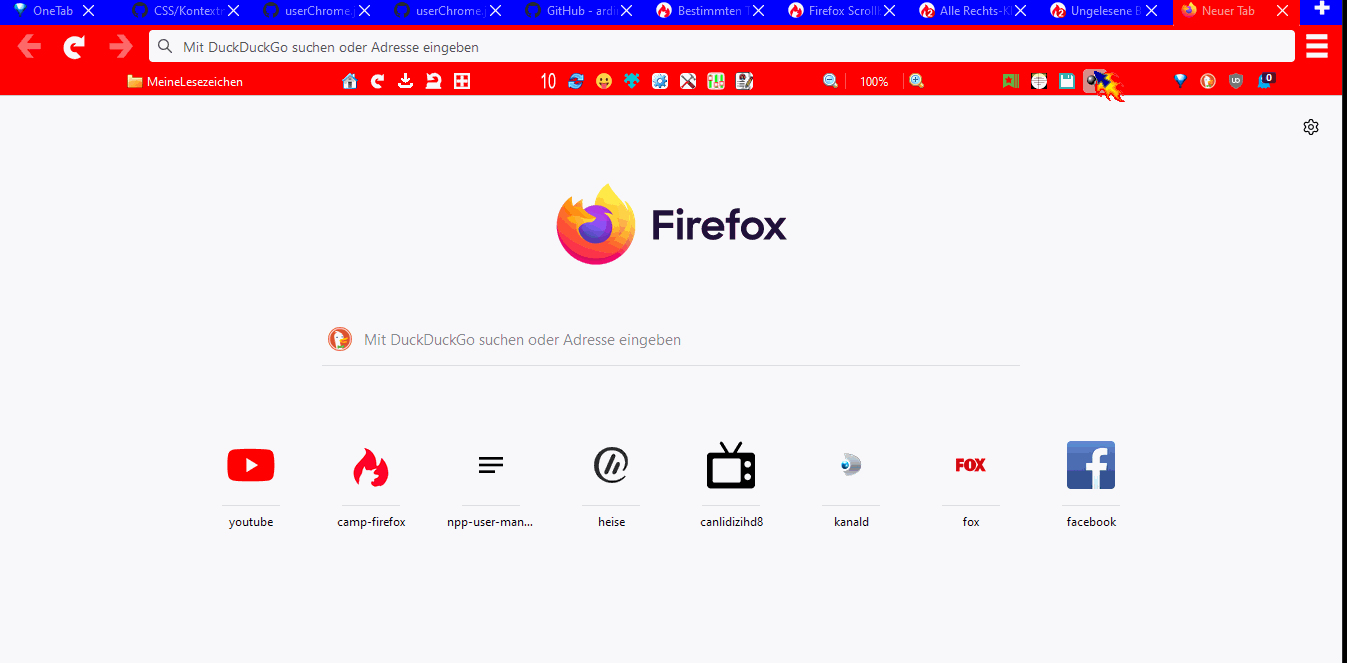Beiträge von omar1979
-
-
kannst du keine Popups mehr auswählen.
Ich aktiviere und deaktiviere es immer. Falls es beim arbeiten stört.
-
-
Beitrag #3 von Andreas.
Danke. Jetzt weiss ich es. Den chrome_debugger_profile löschen beim nächsten mal.

-
Alles wieder ok dann ?
Nein leider nicht.
ich hab ja nichts gemacht.. Wie immer ohne zuerst den Browser-Werkzeuge zu beenden den FF neugestartet.
danach hatte ich aufeinmal das problem.
OK hat sich jetzt erledigt. Hab nochmals auf Browser-Werkzeuge geklickt, ist aufgegangen.
Danach hab ich popups nicht automatisch ausblenden deaktiviert.
Danke vielvielmals 2002Andreas jetzt weiss ich dass vor dem Beenden von FF oder vor dem Neustart zuerst B-W schliessen.

-
-
Hat er doch geschrieben

Meine eigentliche Frage war, ob er diese Erweiterung braucht. Ich kenne es nicht und weiss nicht für was es ist. Darum meine Frage ob er es braucht und nur aus Kontextmenü raus will.

-
Erweiterung ist einfach Firefox Relay
Brauchst du diese Erweiterung und willst es nur aus dem "Kontext-Menü" raushaben?
-
Ansonsten:
Ja mach es auch so:
CSS
Alles anzeigen#context_pinSelectedTabs::before, #context_pinTab::before{ background: url("file:///C:/Users/askas/AppData/Roaming/Mozilla/Firefox/Profiles/use9514s.default-release/chrome/Rechtsklick-Icons/context_pinTab.png") !important; margin-right: 3px !important; margin-left: -6px !important; content: '' !important; display: block !important; width: 19px !important; height: 15px !important; background-repeat: no-repeat !important; background-position: 0px 0px !important;} #context_unpinSelectedTabs::before, #context_unpinTabs::before, #context_unpinTab::before{ background: url("file:///C:/Users/askas/AppData/Roaming/Mozilla/Firefox/Profiles/use9514s.default-release/chrome/Rechtsklick-Icons/context_unpinTab.png") !important; margin-right: 3px !important; margin-left: -6px !important; content: '' !important; display: block !important; width: 19px !important; height: 15px !important; background-repeat: no-repeat !important; background-position: 0px 0px !important;}muss glaub noch beim *Stummschalten* und *stummschalten aufheben* auch machen oder evtl. noch paar andere Orte..
Habs glaub ich ausgelassen.

-
die Einträge/Icons auch vorhanden sein.
Die Icons hab ich in einem Ordner "Rechtsklick-Icons" im chrome-Ordner.
-
Hast du denn welche angepinnt?
Ich hab nur die Erweiterung "OneTab" angepinnt.. Aber ich hatte ja vor wenn mit der Code fertig bin alles hier in Forum zu stellen. Jetzt frag ich mich ob andere das gebrauchen können..
-
auch gleich deinstallieren
Ja kann man je nach Wunsch.

-
Jup es ist diese Erweiterung:
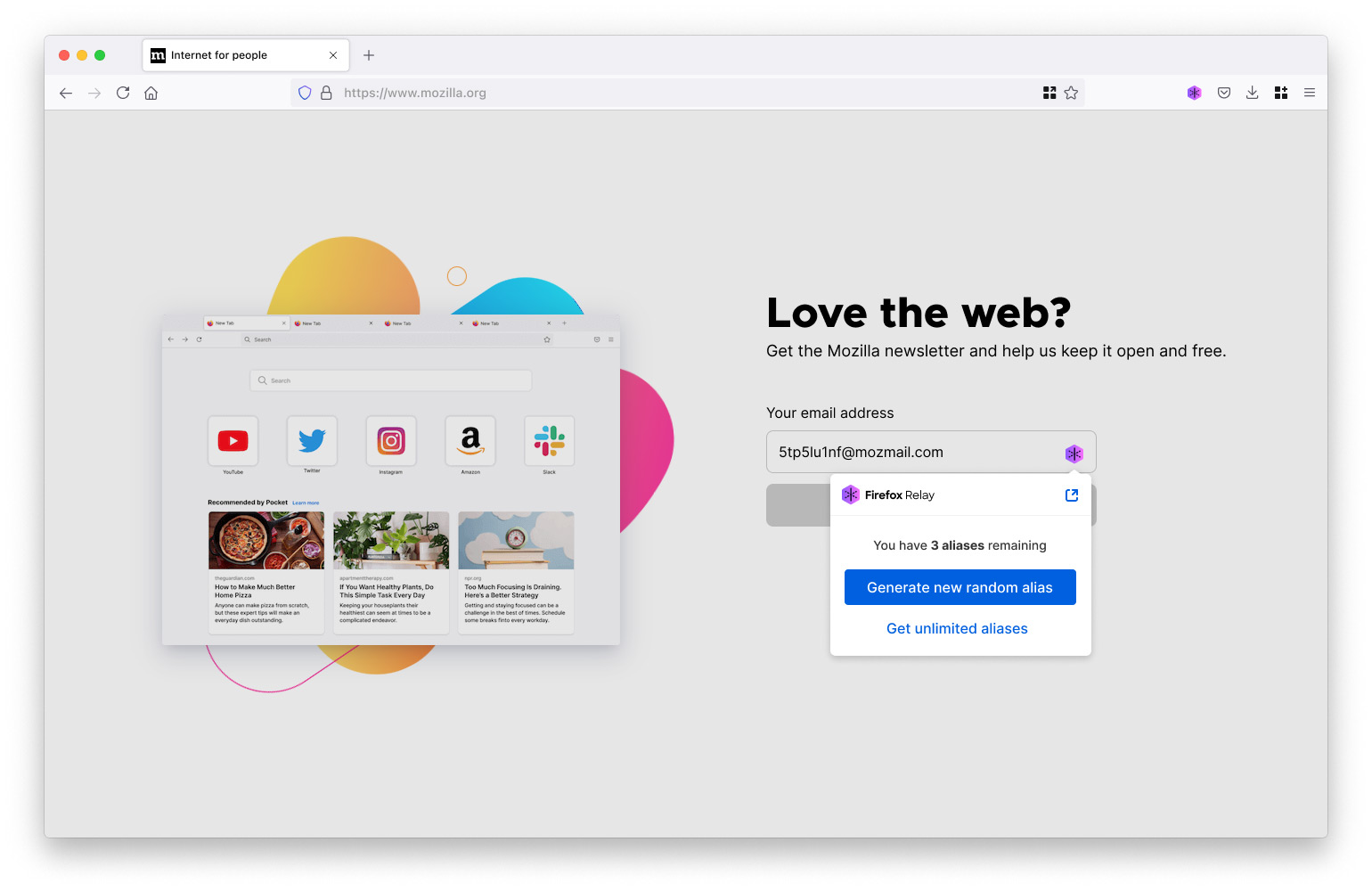 Firefox Relay – Holen Sie sich diese Erweiterung für 🦊 Firefox (de)Laden Sie Firefox Relay für Firefox herunter. Firefox Relay lets you generate email aliases that forward to your real inbox. Use it to hide your real email…addons.mozilla.org
Firefox Relay – Holen Sie sich diese Erweiterung für 🦊 Firefox (de)Laden Sie Firefox Relay für Firefox herunter. Firefox Relay lets you generate email aliases that forward to your real inbox. Use it to hide your real email…addons.mozilla.orgOben im Menü auf Extras klicken dann auf "Add-ons und Themes" dann im Fenster das aufgeht dort die Erweiterung finden und deaktivieren.
-
Sieht nach einer Erweiterung aus?
-
Was machen oder nicht
das mit alle ablösen und so.. oder alle abwählen.. keine Ahnung mehr

-
dann auswählen, was mit den Tabs passieren soll.
achso sry.. hab das im bild nicht richtig gesehen..
Jetzt ist die Frage ob ich es machen soll oder nicht..
Eintrag wenn nötig.
Ja und die Icons hab ich auch fast gleich benannt..
-
CSS
Alles anzeigen/* AGENT_SHEET */ @namespace url(http://www.mozilla.org/keymaster/gatekeeper/there.is.only.xul); @-moz-document url(chrome://browser/content/browser.xhtml){ menupopup{ --menuitem-hover-background-color: #3333FF !important; --panel-color: white !important; --menu-color: white !important; --menu-disabled-color: grey !important; --panel-background: blue !important; --panel-border-color: blue !important;} menupopup menuseparator{ display: none !important;} /* Rechtsklick auf Tab */ menuitem[id="context_openANewTab"]::before{ background: url("file:///C:/Users/askas/AppData/Roaming/Mozilla/Firefox/Profiles/use9514s.default-release/chrome/Rechtsklick-Icons/newtab.png") !important; margin-right: 3px !important; margin-left: -6px !important; content: '' !important; display: block !important; width: 19px !important; height: 15px !important; background-repeat: no-repeat !important; background-position: 0px 0px !important;} menuitem[id="context_reloadTab"]::before{ background: url("file:///C:/Users/askas/AppData/Roaming/Mozilla/Firefox/Profiles/use9514s.default-release/chrome/Rechtsklick-Icons/context_reloadTab.png") !important; margin-right: 3px !important; margin-left: -6px !important; content: '' !important; display: block !important; width: 19px !important; height: 15px !important; background-repeat: no-repeat !important; background-position: 0px 0px !important;} menuitem[id="context_toggleMuteTab"]::before{ background: url("file:///C:/Users/askas/AppData/Roaming/Mozilla/Firefox/Profiles/use9514s.default-release/chrome/Rechtsklick-Icons/StummSchalten.png") !important; margin-right: 3px !important; margin-left: -6px !important; content: '' !important; display: block !important; width: 19px !important; height: 15px !important; background-repeat: no-repeat !important; background-position: 0px 0px !important;} menuitem[id="context_toggleMuteTab"][label="Stummschaltung für Tab aufheben"]::before{ background: url("file:///C:/Users/askas/AppData/Roaming/Mozilla/Firefox/Profiles/use9514s.default-release/chrome/Rechtsklick-Icons/StummAufheben.png") !important; margin-right: 3px !important; margin-left: -6px !important; content: '' !important; display: block !important; width: 19px !important; height: 15px !important; background-repeat: no-repeat !important; background-position: 0px 0px !important;} menuitem[id="context_pinTab"]::before{ background: url("file:///C:/Users/askas/AppData/Roaming/Mozilla/Firefox/Profiles/use9514s.default-release/chrome/Rechtsklick-Icons/context_pinTab.png") !important; margin-right: 3px !important; margin-left: -6px !important; content: '' !important; display: block !important; width: 19px !important; height: 15px !important; background-repeat: no-repeat !important; background-position: 0px 0px !important;} menuitem[id="context_unpinTab"]::before{ background: url("file:///C:/Users/askas/AppData/Roaming/Mozilla/Firefox/Profiles/use9514s.default-release/chrome/Rechtsklick-Icons/context_unpinTab.png") !important; margin-right: 3px !important; margin-left: -6px !important; content: '' !important; display: block !important; width: 19px !important; height: 15px !important; background-repeat: no-repeat !important; background-position: 0px 0px !important;} /* Rechtsklick im Adress-Leiste */ menuitem[data-l10n-id="text-action-undo"]::before{ background: url("file:///C:/Users/askas/AppData/Roaming/Mozilla/Firefox/Profiles/use9514s.default-release/chrome/Rechtsklick-Icons/text-action-undo.png") !important; margin-right: 3px !important; margin-left: -6px !important; content: '' !important; display: block !important; width: 19px !important; height: 15px !important; background-repeat: no-repeat !important; background-position: 0px 0px !important;} menuitem[data-l10n-id="text-action-redo"]::before{ background: url("file:///C:/Users/askas/AppData/Roaming/Mozilla/Firefox/Profiles/use9514s.default-release/chrome/Rechtsklick-Icons/text-action-redo.png") !important; margin-right: 3px !important; margin-left: -6px !important; content: '' !important; display: block !important; width: 19px !important; height: 15px !important; background-repeat: no-repeat !important; background-position: 0px 0px !important;} menuitem[data-l10n-id="text-action-cut"]::before{ background: url("file:///C:/Users/askas/AppData/Roaming/Mozilla/Firefox/Profiles/use9514s.default-release/chrome/Rechtsklick-Icons/text-action-cut.png") !important; margin-right: 3px !important; margin-left: -6px !important; content: '' !important; display: block !important; width: 19px !important; height: 15px !important; background-repeat: no-repeat !important; background-position: 0px 0px !important;} menuitem[data-l10n-id="text-action-copy"]::before{ background: url("file:///C:/Users/askas/AppData/Roaming/Mozilla/Firefox/Profiles/use9514s.default-release/chrome/Rechtsklick-Icons/text-action-copy.png") !important; margin-right: 3px !important; margin-left: -6px !important; content: '' !important; display: block !important; width: 19px !important; height: 15px !important; background-repeat: no-repeat !important; background-position: 0px 0px !important;} menuitem[data-l10n-id="text-action-paste"]::before{ background: url("file:///C:/Users/askas/AppData/Roaming/Mozilla/Firefox/Profiles/use9514s.default-release/chrome/Rechtsklick-Icons/text-action-paste.png") !important; margin-right: 3px !important; margin-left: -6px !important; content: '' !important; display: block !important; width: 19px !important; height: 15px !important; background-repeat: no-repeat !important; background-position: 0px 0px !important;} menuitem[id="paste-and-go"]::before{ background: url("file:///C:/Users/askas/AppData/Roaming/Mozilla/Firefox/Profiles/use9514s.default-release/chrome/Rechtsklick-Icons/paste-and-go.png") !important; margin-right: 3px !important; margin-left: -6px !important; content: '' !important; display: block !important; width: 19px !important; height: 15px !important; background-repeat: no-repeat !important; background-position: 0px 0px !important;} menuitem[data-l10n-id="text-action-delete"]::before{ background: url("file:///C:/Users/askas/AppData/Roaming/Mozilla/Firefox/Profiles/use9514s.default-release/chrome/Rechtsklick-Icons/text-action-delete.png") !important; margin-right: 3px !important; margin-left: -6px !important; content: '' !important; display: block !important; width: 19px !important; height: 15px !important; background-repeat: no-repeat !important; background-position: 0px 0px !important;} menuitem[data-l10n-id="text-action-select-all"]::before{ background: url("file:///C:/Users/askas/AppData/Roaming/Mozilla/Firefox/Profiles/use9514s.default-release/chrome/Rechtsklick-Icons/text-action-select-all.png") !important; margin-right: 3px !important; margin-left: -6px !important; content: '' !important; display: block !important; width: 19px !important; height: 15px !important; background-repeat: no-repeat !important; background-position: 0px 0px !important;} }Bis jetzt sieht die Code so aus.. Hab extra alles so nacheinander gemacht, wie es im Popups ist.
-
ich nutze es nicht
das meine ich genau. nicht alle brauchen das.. man kann sie ja einzeln machen.

ich lass es aus.

-
Rechtsklick auf einen beliebiegen Tab:
Achso.. das ist eine Art Erweiterung für alle Tabs die man einzeln gepint hat alle auseinmal lösen..
Hmm.. ist das brauchbar? oder Nicht? Soll ich es auch so machen? oder Nicht?

-
Z.B.
Ja ok das hab ich verstanden, aber wie kann man ohne ein Script mehrere Tabs wählen?