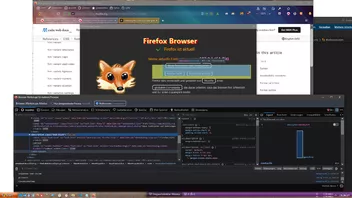Ja, sorry.
Also wenn ich auf den Button Protokoll der Netzwerkanfragen klicke,
geht ein neues Fenster auf, dann benutze ich den Filter blockiert.
So weit, so gut, nur wie genau würde ich denn jetzt, wie in diesem Beispiel, erkennen können,
welche Filterliste dafür verantwortlich ist, dass das Feld zur Angabe der E-Mail-Adresse ausgeblendet ist?