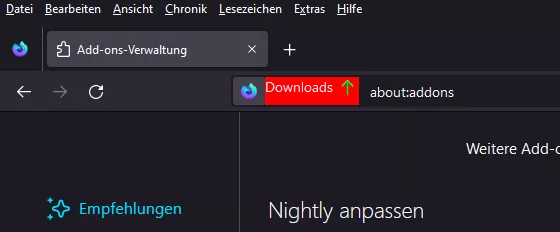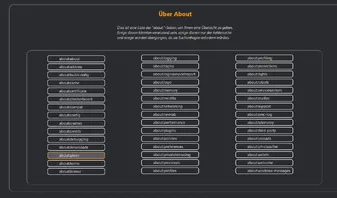Sch..... ![]()
Du hast recht und nicht nur da! about:debugging#/setup & about:preferences genau so. ![]()
Und ich weiß nicht weiter, ich brauch’ ’ne Pause.
Was mir jetzt nur so ad hoc dazu einfällt, den Code in die userContent.css zu schreiben
und explizit den Seiten zuzuweisen.
Ob’s funktioniert?
Kann das mal jemand prüfen?
Ich habe dazu z.Z. keinen Nerv mehr
und ab morgen auch nicht mehr so viel Zeit für solche Sachen.
Bitte.