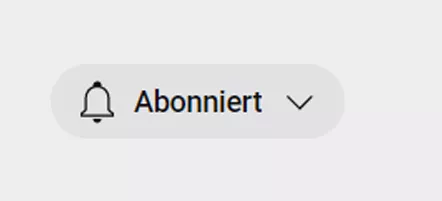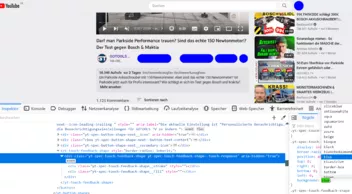Sollte dieses Skript fehlerfrei sein, wäre das Thema vorerst erledigt!
Daher bitte ich um Überprüfung und auch ob es unter den Nightly-Versionen 112 sowie 113 anstandslos läuft.
Zum Testen werden auch die Vektorgraviken benötigt, da sie farbig sind!
Ich bedanke mich schon ein Mal im Voraus.
JavaScript
// Scrollbar.uc.js
"use strict";
/* Firefox userChrome.js tweaks - 'Custom Scrollbars' for Firefox ************************************************************ */
/* Original by Aris (aris-addons@gmx.net)************************************************************************************* */
/* Github: https://github.com/Aris-t2/CustomJSforFx/blob/master/scripts/custom_scrollbars.uc.js
/* *************************************************************************************************************************** */
/* Customized by Mira********************************************************************************************************* */
/* https://www.camp-firefox.de/forum/thema/135133-custom-scrollbars-uc-js-anpassen/ ****************************************** */
/* https://www.camp-firefox.de/forum/thema/135133/?postID=1216934#post1216934************************************************* */
/* https://www.camp-firefox.de/forum/thema/136152/?postID=1223062#post1223062************************************************* */
/* *************************************************************************************************************************** */
/* Custom Scrollbars for Firefox ********************************************************************************************* */
/* Version: 2.0.2 for Firefox 111+ ******************************************************************************************* */
/* ******************************************************************************************************************************
HINWEIS: "nicht kompatible Optionen" aus früheren Versionen wurden entfernt
README
about:config >
widget.windows.overlay-scrollbars.enabled > false (Windows)
widget.gtk.overlay-scrollbars.enabled > false (Linux)
[!] The above preferences have to be set to 'false' for this code to work
[!] DER STARTUP-CACHE MUSS NACH JEDER ÄNDERUNG GELÖSCHT WERDEN!
-> Ordner 'startupCache' finden: Adressleiste > about:profiles > Lokales Verzeichnis > Ordner öffnen > startupCache
-> Firefox schließen
-> Inhalt des 'startupCache'-Ordners löschen
Alternativ mit einem JavaScipt!
-> https://github.com/Endor8/userChrome.js/blob/master/Firefox%2087/RestartFirefoxButtonM.uc.js
Anpassungen vornehmen > Werte ändern
- - Optionen aktivieren/deaktivieren: true <-> false
- Farbe
- Name: red, blue, transparent
- Hexcode: #33CCFF, #FFF
- rgb(a): rgba(0,0,255,0.8)
- hsl(a): hsla(240,100%,50%,0.8)
- Zahlen: 1, 2, 3 ... 10, 11, 12 ...
- Deckkraft (in Dezimalzahlen): 0.0 bis 1.0 z.B. 1.4 oder 1.75
- Farbverläufe: linear-gradient(direction, color, color, color)
- Beispiel für Farbverläufe: linear-gradient(to right, blue, #33CCFF, rgba(0,0,255,0.8))
- vordefinierte Farbverläufe: transparent,rgba(255,255,255,0.5),transparent -> transparent,rgba(255,255,255,0.0),transparent
- keine Farbe oder keine Farbwerte -> verwende "unset"
*/
(function() {
/* Profile path "calculate" **************************************************************************************************/
let ProfileDirectory = PathUtils.toFileURI(PathUtils.join(PathUtils.profileDir, 'chrome', 'icons'));
// GENERAL SCROLLBAR SETTINGS
const custom_opacity_value = "1.0"; // default: custom_opacity_value = "1.0"
// CUSTOM SCROLLBAR SETTINGS ("custom_scrollbar_" --> "cs_")
const custom_scrollbars = true; // default: custom_scrollbars = true
const custom_scrollbar_arrows = true; // default: custom_scrollbar_arrows = true
const cs_thumb_border = 1; // default: cs_thumb_border = 0 / in px
const cs_thumb_roundness = 7; // default: cs_thumb_roundness = 0 / in px
const cs_buttons_border = 0; // default: cs_buttons_border = 0 / in px
const cs_buttons_roundness = 0; // default: cs_buttons_roundness = 0 / in px
const cs_thumb_minimal_size = 200; // default: cs_thumb_minimal_size = 12; / in px
const cs_ignore_color_gradients = true; // default: cs_ignore_color_gradients = false / 'flat' scrollbars
// CUSTOM SCROLLBAR COLORS/GRADIENTS
// - background
const cs_background_color = "#5b5b66"; // default: cs_background_color = "#DDDDDD"
let cs_background_image_vertical = "unset"; // default: cs_background_image_vertical = "linear-gradient(to right,transparent,rgba(255,255,255,0.5),transparent)"
let cs_background_image_horizontal = "unset"; // default: cs_background_image_horizontal = "linear-gradient(to bottom,transparent,rgba(255,255,255,0.5),transparent)"
// - corner
const cs_corner_background_color = "#bfbfbf"; // default: cs_corner_background_color = "#DDDDDD" / - corner
let cs_corner_background_image = "unset"; // default: cs_corner_background_image = "linear-gradient(45deg,transparent 30%,rgba(255,255,255,0.5) 50%,transparent 70%),linear-gradient(-45deg,transparent 30%,rgba(255,255,255,0.5) 50%,transparent 70%)"
// - thumb/slider
const cs_thumb_color = "#bfbfbf"; // default: cs_thumb_color = "#33CCFF" / thumb/slider
let cs_thumb_image_vertical = "unset"; // default: cs_thumb_image_vertical = "linear-gradient(to right,transparent,rgba(255,255,255,0.5),transparent)"
let cs_thumb_image_horizontal = "unset"; // default: cs_thumb_image_horizontal = "linear-gradient(to bottom,transparent,rgba(255,255,255,0.5),transparent)"
const cs_thumb_hover_color = "orange"; // default: cs_thumb_hover_color = "#66FFFF"
let cs_thumb_hover_image_vertical = "unset"; // default: cs_thumb_hover_image_vertical = "linear-gradient(to right,transparent,rgba(255,255,255,0.5),transparent)"
let cs_thumb_hover_image_horizontal = "unset"; // default: cs_thumb_hover_image_horizontal = "linear-gradient(to bottom,transparent,rgba(255,255,255,0.5),transparent)"
const cs_thumb_border_color = "#5b5b66"; // default: cs_thumb_border_color = "#33CCFF"
// - buttons
const cs_buttons_color = "#5b5b66"; // default: cs_buttons_color = "#66FFFF" "#5b5b66"/ buttons
let cs_buttons_image_vertical = "unset"; // default: cs_buttons_image_vertical = "linear-gradient(to right,transparent,rgba(255,255,255,0.5),transparent)"
let cs_buttons_image_horizontal = "unset"; // default: cs_buttons_image_horizontal = "linear-gradient(to bottom,transparent,rgba(255,255,255,0.5),transparent)"
const cs_buttons_hover_color = "#5b5b66"; // default: cs_buttons_hover_color = "#33CCFF"
const cs_buttons_border_color = "#5b5b66"; // default: cs_buttons_border_color = "#33CCFF" "#5b5b66"
let cs_buttons_hover_image_vertical = "unset"; // default: cs_buttons_hover_image_vertical = "linear-gradient(to right,transparent,rgba(255,255,255,0.5),transparent)"
let cs_buttons_hover_image_horizontal = "unset"; // default: cs_buttons_hover_image_horizontal = "linear-gradient(to bottom,transparent,rgba(255,255,255,0.5),transparent)"
/* *************************************************************************************************************************** */
/* *************************************************************************************************************************** */
// unset background image color gradients -> flat scrollbars
if(cs_ignore_color_gradients === true)
cs_background_image_vertical
= cs_background_image_horizontal
= cs_corner_background_image
= cs_thumb_image_vertical
= cs_thumb_image_horizontal
= cs_thumb_hover_image_vertical
= cs_thumb_hover_image_horizontal
= cs_buttons_image_vertical
= cs_buttons_image_horizontal
= cs_buttons_hover_image_vertical
= cs_buttons_hover_image_horizontal
= "unset";
let custom_scrollbars_code='';
let custom_scrollbar_arrows_code='';
if(custom_scrollbars === true)
custom_scrollbars_code=`
slider, scrollcorner, scrollbar thumb, scrollbar scrollbarbutton {
appearance: auto;
-moz-default-appearance: none !important;
}
slider {
background-color: ${cs_background_color} !important;
}
scrollbar[orient="vertical"] slider {
background-image: ${cs_background_image_vertical} !important;
}
scrollbar[orient="horizontal"] slider {
background-image: ${cs_background_image_horizontal} !important;
}
scrollcorner {
background-color: ${cs_corner_background_color} !important;
background-image: ${cs_corner_background_image} !important;
}
scrollbar thumb {
background-color: ${cs_thumb_color} !important;
border-radius: ${cs_thumb_roundness}px !important;
box-shadow: inset 0 0 0 ${cs_thumb_border}px ${cs_thumb_border_color} !important;
}
scrollbar thumb[orient="vertical"] {
background-image: ${cs_thumb_image_vertical} !important;
min-height: ${(cs_thumb_minimal_size+cs_thumb_roundness+cs_thumb_border)}px !important;
}
scrollbar thumb[orient="horizontal"] {
background-image: ${cs_thumb_image_horizontal} !important;
min-width: ${(cs_thumb_minimal_size+cs_thumb_roundness+cs_thumb_border)}px !important;
}
scrollbar thumb:hover, scrollbar thumb:active {
background-color: ${cs_thumb_hover_color} !important;
}
scrollbar thumb[orient="vertical"]:hover, scrollbar thumb[orient="vertical"]:active {
background-image: ${cs_thumb_hover_image_vertical} !important;
}
scrollbar thumb[orient="horizontal"]:hover, scrollbar thumb[orient="horizontal"]:active {
background-image: ${cs_thumb_hover_image_horizontal} !important;
}
scrollbar scrollbarbutton {
background-color: ${cs_buttons_color} !important;
border-radius: ${cs_buttons_roundness}px !important;
box-shadow: inset 0 0 0 ${cs_buttons_border}px ${cs_buttons_border_color} !important;
height: 17px !important;
width: 17px !important;
}
scrollbar[orient="vertical"] scrollbarbutton {
background-image: ${cs_buttons_image_vertical} !important;
}
scrollbar[orient="horizontal"] scrollbarbutton {
background-image: ${cs_buttons_image_horizontal} !important;
}
scrollbar scrollbarbutton:hover {
background-color: ${cs_buttons_hover_color} !important;
}
scrollbar[orient="vertical"] scrollbarbutton:hover {
background-image: ${cs_buttons_hover_image_vertical} !important;
}
scrollbar[orient="horizontal"] scrollbarbutton:hover {
background-image: ${cs_buttons_hover_image_horizontal} !important;
}
`;
if(custom_scrollbar_arrows === true)
custom_scrollbar_arrows_code=`
scrollbar[orient="vertical"] > scrollbarbutton[type="decrement"] {
background-image: url("${ProfileDirectory}/Pfeil-hoch_hellgrau.svg") !important;
}
scrollbar[orient="vertical"] > scrollbarbutton[type="increment"] {
background-image: url("${ProfileDirectory}/Pfeil-runter_hellgrau.svg") !important; */
}
scrollbar[orient="horizontal"] > scrollbarbutton[type="decrement"] {
background-image: url("${ProfileDirectory}/Pfeil-links_hellgrau.svg") !important;
}
scrollbar[orient="horizontal"] > scrollbarbutton[type="increment"] {
background-image: url("${ProfileDirectory}/Pfeil-rechts_hellgrau.svg") !important;
}
/* hover */
scrollbar[orient="vertical"] > scrollbarbutton[type="decrement"]:hover {
background-image: url("${ProfileDirectory}/Pfeil-hoch_orange.svg") !important;
}
scrollbar[orient="vertical"] > scrollbarbutton[type="increment"]:hover {
background-image: url("${ProfileDirectory}/Pfeil-runter_orange.svg") !important; */
}
scrollbar[orient="horizontal"] > scrollbarbutton[type="decrement"]:hover {
background-image: url("${ProfileDirectory}/Pfeil-links_orange.svg") !important;
}
scrollbar[orient="horizontal"] > scrollbarbutton[type="increment"]:hover {
background-image: url("${ProfileDirectory}/Pfeil-rechts_orange.svg") !important;
}
`;
Components.classes["@mozilla.org/content/style-sheet-service;1"]
.getService(Components.interfaces.nsIStyleSheetService)
.loadAndRegisterSheet(Services.io.newURI("data:text/css;charset=utf-8," + encodeURIComponent(`
${custom_scrollbars_code}
${custom_scrollbar_arrows_code}
`), null, null),
Components.classes["@mozilla.org/content/style-sheet-service;1"]
.getService(Components.interfaces.nsIStyleSheetService).AGENT_SHEET);
})()