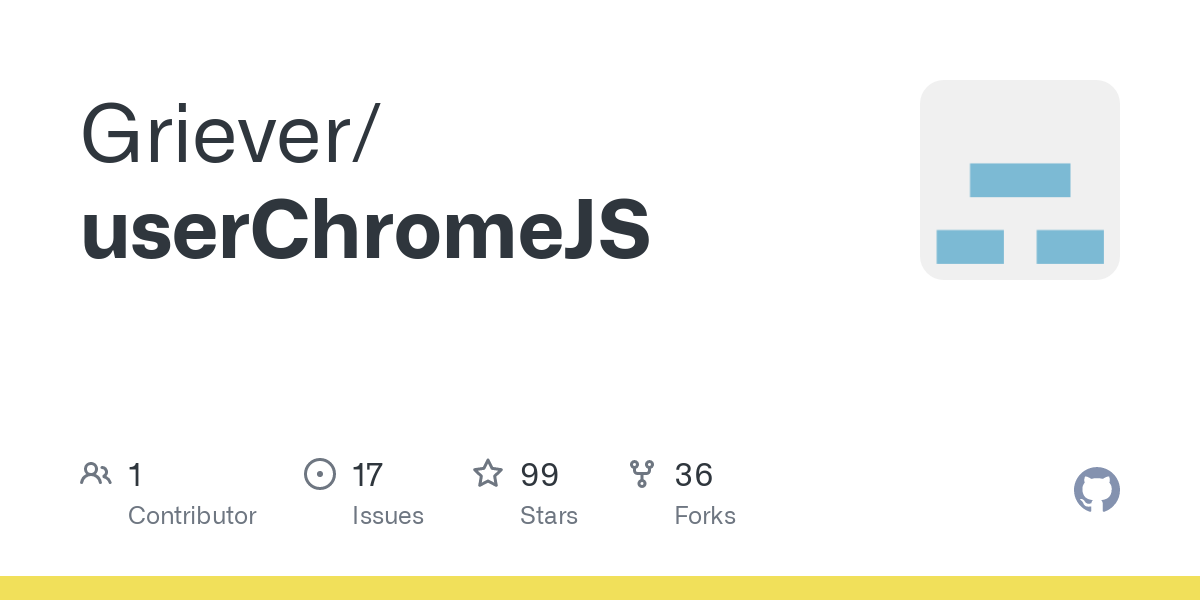mit welcher ich seit Beginn teste
Es gab nicht ohne Grund ein Update auf das Skript.
Also hat es keinen Sinn, am alten Skrpit zu basteln, und das auch nur wegen der Farben etc., das lässt sich auch alles im neuen Skript anpassen.
Ich habe mir die neueste Version von Github heruntergeladen (steht auch drin: Version 2.0.4; du hast du 2.0.2). Jetzt habe ich deine Einstellungen für die Farben in mein Skript eingefügt und nun funktioniert alles wie gewünscht. Danke für deine Hilfe.
Oh, die Version von Aris (2.0.4) hat aber einen kleinen Bug!
Siehe => RE: Scrollbar.uc.js funktioniert hier im Nightly nicht mehr
Aber wenn es nicht stört, ist auch ok.