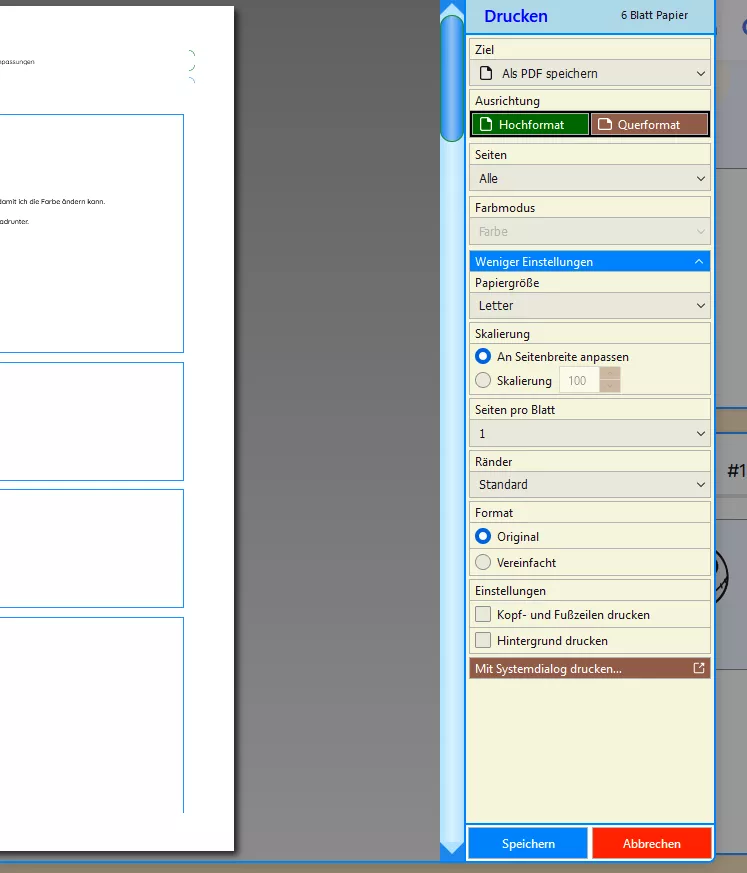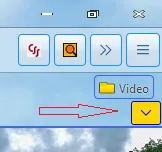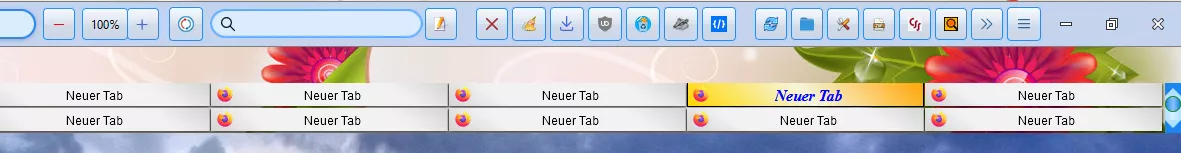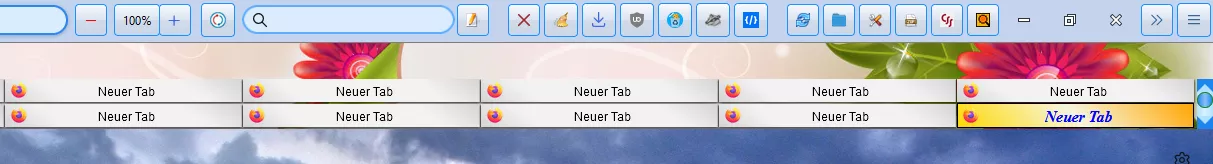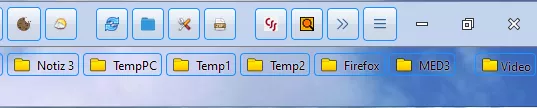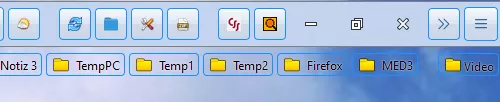Da habe ich zu Thunderbird noch eine Frage. Nun habe ich sehr viel daran "gebastelt", musste natürlich immer mit Neustart abschließen. Dabei war in der Regel immer der Ordner Posteingang geöffnet, und jetzt ist es so, dass der Throbber ununterbrochen weiter läuft, wenn ich das Prog starte. Erst wenn ich einen anderen Ordner anklicke und wieder zurück gehe, dann ist es vorbei. Habe ich vorher einen anderen Ordner geöffnet, dann ist es normal.
Fehlerbehebung habe ich durchgeführt, aber kein Ergebnis. Was könnte ich dabei unternehmen?