Und hier meins:
Nicht schlecht, danke! ![]()
![]()
Und hier meins:
Nicht schlecht, danke! ![]()
![]()
Oder auch so aufzurufen wer das Skript nutzt:
Oder wer das Appmenu-Script nutzt.![]()
Wäre vielleicht ganz gut, wenn ein paar Nutzer des Skripts mal ihre Version hier posten würden..
Nun habe ich doch in Nightly mein genutztes Script überprüft, rechte Maus, Cache wird gelöscht. Hier dann mal die Version des Scriptes:
// Restart_Firefox.uc.js
// RestartFirefoxButtonM.uc.js
// v. 0.6
// Source file https://www.camp-firefox.de/forum/thema/126132/?postID=1093563#post1093563
(function() {
if (location.href !== 'chrome://browser/content/browser.xhtml') return;
try {
CustomizableUI.createWidget({
id: 'restart-button2a',
type: 'custom',
defaultArea: CustomizableUI.AREA_NAVBAR,
onBuild: function(aDocument) {
var toolbaritem = aDocument.createElementNS('http://www.mozilla.org/keymaster/gatekeeper/there.is.only.xul', 'toolbarbutton');
let props = {
id: 'restart-button2a',
class: 'toolbarbutton-1 chromeclass-toolbar-additional',
label: 'Neustart',
tooltiptext: 'Neustart (der userChrome.js-Cache wird geleert)',
};
for (let p in props)
toolbaritem.setAttribute(p, props[p]);
/* Neu */
toolbaritem.addEventListener('click', event => {
if (event.button == 1) {
Services.startup.quit(Ci.nsIAppStartup.eRestart | Ci.nsIAppStartup.eAttemptQuit);
}
if (event.button == 0 || event.button == 2) {
event.preventDefault();
Services.appinfo.invalidateCachesOnRestart();
Services.startup.quit(Ci.nsIAppStartup.eRestart | Ci.nsIAppStartup.eAttemptQuit);
}
});
/* Bis hier */
return toolbaritem;
}
});
} catch(e) { };
let ProfilePath = PathUtils.toFileURI(PathUtils.join(PathUtils.profileDir, 'chrome', 'icons')); // Pfad zum Profilordner und gleich in den entsprechenden Unterordner
let ButtonIcon = "restart2.png"; // Name & Dateiendung des anzuzeigenden Symbols!
let sss = Components.classes["@mozilla.org/content/style-sheet-service;1"].getService(Components.interfaces.nsIStyleSheetService);
let uri = Services.io.newURI("data:text/css;charset=utf-8," + encodeURIComponent(`
#restart-button2a { list-style-image: url("${ProfilePath}/${ButtonIcon}") }
#restart-button2a.toolbarbutton-1.chromeclass-toolbar-additional image.toolbarbutton-icon {
width: 32px !important;
height: 32px !important;
fill: #f60000 !important;
fill-opacity: 1 !important;
}
`), null, null);
sss.loadAndRegisterSheet(uri, sss.AUTHOR_SHEET);
})();
/* Hamburger Menu */
(function() {
if (location != 'chrome://browser/content/browser.xhtml') return;
var menuitem = document.createXULElement('toolbarbutton');
menuitem.id = 'uc_menu_Restart_H';
menuitem.classList.add('subviewbutton', 'subviewbutton-iconic');
menuitem.setAttribute('label' , 'Neustart');
menuitem.setAttribute('tooltiptext' , 'Neustart');
menuitem.style.listStyleImage= 'url(file:///C:/FoxIcons/restart2.png)';
menuitem.addEventListener('click', event => {
if (event.button == 1) {
Services.startup.quit(Ci.nsIAppStartup.eRestart | Ci.nsIAppStartup.eAttemptQuit);
}
if (event.button == 0 || event.button == 2) {
Services.appinfo.invalidateCachesOnRestart();
Services.startup.quit(Ci.nsIAppStartup.eRestart | Ci.nsIAppStartup.eAttemptQuit);
}
});
var refItem = document.getElementById('appMenu-viewCache').content.getElementById('appMenu-quit-button2');
refItem.parentNode.insertBefore(menuitem, refItem);
})();Sören Hentzschel , herzlichen Dank, es funktioniert wieder.
Ich frage mich, ob das schon immer so war, weil dieses Script bewusst so viel verändert, oder ob das Script einfach schon völlig veraltet ist und dadurch wichtige Änderungen seitens Mozilla verloren gehen …
Da bin ich überfragt, aber älter ist es schon. Außerdem ("musste") durfte BrokenHeart es schon nachbessern, weil es damals schon Fehler gab.
Und noch ein Script verweigert seinen Dienst. Ich habe schon versucht ab Zeile 55 das abzustellen, will mir nich gelingen. Wer hilft bitte?![]()
// Tabschau.uc.js
// Alle in Tabs öffnen von unten nach oben verlagert
// Anzahl Ordner und Links wird angezeigt
// @aborix
// @ BrokenHeart ab Version 110 https://www.camp-firefox.de/forum/thema/112673-userchrome-js-scripte-f%C3%BCr-den-fuchs-diskussion/?postID=1217817#post1217817
(function() {
if (!window.gBrowser)
return;
function setFunction() {
PlacesViewBase.prototype._mayAddCommandsItems =
function PVB__mayAddCommandsItems(aPopup) {
let hasMultipleURIs = false;
let menuitemCount = 0;
let menuCount = 0;
if (aPopup._placesNode.childCount > 0) {
for (let item of aPopup.children) {
if (item._placesNode) {
if (item.localName == 'menuitem') {
menuitemCount++;
} else if (item.localName == 'menu') {
menuCount++;
}
}
}
if (menuitemCount > 0 || menuCount > 0) {
hasMultipleURIs = true;
}
}
if (!hasMultipleURIs) {
aPopup.setAttribute("nofooterpopup", "true");
if (aPopup._endOptOpenAllInTabs) {
aPopup.removeChild(aPopup._endOptOpenAllInTabs);
aPopup._endOptOpenAllInTabs = null;
aPopup.removeChild(aPopup._endOptSeparator);
aPopup._endOptSeparator = null;
}
return;
}
aPopup.removeAttribute("nofooterpopup");
if (!aPopup._endOptOpenAllInTabs) {
aPopup._endOptSeparator = document.createXULElement("menuseparator");
aPopup._endOptSeparator.className = "bookmarks-actions-menuseparator";
aPopup.insertBefore(aPopup._endOptSeparator, aPopup.firstChild);
aPopup._endOptOpenAllInTabs = document.createXULElement("menuitem");
aPopup._endOptOpenAllInTabs.className = "openintabs-menuitem";
if (this.options?.extraClasses?.entry) {
aPopup._endOptOpenAllInTabs.classList.add(
this.options.extraClasses.entry
);
}
aPopup._endOptOpenAllInTabs.setAttribute(
"oncommand",
"PlacesUIUtils.openMultipleLinksInTabs(this.parentNode._placesNode, event, " +
"PlacesUIUtils.getViewForNode(this));"
);
aPopup._endOptOpenAllInTabs.setAttribute(
"onclick",
"checkForMiddleClick(this, event); event.stopPropagation();"
);
aPopup.insertBefore(aPopup._endOptOpenAllInTabs, aPopup.firstChild);
}
let label = menuCount + " Ordner";
label += " / " + menuitemCount + " Link"
if (menuitemCount != 1) {
label += "s";
}
if (menuitemCount == 1) {
label += " -> Link in Tab öffnen."
} else if (menuCount > 1) {
label += " -> Links in Tabs öffnen."
}
aPopup._endOptOpenAllInTabs.setAttribute("label", label);
}
}
setTimeout(function() {
setFunction();
},50);
})();Betrifft die Error-Meldung in dem genannten Script:
Da wird ja die Zeile 89 gemeldet, die in dem Code für den verschiebbaren Button liegt.
// als verschiebbaren Button anlegen
if (window.__SSi == "window0") {
CustomizableUI.createWidget({
id: "ExtraConfigMenu-button",
defaultArea: CustomizableUI.AREA_NAVBAR,
label: "Extra Config Menü",
tooltiptext: "Extra Config Menü\nRechtsklick \öffnet about:config"
});
}
var menu = document.getElementById("ExtraConfigMenu-button");
menu.setAttribute("type", "menu");
menu.addEventListener('click', function(event) {
if (event.button == 2 && !this.open) {
openTrustedLinkIn("about:config", "tab");
event.preventDefault();
};
},true);
} Wird der Code deaktiviert, und das Original verwendet, dann gibt es keine Fehler mehr.
Was müsste in besagter Zeile menu.setAttribute("type", "menu"); geändert werden?
Dafür verwende ich z.B Einträge in Appmenu.uc.js, und kann das beliebig erweitern, um Apps zu starten.
{
name: 'Updater 3 - Beta',
root: 'ProfD',
path: 'G:/Portable.Firefox.Updater.3/Firefox Beta x64 Launcher.exe',
},
{
name: 'Updater 3 - Nightly',
root: 'ProfD',
path: 'G:/Portable.Firefox.Updater.3/Firefox Nightly x64 Launcher.exe',
},
{
name: 'Updater 3 - Stable',
root: 'ProfD',
path: 'G:/Portable.Firefox.Updater.3/Firefox Stable x64 Launcher.exe',
},
{
name: 'Nightly 1',
root: 'ProfD',
path: 'G:/Firefox Test/Nightly1/FirefoxLoader.exe',
},
{
name: 'Nightly 2',
root: 'ProfD',
path: 'G:/Firefox Test/Nightly2/FirefoxLoader.exe',
},
{
name: 'WinMerge',
root: 'ProfD',
path: 'G:/Starter/WinMerge 2.16.42.1.lnk',
},
{
name: 'notepad++',
root: 'ProfD',
path: 'C:/notepad++/notepad++.exe',
} Viele Wege fü...........![]()
![]()
Teste mal meines:
Danke, Endor , werde ich mal probieren, habe meinen Beitrag editiert, doch noch geschafft.
Also, ich hab mal weitergebastelt, und das hier funktioniert bei mir; ob sowas für dein Script anwendbar ist musst du mal testen.
Danke für das Script, agiert fehlerfrei. ![]()
Eine Bitte, kannst das Script auch noch für die Browser-Werkzeuge umschreiben, mein jetzt genutztes zeigt Fehler an.
Ich habe schon selbst versucht, aber will mir nicht gelingen.![]()
Edit: Danke, ich habe es doch noch geschafft, und ist auch fehlerfrei.
Das Schaltflächensymbol wird auch nicht angezeigt.
Kann nicht, weil ich nicht das Original verwende.
Mit dem Fehler Zeile 114 kann ich überhaupt nichts anfangen userChromeJS/utilities.js:114
Poste doch bitte Diene Version des Appmenüs bitte.
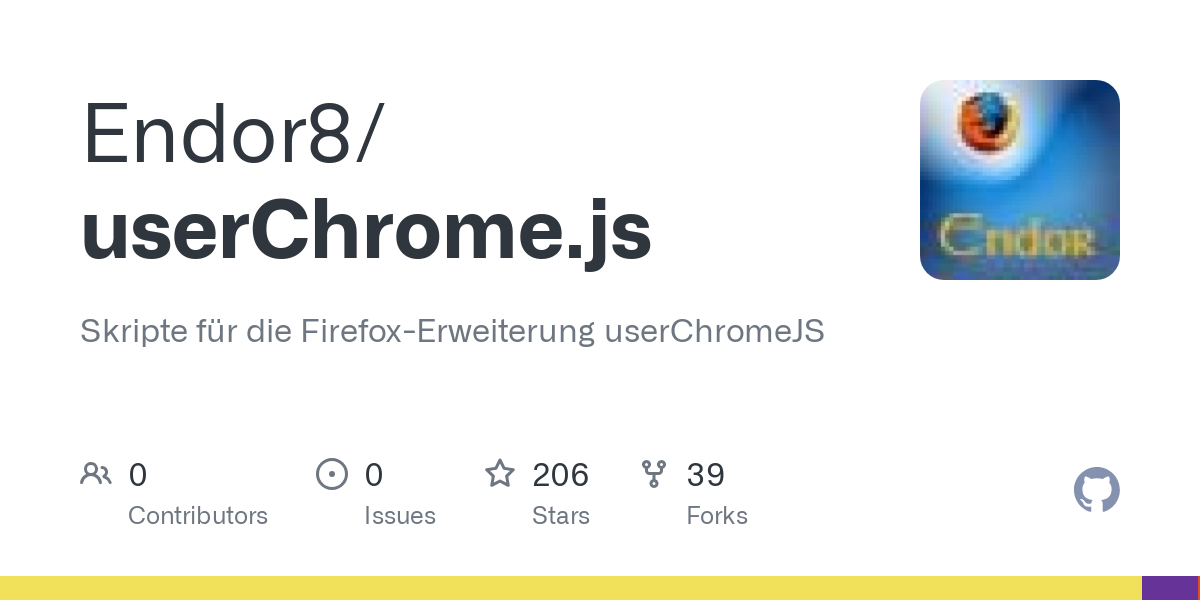
Dann müsstest Du bitte Deine Version rein stellen.
Sonst wird es schwer das nachzuvollziehen.
// ==UserScript==
// @name extras_config_menu.uc.js
// @compatibility Firefox 6*.*
// @include main
// @version 1.0.20190504
// @edit @aborix - Erweiterung mit Submenüs / 02.12.2022
// @edit @FuchsFan - Erweiterung mit Ordner JS und Submenü Scripte
// @edit @BrokenHeart 1/25 - Anpass. wg. Änderung der Sicherheitsrichtlinien bei 'inlineEvents'
// ==/UserScript==
var uProfMenu = {
// Beginn der Konfiguration
// In der folgenden Zeile (11) den Pfad zum Texteditor eintragen (unter Ubuntu 10.04 z.B.: '/usr/bin/gedit'). Bei Fehleintrag wird view_source.editor.path ausgelesen:
//TextOpenExe: 'C:\\Program Files (x86)\\Notepad++\\notepad++.exe',
TextOpenExe: 'C:\\notepad++\\notepad++.exe',
// Falls gewuenscht, in Zeile 15 einen Dateimanager eintragen (komplett leer lassen fuer Dateimanager des Systems) Beispiele:
// vFileManager: 'E:\\Total Commander\\Totalcmd.exe',
// vFileManager: 'C:\\Program Files (x86)\\FreeCommander\\FreeCommander.exe'
vFileManager: '',
// Falls die JavaScript-Scripte nicht im chrome-Verzeichnis, sondern einem Unterverzeichnis sind,
// in der folgenden Zeile das Unterverzeichnis eintragen, sonst '':
jsSubfolder: 'Scripte',
// In der folgenden Zeile (19) 'menu' eintragen, damit es unter "Extras" als Menue erscheint, sonst die id des gewuenschten
// Elements *nach* dem der Button erscheinen soll (z.B. 'urlbar', 'searchbar', 'undoclosetab-button','abp-toolbarbutton')
// Bitte nicht so etwas wie die Menue- oder Navigationsleiste (sondern einen Menuepunkt oder einen Button mit id auf diesen Leisten) eintragen:
warpmenuto: 'searchbar',
// Unter Linux sollte/kann versucht werden, die userChromeJS-Skripte zu sortieren, unter Windows ist das evtl. nicht noetig (die Sortierung wird Gross- und Kleinschreibung *nicht* beruecksichtigen - dazu wird die sort()-Funktion entsprechend mit einer Vergleichsfunktion aufgerufen)
sortScripts: 0, // 1 zum Erzwingen der Sortierung
// Einbindung GM-Skripte-Ordner (0: nein, 1: Greasemonkey [Profil-Verzeichnis], 2: UserScriptLoader [Chrome-Verzeichnis], 3: Scriptish [Profil-Verzeichnis]):
gmOrdner: 0,
// Einbindung CSS-Ordner (0: nein, 1: UserCSSLoader-Ordner im Chrome-Verzeichnis):
cssOrdner: 0,
// In Zeile 30 gueltige about:Adressen eintragen, die ebenfalls aufgerufen werden sollen.
// - Zum Ausblenden: abouts: [],
// - Damit die about:-Seiten nicht als Untermenue, sondern direkt als Menuepunkte aufgefuehrt werden, muss das erste Element '0' sein:
// abouts: ['0','about:about','about:addons','about:cache','about:config','about:support'],
abouts: ['about:about','about:addons','about:buildconfig','about:cache','about:certificate','about:compat','about:config','about:crashes','about:debugging',
'about:logging','about:logins','about:loginsimportreport','about:memory','about:networking','about:performance','about:plugins','about:policies','about:preferences','about:privatebrowsing','about:profiles','about:processes','about:profiling',
'about:protections','about:serviceworkers','about:support','about:telemetry','about:third-party','about:unloads','about:url-classifier','about:webrtc','about:welcome','about:welcomeback','about:windows-messages'],
// Die normalen Firefox-Einstellungen auch zur Verfuegung stellen (0: nein, 1: ja):
showNormalPrefs: 0,
// Stellt "Skriptliste in Zwischenablage" zur Verfuegung (1: ja, 2: mit getrennter Nummerierung, 3: mit gemeinsamer Nummerierung) oder nicht (0):
enableScriptsToClip: 1,
// Um den Eintrag "Neustart" zu erzwingen (falls z.B. das andere Skript zu spaet eingebunden und nicht erkannt wird), auf 1 setzen:
enableRestart: 1,
// Ende der Konfiguration
init: function() {
if (this.warpmenuto.toLowerCase() == 'menu') {
// aufgrund des gewaehlten warpmenuto als Untermenue von Extras anlegen
var zielmenu = document.getElementById('menu_ToolsPopup');
if (zielmenu==null) {
userChrome.log("extras_config_menu.uc.js findet Zielmenue nicht, evtl. weil ein anderes Fenster als das Hauptfenster " +
"geoeffnet wurde. Falls dieser Fehler auch im Hauptfenster auftritt, bitte die vorgehende Definition " +
"von 'zielmenu' kontrollieren.");
return;
}
var menu = zielmenu.appendChild(this.createME("menu","Config Men\u00FC",0,0,"ExtraConfigMenu"));
menu.setAttribute("class","menu-iconic");
menu.setAttribute("ondblclick","openTrustedLinkIn('about:config', 'tab');");
} else {
// als Button nach dem per warpmenuto gewaehlten Element anlegen (s. Kommentar ueber warpmenuto im Konfigurationsabschnitt)
/* var zielmenu = document.getElementById(this.warpmenuto);
if (zielmenu==null) {
userChrome.log("extras_config_menu.uc.js findet Zielpunkt '"+this.warpmenuto+"' nicht, evtl. weil ein anderes Fenster als das Hauptfenster " +
"geoeffnet wurde. Falls dieser Fehler auch im Hauptfenster auftritt, bitte die vorgehende Definition " +
"von 'warpmenuto' kontrollieren.");
return;
}
var menu = zielmenu.parentNode.insertBefore(document.createXULElement('toolbarbutton'), zielmenu.nextSibling);
menu.setAttribute("id", "ExtraConfigMenu-button");
menu.setAttribute("class", "toolbarbutton-1");
menu.setAttribute("type", "menu");
menu.setAttribute("tooltiptext", "Extra Config Menü\nMittelklick \öffnet about:config");
menu.setAttribute("onclick", "if (event.button===1 && event.target==this) openTrustedLinkIn('about:config','tab');");
} */
// als verschiebbaren Button anlegen
if (window.__SSi == "window0") {
CustomizableUI.createWidget({
id: "ExtraConfigMenu-button",
defaultArea: CustomizableUI.AREA_NAVBAR,
label: "Extra Config Menü",
tooltiptext: "Extra Config Menü\nRechtsklick \öffnet about:config"
});
}
var menu = document.getElementById("ExtraConfigMenu-button");
menu.setAttribute("type", "menu");
menu.addEventListener('click', function(event) {
if (event.button == 2 && !this.open) {
openTrustedLinkIn("about:config", "tab");
event.preventDefault();
};
},true);
}
//ab hier ist alles gleich, egal ob Button oder Menue
var css = " \
#ExtraConfigMenu, #ExtraConfigMenu-button { \
list-style-image: url(file:///C:/FoxIcons/1206.png) !important; margin-right: 10px !important; margin-bottom: 2px !important; margin-top: 2px !important; \
} \
#ExtraConfigMenu-button > dropmarker, #ExtraConfigMenu-button > hbox > .toolbarbutton-menu-dropmarker { \
display: none !important; \
}";
var sss = Cc['@mozilla.org/content/style-sheet-service;1'].getService(Ci.nsIStyleSheetService);
var uri = makeURI('data:text/css;charset=UTF=8,' + encodeURIComponent(css));
sss.loadAndRegisterSheet(uri,sss.AGENT_SHEET);
menu.addEventListener('popupshowing', function(event) {
uProfMenu.getScripts(0);
uProfMenu.getCss(3);
uProfMenu.getCss(4);
uProfMenu.getCss(5);
},true);
var menupopup = menu.appendChild(this.createME("menupopup",0,0,0,"ExtraConfigMenu-popup"));
// Anlegen von Untermenues fuer userChromeJS-Skripte und CSS-Dateien (befuellen spaeter)
var submenu=menupopup.appendChild(this.createME("menu","Scripte",0,0,"submenu-ucjs"));
var submenupopup = submenu.appendChild(this.createME("menupopup",0,0,0,"submenu-ucjs-items"));
// var submenu = menupopup.appendChild(this.createME("menu","uc.xul",0,0,"submenu-ucxul"));
// var submenupopup = submenu.appendChild(this.createME("menupopup",0,0,0,"submenu-ucxul-items"));
var submenu = menupopup.appendChild(this.createME("menu","css",0,0,"submenu-css"));
var submenupopup = submenu.appendChild(this.createME("menupopup",0,0,0,"submenu-css-items"));
var submenu = menupopup.appendChild(this.createME("menu","cssweb",0,0,"submenu-cssweb"));
var submenupopup = submenu.appendChild(this.createME("menupopup",0,0,0,"submenu-cssweb-items"));
var submenu = menupopup.appendChild(this.createME("menu","cssabout",0,0,"submenu-cssabout"));
var submenupopup = submenu.appendChild(this.createME("menupopup",0,0,0,"submenu-cssabout-items"));
if (this.enableScriptsToClip) menupopup.appendChild(this.createME("menuitem","Skriptliste in Zwischenablage","uProfMenu.getScripts(1)","uProfMenu_clipboard",0));
// Ende Anlegen von Untermenues
menupopup.appendChild(document.createXULElement('menuseparator'));
// Einbindung von Konfigdateien
menupopup.appendChild(this.createME("menuitem","userChrome.css","uProfMenu.edit(7,'userChrome.css');","uProfMenu_edit",0));
menupopup.appendChild(this.createME("menuitem","userContent.css","uProfMenu.edit(7,'userContent.css');","uProfMenu_edit",0));
menupopup.appendChild(this.createME("menuitem","userChromeShadow.css","uProfMenu.edit(7,'userChromeShadow.css');","uProfMenu_edit",0));
menupopup.appendChild(this.createME("menuitem","userChrome.js","uProfMenu.edit(7,'userChrome.js');","uProfMenu_edit",0));
menupopup.appendChild(this.createME("menuitem","prefs.js","uProfMenu.edit(1,'prefs.js');","uProfMenu_edit",0));
menupopup.appendChild(this.createME("menuitem","user.js","uProfMenu.edit(1,'user.js');","uProfMenu_edit"),0);
menupopup.appendChild(this.createME("menuitem","policies.json","uProfMenu.edit(6,'policies.json');","uProfMenu_edit"),0);
// Ende Einbindung von Konfigdateien
// Einbindung von abouts
if (this.abouts.length>0) {
menupopup.appendChild(document.createXULElement('menuseparator'));
// falls der erste Eintrag des Arrays = '0' ist, dann kein Untermenue anlegen, sondern direkt als Menuepunkte einbinden
if (this.abouts[0]=='0') {
for (var i = 1; i < this.abouts.length; i++) {
menupopup.appendChild(this.createME("menuitem",this.abouts[i],"openTrustedLinkIn('"+this.abouts[i]+"','tab')","uProfMenu_about"),0);
}
} else {
// der erste Eintrag des arrays ist ungleich '0', deshalb als Untermenue einrichten
var submenu = menupopup.appendChild(this.createME("menu","uc.js",0,0,"submenu-about"));
var submenupopup = submenu.appendChild(this.createME("menupopup",0,0,0,"submenu-about-items"));
this.fillMenu("submenu-about","submenu-about-items", "about Funktionen",this.abouts,"uProfMenu_about",1);
}
}
// Ende Einbindung von abouts
// Einbindung von Menü Funktionen
var submenu = menupopup.appendChild(this.createME("menu","Funktionen",0,0,"submenu-extra2"));
var submenupopup = submenu.appendChild(this.createME("menupopup",0,0,0,"submenu-extra2-items"));
this.fillMenu("submenu-extra2","submenu-extra2-items", "Funktionen",
[
{label:'Addon-Manager', command:"BrowserAddonUI.openAddonsMgr();"},
{label:'Einstellungen', command:"openPreferences();"},
{label:'about:config', command:"openTrustedLinkIn('about:config', gBrowser.selectedTab.isEmpty ? 'current' : 'tab');"},
{label:'about:support', command:"openTrustedLinkIn('about:support', gBrowser.selectedTab.isEmpty ? 'current' : 'tab');"},
{label:'Browser-Werkzeuge', command:"var { require } = ChromeUtils.importESModule('resource://devtools/shared/loader/Loader.sys.mjs', {});\
var { BrowserToolboxLauncher } = require('resource://devtools/client/framework/browser-toolbox/Launcher.sys.mjs');\
BrowserToolboxLauncher.init();",
},
{label:'Neustart im abgesicherten Modus', command:"safeModeRestart();"},
],
"extra2-directory",7);
// Ende Einbindung von Menü Funktionen
// Einbindung von Menü Verzeichnisse
var submenu = menupopup.appendChild(this.createME("menu","Verzeichnisse",0,0,"submenu-extra"));
var submenupopup = submenu.appendChild(this.createME("menupopup",0,0,0,"submenu-extra-items"));
this.fillMenu("submenu-extra","submenu-extra-items", "Verzeichnisse",
[
{label:'Installationsordner', command:"uProfMenu.prefDirOpen('CurProcD')"},
{label:'Profilordner', command:"uProfMenu.prefDirOpen('ProfD')"},
{label:'Icons', command:"uProfMenu.dirOpen(uProfMenu.getPrefDirectoryPath('UChrm')+uProfMenu.getDirSep()+'Icons');"},
{label:'IconsMenü', command:"uProfMenu.dirOpen(uProfMenu.getPrefDirectoryPath('UChrm')+uProfMenu.getDirSep()+'IconsMenü');"},
{label:'IconsHamburger', command:"uProfMenu.dirOpen(uProfMenu.getPrefDirectoryPath('UChrm')+uProfMenu.getDirSep()+'IconsHamburger');"},
{label:'Bookmark-Backups', command:"uProfMenu.dirOpen(uProfMenu.getPrefDirectoryPath('ProfD')+uProfMenu.getDirSep()+'bookmarkbackups');"},
{label:'Addonordner', command:"uProfMenu.dirOpen(uProfMenu.getPrefDirectoryPath('ProfD')+uProfMenu.getDirSep()+'extensions');"},
{label:'Startup-Cacheordner', command:"uProfMenu.dirOpen(uProfMenu.getPrefDirectoryPath('ProfD')+uProfMenu.getDirSep()+'startupCache');"},
{label:'FoxIcons', command:"uProfMenu.dirOpen('C:\\FoxIcons');"},
{label:'FoxIcons2', command:"uProfMenu.dirOpen('C:\\FoxIcons2');"},
{label:'FoxBilder', command:"uProfMenu.dirOpen('C:\\FoxBilder');"},
{label:'Download Firefox', command:"uProfMenu.dirOpen('D:\\Download Firefox');"}
],
"extra-directory",7);
// Ende Einbindung von Menü Verzeichnisse
menupopup.appendChild(document.createXULElement('menuseparator'));
// Einbindung von Ordnern
switch (this.gmOrdner) {
case 1:
menupopup.appendChild(this.createME("menuitem","GM-skripty","uProfMenu.dirOpen(uProfMenu.getPrefDirectoryPath('ProfD')+uProfMenu.getDirSep()+'gm_scripts');","uProfMenu_folder"),0);
break;
case 2:
menupopup.appendChild(this.createME("menuitem","USL-skripty","uProfMenu.dirOpen(uProfMenu.getPrefDirectoryPath('UChrm')+uProfMenu.getDirSep()+'UserScriptLoader');","uProfMenu_folder"),0);
break;
case 3:
menupopup.appendChild(this.createME("menuitem","Skripty Scriptish","uProfMenu.dirOpen(uProfMenu.getPrefDirectoryPath('ProfD')+uProfMenu.getDirSep()+'scriptish_scripts');","uProfMenu_folder"),0);
break;
}
if (this.cssOrdner) {
menupopup.appendChild(this.createME("menuitem","CSS-Ordner","uProfMenu.dirOpen(uProfMenu.getPrefDirectoryPath('UChrm')+uProfMenu.getDirSep()+'CSS');","uProfMenu_folder"),0);
}
menupopup.appendChild(this.createME("menuitem","Ordner chrome","uProfMenu.prefDirOpen('UChrm');","uProfMenu_folder"),0);
menupopup.appendChild(this.createME("menuitem","Ordner CSSWeb","uProfMenu.dirOpen(uProfMenu.getPrefDirectoryPath('UChrm')+uProfMenu.getDirSep()+'CSSWeb');","uProfMenu_folder"),0);
menupopup.appendChild(this.createME("menuitem","Ordner CSS","uProfMenu.dirOpen(uProfMenu.getPrefDirectoryPath('UChrm')+uProfMenu.getDirSep()+'css');","uProfMenu_folder"),0);
//menupopup.appendChild(this.createME("menuitem","Profilordner","uProfMenu.prefDirOpen('ProfD');","uProfMenu_folder"),0);
//menupopup.appendChild(this.createME("menuitem","Installationsordner","uProfMenu.prefDirOpen('CurProcD');","uProfMenu_folder"),0);
//menupopup.appendChild(this.createME("menuitem","Addonordner","uProfMenu.dirOpen(uProfMenu.getPrefDirectoryPath('ProfD')+uProfMenu.getDirSep()+'extensions');","uProfMenu_folder"),0);
//menupopup.appendChild(this.createME("menuitem","Startup-Cacheordner","uProfMenu.dirOpen(uProfMenu.getPrefDirectoryPath('ProfLD')+uProfMenu.getDirSep()+'startupCache');","uProfMenu_folder"),0);
menupopup.appendChild(this.createME("menuitem","Ordner CSSAbout","uProfMenu.dirOpen(uProfMenu.getPrefDirectoryPath('UChrm')+uProfMenu.getDirSep()+'CSSAbout');","uProfMenu_folder"),0);
menupopup.appendChild(this.createME("menuitem","Ordner Scripte","uProfMenu.dirOpen(uProfMenu.getPrefDirectoryPath('UChrm')+uProfMenu.getDirSep()+'Scripte');","uProfMenu_folder"),0);
menupopup.appendChild(this.createME("menuitem","Ordner CSSShadow","uProfMenu.dirOpen(uProfMenu.getPrefDirectoryPath('UChrm')+uProfMenu.getDirSep()+'CSSShadow');","uProfMenu_folder"),0);
// Ende Einbindung von Ordnern
// Separator, falls dieser nicht schon durch abouts generiert wurde und weitere Menuepunkte folgen werden
if (this.abouts.length==0 && (this.showNormalPrefs || typeof(ToolRstartMod) != "undefined")) menupopup.appendChild(document.createXULElement('menuseparator'));
// Falls gewuenscht (s. Konfigurationsabschnitt), Zugriff auf die normalen Einstellungen
if (this.showNormalPrefs) menupopup.appendChild(this.createME("menuitem","Einstellungen","try{openOptionsDialog();}catch(e){openPreferences();}","uProfMenu_prefs"),0);
// Falls addRestartButton installiert ist, Neustart zur Verfuegung stellen (addRestartButton 1.0.20120105mod erforderlich)
if(this.enableRestart) menupopup.appendChild(this.createME("menuitem","Neustart",
"Services.appinfo.invalidateCachesOnRestart(); Services.startup.quit(Ci.nsIAppStartup.eRestart | Ci.nsIAppStartup.eAttemptQuit,0);"));
},
getDirSep:function() {
// Betriebssystem nach https://developer.mozilla.org/en/Code_snippets/Miscellaneous ermitteln
var osString = Components.classes["@mozilla.org/xre/app-info;1"].getService(Components.interfaces.nsIXULRuntime).OS;
var dirsep = "/";
switch(osString) {
case "WINNT":
dirsep = "\\";
break;
case "Linux":
dirsep = "/";
break;
case "Darwin":
dirsep = "/";
break;
}
return dirsep;
},
edit:function(OpenMode,Filename){
var Path = "";
var dSep = this.getDirSep(); // die Trennzeichen zwischen Ordnern abhaengig vom Betriebssystem machen
switch (OpenMode){
//Current is Chrome Directory
case 0:
if (this.jsSubfolder.length != 0) {
var Path = this.getPrefDirectoryPath("UChrm") + dSep + this.jsSubfolder + dSep + Filename;
} else {
var Path = this.getPrefDirectoryPath("UChrm") + dSep + Filename;
}
break;
//Current is Profile Directory
case 1:
var Path = this.getPrefDirectoryPath("ProfD") + dSep + Filename;
break;
//Current is Root
case 2:
var Path = Filename;
break;
//Current is CSS folder
case 3:
var Path = this.getPrefDirectoryPath("UChrm") + dSep + "CSS" + dSep + Filename;
break;
//Current is CSSWeb folder
case 4:
var Path = this.getPrefDirectoryPath("UChrm") + dSep + "CSSWeb" + dSep + Filename;
break;
//Current is Sonstige CSS-Dateien folder
case 5:
var Path = this.getPrefDirectoryPath("UChrm") + dSep + "CSSAbout" + dSep + Filename;
break;
//Current is distribution folder
case 6:
var Path = this.getPrefDirectoryPath("CurProcD") + dSep + "distribution" + dSep + Filename;
break;
//Current is Chrome Directory
case 7:
var Path = this.getPrefDirectoryPath("UChrm") + dSep + Filename;
break;
//Current is Scripte folder
case 8:
var Path = this.getPrefDirectoryPath("UChrm") + dSep + "Scripte" + dSep + Filename;
break;
}
this.launch(this.TextOpenExe,Path);
},
dirOpen:function(Path){
if (this.vFileManager.length != 0) {
var file = Cc['@mozilla.org/file/local;1'].createInstance(Ci.nsIFile);
var process = Cc['@mozilla.org/process/util;1'].createInstance(Ci.nsIProcess);
var args = [Path];
file.initWithPath(this.vFileManager);
process.init(file);
// Verzeichnis mit anderem Dateimanager oeffnen
process.run(false, args, args.length);
} else {
// Verzeichnis mit Dateimanager des Systems oeffnen
var dir = Cc["@mozilla.org/file/local;1"].createInstance(Ci.nsIFile);
dir.initWithPath(Path);
dir.launch();
}
},
prefDirOpen:function(prefDir){
Path = this.getPrefDirectoryPath(prefDir);
this.dirOpen(Path);
},
getPrefDirectoryPath:function(str){
// get profile directory
var file = Components.classes["@mozilla.org/file/directory_service;1"]
.getService(Components.interfaces.nsIProperties)
.get(str, Components.interfaces.nsIFile);
if (str == 'CurProcD') {
file = file.parent;
};
return file.path;
},
launch:function(RanPath,OpenPath){
var file = Components.classes["@mozilla.org/file/local;1"].createInstance(Components.interfaces.nsIFile);
var proc = Components.classes["@mozilla.org/process/util;1"].createInstance(Components.interfaces.nsIProcess);
var args = [OpenPath];
file.initWithPath(RanPath);
// falls der im Konfigurationsabschnitt definierte Editor nicht gefunden wird, auf Einstellung in about:config ausweichen:
if (!file.exists()) {
var pref = Components.classes["@mozilla.org/preferences-service;1"].getService(Components.interfaces.nsIPrefBranch);
RanPath = pref.getCharPref("view_source.editor.path");
file.initWithPath(RanPath);
}
proc.init(file);
proc.run(false, args, args.length);
},
stringComparison:function(a, b){
a = a.toLowerCase();
a = a.replace(/ä/g,"a");
a = a.replace(/ö/g,"o");
a = a.replace(/ü/g,"u");
a = a.replace(/ß/g,"s");
b = b.toLowerCase();
b = b.replace(/ä/g,"a");
b = b.replace(/ö/g,"o");
b = b.replace(/ü/g,"u");
b = b.replace(/ß/g,"s");
return(a==b)?0:(a>b)?1:-1;
},
getScripts:function(iType) {
// Arrays (jeweils ein Array fuer uc.js und uc.xul) nehmen Namen der gefundenen Skripte auf
let ucJsScripts = [];
let ucXulScripts = [];
// Suchmuster, also die Dateierweiterungen uc.js und uc.xul
let extjs = /\.uc\.js$/i;
//let extxul = /\.uc\.xul$/i;
let aFolder = Cc['@mozilla.org/file/local;1'].createInstance(Ci.nsIFile);
aFolder.initWithPath(Services.dirsvc.get("UChrm", Ci.nsIFile).path+uProfMenu.getDirSep()+this.jsSubfolder);
// files mit Eintraegen im Chrome-Ordner befuellen
let files = aFolder.directoryEntries.QueryInterface(Ci.nsISimpleEnumerator);
// Ordner bzw. files durchlaufen und kontrollieren, ob gesuchte Dateien dabei sind
while (files.hasMoreElements()) {
let file = files.getNext().QueryInterface(Ci.nsIFile);
// uc.js gefunden -> im Array ablegen
if (extjs.test(file.leafName)) ucJsScripts.push(file.leafName);
// uc.xul gefunden -> im Array ablegen
//if (extxul.test(file.leafName)) ucXulScripts.push(file.leafName);
}
if (this.sortScripts) {
ucJsScripts.sort(this.stringComparison);
//ucXulScripts.sort(this.stringComparison);
}
// Aufruf der naechsten Methoden um die beiden Untermenues oder die Zwischenablage zu befuellen
if (iType==0) {
this.fillMenu("submenu-ucjs","submenu-ucjs-items", "Scripte",ucJsScripts,"uProfMenu_ucjs",0);
//this.fillMenu("submenu-ucxul","submenu-ucxul-items", "uc.xul",ucXulScripts,"uProfMenu_ucxul",0);
} else {
var result = this.fillClipboardValue(ucJsScripts,ucXulScripts);
Components.classes["@mozilla.org/widget/clipboardhelper;1"].getService(Components.interfaces.nsIClipboardHelper).copyString(result);
}
},
getCss:function(iType) {
// Array nimmt Namen der gefundenen css-Dateien auf
let cssFiles = [];
// Suchmuster, also die Dateierweiterung css
let extcss = /\.css$/i;
let aFolder = Cc['@mozilla.org/file/local;1'].createInstance(Ci.nsIFile);
if (iType==3) {
aFolder.initWithPath(Services.dirsvc.get("UChrm", Ci.nsIFile).path+this.getDirSep()+"CSS");
} else if (iType==4) {
aFolder.initWithPath(Services.dirsvc.get("UChrm", Ci.nsIFile).path+this.getDirSep()+"CSSWeb");
} else if (iType==5) {
aFolder.initWithPath(Services.dirsvc.get("UChrm", Ci.nsIFile).path+this.getDirSep()+"CSSAbout");
}
// files mit Eintraegen im CSS- bzw. CSSWeb-Ordner befuellen
let files = aFolder.directoryEntries.QueryInterface(Ci.nsISimpleEnumerator);
// Ordner bzw. files durchlaufen und kontrollieren, ob gesuchte Dateien dabei sind
while (files.hasMoreElements()) {
let file = files.getNext().QueryInterface(Ci.nsIFile);
// css gefunden -> im Array ablegen
if (extcss.test(file.leafName)) cssFiles.push(file.leafName);
}
if (this.sortScripts) {
cssFiles.sort(this.stringComparison);
}
// Untermenue befuellen
if (iType==3) {
this.fillMenu("submenu-css","submenu-css-items","CSS-Dateien",cssFiles,"uProfMenu_css",3);
} else if (iType==4) {
this.fillMenu("submenu-cssweb","submenu-cssweb-items","CSSWeb-Dateien",cssFiles,"uProfMenu_css",4);
} else if (iType==5) {
this.fillMenu("submenu-cssabout","submenu-cssabout-items","CSSAbout-Dateien",cssFiles,"uProfMenu_css",5);
}
},
fillMenu:function(whichsubmenu, whichsubmenuitems, strlabel, scriptArray,sClass,sTyp) {
// Beschriftung des Untermenues mit Anzahl der gefundenen Dateien ergaenzen
var e = document.getElementById(whichsubmenu);
e.setAttribute('label',strlabel + ' (' + scriptArray.length + ')');
var popup = document.getElementById(whichsubmenuitems);
// zunaechst Untermenue zuruecksetzen
while(popup.hasChildNodes()){
popup.removeChild(popup.firstChild);
}
// Untermenue endlich befuellen
for (var i = scriptArray.length-1; i > -1; i--) {
// Typunterscheidung (userChromeJS-Skript oder about: oder css)
if (sTyp==0){
var mitem = this.createME("menuitem",scriptArray[i],"uProfMenu.edit(0,'"+scriptArray[i]+"')",sClass,0);
mitem.addEventListener('click', function(event) {
uProfMenu.openAtGithub(event,'"+scriptArray[i]+"');
event.preventDefault();
},true);
mitem.setAttribute("tooltiptext"," Linksklick: Bearbeiten,\n Mittelklick: https://github.com/.../"+this.cleanFileName(scriptArray[i])+" oeffnen,\n Rechtsklick: Suche auf GitHub");
} else if (sTyp==1){
var mitem = this.createME("menuitem",scriptArray[i],"openTrustedLinkIn('"+scriptArray[i]+"','tab')",sClass,0);
} else if (sTyp==3){
var mitem = this.createME("menuitem",scriptArray[i],"uProfMenu.edit(3,'"+scriptArray[i]+"')",sClass,0);
} else if (sTyp==4){
var mitem = this.createME("menuitem",scriptArray[i],"uProfMenu.edit(4,'"+scriptArray[i]+"')",sClass,0);
} else if (sTyp==5){
var mitem = this.createME("menuitem",scriptArray[i],"uProfMenu.edit(5,'"+scriptArray[i]+"')",sClass,0);
} else if (sTyp==7){
var mitem = this.createME("menuitem",scriptArray[i].label,scriptArray[i].command,sClass,0);
}
popup.insertBefore(mitem, popup.firstChild);
}
},
fillClipboardValue:function(sArray,xArray) {
var retValue;
var s = 0;
var x = 0;
s = sArray.length;
x = xArray.length;
switch(this.enableScriptsToClip) {
case 1:
retValue = "userChromeJS/uc.js ("+s+"):\n------------------------\n"+sArray.join("\n")+
"\n\nuserChromeJS/uc.xul ("+x+"):\n-------------------------\n"+xArray.join("\n");
break;
default:
retValue = "userChromeJS/uc.js ("+s+"):\n------------------------";
for (var i = 0; i < s ; i++) {
j = i + 1;
retValue = retValue + "\n" + j + ". " + sArray[i];
}
retValue = retValue + "\n\nuserChromeJS/uc.xul ("+x+"):\n-------------------------";
if (this.enableScriptsToClip==2) s = 0;
for (var i = 0; i < x ; i++) {
j = i + s + 1;
retValue = retValue + "\n" + j + ". " + xArray[i];
}
break;
}
return retValue;
},
createME:function(sTyp,sLabel,sCommand,sClass,sId) {
// Anlegen von menuitem, menu oder menupop - fuer bestimmte Typen nicht eingesetzte Parameter werden als 0 uebergeben
const XUL_NS = "http://www.mozilla.org/keymaster/gatekeeper/there.is.only.xul";
var m = document.createElementNS(XUL_NS, sTyp);
switch (sTyp) {
case "menuitem":
// this.createME("menuitem","Label des Items","ZuzuweisenderCodeFueroncommand","GewuenschteKlasseDesItems",0)
m.setAttribute('label', sLabel);
m.setAttribute('class',sClass);
m.addEventListener('command', function(event) {
Function(sCommand)();
}, true);
break;
case "menu":
// this.createME("menu","Label des Menues",0,0,"GewuenschteIdDesMenues")
m.setAttribute('label', sLabel);
m.setAttribute('id', sId);
break;
case "menupopup":
//this.createME("menupopup",0,0,0,"GewuenschteIdDesMenupopups");
m.setAttribute('id', sId);
break;
}
return m;
},
openAtGithub:function(e,sScript) {
if (e.button==1){
// Mittelklick - Seite auf GitHub oeffnen (funktioniert nur, wenn Ordner- und bereinigter Dateiname [ohne Erweiterung] uebereinstimmen):
var sUrl = "https://github.com/ardiman/userChrome.js/tree/master/"+this.cleanFileName(sScript);
openWebLinkIn(sUrl, 'tab');
}
if (e.button==2){
// Rechtsklick - Suche auf GitHub starten (funktioniert nur, wenn der Dateiname im Code hinterlegt ist):
e.preventDefault();
var sUrl = "https://github.com/search?langOverride=&language=&q="+sScript+"&repo=&start_value=1&type=Code";
openWebLinkIn(sUrl, 'tab');
document.getElementById("ExtraConfigMenu-popup").hidePopup();
}
},
cleanFileName:function(sName) {
sName = sName.toLowerCase();
/* Das folgende Array enthaelt regulaere Ausdruecke, um ungueltige Zeichenfolgen entfernen:
/Datei-Erweiterungen am Ende/, /"ucjs_" am Anfang/, /"_"gefolgtVonZahlUndDanachBeliebigenZeichen/
/ "_fx"gefolgtVonZahl(en)/, /"-" oder "+" oder "."/, /"_v"gefolgtVonZahlen
*/
var regs = [/\.uc\.js$/,/\.uc\.xul$/,/^ucjs_/,/_\d.+/,/_fx\d+/,/[-+\.]/g,/_v\d+/];
for (var i = 0; i < regs.length; i++) {
sName = sName.replace(regs[i],"");
}
return sName;
}
};
uProfMenu.init();Hier sind es die Zeilen 89 und 567.
Du musst vor allem ja nur die Scripts teilen, die bei dir die Fehler auslösen, und dazu schreiben, was die Fehlermeldung des jeweiligen Scripts ist.
Also gut, dann bitte ich um weitere Hilfe. Fangen wir mit dem Script an.
Laut Fehlermeldung betrifft es die Zeilen 87 und 493 (meines ist etwas anders aufgebaut).
Die Scripts in der fehlerhaften Version zeigen, die dazugehörigen Fehler benennen und korrigieren lassen.
Ob sechs Semester Studium ausreichen?![]()
Mein Appmenü-Skript funktioniert nicht mehr richtig!
![]() Meines schon!
Meines schon!![]()
Aber das Skript ist Mist.
Du bist der Experte, muss ich also so hinnehmen. Das Script verwenden hier doch einige User, und das schon Ewigkeiten.
Danke, der Fehler tritt nicht mehr auf.
Und weil wir schon mal dabei sind, fast alle Scripte, die für Nigtly neu angepasst wurden, weisen auch Fehler auf. Ob es nun durch die Anpassung kam, oder schon ursächlich war, kann ich nicht sagen. Was machen wir nun?
Welches Skript?
Bitte!![]()
// ==UserScript==
// @include chrome://mozapps/content/downloads/unknownContentType.xhtml
// @charset UTF-8
// @version Fx114+
// ==/UserScript==
(function () {
const Cu = Components.utils;
const { FileUtils } = ChromeUtils.importESModule( 'resource://gre/modules/FileUtils.sys.mjs');
//if (!window.Services) Cu.import('resource://gre/modules/Services.jsm');
setTimeout(function () {
saveTo();
}, 200);
function saveTo() {
// Config
const dirArray = [
['D:\\Download Firefox', 'Download Firefox'],
['D:\\Download Firefox\\Dokumente'],
['D:\\Download Firefox\\Bilder'],
['D:\\Download Firefox\\Software'],
['D:\\Download Firefox\\Ablage'],
['D:\\Download Firefox\\Sonstiges'],
["C:\\", "C:"],
["E:\\", "E:"],
];
const button = document.getElementById('unknownContentType').getButton('cancel');
const saveTo = button.parentNode.insertBefore(document.createXULElement('button'), button);
const saveToMenu = saveTo.appendChild(document.createXULElement('menupopup'));
saveTo.classList.toggle('dialog-button');
saveTo.label = 'Speichern in…';
saveTo.type = 'menu';
const css =`
hbox.dialog-button-box button.dialog-button menupopup {
background: gold !important;
min-width: 220px !important;
padding: 5px !important;
margin: 15px 0 0 -62px !important;
border: 3px solid dodgerblue !important;
}
hbox.dialog-button-box button.dialog-button menupopup menuitem{
appearance: none !important;
color: blue !important;
background: #fefefc !important;
border: 1px solid silver !important;
margin-top: 1px !important;
padding-left: 12px !important;
}
hbox.dialog-button-box button.dialog-button menupopup menuitem:hover {
background: greenyellow !important;
border: 1px solid red !important;
}
hbox.dialog-button-box button.dialog-button menupopup menuitem.menuitem-iconic label.menu-iconic-text {
color: blue !important;
font-size: 15px !important;
font-weight: 600 !important;
margin-left: 12px !important;
margin-top: 1px !important;
} `;
const sss = Cc['@mozilla.org/content/style-sheet-service;1'].getService(Ci.nsIStyleSheetService);
const uri = Services.io.newURI('data:text/css,' + encodeURIComponent(css));
sss.loadAndRegisterSheet(uri, sss.AGENT_SHEET);
dirArray.forEach(function (directory) {
const [name, dir] = [directory[1], directory[0]];
const mi = document.createXULElement('menuitem');
const item = saveToMenu.appendChild(mi);
item.setAttribute('label', (name || (dir.match(/[^\\/]+$/) || [dir])[0]));
item.setAttribute('image', 'moz-icon:file:///' + dir + '\\');
item.setAttribute('class', 'menuitem-iconic');
item.addEventListener('command', function () {
const locationtext = document.getElementById('locationtext');
const pathFile = dir + '\\' + (locationtext ? locationtext.value : document.getElementById('location').value);
const file = new FileUtils.File(pathFile);
dialog.mLauncher.saveDestinationAvailable(file);
dialog.onCancel = function () {};
close();
});
});
}
}());Bitte mal helfen, im Appmenu-Script gibt es den Eintrag zum öffnen von Downloads. Der eingetragene Wert command reagiert nicht mehr. Wie müsste der jetzt richtig lauten?
Danke, hat sich erledigt.
command:"PlacesCommandHook.showPlacesOrganizer('Downloads');",
aber das bekomme ich nicht gerichtet.
Auch hier immer das Gleiche:
JavaScriptExternalAppBtn.setAttribute("onclick", "event.preventDefault();event.stopPropagation();"); key.setAttribute('oncommand', 'document.getElementById("AMpopup").openPopup();'); appItem.setAttribute('oncommand', "Appmenu.exec(this.path, this.args);"); configItem.setAttribute('oncommand', config.command);=>
JavaScriptExternalAppBtn.addEventListener('click', event => { event.preventDefault(); event.stopPropagation(); }); key.addEventListener('command', () => { document.getElementById('AMpopup').openPopup(); }); appItem.addEventListener('command', function () { Appmenu.exec(this.path, this.args); }); configItem.addEventListener('command', () => { Function(config.command)(); });Nachtrag: Nummer 4 korrigiert, ich hatte mir das Original-Script nicht gut genug angesehen. Das funktioniert tatsächlich etwas anders.
Ganz herzlichen Dank, funktioniert wieder, muss nur noch alles wieder hübsch machen. ![]()
![]()

