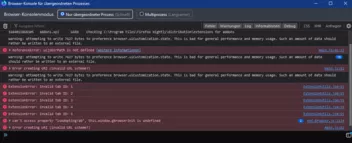Ich spendiere noch ein "g" für Zeile 2... ![]()
Beiträge von grisu2099
-
-
Datt klappt!!!


Vielen Dank dafür!
-
-
Unter Einstellungen -> Anwendungen einen entsprechenden Eintrag anlegen, falls nicht vorhanden.
-
Das funktioniert leider auch nicht... (Sofern ich alles richtig gemacht habe)
-
Sören Hentzschel: Verstehe ich dich richtig: den Inhalt der alten config.js durch den von dir geposteten Inhalt ersetzen?
Das funktioniert nicht - bei mir jedenfalls nicht...

-
Bei CSS sehe ich (momentan) keinen Ausfall.
Icons sind hier alle vorhanden (soweit ich das beim schnellen Test sehe).
Bei den Skripten sehe ich hier einen Totalausfall.

-
Ohne Skripte kann ich ja gleich den Edge nutzen

Mal nicht den Teufel an die Wand..


-
Keine schönen Neuigkeiten.
Ich kann/muß das leider auch bestätigen...

-
Muss ich dazusagen dass es ein kleiner Scherz war?

Mir nicht...
-
Ich glaube, da hast du Horstmann falsch verstanden. Oder ich??

-
Nope, nicht solange ich nicht so fit bin wie Du.

...oder jemand anderes...

-
Welche Farbe hast du denn für den entsprechenden Hintergrund eingestellt? Zufällig die gleiche?

-
Es ist kein Firefox-Problem! Ansonsten hätten sich hier längst diverse andere Nutzer mit dem gleichen Problem gemeldet.
Ich selbst nutze auch GMX und habe keine Probleme.
Wenn das Problem zeitgleich mit dem Firefox-Update auftritt, ist das in diesem Fall reiner Zufall!
Beantworte doch einfach mal die an dich gestellten Fragen - dann kann man dir vielleicht auch helfen...

-
Gib uns mal genauere Infos zu deinem System: about:support in die Adreßleiste eingeben. Auf der Seite, die sich dann öffnet, klickst du auf "Text in Zwischenablage kopieren" und fügst das in deinem nächsten Post hier mittels des Buttons "Code" (3. Button von rechts oben im Editor) ein.
-
// Ich spendiere noch ein "e" für die Thread-Überschrift...

-
-
Habe die Erweiterung "Close Tab Button Quantum".
Hast du die Erweiterung zum Testen mal deaktiviert?

-
-
Hat Andreas doch geschrieben:
Ansonsten ganz normal mit einem Texteditor öffnen.