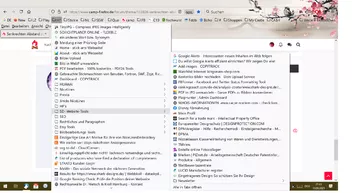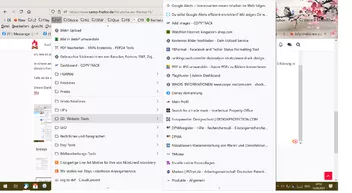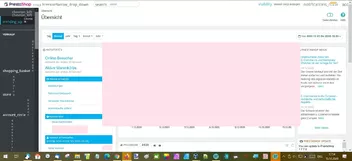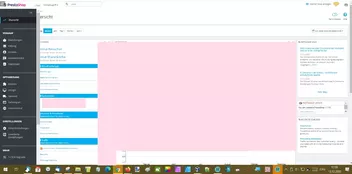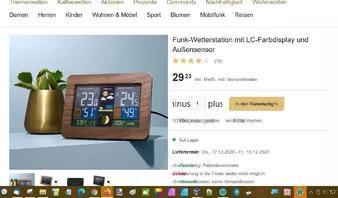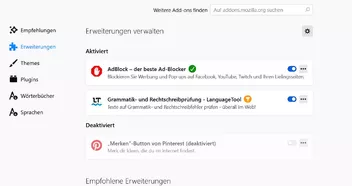Das dachte ich, aber es war wohl doch nicht so.
Ich habe deinen Code von oben jetzt nochmal kopiert und eine neue userChrome.css Datei angelegt und sieht da, jetzt ist alles wieder ok, Tabs unten, Lesezeichen und Chronik sind wieder anklickbar und die Schriftgröße passt auch.
Ganz herzlichen Dank für die schnelle Hilfe.
Viele Grüße,
Nia