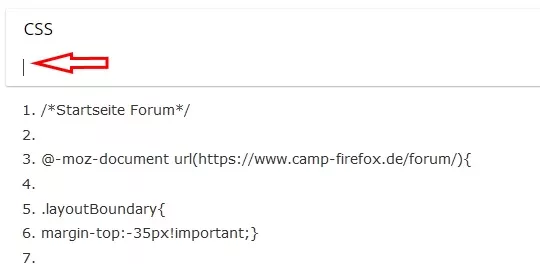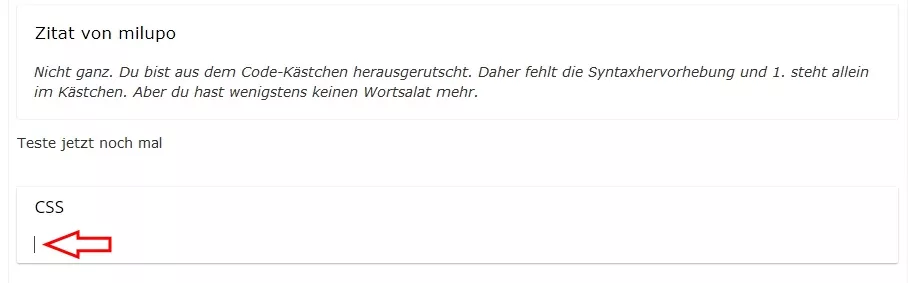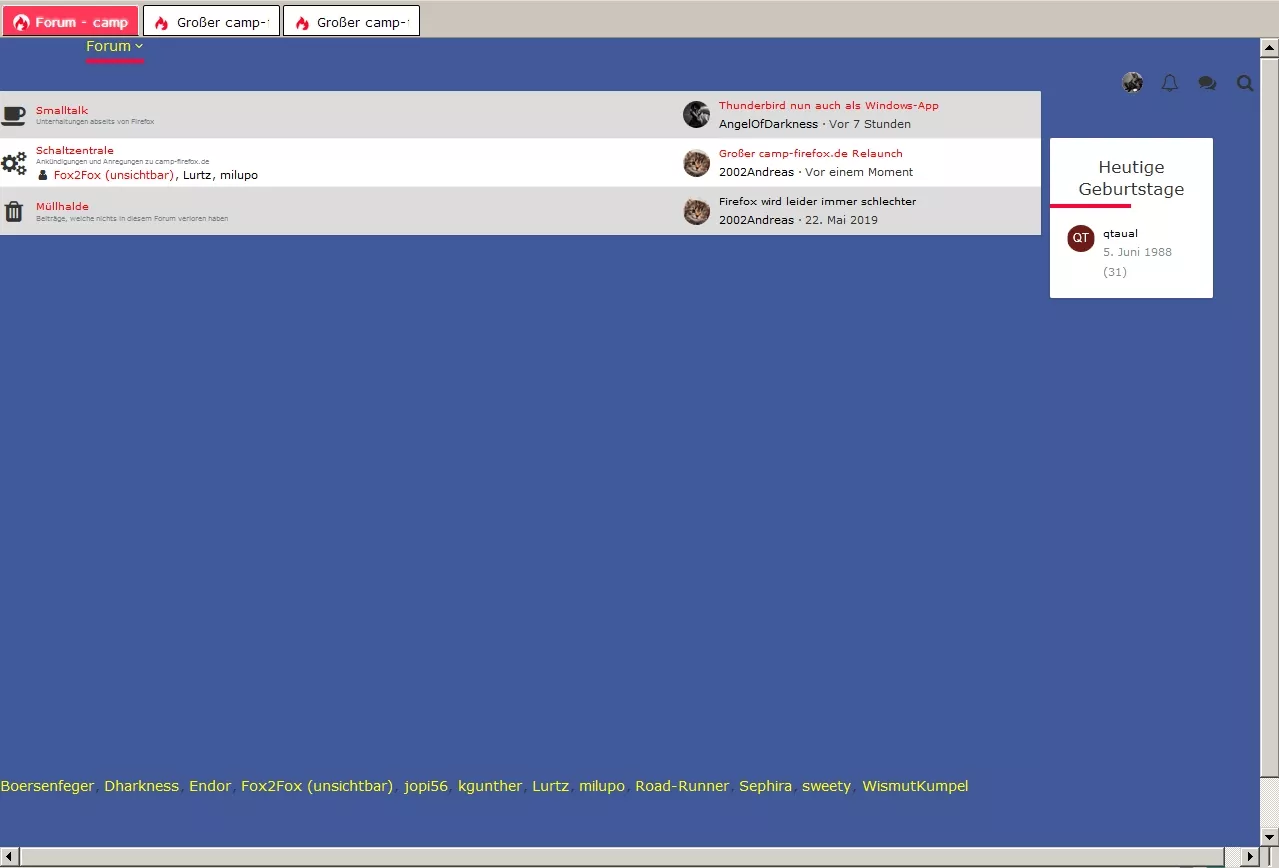Ich glaube nicht, dass es am Profil liegt. Oder redest du jetzt von der korrekten Anzeige des Forums?
Ich meinte, dass das Einfügen in die Code-Box mit einem sauberen Profil klappt.
Und wie sieht das Forum dann mit dem Code aus?
Immer noch fehlerhaft wie schon beschrieben.