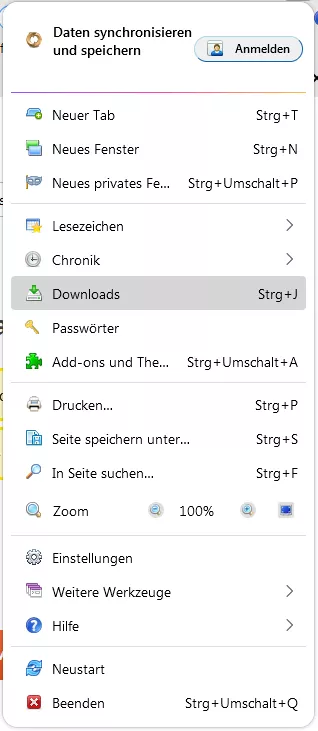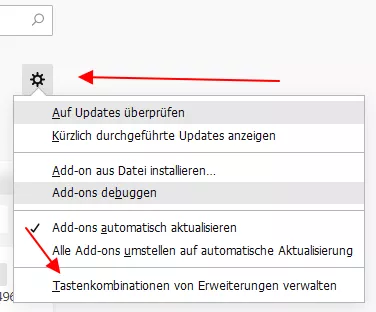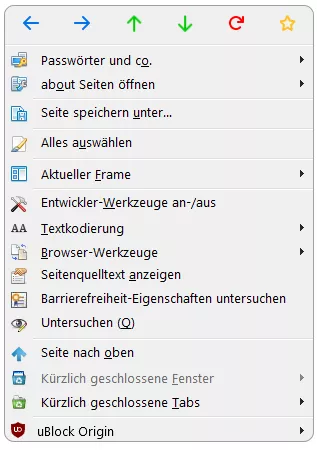Beiträge von Endor
-
-
Oje, habe einen Verdacht.
Melde mich.
Mfg.
Endor -
Aber ja doch.
:wink:
E-Mail kommt.
Mfg.
Endor -
Prima freut mich.
Bitte das beachten:
BeitragRE: Datei/Neues Fenster und Hamburger Menü/Anpassen
dieses Icon braucht es auch noch
Alle anderen sind base64 codiert.
Mfg.
Endor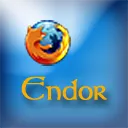 Endor
Endor1. Mai 2021 um 12:05 weil auf Deinem Screenshot fehlt das Symbol.
Mfg.
Endor -
Prima, freut mich.
Mfg.
Endor -
dieses Icon braucht es auch noch

Alle anderen sind base64 codiert.
Mfg.
Endor -
Also aussehen sollte es so:
Was die fehlende zurück Schaltfläche betrifft,
du hast warscheinlich im CSS Ordner noch die Datei
Submenu-Titel.css, benenne die bitte mal um in Submenu-Titel.css.org
damit sie nicht geladen wird und starte Firefox neu.
Mfg.
Endor
Du hast eine E-Mail.
:oops: :oops:
Mfg.
Endor -
Hallo Boersenfeger.
Habe die neuen Codes dafür praktisch fertig.
Demnächst trudelt eine E-Mail ein zum testen.
Es kann aber bis morgen dauern. Letzte Kontrolle
mache ich gerade.
Mfg.
Endor -
Beide noch so jung.
R.I.P.
Mfg.
Endor -
-
Funktioniert das denn noch im aktuellen 87er Firefox?
Habe es hier auch noch, sowie bei Github.
Das wäre es:
Code
Alles anzeigen// ==UserScript== // @name SaveUserChromeJS.uc.js // @author ywzhaiqi // @description UC-Skripte wie Greasemonkey Skripte speichern // @include main // @charset UTF-8 // @version 0.4b // @homepageURL https://github.com/ywzhaiqi/userChromeJS/tree/master/SaveUserChromeJS // @reviewURL http://bbs.kafan.cn/thread-1590873-1-1.html // ==/UserScript== (function() { // Benachrichtigung nach dem Speichern des Skriptes, aktivieren? var notificationsAfterInstall = true; // Soll das Skript nach dem Speichern automatisch geladen werden (kein Start erforderlich)? // Es werden nur einige .uc.js Skripte unterstützt. Die meisten Skripte benötigen einen Neustart. var runWithoutRestart = false; let { classes: Cc, interfaces: Ci, utils: Cu, results: Cr } = Components; if (!window.Services) Cu.import("resource://gre/modules/Services.jsm"); if(typeof window.saveUserChromeJS != "undefined"){ window.saveUserChromeJS.uninit(); delete window.saveUserChromeJS; } const RE_USERCHROME_JS = /\.uc(?:-\d+)?\.(?:js|xul)$|userChrome\.js$/i; const RE_CONTENTTYPE = /text\/html/i; var ns = window.saveUserChromeJS = { _menuitem: null, get SCRIPTS_FOLDER() { delete this.SCRIPTS_FOLDER; return this.SCRIPTS_FOLDER = Services.dirsvc.get("UChrm", Ci.nsILocalFile); }, init: function() { Services.obs.addObserver(this, "content-document-global-created", false); // add contentAreaContextMenu var contextMenu = $("contentAreaContextMenu"); var menuitem = this.createMenuitem(); contextMenu.insertBefore(menuitem, contextMenu.firstChild); contextMenu.addEventListener("popupshowing", this, false); this._menuitem = menuitem; }, uninit: function(){ Services.obs.removeObserver(this, "content-document-global-created"); if(this._menuitem){ this._menuitem.parentNode.removeChild(this._menuitem); } $("contentAreaContextMenu").removeEventListener("popupshowing", this, false); }, handleEvent: function(event){ switch(event.type){ case "popupshowing": if (event.target != event.currentTarget) return; if(gContextMenu.onLink){ this._menuitem.hidden = !RE_USERCHROME_JS.test(gContextMenu.linkURL); }else{ this._menuitem.hidden = true; } break; } }, observe: function(aSubject, aTopic, aData) { switch (aTopic) { case "content-document-global-created": let safeWin = aSubject; let chromeWin = this.getBrowserForContentWindow(safeWin).wrappedJSObject; if (!chromeWin) return; let gBrowser = chromeWin.gBrowser; if (!gBrowser) return; let lhref = safeWin.location.href; if(lhref.startsWith("view-source")) return; // Show the scriptish install banner if the user is navigating to a .user.js // file in a top-level tab. if (safeWin === safeWin.top && RE_USERCHROME_JS.test(lhref) && !RE_CONTENTTYPE.test(safeWin.document.contentType)) { safeWin.setTimeout(function(){ ns.showInstallBanner(gBrowser.getBrowserForDocument(safeWin.document)); }, 500); } if(safeWin.location.hostname == 'github.com'){ safeWin.addEventListener("DOMContentLoaded", function(){ ns.github_addButton(safeWin.document); // github verwendet history.pushstate. Die Schaltfläche nach dem Laden der Seite erneut hinzugefügt werden. // 2014-7-15: Firefox 33 (Nightly) stürzt ab, wenn auf ein unsicheres Fenster verwiesen wird. $ Wird referenziert // Details siehe: https://tieba.baidu.com/f?ct=335675392&tn=baiduPostBrowser&z=3162087505&sc=53663075812#53663075812 if (Services.appinfo.version < 33) { ns.github_addListener(safeWin); } var sWBrowser = gBrowser.getBrowserForContentWindow(safeWin); if (!sWBrowser.ProgListener) { sWBrowser.ProgListener = { QueryInterface: XPCOMUtils.generateQI(["nsIWebProgressListener", "nsISupportsWeakReference"]), onLocationChange: function() { safeWin.setTimeout(function() { ns.github_addButton(safeWin.document); }, 0); } }; }; try { sWBrowser.addProgressListener(sWBrowser.ProgListener, Ci.nsIWebProgress.NOTIFY_LOCATION); safeWin.addEventListener('beforeunload', function() { sWBrowser.removeProgressListener(sWBrowser.ProgListener); }); } catch(e) { }; }, false); } break; } }, createMenuitem: function(){ var menuitem = $C("menuitem", { id: "uc-install-menu", label: "Installieren für userChromeJS...", accessKey: "I", oncommand: "saveUserChromeJS.saveScript(gContextMenu.linkURL)" }); return menuitem; }, showInstallBanner: function(browser) { var notificationBox = gBrowser.getNotificationBox(browser); var greeting = "Das ist ein userChrome Script. Klicken Sie auf Installieren, um es zu verwenden. Nach dem Speichern im Chrome Ordner bitte einen Neustart durchführen."; var btnLabel = "Installieren"; // Remove existing notifications. Notifications get removed // automatically onclick and on page navigation, but we need to remove // them ourselves in the case of reload, or they stack up. for (var i = 0, child; child = notificationBox.childNodes[i]; i++) if (child.getAttribute("value") == "install-userChromeJS") notificationBox.removeNotification(child); var notification = notificationBox.appendNotification( greeting, "install-userChromeJS", null, notificationBox.PRIORITY_WARNING_MEDIUM, [{ label: btnLabel, accessKey: "I", popup: null, callback: this.saveCurrentScript } ]); }, github_addButton: function(doc){ if(doc.getElementById("uc-install-button")) return; var rawBtn = doc.getElementById("raw-url"); if(!rawBtn) return; var downURL = rawBtn.href; if(!RE_USERCHROME_JS.test(downURL)) return; var installBtn = doc.createElement("a"); installBtn.setAttribute("id", "uc-install-button"); installBtn.setAttribute("class", "btn btn-sm"); installBtn.setAttribute("href", downURL); installBtn.innerHTML = "Installieren"; installBtn.addEventListener("click", function(event){ event.preventDefault(); ns.saveScript(downURL); }, false); rawBtn.parentNode.insertBefore(installBtn, rawBtn); }, github_addListener: function(win){ var script = '\ (function(){\ var $ = unsafeWindow.jQuery;\ if(!$) return;\ $(document).on("pjax:success", function(){\ github_addButton(document);\ });\ })();\ '; let sandbox = new Cu.Sandbox(win, {sandboxPrototype: win}); sandbox.unsafeWindow = win.wrappedJSObject; sandbox.document = win.document; sandbox.window = win; sandbox.github_addButton = ns.github_addButton; Cu.evalInSandbox(script, sandbox); }, saveCurrentScript: function(event){ ns.saveScript(); }, saveScript: function(url) { var win = ns.getFocusedWindow(); var doc, name, fileName, fileExt, charset; if(!url){ url = win.location.href; doc = win.document; name = doc.body.textContent.match(/\/\/\s*@name\s+(.*)/i); charset = doc.body.textContent.match(/\/\/\s*@charset\s+(.*)/i); }else{ if(url.match(/^https?:\/\/github\.com\/\w+\/\w+\/blob\//)){ url = url.replace("/blob/", "/raw/"); } } name = name && name[1] ? name[1] : decodeURIComponent(url.split("/").pop()); fileName = name.replace(/\.uc\.(js|xul)$|$/i, ".uc.$1").replace(/\s/g, '_'); if (fileName.match(/\.uc\.$/i)) { // Bezeichnung ändern var m = url.match(/\.(js|xul)$/); if (m) fileName += m[1]; } fileExt = name.match(/\.uc\.(js|xul)$/i); fileExt = fileExt && fileExt[1] ? fileExt[1] : "js"; charset = charset && charset[1] ? charset[1] : "UTF-8"; // https://developer.mozilla.org/en-US/docs/Mozilla/Tech/XUL/Tutorial/Open_and_Save_Dialogs var fp = Cc["@mozilla.org/filepicker;1"].createInstance(Ci.nsIFilePicker); var err = false; try { fp.init(window, "", Ci.nsIFilePicker.modeSave); } catch(e) { fp.init(ns.getMostRecentWindow(), "", Ci.nsIFilePicker.modeSave); err = true; Application.console.log('SaveUserChromeJS.uc.js - error catched (A)'); }; // bei einigen Benutzern (Win7) macht die folgende Zeile bei der Dateinamenvergabe Probleme, ggf. also deaktivieren fp.appendFilter("*." + fileExt, "*.uc.js;*.uc.xul"); fp.appendFilters(Ci.nsIFilePicker.filterAll); fp.displayDirectory = ns.SCRIPTS_FOLDER; // nsILocalFile fp.defaultExtension = fileExt; fp.defaultString = fileName; var callbackObj = { done: function(res) { if (res != fp.returnOK && res != fp.returnReplace) return; var persist = Cc["@mozilla.org/embedding/browser/nsWebBrowserPersist;1"].createInstance(Ci.nsIWebBrowserPersist); persist.persistFlags = persist.PERSIST_FLAGS_AUTODETECT_APPLY_CONVERSION; var obj_URI; if(doc && fileExt != 'xul'){ obj_URI = doc.documentURIObject; }else{ obj_URI = Services.io.newURI(url, null, null); } if(notificationsAfterInstall){ persist.progressListener = { onProgressChange: function(aWebProgress, aRequest, aCurSelfProgress, aMaxSelfProgress, aCurTotalProgress, aMaxTotalProgress) { if(aCurSelfProgress == aMaxSelfProgress){ var win1 = err ? ns.getMostRecentWindow() : window; win1.setTimeout(function(){ ns.showInstallMessage({ fileExt: fileExt, fileName: fileName, file: fp.file, charset: charset }); }, 100); } }, onStateChange: function(aWebProgress, aRequest, aStateFlags, aStatus) { } }; } persist.saveURI(obj_URI, null, null, null, null, "", fp.file, null); } }; fp.open(callbackObj); }, showInstallMessage: function(info){ var isRun = (info.fileExt == "js"); var mainAction, secondActions; if(runWithoutRestart && isRun){ mainAction = { label: "Sofort ausführen (ohne Neustart).", accessKey: "a", callback: function(){ ns.runScript(info.file, info.charset); } }; secondActions = [{ label: "Jetzt neu starten", accessKey: "s", callback: ns.restartApp }]; }else{ mainAction = { label: "Jetzt neu starten", accessKey: "s", callback: ns.restartApp }; secondActions = null; } var showedMsg = ns.popupNotification({ id: "userchromejs-install-popup-notification", message: "'" + info.fileName + "' Die Installation ist abgeschlossen.", mainAction: mainAction, secondActions: secondActions, options: { removeOnDismissal: true, persistWhileVisible: true } }); }, popupNotification: function(details){ var win = ns.getMostRecentWindow(); if (win && win.PopupNotifications) { win.PopupNotifications.show( win.gBrowser.selectedBrowser, details.id, details.message, "", details.mainAction, details.secondActions, details.options); return true; } return false; }, // Unterstützt nur us.js Skripte runScript: function(file, charset){ window.userChrome_js.getScripts(); if(window.userChromeManager){ window.userChromeManager.rebuildScripts(); } var dir = file.parent.leafName; if(dir.toLowerCase() == 'chrome' || (dir in window.userChrome_js.arrSubdir)){ let context = {}; Services.scriptloader.loadSubScript( "file:" + file.path, context, charset || "UTF-8"); } }, flushCache: function (file) { if (file) Services.obs.notifyObservers(file, "flush-cache-entry", ""); else Services.obs.notifyObservers(null, "startupcache-invalidate", ""); }, getFocusedWindow: function() { var win = document.commandDispatcher.focusedWindow; try { return (!win || win == window) ? content : win; } catch(e) { Application.console.log('SaveUserChromeJS.uc.js - error catched (B)'); return (!win || win == window) ? null : win; }; }, getMostRecentWindow: function(){ return Services.wm.getMostRecentWindow("navigator:browser") }, getBrowserForContentWindow: function(aContentWindow) { return aContentWindow .QueryInterface(Ci.nsIInterfaceRequestor) .getInterface(Ci.nsIWebNavigation) .QueryInterface(Ci.nsIDocShellTreeItem) .rootTreeItem .QueryInterface(Ci.nsIInterfaceRequestor) .getInterface(Ci.nsIDOMWindow) .QueryInterface(Ci.nsIDOMChromeWindow); }, restartApp: function() { const appStartup = Components.classes["@mozilla.org/toolkit/app-startup;1"].getService(Components.interfaces.nsIAppStartup); // Notify all windows that an application quit has been requested. var os = Components.classes["@mozilla.org/observer-service;1"].getService(Components.interfaces.nsIObserverService); var cancelQuit = Components.classes["@mozilla.org/supports-PRBool;1"].createInstance(Components.interfaces.nsISupportsPRBool); os.notifyObservers(cancelQuit, "quit-application-requested", null); // Something aborted the quit process. if (cancelQuit.data) return; // Notify all windows that an application quit has been granted. os.notifyObservers(null, "quit-application-granted", null); // Enumerate all windows and call shutdown handlers var wm = Components.classes["@mozilla.org/appshell/window-mediator;1"].getService(Components.interfaces.nsIWindowMediator); var windows = wm.getEnumerator(null); var win; while (windows.hasMoreElements()) { win = windows.getNext(); if (("tryToClose" in win) && !win.tryToClose()) return; } let XRE = Cc["@mozilla.org/xre/app-info;1"].getService(Ci.nsIXULRuntime); if (typeof XRE.invalidateCachesOnRestart == "function") XRE.invalidateCachesOnRestart(); appStartup.quit(appStartup.eRestart | appStartup.eAttemptQuit); } }; function $(id) document.getElementById(id); function $C(name, attr) { var el = document.createElement(name); if (attr) Object.keys(attr).forEach(function(n) el.setAttribute(n, attr[n])); return el; } function log(arg) Application.console.log("[SaveUserChromeJS]" + arg); function checkDoc(doc) { if (!(doc instanceof HTMLDocument)) return false; if (!window.mimeTypeIsTextBased(doc.contentType)) return false; if (!doc.body || !doc.body.hasChildNodes()) return false; if (doc.body instanceof HTMLFrameSetElement) return false; return true; } })(); window.saveUserChromeJS.init();Mfg.
Endor -
Also dieses Script läd das gewünschte Script runter speichert es im chrome Ordner
und startet Firefox nach vorheriger Nachfrage neu. Recht praktisch.
Bin nicht sicher ob ich oder loshombre das mal irgendwo gefunden haben,
ich habe nur die Funktion zum Neustarten aktualisiert und diese Version dann bei mir
hochgeladen. Freut mich wenn es gefällt.
Mfg.
Endor -
Hallo Büssen.
Auch von mir alles alles Gute zum Geburtstag.
Viel Glück aber vor allem viel Gesundheit wünsche ich Dir.
Mfg.
Endor
-
Hallo Charmante Piper.
Öffne mal about:addons dort machst Du klick oben auf die Stern Schaltfläche
es öffnet sich ein Menü, unterster Menüpunkt da drauf klicken, dann öffnet sich
die Seite wo alle Erweiterungen aufgelistet sind und dann bei Noscript
den entsprechenden Eintrag suchen und ändern.
Mfg.
Endor -
Hallo Abendstern2010 .
Auch von mir alles alles Gute zum Geburtstag.
Viel Glück aber vor allem viel Gesundheit wünsche ich Dir.
Mfg.
Endor
-
-
Achte auf die Schrägstriche:
file:///E:\Privat\Programme\Icon\Kontextmenü_Oben.ico
sollte so sein:
file:///E:/Privat/Programme/Icon/Kontextmenü_Oben.ico"
-
Ich verwende dafür dieses Script.
Das verwendet die Grafiken der vor und zurück Schaltflächen
aus dem Kontextmenü.
Farbe der Symbole kann im Script ab Zeile 28 angepasst werden.
CSS
Alles anzeigen//ScrollTopAndBottom.uc.js (function() { let menuitem = document.createXULElement('menuitem'); menuitem.id = 'context-to-top'; menuitem.classList.add('menuitem-iconic'); menuitem.setAttribute('tooltiptext' , ''); menuitem.style.listStyleImage='url("chrome://browser/skin/back.svg")'; menuitem.setAttribute('oncommand' , "ownerGlobal.gBrowser.selectedBrowser.messageManager.loadFrameScript(' data: , content.scrollTo(0,0) ' , false);"); let refItem = document.getElementById('context-reload'); refItem.parentNode.insertBefore(menuitem, refItem); })(); (function() { let menuitem = document.createXULElement('menuitem'); menuitem.id = 'context-to-bottom'; menuitem.classList.add('menuitem-iconic'); menuitem.setAttribute('tooltiptext' , ''); menuitem.style.listStyleImage='url("chrome://browser/skin/forward.svg")'; menuitem.setAttribute('oncommand' , "ownerGlobal.gBrowser.selectedBrowser.messageManager.loadFrameScript(' data: , content.scrollTo(0,100000) ' , false);"); let refItem = document.getElementById('context-reload'); refItem.parentNode.insertBefore(menuitem, refItem); var css = '\ @-moz-document url("chrome://browser/content/browser.xhtml") { \ #context-to-top { \ list-style-image: url("chrome://browser/skin/back.svg");\ transform:rotate(90deg)!important;\ color:#00cd00!important;\ }\ #context-to-top:hover { \ list-style-image: url("chrome://browser/skin/back.svg");\ transform:rotate(90deg)!important;\ color:#008b00!important;\ }\ \ #context-to-bottom{\ list-style-image: url("chrome://browser/skin/forward.svg");\ transform:rotate(90deg)!important;\ color:#00cd00!important;\ }\ #context-to-bottom:hover{\ list-style-image: url("chrome://browser/skin/forward.svg");\ transform:rotate(90deg)!important;\ color:#008b00!important;\ }'; var cssUri = Services.io.newURI('data:text/css,' + encodeURIComponent(css), null, null); var SSS = Cc['@mozilla.org/content/style-sheet-service;1'].getService(Ci.nsIStyleSheetService); SSS.loadAndRegisterSheet(cssUri, SSS.AGENT_SHEET); })();Sieht dann so aus im Nightly
Mfg.
Endor -
Auch wenn reichlich spät auch von mir noch Frohe Ostern.
Mfg.
Endor -
Ja heute hätte Estartu seinen 54. Geburtstag gefeiert.
Leider sollte es nicht sein.
Ruhe in Frieden Estartu.
Mfg.
Endor