Hallo Zitronella .
Vielen vielen Dank.
Das war es. Nun funktioniert es wieder bestens.
Mfg.
Endor
Beiträge von Endor
-
-
Bitte sehr thomas7
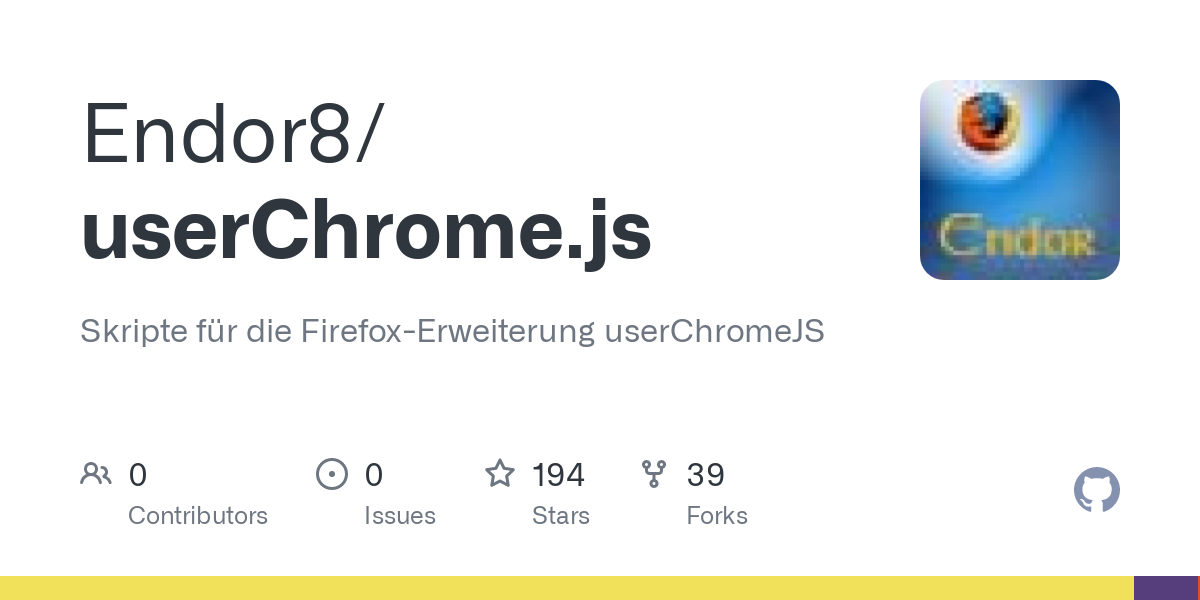 userChrome.js/Firefox 127/newtabfromhistory.uc.js at master · Endor8/userChrome.jsSkripte für die Firefox-Erweiterung userChromeJS. Contribute to Endor8/userChrome.js development by creating an account on GitHub.github.com
userChrome.js/Firefox 127/newtabfromhistory.uc.js at master · Endor8/userChrome.jsSkripte für die Firefox-Erweiterung userChromeJS. Contribute to Endor8/userChrome.js development by creating an account on GitHub.github.comMfg.
Endor -
Danke Endor

Gern geschehen.
Viele Grüße
Endor -
In Sidebar und Hamburger geht es.
Aber nicht in der Menüleiste - Chronik.
Geht es da bei Dir auch? Denn bei mir keinerlei Reaktion bei klick.
Da tut sich nichts. -
Hallo zusammen.
ich muss leider milupo recht geben.
Die Version die ich bei mir unter Firefox 127 hoch geladen haben,
funktioniert hier nur in Firefox 127 und 128. In Nightly 129
aber nicht. Aus Sidebar - Chronik und Hamburger - Chronik geht es aber aus
Menüleiste - Chronik tut sich nichts.
Das Script wird zwar geladen, aber geht nicht. Leider steht in der Fehlerkonsole nix
diesbezügliches.Mfg.
Endor -
Hallo omar1979 .
Danke für das Bild. Habe ich gleich dort im Beitrag noch eingebaut.
Hoffen wir, dass der Autor auch reagiert.
Viele Grüße
Endor -
Danke omar1979.
Habe ich mal gemacht: highlighting of the color in css code not works · Issue #13 · vinsworldcom/nppQCPHi. There is a small issue with your colorpicker.dll I have Notepad++ 8.6.8 64bit and Version 2.2.1.1 of QuickColorPicker.dll. The highlighting of the color in…github.com
highlighting of the color in css code not works · Issue #13 · vinsworldcom/nppQCPHi. There is a small issue with your colorpicker.dll I have Notepad++ 8.6.8 64bit and Version 2.2.1.1 of QuickColorPicker.dll. The highlighting of the color in…github.comMal sehen ob der Autor reagiert.
Mfg.
Endor -
Hallo omar1979 .
Ja dann verhält es sich genau wie bei mir.
Da ich ja ein Github Account habe, werde ich den Autor mal fragen.
Darf ich Dein animiertes Bild dazu verwenden?Mfg.
Endor -
Hallo Palli
Alles alles Gute zum Geburtstag.
Vor allem viel Gesundheit wünsche ich Dir von ganzen Herzen.
Aber auch viel Glück und Wohlergehen.
Mfg.
Endor -
Vielleicht hilft uns ja jizz .
Please jizz can you help us fixing this Script?BeitragAutomatischer Screenshot
Hallo zusammen,
ich verwende folgendes Script, um Screenshots mit einem Klick zu erstellen:
(Quelltext, 55 Zeilen)
Leider funktioniert die Automatik seit heute mit FF 127 nicht mehr. Vielleicht kann mir wieder geholfen werden.
Im Voraus schon vielen Dank. geldhuegel
geldhuegel12. Juni 2024 um 02:11 Thank You.
Mfg.
Endor -
omar1979
Nur eine Frage, funktioniert bei Dir das highlight der Farbe im CSS Code nicht oder
öffnet sich auch das Farbauswahl Fenster nicht?
Den das Fenster zu Auswahl der Farbe öffnet sich hier.
Aber es fehlt eben der entsprechende farbige Strich im CSS Code
zb: bei #00d9d9 usw.
Verwende auch Version 2.2.1.1
Mfg.
Endor -
Hallo *Nobbi*
Auch von mir alles alles Gute zum Geburtstag.
Vor allem viel Gesundheit wünsche ich Dir von ganzen Herzen.
Mfg.
Endor -
-
Teste es mal in der userChrome.css.
uBlock habe ich hier auch angepasst.Mein Code dazu:
CSS
Alles anzeigen/* AGENT_SHEET */ @-moz-document url-prefix("moz-extension://d6b78b1e-5e2a-405a-8fd5-f265411284dd/") { #export{ background: #efefef url("..//icons/ublock/Bild69.png") no-repeat !important; appearance: none !important; color:black!important; font-size:14px!important; text-decoration:none!important; padding-top: 5px !important; padding-bottom: 5px !important; padding-right:157px!important; padding-left: 47px!important; border-left-color: lightblue!important; border-top-color: lightblue!important; border-right-color: dodgerblue!important; border-bottom-color: dodgerblue!important; border-style: outset !important; border-width:1px !important; background-position:16px 9px!important; border-radius:22px!important;} #export:hover{ background: #CFE6F1 url("..//icons/ublock/Bild69.png") no-repeat !important; appearance: none !important; color:black!important; font-size:14px!important; text-decoration:none!important; background-position:16px 9px!important; border-style: outset !important; border-left-color: #bbddff !important; border-top-color: #bbddff !important; border-right-color: #11508d !important; border-bottom-color: #11508d !important; border-width:1px !important;} #import{ background: #efefef url("..//icons/ublock/Bild70.png") no-repeat !important; appearance: none !important; color:black!important; font-size:14px!important; text-decoration:none!important; padding-top: 5px !important; padding-bottom: 5px !important; padding-right:92px!important; padding-left: 48px!important; border-left-color: lightblue!important; border-top-color: lightblue!important; border-right-color: dodgerblue!important; border-bottom-color: dodgerblue!important; border-style: outset !important; border-width:1px !important; background-position:16px 9px!important; border-radius:22px!important;} #import:hover{ background: #CFE6F1 url("..//icons/ublock/Bild70.png") no-repeat !important; appearance: none !important; color:black!important; font-size:14px!important; text-decoration:none!important; background-position:16px 9px!important; border-style: outset !important; border-left-color: #bbddff !important; border-top-color: #bbddff !important; border-right-color: #11508d !important; border-bottom-color: #11508d !important; border-width:1px !important;} .body > DIV:nth-child(3) > P:last-child {margin-left: 512px !important; margin-top: -45px !important;} #reset{ background: #efefef url("..//icons/ublock/Bild71.png") no-repeat !important; appearance: none !important; color:black!important; font-size:14px!important; text-decoration:none!important; padding-top: 5px !important; padding-bottom: 5px !important; padding-right:27px!important; padding-left:47px!important; border-left-color: lightblue!important; border-top-color: lightblue!important; border-right-color: dodgerblue!important; border-bottom-color: dodgerblue!important; border-style: outset !important; border-width:1px !important; background-position:16px 9px!important; border-radius:22px!important;} #reset:hover{ background: #CFE6F1 url("..//icons/ublock/Bild71.png") no-repeat !important; appearance: none !important; color:black!important; font-size:14px!important; text-decoration:none!important; background-position:16px 9px!important; border-style: outset !important; border-left-color: #bbddff !important; border-top-color: #bbddff !important; border-right-color: #11508d !important; border-bottom-color: #11508d !important; border-width:1px !important;} [href="https://github.com/gorhill/uBlock/wiki/Advanced-user-features"][target="_blank"]{ background: #efefef url("..//icons/ublock/Bild80.png") no-repeat !important; color:black!important; font-size:14px!important; font-weight: bold !important; text-decoration:none!important; padding-top: 12px !important; padding-bottom: 12px !important; padding-right: 15px!important; padding-left: 15px!important; border-left-color: lightblue!important; border-top-color: lightblue!important; border-right-color: dodgerblue!important; border-bottom-color: dodgerblue!important; border-style: outset !important; border-width: 1px !important; background-position:7px 2px!important; border-radius:22px!important; } [href="https://github.com/gorhill/uBlock/wiki/Advanced-user-features"][target="_blank"]:hover{ background: #CFE6F1 url("..//icons/ublock/Bild80.png") no-repeat !important; color:black!important; font-size:14px!important; text-decoration:none!important; padding-top: 12px !important; padding-bottom: 12px !important; padding-right: 15px!important; padding-left: 15px!important; background-position:7px 2px!important; border-style: outset !important; border-left-color: #bbddff !important; border-top-color: #bbddff !important; border-right-color: #11508d !important; border-bottom-color: #11508d !important; border-width:1px !important; border-radius:22px!important;} div.li:nth-child(7) > label:nth-child(1) > span:nth-child(2) > a:nth-child(2){ margin-bottom: -6px !important; appearance: none !important; font-size:14px!important; background: #efefef !important; padding-right: 20px!important; padding-left: 20px!important; padding-top: 7px !important; padding-bottom: 7px !important; border-left-color: lightblue!important; border-top-color: lightblue!important; border-right-color: dodgerblue!important; border-bottom-color: dodgerblue!important; border-style: outset !important; border-width:1px !important; border-radius:22px!important; line-height: 2.2 !important;} div.li:nth-child(7) > label:nth-child(1) > span:nth-child(2) > a:nth-child(2):hover{ background: #CFE6F1 !important; border-left-color: #bbddff !important; border-top-color: #bbddff !important; border-right-color: #11508d !important; border-bottom-color: #11508d !important; border-style: outset !important; border-radius:22px!important; line-height: 2.2 !important;} #userSettings > LI:nth-child(7) > A{ width:120px!important; background: #efefef!important; border-left-color: lightblue!important; border-top-color: lightblue!important; border-right-color: dodgerblue!important; border-bottom-color: dodgerblue!important; border-style: outset !important; border-width:1px !important; padding-left:20px!important; padding-right:20px!important; border-radius:22px!important; opacity: 1 !important;} #userSettings > LI:nth-child(7) > A:hover{ background: #CFE6F1!important;} .fa-icon.info { fill: blue !important;} div.li:nth-child(7) > label:nth-child(1) > span:nth-child(2) > a:nth-child(2){ fill: red !important;} #ruleFilter > span:nth-child(1) > span:nth-child(1){ fill: firebrick !important;} #userFilters > div:nth-child(1) > div:nth-child(1) > span:nth-child(1) > span:nth-child(1), #whitelist > div:nth-child(1) > div:nth-child(1) > span:nth-child(1) > span:nth-child(1) {margin-left: 8px !important; margin-right: 6px !important; fill: blue !important;} #diffCollapse{ fill: blue !important;} #whitelist > div:nth-child(1) > div:nth-child(1) > span:nth-child(1) > span:nth-child(3), #userFilters > div:nth-child(1) > div:nth-child(1) > span:nth-child(1) > span:nth-child(3), #whitelist > div:nth-child(1) > div:nth-child(1) > span:nth-child(1) > span:nth-child(4), #userFilters > div:nth-child(1) > div:nth-child(1) > span:nth-child(1) > span:nth-child(4){ fill: crimson !important;} #userFiltersRevert > span:nth-child(1), #whitelistRevert > span:nth-child(1), #importWhitelistFromFile > span:nth-child(1), #exportWhitelistToFile > span:nth-child(1), .fa-icon-hflipped, .fa-icon_info-circle, #editSaveButton > span:nth-child(1), #importButton > span:nth-child(1), #revertButton > span:nth-child(1), #exportButton > span:nth-child(1), #importUserFiltersFromFile > span:nth-child(1), #exportUserFiltersToFile > span:nth-child(1), #buttonPurgeAll > span:nth-child(1), .fa-icon_check, #buttonUpdate > span:nth-child(1), #options > li:nth-child(1).fa-icon_check{display: none !important;} .fa.info, .fa-icon.info{ fill: blue !important;} .listEntry.mustread a.mustread { fill: blue !important;} .fa-icon_home{ fill: brown !important;} .fa-icon_clock-o{ fill: orange !important;} .fa-icon_eye-open{ fill: forestgreen !important;} .body > div:nth-child(3) > div:nth-child(n+1){margin-left: 8px !important;} #buttonPurgeAll{ background: #efefef url("..//icons/ublock/Bild73.png") no-repeat !important; appearance: none !important; padding-top: 5px !important; padding-bottom: 5px !important; color:black!important; font-size:14px!important; text-decoration:none!important; padding-right:30px!important; padding-left: 45px!important; border-left-color: lightblue!important; border-top-color: lightblue!important; border-right-color: dodgerblue!important; border-bottom-color: dodgerblue!important; border-style: outset !important; border-width: 1px !important; background-position:18px 9px!important; border-radius:22px!important;} #buttonPurgeAll:hover{ background: #CFE6F1 url("..//icons/ublock/Bild73.png") no-repeat !important; appearance: none !important; color:black!important; font-size:14px!important; text-decoration:none!important; background-position:18px 9px!important; border-style: outset !important; border-left-color: #bbddff !important; border-top-color: #bbddff !important; border-right-color: #11508d !important; border-bottom-color: #11508d !important; border-width:1px !important;} #buttonUpdate{ background: #efefef url("..//icons/ublock/Bild74.png") no-repeat !important; appearance: none !important; padding-top: 5px !important; padding-bottom: 5px !important; color:black!important; font-size:14px!important; text-decoration:none!important; padding-right:30px!important; padding-left: 45px!important; border-color: #A6A4A4 !important; border-style: outset !important; border-width: 1px !important; background-position:18px 9px!important; border-radius:22px!important;} #buttonUpdate.preferred:not(.disabled):not([disabled]){ background: #FFDDA9 url("..//icons/ublock/Bild74.png") no-repeat !important; appearance: none !important; padding-top: 5px !important; padding-bottom: 5px !important; color:black!important; font-size:14px!important; text-decoration:none!important; padding-right:30px!important; padding-left: 45px!important; border-color: #A6A4A4 !important; border-style: outset !important; border-width: 1px !important; background-position:18px 9px!important; border-radius:22px!important;} #buttonUpdate.preferred:not(.disabled):not([disabled]):hover{ background: #CFE6F1 url("..//icons/ublock/Bild74.png") no-repeat !important; appearance: none !important; color:black!important; font-size:14px!important; text-decoration:none!important; background-position:18px 9px!important; border-style: outset !important; border-left-color: #bbddff !important; border-top-color: #bbddff !important; border-right-color: #11508d !important; border-bottom-color: #11508d !important; border-width:1px !important; border-radius:22px!important;} #buttonUpdate:hover{ background: #CFE6F1 url("..//icons/ublock/Bild74.png") no-repeat !important; appearance: none !important; color:black!important; font-size:14px!important; text-decoration:none!important; background-position:18px 9px!important; border-style: outset !important; border-left-color: #bbddff !important; border-top-color: #bbddff !important; border-right-color: #11508d !important; border-bottom-color: #11508d !important; border-width:1px !important; border-radius:22px!important;} #userFiltersApply.preferred:not(.disabled):not([disabled]):hover{ background: #CFE6F1 url("..//icons/ublock/Bild72.png") no-repeat !important; appearance: none !important; color:black!important; font-size:14px!important; text-decoration:none!important; background-position:16px 9px!important; border-style: outset !important; border-left-color: #bbddff !important; border-top-color: #bbddff !important; border-right-color: #11508d !important; border-bottom-color: #11508d !important; border-width:1px !important; border-radius:22px!important;} #buttonApply{ background: #efefef url("..//icons/ublock/Bild72.png") no-repeat !important; appearance: none !important; padding-top: 5px !important; padding-bottom: 5px !important; color:black!important; font-size:14px!important; text-decoration:none!important; padding-right:30px!important; padding-left: 45px!important; border-color: #A6A4A4 !important; border-style: outset !important; border-width: 1px !important; background-position:18px 9px!important; border-radius:22px!important;} #buttonApply:hover{ background: #CFE6F1 url("..//icons/ublock/Bild72.png") no-repeat !important; appearance: none !important; color:black!important; font-size:14px!important; text-decoration:none!important; background-position:18px 9px!important; border-style: outset !important; border-left-color: #bbddff !important; border-top-color: #bbddff !important; border-right-color: #11508d !important; border-bottom-color: #11508d !important; border-width:1px !important; border-radius:22px!important;} #buttonApply.preferred:not(.disabled):not([disabled]){ background: #FFDDA9 url("..//icons/ublock/Bild72.png") no-repeat !important; appearance: none !important; padding-top: 5px !important; padding-bottom: 5px !important; color:black!important; font-size:14px!important; text-decoration:none!important; padding-right:30px!important; padding-left: 45px!important; border-color: #A6A4A4 !important; border-style: outset !important; border-width: 1px !important; background-position:18px 9px!important; border-radius:22px!important;} #buttonApply.preferred:not(.disabled):not([disabled]):hover{ background: #CFE6F1 url("..//icons/ublock/Bild72.png") no-repeat !important; appearance: none !important; color:black!important; font-size:14px!important; text-decoration:none!important; background-position:18px 9px!important; border-style: outset !important; border-left-color: #bbddff !important; border-top-color: #bbddff !important; border-right-color: #11508d !important; border-bottom-color: #11508d !important; border-width:1px !important; border-radius:22px!important;} #whitelistApply{ background: #efefef url("..//icons/ublock/Bild72.png") no-repeat !important; appearance: none !important; padding-top: 5px !important; padding-bottom: 5px !important; color:black!important; font-size:14px!important; text-decoration:none!important; padding-right:30px!important; padding-left: 45px!important; border-color: #A6A4A4 !important; border-style: outset !important; border-width: 1px !important; background-position:18px 9px!important; border-radius:22px!important;} #whitelistApply:hover{ background: #CFE6F1 url("..//icons/ublock/Bild72.png") no-repeat !important; appearance: none !important; color:black!important; font-size:14px!important; text-decoration:none!important; background-position:18px 9px!important; border-style: outset !important; border-left-color: #bbddff !important; border-top-color: #bbddff !important; border-right-color: #11508d !important; border-bottom-color: #11508d !important; border-width:1px !important; border-radius:22px!important;} #whitelistApply.preferred:not(.disabled):not([disabled]){ background: #FFDDA9 url("..//icons/ublock/Bild72.png") no-repeat !important; appearance: none !important; padding-top: 5px !important; padding-bottom: 5px !important; color:black!important; font-size:14px!important; text-decoration:none!important; padding-right:30px!important; padding-left: 45px!important; border-color: #A6A4A4 !important; border-style: outset !important; border-width: 1px !important; background-position:18px 9px!important; border-radius:22px!important;} #whitelistApply.preferred:not(.disabled):not([disabled]):hover{ background: #CFE6F1 url("..//icons/ublock/Bild72.png") no-repeat !important; appearance: none !important; color:black!important; font-size:14px!important; text-decoration:none!important; background-position:18px 9px!important; border-style: outset !important; border-left-color: #bbddff !important; border-top-color: #bbddff !important; border-right-color: #11508d !important; border-bottom-color: #11508d !important; border-width:1px !important; border-radius:22px!important;} button.preferred:not(.disabled):not([disabled]), #refresh { background-color: #FFDDA9 !important; color: black !important; } button.preferred:not(.disabled):not([disabled]):hover, #refresh:hover { background-color: #ffa436 !important; } #externalListsApply{ background: #efefef url("..//icons/ublock/Bild72.png") no-repeat !important; appearance: none !important; padding-top: 5px !important; padding-bottom: 5px !important; margin-bottom: 5px !important; color:black!important; font-size:14px!important; text-decoration:none!important; padding-top:1px !important; padding-right:30px!important; padding-left: 45px!important; border-left-color: lightblue!important; border-top-color: lightblue!important; border-right-color: dodgerblue!important; border-bottom-color: dodgerblue!important; border-style: outset !important; border-width: 1px !important; background-position:16px 5px!important; border-radius:22px!important;} #externalListsApply:hover{ background: #CFE6F1 url("..//icons/ublock/Bild72.png") no-repeat !important; appearance: none !important; color:black!important; font-size:14px!important; text-decoration:none!important; background-position:16px 5px!important; border-style: outset !important; border-left-color: #bbddff !important; border-top-color: #bbddff !important; border-right-color: #11508d !important; border-bottom-color: #11508d !important; border-width:1px !important;} .status.purge{ background: #efefef url("..//icons/ublock/Bild73.png") no-repeat !important; appearance: none !important; min-height: 20px !important; margin-top: 5px !important; color:black!important; font-size:14px!important; text-decoration:none!important; padding-top: 6px !important; padding-bottom: 0px !important; padding-right:30px!important; padding-left: 45px!important; border-left-color: lightblue!important; border-top-color: lightblue!important; border-right-color: dodgerblue!important; border-bottom-color: dodgerblue!important; border-style: outset !important; border-width: 1px !important; background-position:16px 5px!important; border-radius:22px!important;} .status.purge:hover{ background: #CFE6F1 url("..//icons/ublock/Bild73.png") no-repeat !important; appearance: none !important; color:black!important; font-size:14px!important; text-decoration:none!important; background-position:16px 5px!important; border-style: outset !important; border-left-color: #bbddff !important; border-top-color: #bbddff !important; border-right-color: #11508d !important; border-bottom-color: #11508d !important; border-width:1px !important;} #options > LI:nth-child(2) > BUTTON, #options > LI:nth-child(2) > UL > LI > BUTTON{ background: #efefef url("..//icons/ublock/Bild81.png") no-repeat !important; appearance: none !important; color: black!important; padding-top:6px !important; padding-bottom: 15px !important; padding-right:17px!important; padding-left: 30px!important; border-left-color: lightblue!important; border-top-color: lightblue!important; border-right-color: dodgerblue!important; border-bottom-color: dodgerblue!important; border-style: outset !important; border-width:1px !important; background-position:15px 3px!important; border-radius:22px!important; opacity: 1 !important;} #options > LI:nth-child(2) > BUTTON:hover, #options > LI:nth-child(2) > UL > LI > BUTTON:hover{ background: #CFE6F1 url("..//icons/ublock/Bild81.png") no-repeat !important; appearance: none !important; color:black!important; padding-top:6px !important; padding-bottom: 15px !important; padding-right:17px!important; padding-left: 30px!important; border-left-color: #bbddff !important; border-top-color: #bbddff !important; border-right-color: #11508d !important; border-bottom-color: #11508d !important; border-style: outset !important; border-width:1px !important; background-position:15px 3px!important; border-radius:22px!important; opacity: 1 !important;} .status.new, .status.unsecure, SPAN[class="status obsolete"]{ background:red url("..//icons/ublock/Bild80.png") no-repeat !important; color:white!important; font-size:14px!important; text-decoration:none!important; max-height: 30px !important; padding-top:6px !important; padding-bottom: 4px !important; padding-right:35px!important; padding-left: 45px!important; border-left-color: lightblue!important; border-top-color: lightblue!important; border-right-color: dodgerblue!important; border-bottom-color: dodgerblue!important; border-style: outset !important; border-width: 1px !important; background-position:16px 3px!important; border-radius:22px!important;} .status.new:hover, .status.unsecure:hover, SPAN[class="status obsolete"]:hover{ background:#CFE6F1 url("..//icons/ublock/Bild80.png") no-repeat !important; color:black!important; font-size:14px!important; text-decoration:none!important; max-height: 30px !important; padding-top:6px !important; padding-bottom: 4px !important; padding-right:35px!important; padding-left: 45px!important; border-left-color: #bbddff !important; border-top-color: #bbddff !important; border-right-color: #11508d !important; border-bottom-color: #11508d !important; border-style: outset !important; border-width: 1px !important; background-position:16px 3px!important; border-radius:22px!important;} .status.unsecure{ background:lightyellow url("..//icons/ublock/Bild80.png") no-repeat !important; color:black!important; font-size:14px!important; text-decoration:none!important; max-height: 30px !important; padding-top:6px !important; padding-bottom: 5px !important; padding-right:35px!important; padding-left: 45px!important; border-left-color: lightblue!important; border-top-color: lightblue!important; border-right-color: dodgerblue!important; border-bottom-color: dodgerblue!important; border-style: outset !important; border-width: 1px !important; background-position:16px 4px!important; border-radius:22px!important;} .status.unsecure:hover{ background:#CFE6F1 url("..//icons/ublock/Bild80.png") no-repeat !important; color:black!important; font-size:14px!important; text-decoration:none!important; max-height: 30px !important; padding-top:6px !important; padding-bottom: 5px !important; padding-right:35px!important; padding-left: 45px!important; border-left-color: #bbddff !important; border-top-color: #bbddff !important; border-right-color: #11508d !important; border-bottom-color: #11508d !important; border-style: outset !important; border-width: 1px !important; background-position:16px 4px!important; border-radius:22px!important;} .fa{display: none !important;} #exportUserFiltersToFile{ background: #efefef url("..//icons/ublock/Bild69.png") no-repeat !important; appearance: none !important; color:black!important; font-size:14px!important; text-decoration:none!important; padding-top: 5px !important; padding-bottom: 5px !important; padding-right:35px!important; padding-left: 45px!important; border-left-color: lightblue!important; border-top-color: lightblue!important; border-right-color: dodgerblue!important; border-bottom-color: dodgerblue!important; border-style: outset !important; border-width:1px !important; background-position:16px 9px!important; border-radius:22px!important;} #exportUserFiltersToFile:hover{ background: #CFE6F1 url("..//icons/ublock/Bild69.png") no-repeat !important; appearance: none !important; color:black!important; font-size:14px!important; text-decoration:none!important; background-position:16px 9px!important; border-style: outset !important; border-left-color: #bbddff !important; border-top-color: #bbddff !important; border-right-color: #11508d !important; border-bottom-color: #11508d !important; border-width:1px !important;} #importUserFiltersFromFile{ background: #efefef url("..//icons/ublock/Bild70.png") no-repeat !important; appearance: none !important; color:black!important; font-size:14px!important; text-decoration:none!important; padding-top: 5px !important; padding-bottom: 5px !important; padding-right:20px!important; padding-left: 45px!important; border-left-color: lightblue!important; border-top-color: lightblue!important; border-right-color: dodgerblue!important; border-bottom-color: dodgerblue!important; border-style: outset !important; border-width:1px !important; background-position:16px 9px!important; border-radius:22px!important;} #importUserFiltersFromFile:hover{ background: #CFE6F1 url("..//icons/ublock/Bild70.png") no-repeat !important; appearance: none !important; color:black!important; font-size:14px!important; text-decoration:none!important; background-position:16px 9px!important; border-style: outset !important; border-left-color: #bbddff !important; border-top-color: #bbddff !important; border-right-color: #11508d !important; border-bottom-color: #11508d !important; border-width:1px !important;} #userFiltersRevert{ background: #efefef url("..//icons/ublock/Bild71.png") no-repeat !important; appearance: none !important; color:black!important; font-size:14px!important; text-decoration:none!important; padding-top: 5px !important; padding-bottom: 5px !important; padding-right:23px!important; padding-left:47px!important; border-left-color: lightblue!important; border-top-color: lightblue!important; border-right-color: dodgerblue!important; border-bottom-color: dodgerblue!important; border-style: outset !important; border-width:1px !important; background-position:16px 9px!important; border-radius:22px!important;} #userFiltersRevert:hover{ background: #CFE6F1 url("..//icons/ublock/Bild71.png") no-repeat !important; appearance: none !important; color:black!important; font-size:14px!important; text-decoration:none!important; background-position:16px 9px!important; border-style: outset !important; border-left-color: #bbddff !important; border-top-color: #bbddff !important; border-right-color: #11508d !important; border-bottom-color: #11508d !important; border-width:1px !important;} button[id="userFiltersApply"][class="preferred iconified"][type="button"]{ background: #FFDDA9 url("..//icons/ublock/Bild72.png") no-repeat !important; appearance: none !important; color:black!important; font-size:14px!important; font-weight: bold !important; text-decoration:none!important; padding-top: 5px !important; padding-bottom: 5px !important; padding-right: 25px!important; padding-left: 45px!important; border-left-color: lightblue!important; border-top-color: lightblue!important; border-right-color: dodgerblue!important; border-bottom-color: dodgerblue!important; border-style: outset !important; border-width: 1px !important; background-position:16px 9px!important; border-radius:22px!important; } button[id="userFiltersApply"][class="preferred iconified"][type="button"][disabled=""]{ background: #efefef url("..//icons/ublock/Bild72.png") no-repeat !important; appearance: none !important; color:black!important; font-size:14px!important; font-weight: bold !important; text-decoration:none!important; padding-top: 5px !important; padding-bottom: 5px !important; padding-right: 25px!important; padding-left: 45px!important; border-left-color: lightblue!important; border-top-color: lightblue!important; border-right-color: dodgerblue!important; border-bottom-color: dodgerblue!important; border-style: outset !important; border-width: 1px !important; background-position:16px 9px!important; border-radius:22px!important; } button[id="userFiltersApply"][class="preferred iconified"][type="button"]:hover{ background: #FFD69A url("..//icons/ublock/Bild72.png") no-repeat !important; appearance: none !important; color:black!important; font-size:14px!important; text-decoration:none!important; background-position:16px 9px!important; border-style: outset !important; border-left-color: #bbddff !important; border-top-color: #bbddff !important; border-right-color: #11508d !important; border-bottom-color: #11508d !important; border-width:1px !important;} .fa{display: none !important;} #exportButton{ background: #efefef url("..//icons/ublock/Bild69.png") no-repeat !important; appearance: none !important; color:black!important; font-size:14px!important; text-decoration:none!important; padding-top: 5px !important; padding-bottom: 5px !important; padding-right:35px!important; padding-left: 45px!important; border-left-color: lightblue!important; border-top-color: lightblue!important; border-right-color: dodgerblue!important; border-bottom-color: dodgerblue!important; border-style: outset !important; border-width:1px !important; background-position:16px 9px!important; border-radius:22px!important;} #exportButton:hover{ background: #CFE6F1 url("..//icons/ublock/Bild69.png") no-repeat !important; appearance: none !important; color:black!important; font-size:14px!important; text-decoration:none!important; background-position:16px 9px!important; border-style: outset !important; border-left-color: #bbddff !important; border-top-color: #bbddff !important; border-right-color: #11508d !important; border-bottom-color: #11508d !important; border-width:1px !important;} #importButton{ background: #efefef url("..//icons/ublock/Bild70.png") no-repeat !important; appearance: none !important; color:black!important; font-size:14px!important; text-decoration:none!important; padding-top: 5px !important; padding-bottom: 5px !important; padding-right:20px!important; padding-left: 45px!important; border-left-color: lightblue!important; border-top-color: lightblue!important; border-right-color: dodgerblue!important; border-bottom-color: dodgerblue!important; border-style: outset !important; border-width:1px !important; background-position:16px 9px!important; border-radius:22px!important;} #importButton:hover{ background: #CFE6F1 url("..//icons/ublock/Bild70.png") no-repeat !important; appearance: none !important; color:black!important; font-size:14px!important; text-decoration:none!important; background-position:16px 9px!important; border-style: outset !important; border-left-color: #bbddff !important; border-top-color: #bbddff !important; border-right-color: #11508d !important; border-bottom-color: #11508d !important; border-width:1px !important;} #revertButton{ background: #efefef url("..//icons/ublock/Bild71.png") no-repeat !important; appearance: none !important; color:black!important; font-size:14px!important; text-decoration:none!important; padding-top: 5px !important; padding-bottom: 5px !important; padding-right:23px!important; padding-left:47px!important; border-left-color: lightblue!important; border-top-color: lightblue!important; border-right-color: dodgerblue!important; border-bottom-color: dodgerblue!important; border-style: outset !important; border-width:1px !important; background-position:16px 9px!important; border-radius:22px!important;} #revertButton:hover{ background: #CFE6F1 url("..//icons/ublock/Bild71.png") no-repeat !important; appearance: none !important; color:black!important; font-size:14px!important; text-decoration:none!important; background-position:16px 9px!important; border-style: outset !important; border-left-color: #bbddff !important; border-top-color: #bbddff !important; border-right-color: #11508d !important; border-bottom-color: #11508d !important; border-width:1px !important;} #editSaveButton{ background: #efefef url("..//icons/ublock/Bild79.png") no-repeat !important; appearance: none !important; color:black!important; font-size:14px!important; text-decoration:none!important; padding-top: 5px !important; padding-bottom: 5px !important; padding-right:23px!important; padding-left:47px!important; border-left-color: lightblue!important; border-top-color: lightblue!important; border-right-color: dodgerblue!important; border-bottom-color: dodgerblue!important; border-style: outset !important; border-width:1px !important; background-position:16px 9px!important; border-radius:22px!important;} #editSaveButton:hover{ background: #CFE6F1 url("..//icons/ublock/Bild79.png") no-repeat !important; appearance: none !important; color:black!important; font-size:14px!important; text-decoration:none!important; background-position:16px 9px!important; border-style: outset !important; border-left-color: #bbddff !important; border-top-color: #bbddff !important; border-right-color: #11508d !important; border-bottom-color: #11508d !important; border-width:1px !important;} #commitButton{ background: #efefef url("..//icons/ublock/Bild76.png") no-repeat !important; appearance: none !important; color:black!important; font-size:14px!important; text-decoration:none!important; padding-top: 5px !important; padding-bottom: 5px !important; padding-right:23px!important; padding-left:47px!important; border-left-color: lightblue!important; border-top-color: lightblue!important; border-right-color: dodgerblue!important; border-bottom-color: dodgerblue!important; border-style: outset !important; border-width:1px !important; background-position:16px 9px!important; border-radius:22px!important;} #commitButton:hover{ background: #CFE6F1 url("..//icons/ublock/Bild76.png") no-repeat !important; appearance: none !important; color:black!important; font-size:14px!important; text-decoration:none!important; background-position:16px 9px!important; border-style: outset !important; border-left-color: #bbddff !important; border-top-color: #bbddff !important; border-right-color: #11508d !important; border-bottom-color: #11508d !important; border-width:1px !important;} #editStopButton{ background: #efefef url("..//icons/ublock/Bild79.png") no-repeat !important; appearance: none !important; color:black!important; font-size:14px!important; text-decoration:none!important; padding-top: 5px !important; padding-bottom: 5px !important; padding-right:23px!important; padding-left:47px!important; border-left-color: lightblue!important; border-top-color: lightblue!important; border-right-color: dodgerblue!important; border-bottom-color: dodgerblue!important; border-style: outset !important; border-width:1px !important; background-position:16px 9px!important; border-radius:22px!important;} #editStopButton:hover{ background: #CFE6F1 url("..//icons/ublock/Bild79.png") no-repeat !important; appearance: none !important; color:black!important; font-size:14px!important; text-decoration:none!important; background-position:16px 9px!important; border-style: outset !important; border-left-color: #bbddff !important; border-top-color: #bbddff !important; border-right-color: #11508d !important; border-bottom-color: #11508d !important; border-width:1px !important;} #editCancelButton{ background: #efefef url("..//icons/ublock/Bild78.png") no-repeat !important; appearance: none !important; color:black!important; font-size:14px!important; text-decoration:none!important; padding-top: 5px !important; padding-bottom: 5px !important; padding-right:23px!important; padding-left:47px!important; border-left-color: lightblue!important; border-top-color: lightblue!important; border-right-color: dodgerblue!important; border-bottom-color: dodgerblue!important; border-style: outset !important; border-width:1px !important; background-position:16px 9px!important; border-radius:22px!important;} #editCancelButton:hover{ background: #CFE6F1 url("..//icons/ublock/Bild78.png") no-repeat !important; appearance: none !important; color:black!important; font-size:14px!important; text-decoration:none!important; background-position:16px 9px!important; border-style: outset !important; border-left-color: #bbddff !important; border-top-color: #bbddff !important; border-right-color: #11508d !important; border-bottom-color: #11508d !important; border-width:1px !important;} A[href="https://github.com/gorhill/uBlock/wiki/Dynamic-filtering:-rule-syntax"][target="_blank"]{ background: #efefef url("..//icons/ublock/Bild77.png") no-repeat !important; color:black!important; font-size:14px!important; text-decoration:none!important; min-height: 24px !important; margin-top: 14px !important; padding-right: 5px!important; padding-left: 45px!important; border-left-color: lightblue!important; border-top-color: lightblue!important; border-right-color: dodgerblue!important; border-bottom-color: dodgerblue!important; border-style: outset !important; border-width: 1px !important; background-position:16px 4px!important; border-radius:22px!important;} A[href="https://github.com/gorhill/uBlock/wiki/Dynamic-filtering:-rule-syntax"][target="_blank"]:hover{ background: #CFE6F1 url("..//icons/ublock/Bild77.png") no-repeat !important; color:black!important; font-size:14px!important; text-decoration:none!important; background-position:16px 4px!important; border-style: outset !important; border-left-color: #bbddff !important; border-top-color: #bbddff !important; border-right-color: #11508d !important; border-bottom-color: #11508d !important; border-width:1px !important;} .fa{display: none !important;} #exportWhitelistToFile{ background: #efefef url("..//icons/ublock/Bild69.png") no-repeat !important; appearance: none !important; color:black!important; font-size:14px!important; text-decoration:none!important; padding-top: 5px !important; padding-bottom: 5px !important; padding-right:35px!important; padding-left: 45px!important; border-left-color: lightblue!important; border-top-color: lightblue!important; border-right-color: dodgerblue!important; border-bottom-color: dodgerblue!important; border-style: outset !important; border-width:1px !important; background-position:16px 9px!important; border-radius:22px!important;} #exportWhitelistToFile:hover{ background: #CFE6F1 url("..//icons/ublock/Bild69.png") no-repeat !important; appearance: none !important; color:black!important; font-size:14px!important; text-decoration:none!important; background-position:16px 9px!important; border-style: outset !important; border-left-color: #bbddff !important; border-top-color: #bbddff !important; border-right-color: #11508d !important; border-bottom-color: #11508d !important; border-width:1px !important;} #importWhitelistFromFile{ background: #efefef url("..//icons/ublock/Bild70.png") no-repeat !important; appearance: none !important; color:black!important; font-size:14px!important; text-decoration:none!important; padding-top: 5px !important; padding-bottom: 5px !important; padding-right:20px!important; padding-left: 45px!important; border-left-color: lightblue!important; border-top-color: lightblue!important; border-right-color: dodgerblue!important; border-bottom-color: dodgerblue!important; border-style: outset !important; border-width:1px !important; background-position:16px 9px!important; border-radius:22px!important;} #importWhitelistFromFile:hover{ background: #CFE6F1 url("..//icons/ublock/Bild70.png") no-repeat !important; appearance: none !important; color:black!important; font-size:14px!important; text-decoration:none!important; background-position:16px 9px!important; border-style: outset !important; border-left-color: #bbddff !important; border-top-color: #bbddff !important; border-right-color: #11508d !important; border-bottom-color: #11508d !important; border-width:1px !important;} #whitelistRevert{ background: #efefef url("..//icons/ublock/Bild71.png") no-repeat !important; appearance: none !important; color:black!important; font-size:14px!important; text-decoration:none!important; padding-top: 5px !important; padding-bottom: 5px !important; padding-right:23px!important; padding-left:47px!important; border-left-color: lightblue!important; border-top-color: lightblue!important; border-right-color: dodgerblue!important; border-bottom-color: dodgerblue!important; border-style: outset !important; border-width:1px !important; background-position:16px 9px!important; border-radius:22px!important;} #whitelistRevert:hover{ background: #CFE6F1 url("..//icons/ublock/Bild71.png") no-repeat !important; appearance: none !important; color:black!important; font-size:14px!important; text-decoration:none!important; background-position:16px 9px!important; border-left-color: #bbddff !important; border-top-color: #bbddff !important; border-right-color: #11508d !important; border-bottom-color: #11508d !important; border-style: outset !important; border-width:1px !important;} button[id="whitelistApply"][class="important iconifiable"][type="button"][disabled=""]{ background: #efefef url("..//icons/ublock/Bild72.png") no-repeat !important; appearance: none !important; color:black!important; font-size:14px!important; text-decoration:none!important; padding-top: 5px !important; padding-bottom: 5px !important; padding-right: 25px!important; padding-left: 45px!important; border-left-color: lightblue!important; border-top-color: lightblue!important; border-right-color: dodgerblue!important; border-bottom-color: dodgerblue!important; border-style: outset !important; border-width: 1px !important; background-position:16px 9px!important; border-radius:22px!important; } button[id="whitelistApply"][class="important iconifiable"][type="button"]{ background: #FFE1B5 url("..//icons/ublock/Bild72.png") no-repeat !important; appearance: none !important; color:black!important; font-size:14px!important; text-decoration:none!important; padding-top: 5px !important; padding-bottom: 5px !important; padding-right: 25px!important; padding-left: 45px!important; border-left-color: lightblue!important; border-top-color: lightblue!important; border-right-color: dodgerblue!important; border-bottom-color: dodgerblue!important; border-style: outset !important; border-width: 1px !important; background-position:16px 9px!important; border-radius:22px!important; } button[id="whitelistApply"][class="important iconifiable"][type="button"]:hover{ background: #FFD69A url("..//icons/ublock/Bild72.png") no-repeat !important; appearance: none !important; color:black!important; font-size:14px!important; text-decoration:none!important; background-position:16px 9px!important; border-left-color: #bbddff !important; border-top-color: #bbddff !important; border-right-color: #11508d !important; border-bottom-color: #11508d !important; border-style: outset !important; border-width:1px !important;} .body > div:nth-child(3){ margin-left:0px !important;} div.liul:nth-child(7) > div:nth-child(n+1) > a:nth-child(1), div.liul:nth-child(9) > div:nth-child(n+1) > span:nth-child(1) > a:nth-child(n+1), .body > div:nth-child(n+3) > a{ background: #efefef url("..//icons/ublock/Bild60.png") no-repeat !important; appearance:none!important; display: inline-block !important; min-width: 170px!important; color:black!important; font-size:12px!important; padding-top:4px !important; padding-bottom: 4px !important; padding-left: 45px!important; border-left-color: lightblue!important; border-top-color: lightblue!important; border-right-color: dodgerblue!important; border-bottom-color: dodgerblue!important; border-style: outset !important; border-width:2px !important; background-position:12px 5px!important; border-radius:22px!important;} .body > div:nth-child(n+3) > a:hover, div.li:nth-child(10) > span:nth-child(1) > a:nth-child(1):hover, div.liul:nth-child(7) > div:nth-child(n+1) > a:nth-child(1):hover, div.liul:nth-child(9) > div:nth-child(n+1) > span:nth-child(1) > a:nth-child(n+1):hover{ background: #CFE6F1 url("..//icons/ublock/Bild60.png") no-repeat !important; color:black!important; font-size:12px!important; padding-top:4px !important; padding-left: 45px!important; border-left-color: #bbddff !important; border-top-color: #bbddff !important; border-right-color: #11508d !important; border-bottom-color: #11508d !important; border-style: outset !important; background-position:12px 5px!important; border-radius:22px!important;} div.li:nth-child(10) > span:nth-child(1) > a:nth-child(1){ background: #efefef url("..//icons/ublock/wikipedia.ico") no-repeat !important; appearance:none!important; display: inline-block !important; min-width:110px!important; color:black!important; font-size:12px!important; padding-top:4px !important; padding-bottom: 4px !important; padding-left: 45px!important; border-left-color: lightblue!important; border-top-color: lightblue!important; border-right-color: dodgerblue!important; border-bottom-color: dodgerblue!important; border-style: outset !important; border-width:2px !important; background-position:12px 5px!important; border-radius:22px!important;} div.li:nth-child(10) > span:nth-child(1) > a:nth-child(1):hover{ background: #CFE6F1 url("..//icons/ublock/wikipedia.ico") no-repeat !important; color:black!important; font-size:12px!important; padding-top:4px !important; padding-left: 45px!important; border-left-color: #bbddff !important; border-top-color: #bbddff !important; border-right-color: #11508d !important; border-bottom-color: #11508d !important; border-style: outset !important; background-position:12px 5px!important; border-radius:22px!important;} div.liul:nth-child(11) > div:nth-child(1) > span:nth-child(1) > a:nth-child(1){ background: #efefef url("..//icons/ublock/Cloudflare.png") no-repeat !important; appearance:none!important; display: inline-block !important; min-width:110px!important; color:black!important; font-size:12px!important; padding-top:4px !important; padding-bottom: 4px !important; padding-left: 45px!important; border-left-color: lightblue!important; border-top-color: lightblue!important; border-right-color: dodgerblue!important; border-bottom-color: dodgerblue!important; border-style: outset !important; border-width:2px !important; background-position:12px 5px!important; border-radius:22px!important;} div.liul:nth-child(11) > div:nth-child(1) > span:nth-child(1) > a:nth-child(1):hover{ background: #CFE6F1 url("..//icons/ublock/Cloudflare.png") no-repeat !important; color:black!important; font-size:12px!important; padding-top:4px !important; padding-left: 45px!important; border-left-color: #bbddff !important; border-top-color: #bbddff !important; border-right-color: #11508d !important; border-bottom-color: #11508d !important; border-style: outset !important; background-position:12px 5px!important; border-radius:22px!important;} div.liul:nth-child(11) > div:nth-child(1) > span:nth-child(1) > a:nth-child(2){ background: #efefef url("..//icons/ublock/Bild60.png") no-repeat !important; appearance:none!important; display: inline-block !important; min-width:110px!important; color:black!important; font-size:12px!important; padding-top:4px !important; padding-bottom: 4px !important; padding-left: 45px!important; border-left-color: lightblue!important; border-top-color: lightblue!important; border-right-color: dodgerblue!important; border-bottom-color: dodgerblue!important; border-style: outset !important; border-width:2px !important; background-position:12px 5px!important; border-radius:22px!important;} div.liul:nth-child(11) > div:nth-child(1) > span:nth-child(1) > a:nth-child(2):hover{ background: #CFE6F1 url("..//icons/ublock/Bild60.png") no-repeat !important; color:black!important; font-size:12px!important; padding-top:4px !important; padding-left: 45px!important; border-left-color: #bbddff !important; border-top-color: #bbddff !important; border-right-color: #11508d !important; border-bottom-color: #11508d !important; border-style: outset !important; background-position:12px 5px!important; border-radius:22px!important;} div.liul:nth-child(11) > div:nth-child(1) > span:nth-child(1) > a:nth-child(3){ background: #efefef url("..//icons/ublock/gitcdn.png") no-repeat !important; appearance:none!important; display: inline-block !important; min-width:110px!important; color:black!important; font-size:12px!important; padding-top:4px !important; padding-bottom: 4px !important; padding-left: 45px!important; border-left-color: lightblue!important; border-top-color: lightblue!important; border-right-color: dodgerblue!important; border-bottom-color: dodgerblue!important; border-style: outset !important; border-width:2px !important; background-position:12px 5px!important; border-radius:22px!important;} div.liul:nth-child(11) > div:nth-child(1) > span:nth-child(1) > a:nth-child(3):hover{ background: #CFE6F1 url("..//icons/ublock/gitcdn.png") no-repeat !important; color:black!important; font-size:12px!important; padding-top:4px !important; padding-left: 45px!important; border-left-color: #bbddff !important; border-top-color: #bbddff !important; border-right-color: #11508d !important; border-bottom-color: #11508d !important; border-style: outset !important; background-position:12px 5px!important; border-radius:22px!important;} div.liul:nth-child(11) > div:nth-child(1) > span:nth-child(1) > a:nth-child(4){ background: #efefef url("..//icons/ublock/Bild60.png") no-repeat !important; appearance:none!important; display: inline-block !important; min-width:110px!important; color:black!important; font-size:12px!important; padding-top:4px !important; padding-bottom: 4px !important; padding-left: 45px!important; border-left-color: lightblue!important; border-top-color: lightblue!important; border-right-color: dodgerblue!important; border-bottom-color: dodgerblue!important; border-style: outset !important; border-width:2px !important; background-position:12px 5px!important; border-radius:22px!important;} div.liul:nth-child(11) > div:nth-child(1) > span:nth-child(1) > a:nth-child(4):hover{ background: #CFE6F1 url("..//icons/ublock/Bild60.png") no-repeat !important; color:black!important; font-size:12px!important; padding-top:4px !important; padding-left: 45px!important; border-left-color: #bbddff !important; border-top-color: #bbddff !important; border-right-color: #11508d !important; border-bottom-color: #11508d !important; border-style: outset !important; background-position:12px 5px!important; border-radius:22px!important;} div.liul:nth-child(11) > div:nth-child(1) > span:nth-child(1) > a:nth-child(5){ background: #efefef url("..//icons/ublock/jsdelivr.png") no-repeat !important; appearance:none!important; display: inline-block !important; min-width:110px!important; color:black!important; font-size:12px!important; padding-top:4px !important; padding-bottom: 4px !important; padding-left: 45px!important; border-left-color: lightblue!important; border-top-color: lightblue!important; border-right-color: dodgerblue!important; border-bottom-color: dodgerblue!important; border-style: outset !important; border-width:2px !important; background-position:12px 5px!important; border-radius:22px!important;} div.liul:nth-child(11) > div:nth-child(1) > span:nth-child(1) > a:nth-child(5):hover{ background: #CFE6F1 url("..//icons/ublock/jsdelivr.png") no-repeat !important; color:black!important; font-size:12px!important; padding-top:4px !important; padding-left: 45px!important; border-left-color: #bbddff !important; border-top-color: #bbddff !important; border-right-color: #11508d !important; border-bottom-color: #11508d !important; border-style: outset !important; background-position:12px 5px!important; border-radius:22px!important;} div.liul:nth-child(11) > div:nth-child(1) > span:nth-child(1) > a:last-child{ background: #efefef url("..//icons/ublock/staticaly.png") no-repeat !important; appearance:none!important; display: inline-block !important; min-width:110px!important; color:black!important; font-size:12px!important; padding-top:4px !important; padding-bottom: 4px !important; padding-left: 45px!important; border-left-color: lightblue!important; border-top-color: lightblue!important; border-right-color: dodgerblue!important; border-bottom-color: dodgerblue!important; border-style: outset !important; border-width:2px !important; background-position:12px 5px!important; border-radius:22px!important;} div.liul:nth-child(11) > div:nth-child(1) > span:nth-child(1) > a:last-child:hover{ background: #CFE6F1 url("..//icons/ublock/staticaly.png") no-repeat !important; color:black!important; font-size:12px!important; padding-top:4px !important; padding-left: 45px!important; border-left-color: #bbddff !important; border-top-color: #bbddff !important; border-right-color: #11508d !important; border-bottom-color: #11508d !important; border-style: outset !important; background-position:12px 5px!important; border-radius:22px!important;} .body > div:nth-child(6) > span:nth-child(1), .body > div:nth-child(8) > span:nth-child(1), #aboutNameVer, .body > div:nth-child(10) > span:nth-child(1), .body > div:nth-child(n+3) > a:nth-child(1){margin-left: 28px !important;} #aboutNameVer{ color: #cc0000 !important; font-size: 22px !important; font-weight: bold !important; margin-top: 20px !important; margin-bottom: 10px !important;} .body > div:nth-child(10) > span:nth-child(1), div.liul:nth-child(11) > div:nth-child(2){ color: #002db3 !important; font-size: 14px !important; font-weight: bold !important;} .body > div:nth-child(6) > span:nth-child(1), .body > div:nth-child(8) > span:nth-child(1), div.liul:nth-child(2) > div:nth-child(1){ color: #3377ff !important; font-size: 17px !important; font-weight: bold !important;} .body > div:nth-child(n+3) > a, div.liul:nth-child(n+6) > div:nth-child(n+1) > a{padding-right: 70px !important;} div.li:nth-child(6) > span:nth-child(1) > a:nth-child(1), div.liul:nth-child(6) > div:nth-child(1) > a:nth-child(1){padding-right: 20px !important;} button[id="advancedSettingsApply"][class="preferred"][type="button"][data-i18n="genericApplyChanges"][disabled=""], button[id="advancedSettingsApply"][disabled=""]{ background: #efefef url("..//icons/ublock/Bild72.png") no-repeat !important; appearance: none !important; color:black!important; font-size:14px!important; text-decoration:none!important; padding-top: 5px !important; padding-bottom: 5px !important; padding-right: 25px!important; padding-left: 45px!important; border-left-color: lightblue!important; border-top-color: lightblue!important; border-right-color: dodgerblue!important; border-bottom-color: dodgerblue!important; border-style: outset !important; border-width: 1px !important; background-position:16px 9px!important; border-radius:22px!important;} button[id="advancedSettingsApply"][class="preferred"][type="button"][data-i18n="genericApplyChanges"]{ background: #FFE1B5 url("..//icons/ublock/Bild72.png") no-repeat !important; appearance: none !important; color:black!important; font-size:14px!important; text-decoration:none!important; padding-top: 5px !important; padding-bottom: 5px !important; padding-right: 25px!important; padding-left: 45px!important; border-left-color: lightblue!important; border-top-color: lightblue!important; border-right-color: dodgerblue!important; border-bottom-color: dodgerblue!important; border-style: outset !important; border-width: 1px !important; background-position:16px 9px!important; border-radius:22px!important;} button[id="advancedSettingsApply"][class="preferred"][type="button"][data-i18n="genericApplyChanges"]:hover{ background: #CFE6F1 url("..//icons/ublock/Bild72.png") no-repeat !important; appearance: none !important; color:black!important; font-size:14px!important; text-decoration:none!important; background-position:16px 9px!important; border-style: outset !important; border-left-color: #bbddff !important; border-top-color: #bbddff !important; border-right-color: #11508d !important; border-bottom-color: #11508d !important; border-width:1px !important; border-radius:22px!important;} .body > p:nth-child(1) > span:nth-child(1){ color: red !important; font-weight: bold !important; font-size: 16px !important;} button.tabButton:nth-child(2), [data-pane="settings.html"]{ appearance: none !important; background: #EEEEEE url("..//icons/ublock/Bild62.png") no-repeat !important; background-position:8px 10px!important; padding-left:32px !important; padding-right: 10px !important;} /* span.tabButton:nth-child(2){ appearance: none !important; background: #FFFFFF url("..//icons/ublock/Bild62.png") no-repeat !important; background-position:8px 5px!important; padding-left:32px !important; padding-right: 10px !important;} */ button.tabButton:nth-child(3){ appearance: none !important; background: #EEEEEE url("..//icons/ublock/Bild63.png") no-repeat !important; background-position:8px 10px!important; padding-left:32px !important; padding-right: 10px !important;} /* A[class="tabButton selected"][href="#3p-filters.html"]{ appearance: none !important; background: #FFFFFF url("..//icons/ublock/Bild63.png") no-repeat !important; background-position:8px 5px!important; padding-left:32px !important; padding-right: 10px !important;} */ button.tabButton:nth-child(4){ appearance: none !important; background: #EEEEEE url("..//icons/ublock/Bild64.png") no-repeat !important; background-position:8px 10px!important; padding-left:32px !important; padding-right: 10px !important;} /* A[class="tabButton selected"][href="#1p-filters.html"]{ appearance: none !important; background: #FFFFFF url("..//icons/ublock/Bild64.png") no-repeat !important; background-position:8px 5px!important; padding-left:32px !important; padding-right: 10px !important;} */ button.tabButton:nth-child(5){ appearance: none !important; background: #EEEEEE url("..//icons/ublock/Bild65.png") no-repeat !important; background-position:8px 10px!important; padding-left:32px !important; padding-right: 10px !important;} /* A[class="tabButton selected"][href="#dyna-rules.html"][data-i18n="rulesPageName"]{ appearance: none !important; background: #FFFFFF url("..//icons/ublock/Bild65.png") no-repeat !important; background-position:8px 5px!important; padding-left:32px !important; padding-right: 10px !important;} */ button.tabButton:nth-child(6){ appearance: none !important; background: #EEEEEE url("..//icons/ublock/Bild66.png") no-repeat !important; background-position:8px 10px!important; padding-left:32px !important; padding-right: 10px !important;} /* A[class="tabButton selected"][href="#whitelist.html"][data-i18n="whitelistPageName"]{ appearance: none !important; background: #FFFFFF url("..//icons/ublock/Bild66.png") no-repeat !important; background-position:8px 5px!important; padding-left:32px !important; padding-right: 10px !important;} */ button.tabButton:nth-child(7){ appearance: none !important; background: #EEEEEE url("..//icons/ublock/Bild67.png") no-repeat !important; background-position:8px 10px!important; padding-left:32px !important; padding-right: 10px !important;} /* A[class="tabButton selected"][href="#shortcuts.html"][data-i18n="shortcutsPageName"]{ appearance: none !important; background: #FFFFFF url("..//icons/ublock/Bild67.png") no-repeat !important; background-position:8px 5px!important; padding-left:32px !important; padding-right: 10px !important;} */ button.tabButton:nth-child(8){ appearance: none !important; background: #EEEEEE url("..//icons/ublock/Bild82.png") no-repeat !important; background-position:8px 9px!important; padding-left:32px !important; padding-right: 10px !important;} button.tabButton:nth-child(9){ appearance: none !important; background: #EEEEEE url("..//icons/ublock/Bild68.png") no-repeat !important; background-position:8px 9px!important; padding-left:32px !important; padding-right: 10px !important;} #filterReport{ background: #efefef url("..//icons/ublock/Link--rot.png") no-repeat !important; appearance:none!important; display: inline-block !important; min-width:110px!important; color:black!important; font-size:12px!important; padding-top:2px !important; padding-bottom: 2px !important; padding-left: 45px!important; border-left-color: lightblue!important; border-top-color: lightblue!important; border-right-color: dodgerblue!important; border-bottom-color: dodgerblue!important; border-style: outset !important; border-width:2px !important; background-position:14px 7px!important; border-radius:22px!important;} #filterReport:hover{ background: #CFE6F1 url("..//icons/ublock/Link--rot.png") no-repeat !important; color:black!important; font-size:12px!important; padding-left: 45px!important; border-left-color: #bbddff !important; border-top-color: #bbddff !important; border-right-color: #11508d !important; border-bottom-color: #11508d !important; border-style: outset !important; background-position:14px 7px!important; border-radius:22px!important;} #bugReport{ background: #efefef url("..//icons/ublock/Link--rot.png") no-repeat !important; margin-top: -19px !important; appearance:none!important; display: inline-block !important; min-width:110px!important; color:black!important; font-size:12px!important; padding-top:2px !important; padding-bottom: 2px !important; padding-left: 45px!important; border-left-color: lightblue!important; border-top-color: lightblue!important; border-right-color: dodgerblue!important; border-bottom-color: dodgerblue!important; border-style: outset !important; border-width:2px !important; background-position:14px 7px!important; border-radius:22px!important;} #bugReport:hover{ background: #CFE6F1 url("..//icons/ublock/Link--rot.png") no-repeat !important; color:black!important; font-size:12px!important; padding-left: 45px!important; border-left-color: #bbddff !important; border-top-color: #bbddff !important; border-right-color: #11508d !important; border-bottom-color: #11508d !important; border-style: outset !important; background-position:14px 7px!important; border-radius:22px!important;} div.b:nth-child(2) > div:nth-child(2) > button:nth-child(2){ background: #efefef url("..//icons/ublock/Link--rot.png") no-repeat !important; appearance:none!important; display: inline-block !important; min-width:110px!important; color:black!important; font-size:12px!important; padding-top: 2px !important; padding-bottom: 2px !important; padding-left: 45px!important; border-left-color: lightblue!important; border-top-color: lightblue!important; border-right-color: dodgerblue!important; border-bottom-color: dodgerblue!important; border-style: outset !important; border-width:2px !important; background-position:14px 7px!important; border-radius:22px!important;} div.b:nth-child(2) > div:nth-child(2) > button:nth-child(2):hover{ background: #CFE6F1 url("..//icons/ublock/Link--rot.png") no-repeat !important; color:black!important; font-size:12px!important; padding-left: 45px!important; border-left-color: #bbddff !important; border-top-color: #bbddff !important; border-right-color: #11508d !important; border-bottom-color: #11508d !important; border-style: outset !important; background-position:14px 7px!important; border-radius:22px!important;} div.a:nth-child(1) > div:nth-child(2) > button:nth-child(2){ background: #efefef url("..//icons/ublock/Link--rot.png") no-repeat !important; appearance:none !important; display: inline-block !important; min-width:110px!important; color:black!important; font-size:12px!important; padding-top: 2px !important; padding-bottom: 2px !important; padding-left: 45px!important; border-left-color: lightblue!important; border-top-color: lightblue!important; border-right-color: dodgerblue!important; border-bottom-color: dodgerblue!important; border-style: outset !important; border-width:2px !important; background-position:14px 7px!important; border-radius:22px!important;} div.a:nth-child(1) > div:nth-child(2) > button:nth-child(2):hover{ background: #CFE6F1 url("..//icons/ublock/Link--rot.png") no-repeat !important; color:black!important; font-size:12px!important; padding-left: 45px!important; border-left-color: #bbddff !important; border-top-color: #bbddff !important; border-right-color: #11508d !important; border-bottom-color: #11508d !important; border-style: outset !important; background-position:14px 7px!important; border-radius:22px!important;} #selectAllButton{ background: #efefef url("..//icons/ublock/mark.png") no-repeat !important; appearance:none!important; display: inline-block !important; min-width:110px!important; color:black!important; font-size:12px!important; padding-top: 2px !important; padding-bottom: 2px !important; padding-left: 35px!important; border-left-color: lightblue!important; border-top-color: lightblue!important; border-right-color: dodgerblue!important; border-bottom-color: dodgerblue!important; border-style: outset !important; border-width:2px !important; background-position:14px 7px!important; border-radius:22px!important;} #selectAllButton:hover{ background: #CFE6F1 url("..//icons/ublock/mark.png") no-repeat !important; color:black!important; font-size:12px!important; padding-left: 35px!important; border-left-color: #bbddff !important; border-top-color: #bbddff !important; border-right-color: #11508d !important; border-bottom-color: #11508d !important; border-style: outset !important; background-position:14px 7px!important; border-radius:22px!important;} #moreButton{ background: #efefef url("..//icons/ublock/Bild77.png") no-repeat !important; appearance:none!important; display: inline-block !important; min-width:110px!important; color:black!important; font-size:12px!important; padding-top: 2px !important; padding-bottom: 2px !important; padding-left: 35px!important; border-left-color: lightblue!important; border-top-color: lightblue!important; border-right-color: dodgerblue!important; border-bottom-color: dodgerblue!important; border-style: outset !important; border-width:2px !important; background-position:14px 8px!important; border-radius:22px!important;} #moreButton:hover{ background: #CFE6F1 url("..//icons/ublock/Bild77.png") no-repeat !important; color:black!important; font-size:12px!important; padding-left: 35px!important; border-left-color: #bbddff !important; border-top-color: #bbddff !important; border-right-color: #11508d !important; border-bottom-color: #11508d !important; border-style: outset !important; background-position:14px 8px!important; border-radius:22px!important;} div.c:nth-child(3) > div:nth-child(2) > div:nth-child(1) > p:nth-child(1) > span:nth-child(1){ background: #efefef url("..//icons/ublock/Bild77.png") no-repeat !important; appearance:none!important; display: inline-block !important; min-width:110px!important; color:black!important; font-size:12px!important; padding-top: 2px !important; padding-bottom: 2px !important; padding-left: 35px!important; padding-right: 15px!important; border-left-color: lightblue!important; border-top-color: lightblue!important; border-right-color: dodgerblue!important; border-bottom-color: dodgerblue!important; border-style: outset !important; border-width:2px !important; background-position:14px 5px!important; border-radius:22px!important; line-height: 2;} div.c:nth-child(3) > div:nth-child(2) > div:nth-child(1) > p:nth-child(1) > span:nth-child(1):hover{ background: #CFE6F1 url("..//icons/ublock/Bild77.png") no-repeat !important; color:black!important; font-size:12px!important; padding-left: 35px!important; border-left-color: #bbddff !important; border-top-color: #bbddff !important; border-right-color: #11508d !important; border-bottom-color: #11508d !important; border-style: outset !important; background-position:14px 5px!important; border-radius:22px!important;} div.c:nth-child(3) > div:nth-child(2) > div:nth-child(1) > p:nth-child(1) > span:nth-child(1) > code:nth-child(1), div.d:nth-child(4) > div:nth-child(2) > div:nth-child(1) > p:nth-child(1) > span:nth-child(1) > code:nth-child(1){ background-color: #efefef !important; } div.c:nth-child(3) > div:nth-child(2) > div:nth-child(1) > p:nth-child(1) > span:nth-child(1):hover > code:nth-child(1), div.d:nth-child(4) > div:nth-child(2) > div:nth-child(1) > p:nth-child(1) > span:nth-child(1):hover > code:nth-child(1){ background-color: #CFE6F1 !important; } div.d:nth-child(4) > div:nth-child(2) > div:nth-child(1) > p:nth-child(1) > span:nth-child(1), div.c:nth-child(3) > div:nth-child(2) > div:nth-child(1) > p:nth-child(3) > span:nth-child(2){ background: #efefef url("..//icons/ublock/Bild77.png") no-repeat !important; appearance:none!important; display: inline-block !important; min-width:110px!important; color:black!important; font-size:12px!important; padding-top: 2px !important; padding-bottom: 2px !important; padding-left: 35px!important; padding-right: 15px!important; border-left-color: lightblue!important; border-top-color: lightblue!important; border-right-color: dodgerblue!important; border-bottom-color: dodgerblue!important; border-style: outset !important; border-width:2px !important; background-position:14px 6px!important; border-radius:22px!important; line-height: 2;} div.d:nth-child(4) > div:nth-child(2) > div:nth-child(1) > p:nth-child(1) > span:nth-child(1):hover, div.c:nth-child(3) > div:nth-child(2) > div:nth-child(1) > p:nth-child(3) > span:nth-child(2):hover{ background: #CFE6F1 url("..//icons/ublock/Bild77.png") no-repeat !important; color:black!important; font-size:12px!important; padding-left: 35px!important; border-left-color: #bbddff !important; border-top-color: #bbddff !important; border-right-color: #11508d !important; border-bottom-color: #11508d !important; border-style: outset !important; background-position:14px 6px!important; border-radius:22px!important;} div.c:nth-child(3) > div:nth-child(2) > div:nth-child(1) > p:nth-child(3){line-height: 2.5;} h3{color: crimson !important; margin-left: 1px !important;} div.a:nth-child(1), div.b:nth-child(2), div.c:nth-child(3), div.d:nth-child(4), div.a:nth-child(6){ min-width: 985px !important;} body{overflow-x: hidden !important;} } @-moz-document url-prefix("moz-extension://d6b78b1e-5e2a-405a-8fd5-f265411284dd/support.html") { /* body {background: #ffffff !important;} */ hr{display: none !important;} } @-moz-document url-prefix("moz-extension://d6b78b1e-5e2a-405a-8fd5-f265411284dd/popup-fenix.html") { .fa-icon_ph-popups{fill: red !important;} .fa-icon_film {fill: green !important;} .fa-icon_eye-slash {fill: purple !important;} .fa-icon_ph-readermode-text-size {fill: blue !important;} .fa-icon_code {fill: #661a00 !important;} .fa-icon_bolt {fill: #ff8000 !important;} .fa-icon_eye-dropper {fill: #5900b3 !important;} .fa-icon_comment-alt {fill: #00468c !important;} .fa-icon_list-alt {fill: #8c4600 !important;} .fa-icon_cogs {fill: #b3002d !important;} }Ich lade CSS Codes über ein Script, usercssloader.uc.js.
Nicht über import Regeln in userchrome.css bzw. userContent.css
Falls Du das mal testen willst gib Bescheid.
Hier die Icons als Zip die müssen in den Icons Ordner - Unterordner uBlock:
ublock.zipMfg.
Endor -
Hallo Mira_Belle .
Das wäre das Script zum Umschalten der Mediasource:Code
Alles anzeigen(function() { if (location != 'chrome://browser/content/browser.xhtml') return; try { CustomizableUI.createWidget({ id: 'mediasource-enabled-button', type: 'custom', defaultArea: CustomizableUI.AREA_NAVBAR, onBuild: function(aDocument) { var button = aDocument.createElementNS('http://www.mozilla.org/keymaster/gatekeeper/there.is.only.xul', 'toolbarbutton'); var attributes = { id: 'mediasource-enabled-button', class: 'toolbarbutton-1 chromeclass-toolbar-additional', removable: 'true', label: 'media.mediasource', tooltiptext: Services.prefs.getBoolPref('media.mediasource.enabled') ? 'media.mediasource ist aktiviert' : 'media.mediasource ist deaktiviert', oncommand: '(' + onCommand.toString() + ')()' }; for (var a in attributes) { button.setAttribute(a, attributes[a]); }; function onCommand() { var isEnabled = !Services.prefs.getBoolPref('media.mediasource.enabled'); Services.prefs.setBoolPref('media.mediasource.enabled', isEnabled); event.target.ownerGlobal.BrowserCommands.reload(); var windows = Services.wm.getEnumerator('navigator:browser'); while (windows.hasMoreElements()) { let button = windows.getNext().document.getElementById('mediasource-enabled-button'); if (isEnabled) button.setAttribute('tooltiptext', 'media.mediasource ist aktiviert') else button.setAttribute('tooltiptext', 'media.mediasource ist deaktiviert'); }; }; return button; } }); } catch(e) { }; var css = '#mediasource-enabled-button[tooltiptext="media.mediasource ist aktiviert"] {list-style-image: url(data:image/png;base64,iVBORw0KGgoAAAANSUhEUgAAABAAAAAQCAYAAAAf8/9hAAAABmJLR0QA/wD/AP+gvaeTAAAACXBIWXMAAA3XAAAN1wFCKJt4AAAAB3RJTUUH4QgVChgZrZw7pAAAAulJREFUOMttk89PXFUUxz/3vofDTAccfo2tFpDXzSSkFZSFYsLChTXsTGSYhS6EpN2y8EmABAIJQ8ho+hcwUbuAmVnpysRYZRaaGKI2pLUmzhhSw1Aob2gKU4b33r0uYChEv8tzvt9zz/mecwUnmJmZYXZ2lvn5eUtrPa61HtBaWwBCiKIQIi+EWJyamirWuAACYHJykmQyyfT09JLveSOPDl1i20Xay5sAPGx6mQdRi5fq6zBMMz03Nzda0wjbtkmlUkxMTPzuHFRe69kpMvrge+qqFZSQAEitcAMh0rF3+K3tCs0XQncXFhZ6bNs+7sC27SVnvzLy8b1veftxASUNpPJR0uAspPL5qbmLpauDtIRD6VQqNWqMjY1Z7tHRF907RT7Y+OVY7Pp8PXiDWOHX2pQAaCHpqDj8E27hUaCxt7+//7b0PG+8VKlys5A/9+LPLV188u4Yfza3I5V/GlfS4OZfeUqVKp7njUvXdQe6dzeoOzx43quAvfIeW1tbfNr6Bp/FriO1Ok2b1Qrdzgau6w5I13Wt9qfb6BPDagXK5TKO43BQdvjhmeTD1z/ifuurCDRKSDr3Sriua5m+76M152EIVldXebr5kGAwSGdHB8GGhjNugNYa3/cxlVLFv4NNMYFCY9SyRCIRGoXCM0yuv2iSvJdDCYlGILVPIdyGUqoolVL5tVAUtz58pjxEo21c7uwkF94lubN2ehMAXv0F1oJRlFJ5CSxGhOLWpb7nbmt4L1LHndIdeg93z4ml8rl1qY+IUACLxvr6evnqtWsdf3hG7+WjfbqqT1CGwUDpPkrK/xzSj+FXuN1oEQq8kF5eXv7SSCQSrKysfNPX0/P+d4G2i5uRi7x5uIPhH6FPbJMo/ECIz9vf4qsGi6ZQ8G4mkxlMJBLHjOHhYTKZDPF4fMn3vBHHh75n21zZfwxAIdzKWjBKswGGaaaz2exoTXO6mXg8TjabZWhoyAL+9zsDi7lcrljjAvwLey1SDvA6/m0AAAAASUVORK5CYII=)} ' + '#mediasource-enabled-button[tooltiptext="media.mediasource ist deaktiviert"] {list-style-image: url(data:image/png;base64,iVBORw0KGgoAAAANSUhEUgAAABAAAAAQCAYAAAAf8/9hAAAABmJLR0QA/wD/AP+gvaeTAAAACXBIWXMAAA3XAAAN1wFCKJt4AAAAB3RJTUUH4QgVChcoe9onUQAAAvBJREFUOMttk09M22UYxz+/931b+kcg1FEoZAmWbGOSuCVOjR6IXnfzQGnCDeLBG4lpCJBAIAEye+CqB6qXJrTcPGjMolnINCbOxDl1soQyFKms0lrH1tHf731fD7SdLj7Jk/fwPt+83+/nzePQqIWFBRYXF1leXo5ba6ettSPW2jiA4zgFx3G2HMe5Njc3V2jOAjgAs7OzrKysMD8/v649b+LwxGPocIeB0n0A7ncP8EvPINE2hVIqs7S0NNnUOKlUinQ6zczMzPflR7VLLxfvMrH9JdJzMUICIIzGSB8fXXiTb/uGiYSDt1dXVy+nUqlTB6lUav3o0eOJyR8+5Y3ybkv4bAmj+TryAusvXeX5cCiTTqcnnampqbj2vJ2Lv9/l3e0vMEIh6l4jHE9PC9onkUbz4bm3+OnsMFKpQeV53nTx8QlrhZsYIRF1j/TUBxxVKvxVqVCr1bDWctIWIvfZ+xgleWf3JmNnztEbZFq5rjsyXN5Duict609qNZ48+IOHpRLHx8dYa3EDYRCNKJ7Li0d7HPYMjCjXdePxo32MaN7C/sEB9WqVSqVCtVpFSokO6RYLIySDf/7KfqQ/rrTW2P+Qgjt3fqS8V6BYLGKtJRaL8VzM95QHYLForVHGmMK99p4hcfTzaQQL7e3t2K4uhBBYa+no6KAtHIbSKVRhNNudfRhjCsoYs/VdKDqk/QEczwUL/jNRAvU6JtwBQDAYREW6YbfxuvJxK9RN1JgtZ3x8PO7W6zuvPjzgvd++QjsS6ekWsH95RkuJtIa1/tf4pvMsPr9/UGSz2YKQMnPd382NcD/SGoySGPFMN8Q3wn18HuhFSJnJZrMFmUwm2djY+OTK5UtvX2+L9j4IR3i9dojQLtZxAAdhNUgfa32v8HHnebpCgdu5XO5qMpk85To2NkYulyORSKxrz5soa7hSK3H+7yJYuNcZ41YoSkRYpFKZfD4/2dS0PiaRSJDP5xkdHY0D/7vOwLXNzc1CcxbgH/lpXYTK63B1AAAAAElFTkSuQmCC)} '; var stylesheet = document.createProcessingInstruction('xml-stylesheet', 'type="text/css" href="data:text/css;utf-8,' + encodeURIComponent(css) + '"'); document.insertBefore(stylesheet, document.documentElement); })();Das Script erstellt eine Schaltfläche zum umschalten.
Mfg.
Endor -
Ruth Maria Kubitschek ist tot.
 Schauspielerin Ruth Maria Kubitschek ist totSie galt als Grande Dame des Deutschen Fernsehens. Nun ist Ruth Maria Kubitschek im Alter von 92 Jahren in der Schweiz gestorben. Bekannt wurde sie vor allem…www.tagesschau.de
Schauspielerin Ruth Maria Kubitschek ist totSie galt als Grande Dame des Deutschen Fernsehens. Nun ist Ruth Maria Kubitschek im Alter von 92 Jahren in der Schweiz gestorben. Bekannt wurde sie vor allem…www.tagesschau.deR.I.P.
Mfg.
Endor -
bege Schau Dir mal Zeile 38 an.
Da fehlt meiner Meinung nach etwas.
Müsste glaube ich so sein:
var { BrowserConsoleManager } = require('resource://devtools/client/webconsole/browser-console-manager.js');Mfg.
Endor -
Eine FRage noch zu den Änderungen für Firefox 126+
Ich habe hier ein Script da ist dieser Teil vorhanden:
Code
Alles anzeigenif (pref.getBoolPref("browser.download.useDownloadDir")) { // Firefox is going to check where to save by file according to the folderList switch (pref.getIntPref("browser.download.folderList")) { case 0: // the desktop var desktop = dirService.get("Desk", Components.interfaces.nsIFile); folder = desktop; break; case 1: // the downloads folder var dm = Components.classes["@mozilla.org/download-manager;1"]. getService(Components.interfaces.nsIDownloadManager); folder = dm.userDownloadsDirectory; break; case 2: // the last folder specified for a download folder = pref.getComplexValue("browser.download.dir", Components.interfaces. nsIFile); break; } } else { // Users are manually pointing out a directory to save to folder = pref.getComplexValue("browser.download.lastDir", Components.interfaces. nsIFile);da steht mehrmals browser.download
muss das auch durch browserCommands.download
ersetzt werden? -
Hallo milupo.
Habe die Änderung gemacht. Die neue Version ist hier unter Firefox 127 zu finden: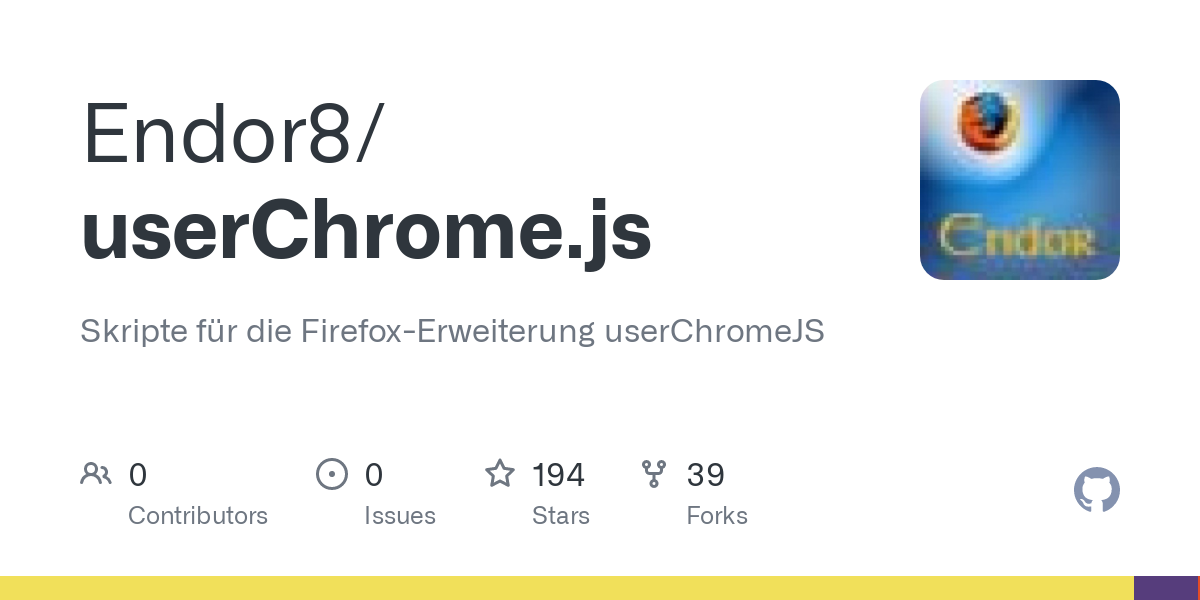 userChrome.js/Firefox 127/ExtensionOptionsMenu.uc.js at master · Endor8/userChrome.jsSkripte für die Firefox-Erweiterung userChromeJS. Contribute to Endor8/userChrome.js development by creating an account on GitHub.github.com
userChrome.js/Firefox 127/ExtensionOptionsMenu.uc.js at master · Endor8/userChrome.jsSkripte für die Firefox-Erweiterung userChromeJS. Contribute to Endor8/userChrome.js development by creating an account on GitHub.github.comDanke für den Code milupo.

Eine Frage, was sagst Du, soll ich das Originalscript was Mira_Belle verlinkt hat
mit der aktuellen Version für Firefox 126, ersetzen? Ich fände das vielleicht besser.
Mfg.
Endor -
Hallo Kerian .
Der Autor Aris-t2 hat das Script vor 46 Minuten aktualisiert.
Siehe hier https://github.com/Aris-t2/Custom…_vertical.uc.js
Ob damit Dein Problem behoben ist, kann ich leider nicht sagen.
Er hat auf den Hinweis von Speravir diese Version gemacht.
Mfg.
Endor

