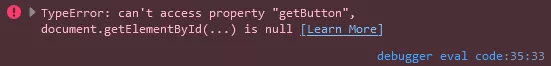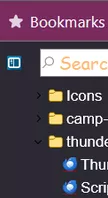Generell solltest du dich darauf einstellen, die Uhr einmal am Tag aufladen zu müssen.
Es ist ein Schuss ins eigene Bein.
Die unten aufgeführten Modelle müssen alle 20 Tage aufgeladen werden.
Xiaomi Redmi Watch 5 Obsidian, Xiaomi Smart Band 9 haben ein wunderschönes Display, das in der Sonne gut lesbar ist.
Xiaomi Redmi Watch 5 Active hat ein blasses Display in der Sonne.
Ich denke, dass der quadratische Bildschirm mehr Informationen aufnehmen kann und größer ist, was besonders für ältere Menschen wichtig ist.
Sie können nur dann eine Verbindung zu Ihrem Telefon herstellen, wenn Sie die Zeit einstellen müssen.
Im Allgemeinen sollten Sie es mit dem Kauf nicht eilig haben, sondern verschiedene Uhren persönlich ausprobieren. Sonst ist die Freude nach dem Kauf schnell vorbei und Sie werden es bereuen.