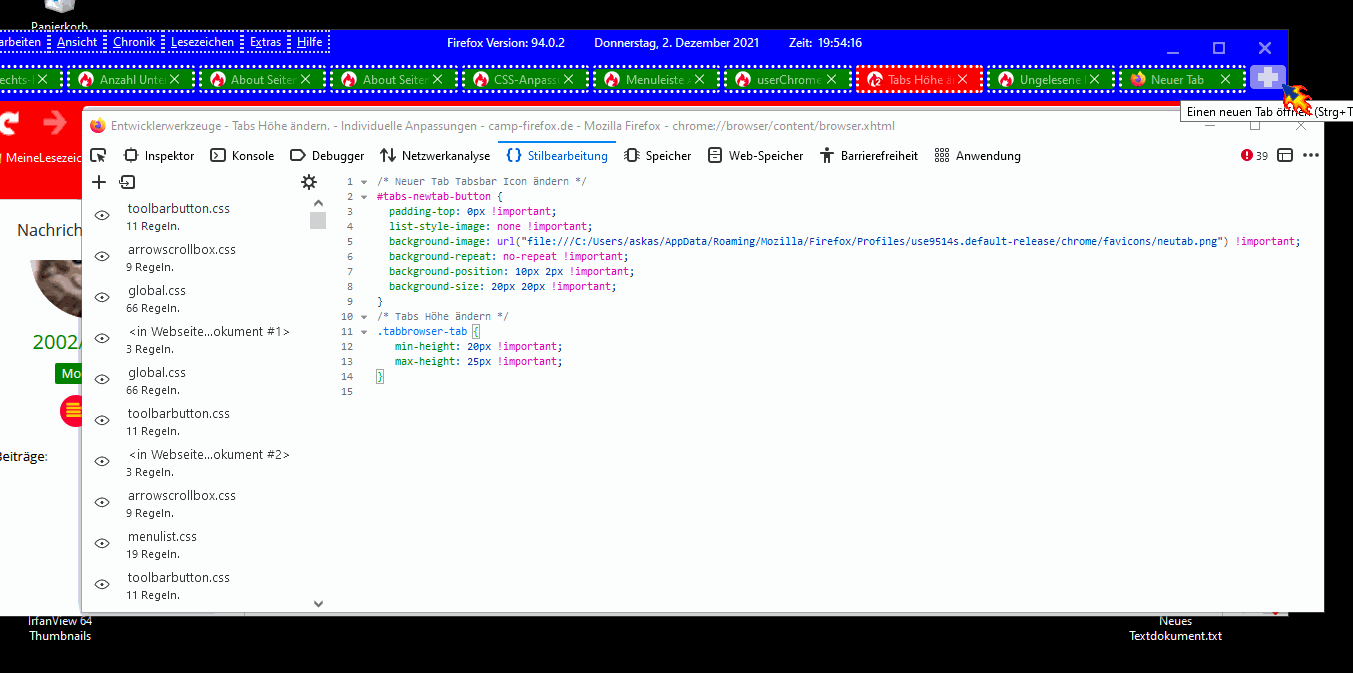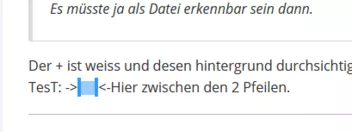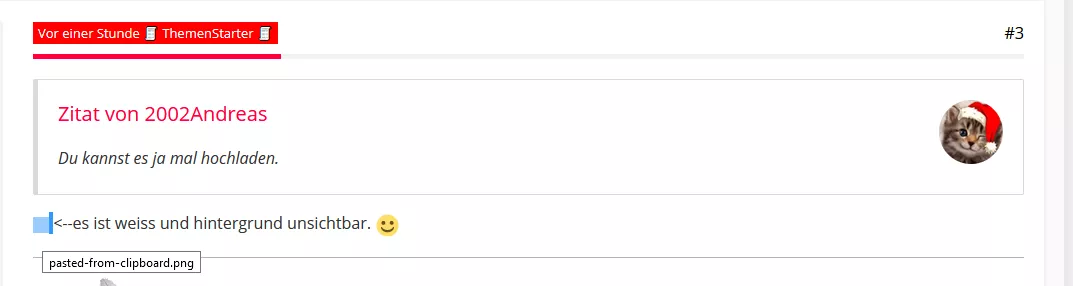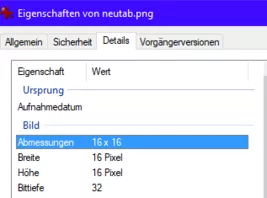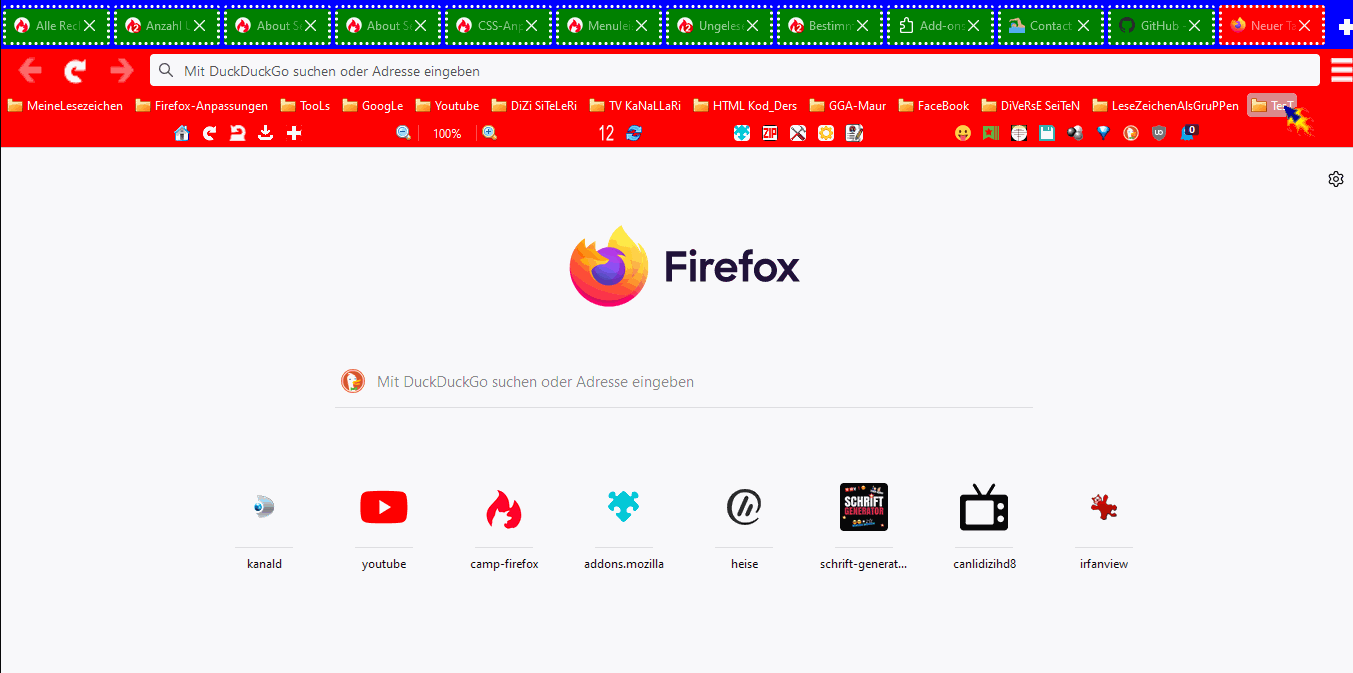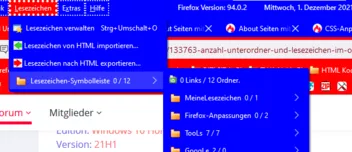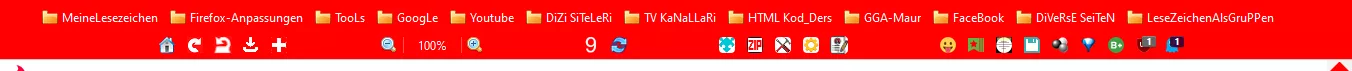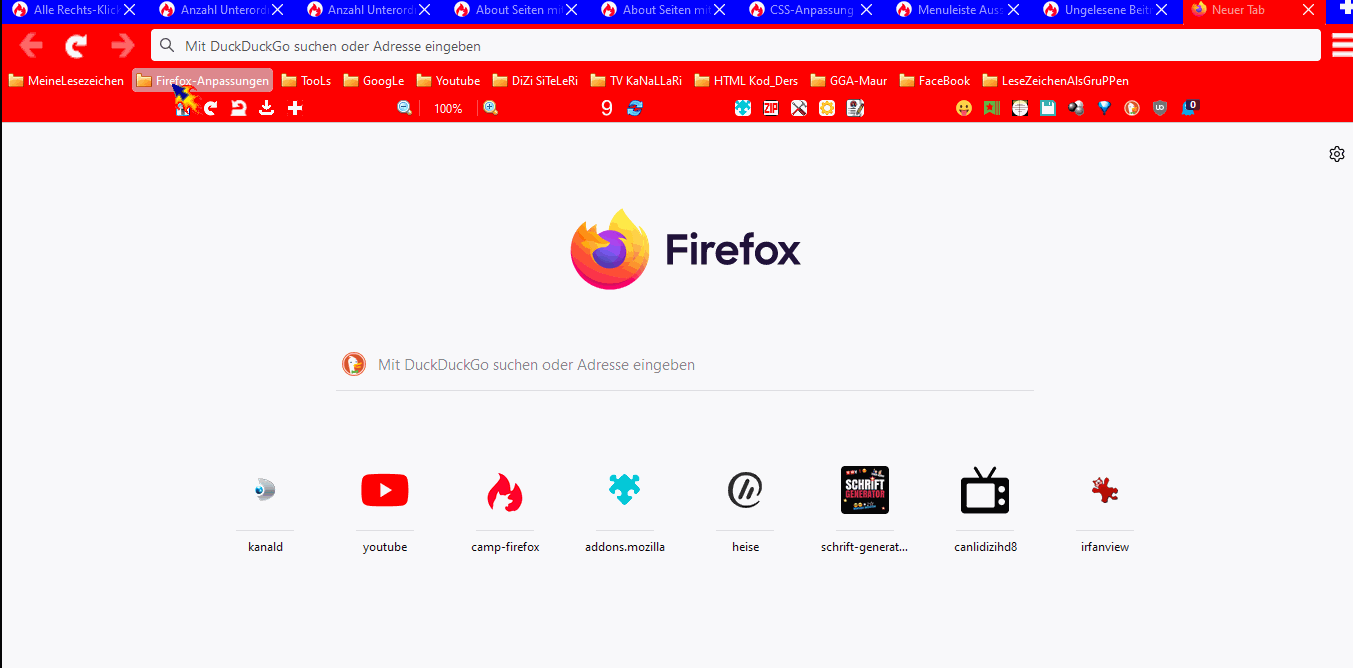Beiträge von omar1979
-
-
Es müsste ja als Datei erkennbar sein dann.
Der + ist weiss und desen hintergrund durchsichtig, darum hier im forum nicht sichtbar.

TesT: ->
 <-Hier zwischen den 2 Pfeilen.
<-Hier zwischen den 2 Pfeilen.
-
Und hier nochmals als ZIP weil im Beitrag-Nr:
Vor dem Pfeil es unsichtbar ist. Da weiss und hintergrund durchsichtig ist.
-
Ich hatte dich gebeten dein benutztes Icon mal hochzuladen, damit ich es damit testen kann.
Ich hab es ja geladen Lieber 2002Andreas hier vor dem Pfeil:
<--es ist weiss und hintergrund unsichtbar.
-
Ok, dann eben nicht.
Was hab ich gebrochen?

hab das icon geladen und danach ein bild mit den grössen-angaben auch.
-
Ok, dann eben nicht.
hab ja Bild geladen mit der Angabe der Grösse: 16px 16px.
-
ich die Größe eben nicht.
-
Du kannst es ja mal hochladen.
 <--es ist weiss und hintergrund unsichtbar.
<--es ist weiss und hintergrund unsichtbar. 
-
Hallo ihr..
Brauche Hilfe bei dieser Code:
CSS/* Neuer Tab Tabsbar Icon ändern */ #tabs-newtab-button { list-style-image: url("file:///C:/Users/askas/AppData/Roaming/Mozilla/Firefox/Profiles/use9514s.default-release/chrome/favicons/neutab.png") !important; } /* Tabs Höhe ändern */ .tabbrowser-tab { min-height: 20px !important; max-height: 40px !important; }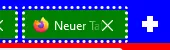
Wenn ich bei dieser Code den max-heigt: 40px auch runtersetze, wird das "Neuer Tab Icon" rechts weiss kleiner.
Und wenn ich den Wert auf 20px setze, dann verschwindet er sogar.
Bitte um Rat.
Danke.
-
Danke, aborix, aber genau der gleiche Effekt.
Du hast sicher eine CSS für die Scrollbalken. Kann es vielleicht wegen dem sein?
-
Das funktioniert leider nicht immer.
Danke für Info
-
background: url("file:///Profiles/xxx.Aktuell/chrome/icon/test.png") no-repeat !important;
versuch mal mit: background: url("..//icon/test.png") no-repeat !important;
-
-
Grml.. immer wenn ich die breite des Tabs "Neuer Tab" ändern will kommt das mit dem Hiddentabs in der Chronik.

-
-
-
Sowohl die Skriptversion aus Beitrag #23 als auch die Version aus Beitrag #35 bzw. von mir vervollständigt in Beitrag #38 zeigen sowohl die Anzahl der Links und der Ordner an.
Hat sich Dank 2002Andreas erledigt. Danke
-
Siehe bitte Beitrag Nr. 42
Danke dir.
Hier im Bild sieht man dass es im Menüleiste unter "Lesezeichen" es auch anzeigt.
Meine Frage: Warum zeigt es nicht hier an?
Weil es eine Zusatzleiste ist?
-
Wenn ja, in einem Script:
Danke ich teste es mal.
-