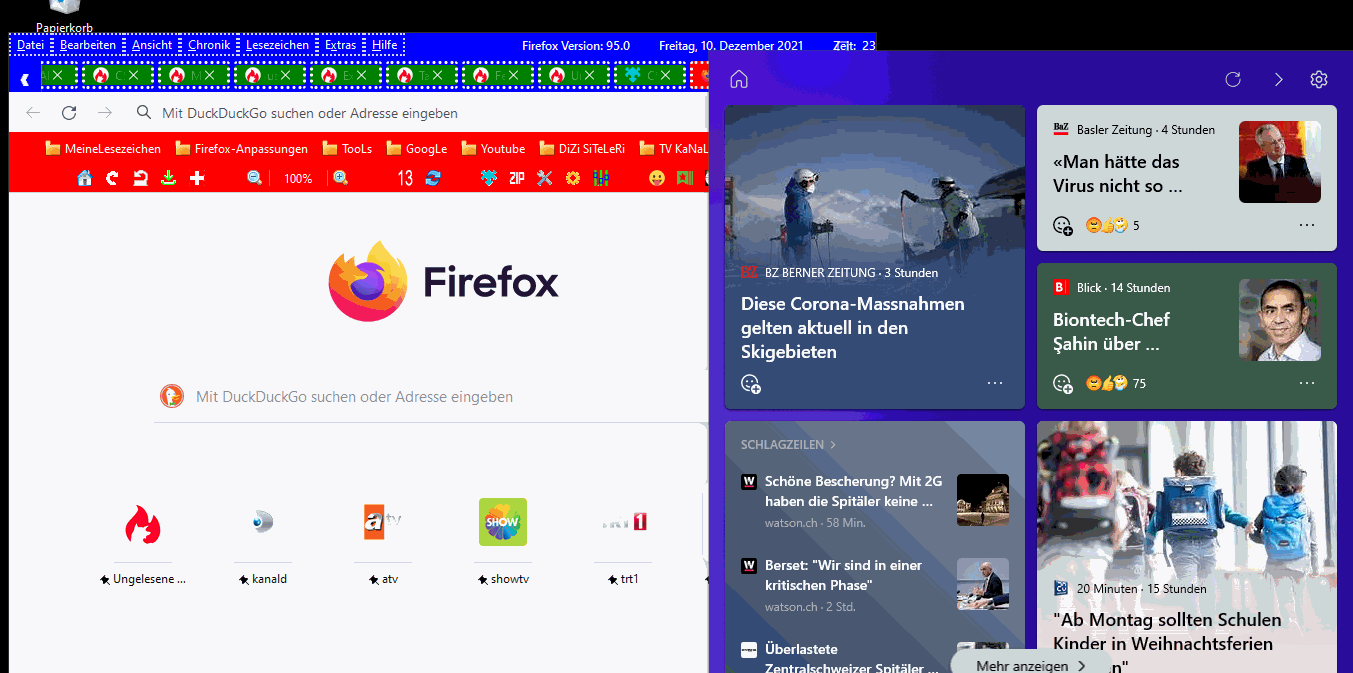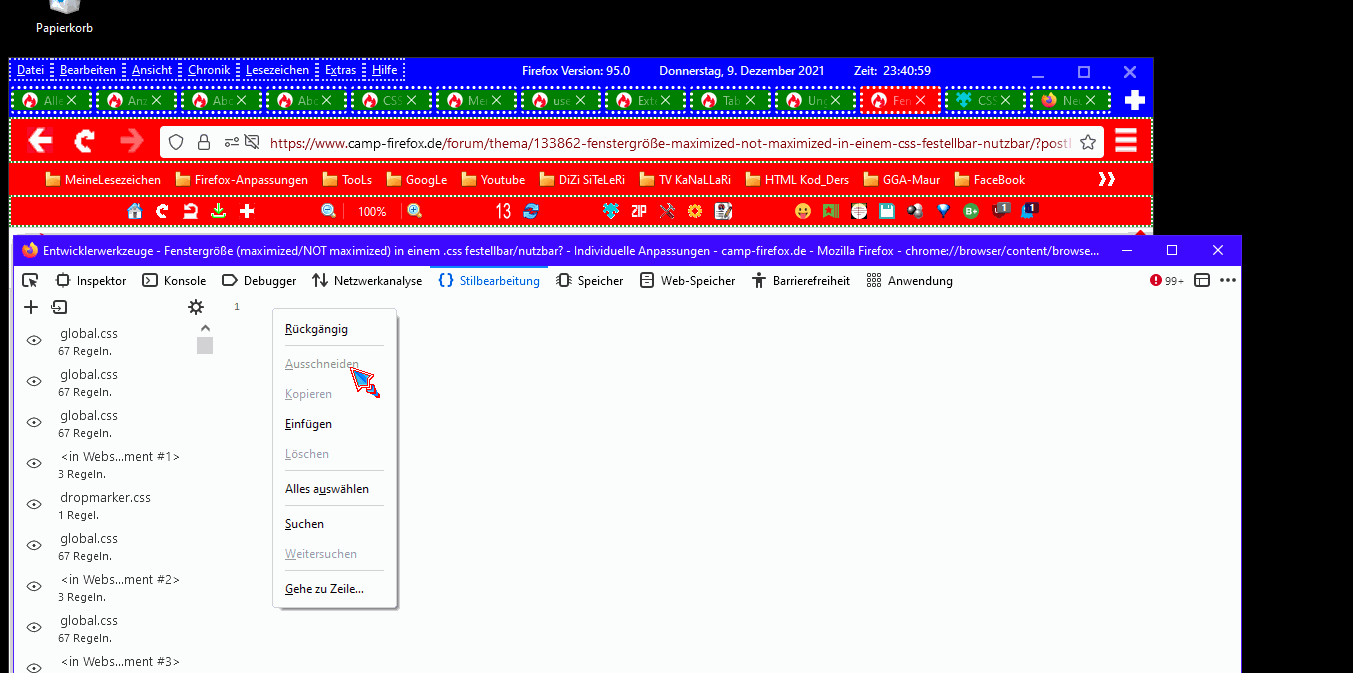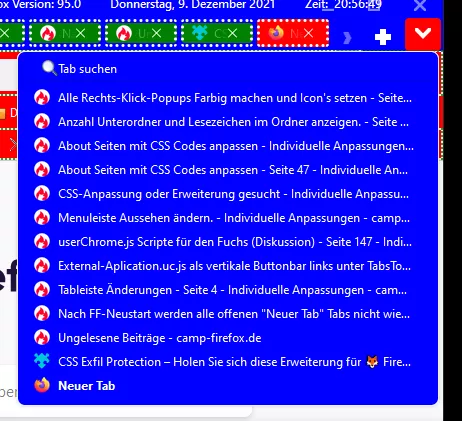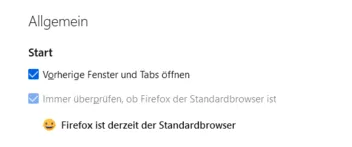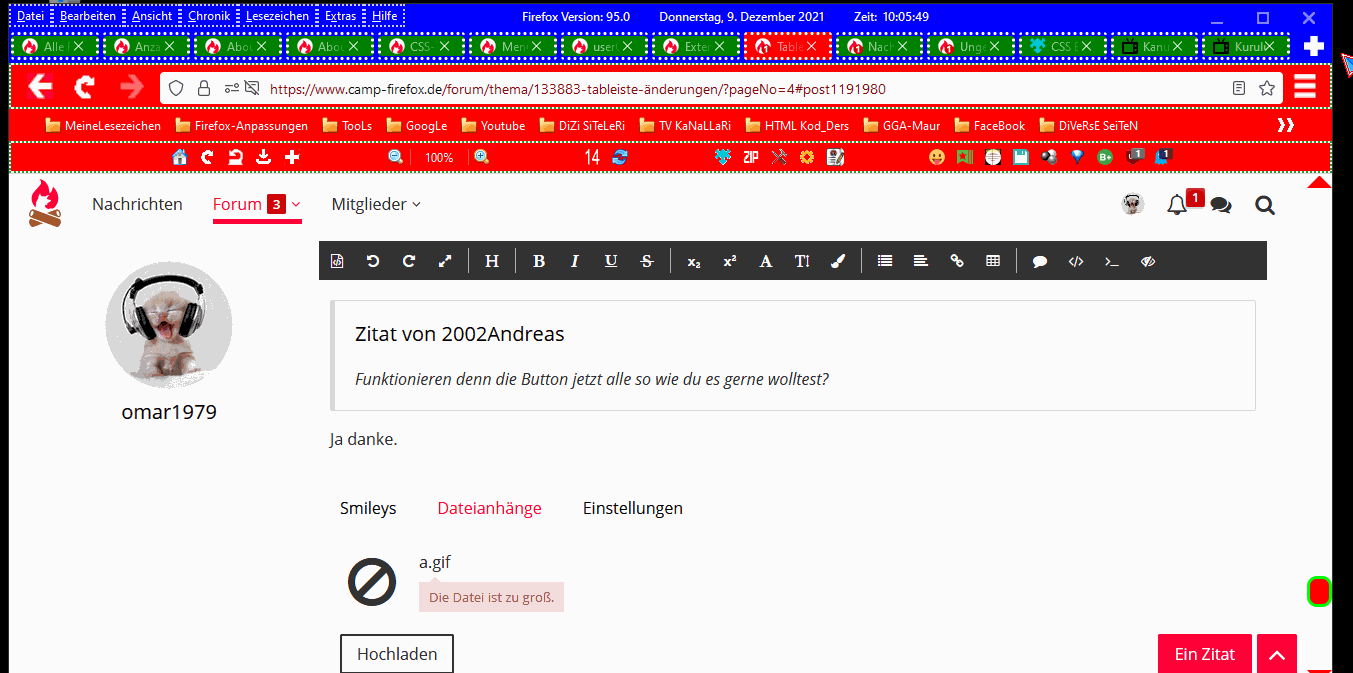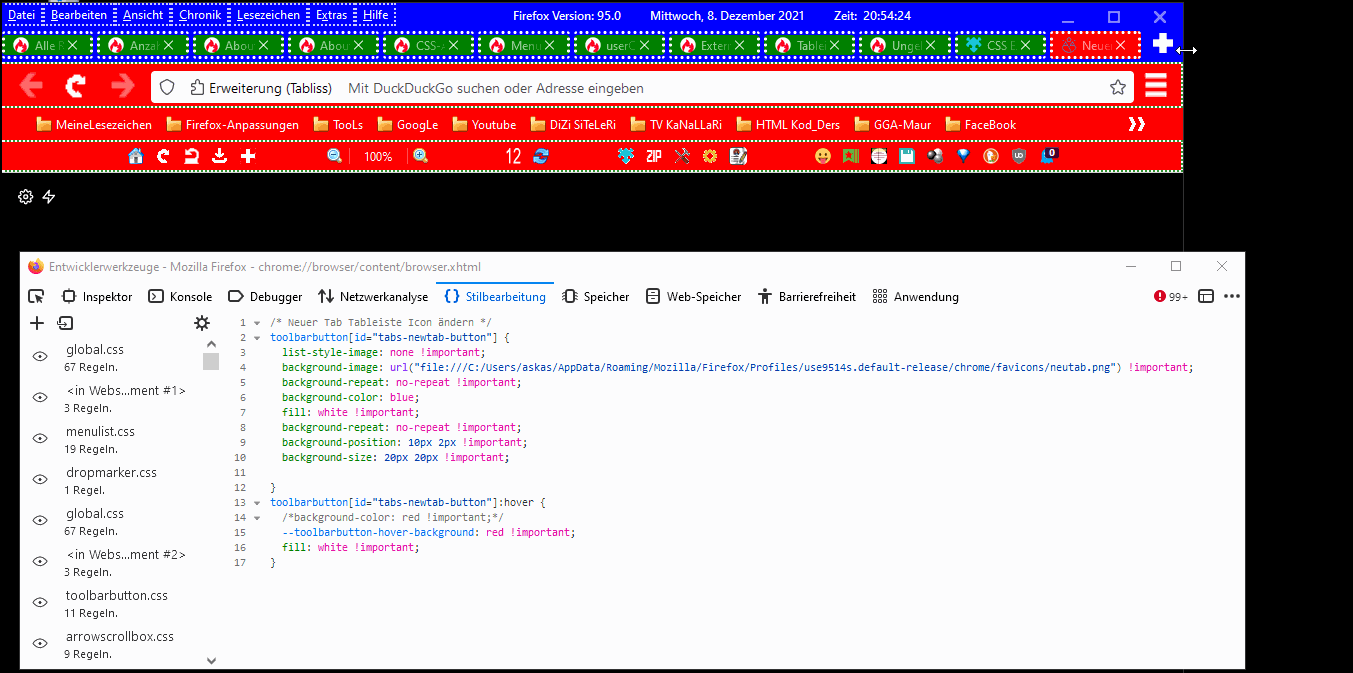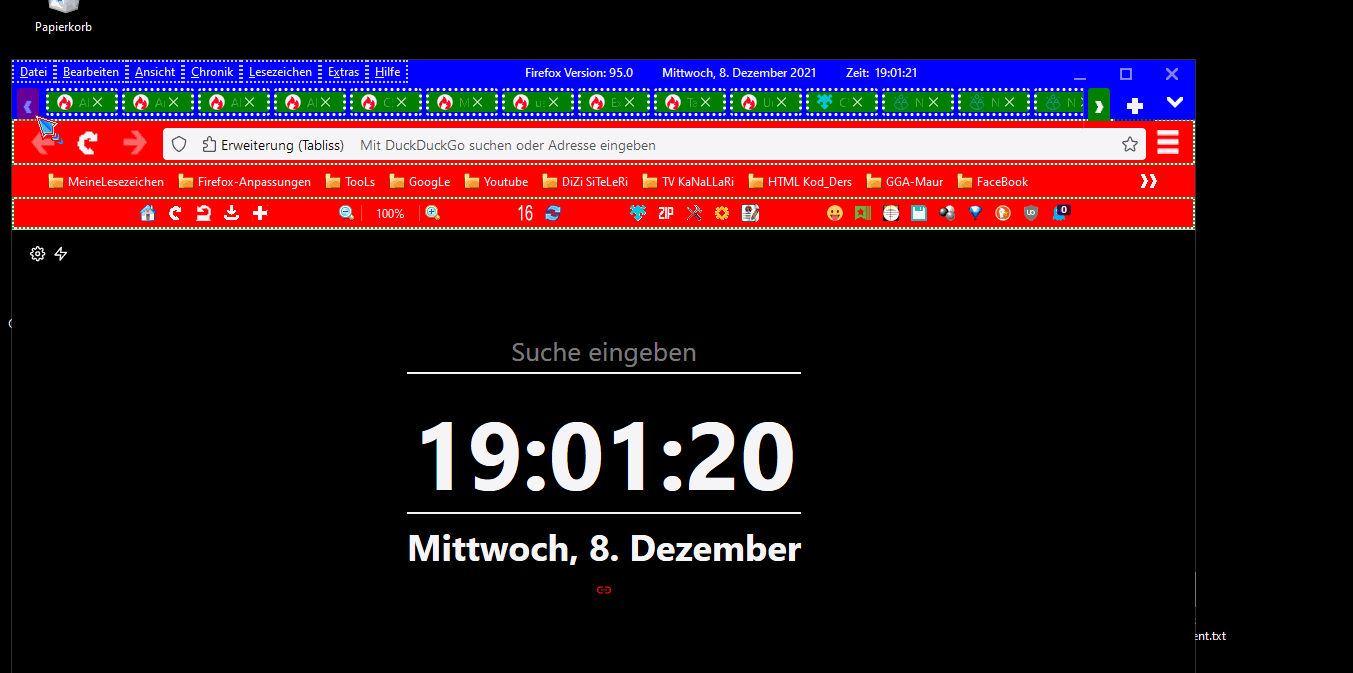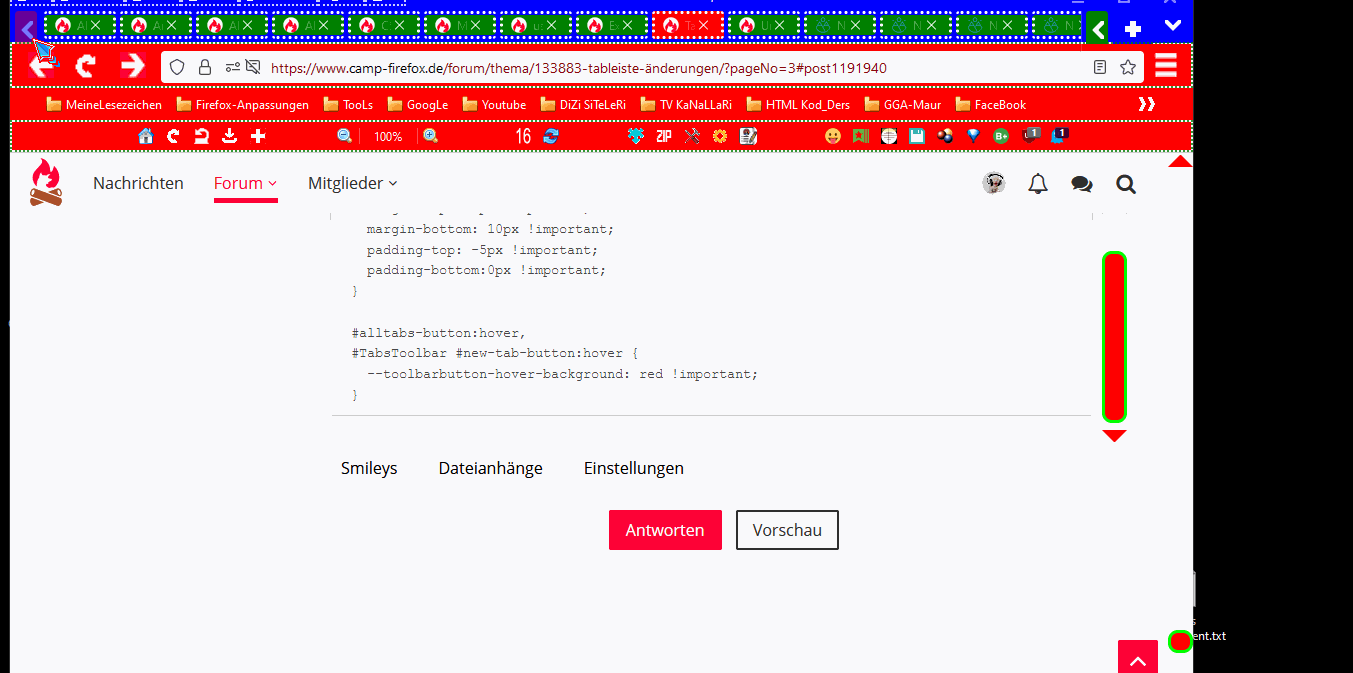Beiträge von omar1979
-
-
-
-
-
-
ist der Fullscreen deaktiviert, soll der nav-bar ausgeblendet werden.
ist der Fullscreen aktiviert, soll der nav-bar eingeblendet werden.
Suchst du eine CSS für sowas? Oder habe ich da was völlig falsch verstanden?

harff182 diese Code funkt.
getestet im Stilbearbeitung.
-
Dann teste:
 Danke.
Danke. -
Separatoren müssen mit border angesprochen werden...
Danke.
Evtl. bei padding-left mit dem Wert noch basteln.
Funkt nicht. Hatte ich schon getestet. Das Icon ist wie wenn es an dem Schrift "Tab suchen" geklemmt. Es bewegt sich mit.

-
die Browser-Werkzeuge übrigens auch ganz schnell finden können...
Danke. Hab ich ja die Bezeichnung ist im Code zuunterst. Aber ich hab nur mit Color und fill benützt

-
Hallo..
ich hab hier den Hintergrundfarb, Hoverfarb, Schriftfarb geändert und wollte den Separator auch weiss färben funkt aber nicht. Wobei ausblenden funkt.
Dann will ich das Icon vor dem "Tab suchen" etwas nach Links schieben funkt auch nicht. Schrift "Tab suchen" ist so gut oberhalb der anderen.
Danke für eure Hilfe.
CSS
Alles anzeigen#allTabsMenu-searchTabs { appearance: none !important; list-style-image: url("file:///C:/Users/askas/AppData/Roaming/Mozilla/Firefox/Profiles/use9514s.default-release/chrome/favicons/suchen.png") !important; background-repeat: no-repeat !important; min-height: 16px !important; padding-left: 16px !important; background-position: 0px 10px !important; } #allTabsMenu-searchTabs:hover { background-color: #3333FF !important; } #allTabsMenu-allTabsView > .panel-subview-body { background-color: blue !important; color: white !important; } #allTabsMenu-allTabsViewTabs > .all-tabs-item:hover { background-color: #3333FF !important; } #allTabsMenu-tabsSeparator { color: white !important; } -
-
-
Funktionieren denn die Button jetzt alle so wie du es gerne wolltest?
Ja danke. Menüleiste und Tableiste sind jetzt OK.
-
Hallo allen..
seit ich Version 95.0 habe, werden keine "Neuer Tab" Tabs mehr nach der Neustart geöffnet.
Ist das bei Allen so, oder nicht? Oder hat das mit der Erweiterung "tabliss" was zu tun?
Ich lasse immer einen "Neuer Tab" Tab offen, damit beim Start der letzte Tab sich nicht aktualisiert.
Besten Dank.
-
Teste bitte:


 Danke dir.
Danke dir. -
Heeelp.. ich dreh durch

warum funken die Hover nicht bei den Icons im Tab-Leiste?
 CSS
CSS
Alles anzeigen/* Neuer Tab Tableiste Icon ändern */ toolbarbutton[id="tabs-newtab-button"] { list-style-image: none !important; background-image: url("file:///C:/Users/askas/AppData/Roaming/Mozilla/Firefox/Profiles/use9514s.default-release/chrome/favicons/neutab.png") !important; background-repeat: no-repeat !important; background-color: blue; fill: white !important; background-repeat: no-repeat !important; background-position: 10px 2px !important; background-size: 20px 20px !important; } toolbarbutton[id="tabs-newtab-button"]:hover { /*background-color: red !important;*/ --toolbarbutton-hover-background: red !important; fill: white !important; }auf diese 2 Arten funkt es nicht. Habe glaub auch nur mit background: red !important;
versucht.. funkt nicht.. ich weiss garnicht mehr auf wieviel Arten ich versucht habe.

-
Teste bitte, Farben anpassen.
👍 danke.
-
-
Ich wünsche dir weiter viel Erfolg dabei.
Dankeschön
-
CSS
Alles anzeigen/*Für userChromeShadow.css*/ /* TabLeiste Pfeile (nach Links und nach Rechts) ändern */ #tabbrowser-arrowscrollbox::part(scrollbutton-up) { list-style-image: url("file:///C:/Users/askas/AppData/Roaming/Mozilla/Firefox/Profiles/use9514s.default-release/chrome/favicons/arrow-right11.png") !important; transform: scale(0.9, 0.9) !important; background-color: green; margin-top: -6px !important; margin-bottom: -1px !important; padding-top: 2px; padding-bottom: 1px } #tabbrowser-arrowscrollbox::part(scrollbutton-down) { list-style-image: url("file:///C:/Users/askas/AppData/Roaming/Mozilla/Firefox/Profiles/use9514s.default-release/chrome/favicons/arrow-left11.png") !important; transform: scale(0.9, 0.9) !important; background-color: green; margin-top: -6px !important; margin-bottom: -1px !important; padding-top: 2px; padding-bottom: 1px } #tabbrowser-arrowscrollbox::part(scrollbutton-up):hover, #tabbrowser-arrowscrollbox::part(scrollbutton-down):hover { background-color: red !important; } /*Für userChrome.css*/ #TabsToolbar #new-tab-button { list-style-image: url("file:///C:/Users/askas/AppData/Roaming/Mozilla/Firefox/Profiles/use9514s.default-release/chrome/favicons/neutab.png") !important; transform: scale(1.0, 1.0) !important; background-color: blue; margin-top: -0px !important; margin-bottom: 5px !important; padding-top: 0px !important; padding-bottom: 0px !important; } #alltabs-button { list-style-image: url("file:///C:/Users/askas/AppData/Roaming/Mozilla/Firefox/Profiles/use9514s.default-release/chrome/favicons/arrow-down.png") !important; transform: scale(1.0, 1.0) !important; fill: white !important; background-color: blue; margin-top: -1px !important; margin-bottom: 10px !important; padding-top: -5px !important; padding-bottom:0px !important; } #alltabs-button:hover, #TabsToolbar #new-tab-button:hover { --toolbarbutton-hover-background: red !important; }und so siehts aus..
ich rauch jetzt mal eins und danach die wäsche holen gehen im wäscheraum..