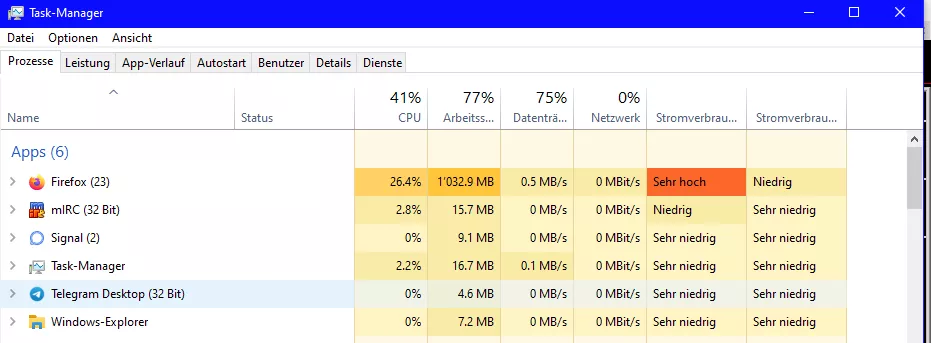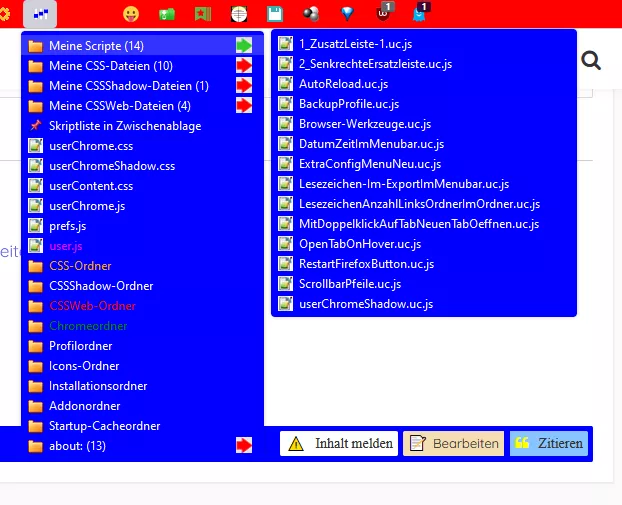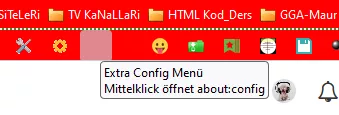Das Fazit vorab - die selber gebaute vertikale Toolbar geht, taucht aber nicht im Symbolleiste anpassen Fenster auf .
Also geht sie eigentlich nicht, weil man dann ja nichts reinschieben kann ....
Ich bin zwar auch kein Script-Kenner, aber ich hab mal gemerkt, dass die vertikale Zusatzleiste im "Symbolleiste anpassen..."-Fenster normal unter den anderen Leisten also horizontal angezeigt wird. ![]()