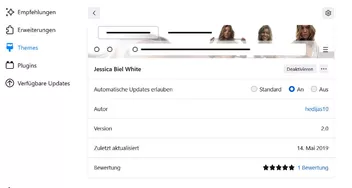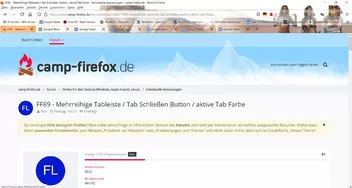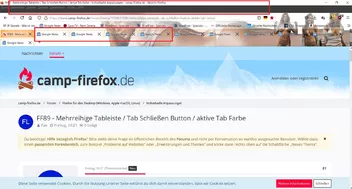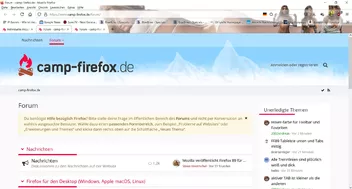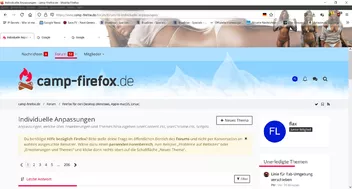Stimmt es liegt zum Teil am Theme. Nutze das hier..
.. aber mit Standard Theme paßt es auch noch nicht ganz, der Rand um die Tabs ist nicht schlüssig.
Obwohl ich natürlich schon mein altes Theme gerne weiterverwenden würde...
Also ich muss echt sagen mit welcher Leidenschaft IHR Helfer in der Freizeit den Problemen der Nichtswissenden nachgeht und uns helft ... Respekt !!!