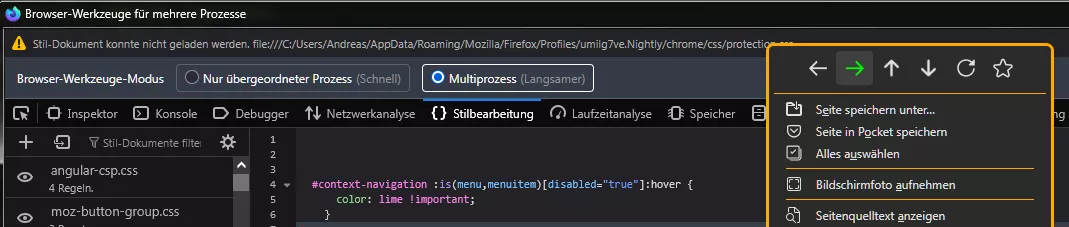Mag sein, besser, so wird es sein, aber es soll ja darum gehen Skript so umzuschreiben,
ohne Sicherheitsfunktionen des Firefox auszuschalten.
Beiträge von Mira_Belle
-
-
Wenn das Skript aus #2 oder #10 bei ihm, geldhuegel , nicht funktioniert, stimmt etwas mit seiner Installation nicht!
Beide funktionieren hier sowohl in der 138.0.1 (64-Bit) als auch in der 140.0a1 (2025-05-02) (64-Bit). -
Gerade in der Nightly getestet, stimmt, Button erscheint, ist aber ohne Funktion.

-
Zitronella Ich hätte da auch noch das Übersetzungsskript für DeepL.
Finde DeepL liefert bessere Übersetzungen.JavaScript
Alles anzeigen// Translate_DeepL.uc.js // https://github.com/ardiman/userChrome.js/tree/master/contexttranslate // ex ContextTranslate.uc.js/// // modifiziert by universum 123, Umlaute geändert by 2002Andreas // https://www.camp-firefox.de/forum/thema/126100/?postID=1107070#post1107070 (function () { if (location.href !== 'chrome://browser/content/browser.xhtml') return; let translate = function () { let browserMM = gBrowser.selectedBrowser.messageManager; browserMM.addMessageListener('getSelection', function listener(message) { let t = (message.data !== ''); let e = (document.charset || document.characterSet); if (t) { openWebLinkIn('https://www.deepl.com/translator#en/de/' + encodeURIComponent(message.data), 'tab'); } else { openWebLinkIn('https://www.deepl.com/translate?u=' + encodeURIComponent(gBrowser.currentURI.spec) + '&hl=de-DE&ie=' + e + '&sl=auto&tl=de-DE', 'tab'); }; browserMM.removeMessageListener('getSelection', listener, true); }); browserMM.loadFrameScript('data:,sendAsyncMessage("getSelection", content.document.getSelection().toString())', true); } let menuitem = document.createXULElement('menuitem'); menuitem.id = 'context-DeepLtranslate'; menuitem.setAttribute('label', '\u00dcbersetzen (DeepL)'); //menuitem.setAttribute('tooltiptext', 'Mit DeepL \u00fcbersetzen'); menuitem.classList.add('menuitem-iconic'); let ProfilePath = Services.dirsvc.get("ProfD", Ci.nsIFile).path.replace(/\\/g, "/"); let IconPath = '/chrome/icons/'; // Pfad in den entsprechenden Unterordner let ButtonIcon = "DeepL_2.png"; // Name & Dateiendung des anzuzeigenden Symbols! menuitem.style.listStyleImage = 'url("' + ("file:" + ProfilePath + IconPath + ButtonIcon) + '")'; menuitem.addEventListener('command', translate); let refItem = document.getElementById('context-inspect'); refItem.parentNode.insertBefore(menuitem, refItem); })();Passendes Symbol kannst Du auch haben. =>
 <=
<=
Es muss aber unter "...\chrome\icons" gespeichert werden. -
Warum werden, bzw. sind in den Skripten keine Header vorhanden?
Würde es eventuell einfacher machen.JavaScript
Alles anzeigen// ContextTranslate_Google.uc.js // https://github.com/ardiman/userChrome.js/tree/master/contexttranslate // ex ContextTranslate.uc.js/// // modifiziert by universum 123, Umlaute geändert by 2002Andreas // https://www.camp-firefox.de/forum/thema/126100/?postID=1107070#post1107070 (function () { if (location != 'chrome://browser/content/browser.xhtml') return; let translate = function () { let browserMM = gBrowser.selectedBrowser.messageManager; browserMM.addMessageListener('getSelection', function listener(message) { let t = (message.data !== ''); let e = (document.charset || document.characterSet); if (t) { openWebLinkIn('https://translate.google.com/?sl=en&tl=de&text=' + encodeURIComponent(message.data), 'tab'); } else { openWebLinkIn('https://translate.google.com/translate?u=' + encodeURIComponent(gBrowser.currentURI.spec) + '&hl=de-DE&ie=' + e + '&sl=auto&tl=de-DE', 'tab'); }; browserMM.removeMessageListener('getSelection', listener, true); }); browserMM.loadFrameScript('data:,sendAsyncMessage("getSelection", content.document.getSelection().toString())', true); } let menuitem = document.createXULElement('menuitem'); menuitem.id = 'context-googletranslate'; menuitem.setAttribute('label', '\u00dcbersetzen (Google)'); menuitem.classList.add('menuitem-iconic'); //Wer kein Icon möchte kann die nächsten beiden Zeilen auskommentieren/löschen menuitem.style.listStyleImage = ' url("data:image/png;base64,iVBORw0KGgoAAAANSUhEUgAAADIAAAAwCAYAAABT9ym6AAAAAXNSR0IArs4c6QAAAARnQU1BAACxjwv8YQUAAAAJcEhZcwAAEnQAABJ0Ad5mH3gAAAAZdEVYdFNvZnR3YXJlAHBhaW50Lm5ldCA0LjAuMjHxIGmVAAAHYklEQVRoQ+2Y6U+UVxSH9Xs/NGnSv6et1h1REWOrUEaomiZt2tQqRQFFcNiRImg1rnVBbZUoorhRYNhGZweGfYcBoQ6bn0/Pue+9w7vcGRhpRz94kidDDHn5PZ5z7tyZFR/qfS4AWGkq9ZtiimZGY4vfQOzJBbZzYjjbioxsLVTYwvnu1MRH/NGRrfiSKRMT4IjwGgGBWoAjBKI5URn92/ijI1sxhbwTOhEhIRMREjKRjVnjtfzRkS2ZhLQbxBJEogvewDfpjo/54yNX6vB6icVEhIReZMOR7h388ZGrcCVkIgEJLvJOxksmEEpESIQSeSfjtagAwSVk3dCIcAnWlcN9sfxPRKZCChASicW6sRkxlb4Gm70LenuHYWTUBz6fD8bHx9mrYGxsjDE6OmpgZGQkwPDw8Fh//9BXPLK8pOEFXCCYRLBukAhx+6Eb2r19GIaCj8PExASTEeiF1Mjkurp6vuaxjbWYwJIkCJ0EcfyPPmhsckJ3zwCG04rIOrOYyMDAwDCPbSx9aD0U3vT7PFyvm4XW/mmYnPLD1D9+aMefr9fPQsKZeWk3iPiSSairt4Pd3gpDw6PSboQjQvDYxpKFJ0QHcu7NwcTUNPj9finjk344envOIBGVr0Dj1WJ1Q2urF2d9ZFkitC88trFEYBkk8VoVumNwGu5ZZxn0M/1b56Af9mDH1CJCgqDxsjQ4wOlqBa+3kwWKqAiNk+gEjVJh5axmL+jn/HuzEF+mlVCLbELifhPj5YG29g5c2C4WKJQEsSwR9SJfw50QnSh9hKOD/6YBAwtkEkKEuF1F4+UCj6cdOjo6mQweqWF1gwgpog6vhhabJAZ800zybSWIwHg5lfHq7OyE7u5uJvO/ilBYOp1I5LlrxiAgOqXnsWPGILEpTxmv2jo72GzKeHV0KCOWmJoDSUcLlyRCEiFFAiF1aES4wGIiNe4Zg4TgVpUrMF5e74LIntRcTWdkEsRbi3j6lNEaFKPFJWiECu7PBjhdvbBLd5pmg4psPfwMdh/IgfhkM5gOZ8OeIwSKIIko8+2xAtibUYSvCyQdKwxDhAfUc7V2IWBZ9ZxmFwQ0RmefLPyeuWJOKrERicoahDgUSUhGAexEYmo2JKblQhKRjiJH85iMWkKICIm3EqFjdfyVEpCO3+Iq5eQSAgQFFyM4OObHN9J5qYTg1gMXNLe4wO1uC4wXQYtP5J67ijtTAPee1gU68VYi+v/xrDvaN8SuoWmofDED960z0D6gfbc/jr8bSmJD7jxkXOmDeosNXtpc0Nbm1YjYXW7sTD52Jh+8Xd1SiZAi+vB6SMbHOyPjFXakEHdFLSCTIHYVT8KveRcg/qAZii/fCpxeJFJy5SZb/KKL5Xj172UHwLJFxOgIdpfOw5W/Z8HdO43BlYtjG3akvH4GEs9qBYJJEOuRszcbIe5gDphSsqGmoZmJ1DZZ2cJTR6w2B/T09EBfXx8MDQ0tXUQfOhiBJVbDgy9Vgjh2pRdyym5A3KETcCCnDOxONxzIPcVOr3PlFUyCoK4Qehke21iy0AJpeAEPLhMIJkHsKp6Cp8+t8GNmCSTgMbz/WD6YUOJQwWnowHd8ISJk1J2hceOxjSUNGQwMKGOpEoycebiJp9eDJxZISMHjGEcsMS0PrC/tbFdIQLwKkf7+fiazPBEMFoxQAsEkiPSLPZBedBHHy8xEEvDNsfhyOduXYCLE4OBgCBEMEC56gXAkiGjzCOz8yQyJKXlwreIh7GPjlQ0nL5XjhVI5xWQiBI9tLFlQGbLwRDgCxDrOVwfPQcWDWnb3el7fjDIFbFcKL9xgMv+JiCywHr1AOBLEgTPteLW3g4Nf7Z9bmnDxC5lM3vnrbMyEiCCkiCxkMGThCYMAwcPLJNZmY0eKpvBqbwtc7ekzSg3K7MsoYDuTe/6apiuLiqw74ffJQhOy0GrCFRASgvJKJzQ1OzWfHGsszbAXrymX/rwfEFGPGI9trA0nxuJkIYMhDU9gyHAk1iDpl3rx7mUHp4sukYoILTrdu8TC63eFx5bX6pTepDWZU7712dMgY10ozEbWmv0a1pzQ8iVnZ8E41NU7wGb3aETEq+z04pEjU7+kPsv8fEsFEJ9F39WymRN1Fw5lVIOl0QEOBy38wrVe8M5F9v/816dfxFSChm0qtlZCatYzdmpZX9DHXy/bEVp4EhCvehGC/4nIVcL31ZOrdlQBI1bF9ipIy6mBxiYHXktc4HK1ss8mdKUnAYFeRMjwx0eu0rJrU1djcA0ocTS7BhoabWC10kjRV6nKlxEUXi2jFlF3hT8+cpWc/OST1bEPUUBhVUwVpKNEY5MdXrxwMglPaxu0tyvdEOhF9OPFHx/ZSvjh8SSNEkmkqTpht+Pndg+NFHXDy9CL6LtCIti5Mf7oyFZK5rNU0QlLw0toaaHvgHEv3B4cqTYUoY4oMmoR8aoXefS4ycQfHdmi8UozP4Ha2mawWFpQ5CW+Z9BuOHHJ6dsUHC8PSbUaUEvi7/uqHjXswUeuVJ78od7HWrHiXwQB769LvTEjAAAAAElFTkSuQmCC")'; menuitem.addEventListener('command', translate); let refItem = document.getElementById('context-inspect'); refItem.parentNode.insertBefore(menuitem, refItem); })(); -
milupo Ich war mal so frei und habe Deinem Skript eine neue Versionsnummer verpasst!
JavaScript
Alles anzeigen// ==UserScript== // @name AddOnLister.uc.js // @compatibility Firefox 36.*, 37.*, 60.*, 63.*, 138.+ // @include main // @version 1.0.20250504 // ==/UserScript== var ADONLI = { // ----- Start Konfiguration // folgende Add-ons nicht auflisten Beispiel: ["InfoLister","AddOnLister.uc.js"] BLACKLIST: [], // einige Tests der Konfiguration durchführen (true oder false)? CHECKCONFIG: true, // ans eigene System anpassen - Pfad mit Verzeichnistrenner abschliessen. Unter Windows den \ bitte verdoppeln EXPORTPATH: "D:\\Addonlister\\", //Dateinamen ohne(!) Erweiterung eingeben - diese wird weiter unten im Wert "fileext" pro Ausgabeformat definiert EXPORTFILE: "addonlister", // Ausgabeformat bbcode, html oder custom FORMAT: "html", // Erstellungsdatum anzeigen (true oder false) SHOWDATE: true, // Useragent anzeigen (true oder false) SHOWUSERAGENT: true, // Versuche folgende userChromeJS-Skripte *nicht* mit GitHub zu verlinken, weil nicht gewünscht oder möglich. ["*"] für gar keine Verlinkung GITHUBBLACKLIST: ["about-config.uc.js", "about-plugins.uc.js" ,"AddonsSidebar.uc.xul", "autopopupablepatch1.uc.js", "autopopupablepatch3.uc.js", "Chronik-Lesezeichen.uc.js", "Close-other-tabs.uc.js", "ContextHistory.uc.xul", "CustomAppMenu.uc.js", "Download-button.uc.js", "Einstellungen-Customize.uc.js", "element_inspector.uc.js", "Entwickler-Werkzeug.uc.js", "expandsidebar40.uc.js", "favicon-about-plugins.uc.js", "feedbutton-urlbar.uc.js", "Fehlerkonsole.uc.js", "Link-per-Email.uc.js", "liste-leeren.uc.js", "memorymonitor.uc.js", "open-folder.uc.js", "OpenDownloadFolderButtonM.uc.js", "OpenLibraryContextMenu.uc.xul", "Preferences.uc.js", "RestartFirefox_plus.uc.js", "savefoldermodoki.uc.xul", "scrollTotop-bottom.uc.js", "searchplugin-4-aboutconfig.uc.js", "speedupErrorConsole.uc.js", "Statusbar-Date.uc.js", "Stylish-Fenster-Sidebar.uc.js", "Tabmixplus-Einstelungen-in-Tabkontext.uc.js", "Tabmixplus-Options.uc.js", "ucjs_PrivateToolMenus-APP.uc.js", "ucjs_statusbar_zoom_panel_1.3.uc.js", "WebDeveloper-Menu.uc.js"], // In der folgenden Zeile den Pfad zum Texteditor eintragen (unter Ubuntu 10.04 z.B.: '/usr/bin/gedit'). Bei Fehleintrag wird view_source.editor.path ausgelesen: TEXTOPENEXE : 'D:\\Programme\\Notepad++-8.7.5\\notepad++.exe', // Aufzulistende Add-On-Typen festlegen - möglich sind: ["extension","theme","plugin","dictionary","service","userstyle","greasemonkey-user-script","userchromejs"] WHICHTYPES: ["extension","theme","plugin","dictionary","userchromejs"], // ----- Ende Konfiguration // ----- Start Expertenkonfiguration ICON_URL: "data:image/png;base64,iVBORw0KGgoAAAANSUhEUgAAABAAAAAQCAYAAAAf8/9hAAAACXBIWXMAAAsTAAALEwEAmpwYAAAABGdBTUEAALGOfPtRkwAAACBjSFJNAAB6JQAAgIMAAPn/AACA6QAAdTAAAOpgAAA6mAAAF2+SX8VGAAACGUlEQVR42mL8//8/AzJYtWy+G5ByB2IrINaECl8H4mNAvDMsKnEXsnqAAGIEGXDv1nmGM2cuKAD5OUCcAcTcDNjBVyCeAcRTTEwMHiipGTIABBALSBSquRmIY5iZmT8ICvI/FxQU4OHm5mID6/r67df79x++vH//kfPv37/FQCFxoJ5aoAEPAAKIBWoyyOYYdnb2Z9LSkqxCQgKSyNby8/OxAzEvH9+H10+fPn/28+fPGKDwSyAuAQggZi01eZCfu4E2f5OVlWYAahaFaTx95jyDnaM3Ax8fL4OhgS4DJycHNysr649Pnz7/Bnrd/OrlC2cAAogJGmDcQGd/Q9YMAv8YORmSkpIY+Hh54GIgNSC10HByBwggFmhoMwD9LIgeYrKSAgz+Ps4MOtqaKOIgtW/evAMxrQACiAkWVcAAY0JWBHQmg7d/ONgb6ABJrSZAADHhiC6G3Xv2gw1xdXFgwAcAAogJmkhAUfUPWeL+w8cMamoqDDLSUgxMbKi+Q1J7HSCAmKApjAEYz++RFV2/fouBg52dYeXqDQzHj+xGMQBJ7TGAAAIZsBNkKDCRcL179+E1TJGXpysDCysbw4dPPxjMzUzgmkFqQGqhqXInQACBkzIw/fcAOcVICUkUm39BmoEJ6TcwIUkBub3AfFECEECwlDgFlDxBKezhw8cfPn36hC8pgwxfAtXDABBAFGcmgABipDQ7AwQYAOqo3UvZE3l2AAAAAElFTkSuQmCC", MYTPLS:{ 'html': //für Darstellung als vollständiges html5-Dokument { 'fileext':'html', 'opendatauri': false, 'intro':'<!DOCTYPE html>\n<html>\n<head>\n<meta charset="UTF-8">\n' +'<title>Meine Firefox-Informationen</title>\n</head>\n<body>\n<h1>Meine Firefox-Informationen</h1>\n', 'tpllastupd':'<div>\nLetzte Aktualisierung: %%lastupd%%\n</div>', 'tpluseragent':'<div>\nUser Agent: %%useragent%%\n</div>', 'tpladdongrp_title':{ 'extension':'<div id="extensions">\n<h2>Erweiterungen <small>(aktiviert: %%countactive%%, deaktiviert: %%countinactive%%, gesamt: %%count%%)</small></h2>', 'theme':'<div id="themes">\n<h2>Themes <small>(%%count%%)</small></h2>', 'plugin':'<div id="plugins">\n<h2>Plugins <small>(%%count%%)</small></h2>', 'dictionary':'<div id="dictionaries">\n<h2>Wörterbücher <small>(%%count%%)</small></h2>', 'service':'<div id="services">\n<h2>Dienste <small>(%%count%%)</small></h2>', 'userstyle':'<div id="userstyles">\n<h2>Userstyles <small>(%%count%%)</small></h2>', 'greasemonkey-user-script':'<div id="gmscripts">\n<h2>Greasemonkey <small>(aktiviert: %%countactive%%, deaktiviert: %%countinactive%%, gesamt: %%count%%)</small></h2>', 'userchromejs':'<div id="userchromejs">\n<h2>userChromeJS <small>(%%count%%)</small></h2>' }, 'tpladdongrp_intro':{ 'default':'', 'greasemonkey-user-script':'<p>Greasemonkey-Skripte können Webseiten um diverse Funktionen erweitern.</p>', 'userchromejs':'<p>Durch die Erweiterung <a href="http://userchromejs.mozdev.org/">userChromeJS</a> eingebundene Skripte ergänzen den Firefox um diverse Funktionen.</p>' }, 'tpladdongrp_list_intro':{ 'default':'<ul>' }, 'tpladdon':'<li class="%%class%%"><a href="%%homepageURL%%">%%name%%</a> %%version%%: %%description%%%%disabled%%</li>\n', 'tpladdon_without_url':'<li class="%%class%%">%%name%% %%version%%: %%description%%%%disabled%%</li>\n', 'activeclass':'addonactive', 'inactiveclass':'addoninactive', 'disabledtext':'<small><span style="color:#ff0000;">[deaktiviert]</span></small>', 'tpladdongrp_list_outro':'</ul>\n', 'tpladdongrp_outro':'</div>\n\n', 'outro':'</body>\n</html>' }, 'bbcode': //für Postings in Foren, die bbcode unterstützen { 'fileext':'txt', 'opendatauri': true, 'intro':'Meine Firefox-Informationen\n\n', 'tpllastupd':'Letzte Aktualisierung: %%lastupd%%', 'tpluseragent':'User Agent: %%useragent%%\n', 'tpladdongrp_title':{ 'extension':'[b]Erweiterungen[/b] (aktiviert: %%countactive%%, deaktiviert: %%countinactive%%, gesamt: %%count%%)', 'theme':'[b]Themes[/b] (%%count%%)', 'plugin':'[b]Plugins[/b] (%%count%%)', 'dictionary':'[b]Wörterbücher[/b] (%%count%%)', 'service':'[b]Dienste[/b] (%%count%%)', 'userstyle':'[b]Userstyles[/b] (%%count%%)', 'greasemonkey-user-script':'[b]Greasemonkey[/b] (aktiviert: %%countactive%%, deaktiviert: %%countinactive%%, gesamt: %%count%%)', 'userchromejs':'[b]userChromeJS[/b] (%%count%%)' }, 'tpladdongrp_intro':{ 'default':'', 'greasemonkey-user-script':'Greasemonkey-Skripte können Webseiten um diverse Funktionen erweitern.', 'userchromejs':'Durch die Erweiterung [url=http://userchromejs.mozdev.org/]userChromeJS[/url] eingebundene Skripte ergänzen den Firefox um diverse Funktionen.' }, 'tpladdongrp_list_intro':{ 'default':'[list]' }, 'tpladdon':'[*][url=%%homepageURL%%]%%name%%[/url] %%version%%: %%description%%%%disabled%%\n', 'tpladdon_without_url':'[*]%%name%% %%version%%: %%description%%%%disabled%%\n', 'activeclass':'addonactive', 'inactiveclass':'addoninactive', 'disabledtext':' [color=red][deaktiviert][/color]', 'tpladdongrp_list_outro':'[/list]\n', 'tpladdongrp_outro':'\n', 'outro':'' }, 'custom': //Beispiel - für Darstellung als "include" in einem anderen (x)html-Dokument { 'fileext':'txt', 'opendatauri': true, 'intro':'<p id="bsbuttons">\n' +'<a class="tab active" href="http://www.ardiman.de/sonstiges/fxconfig.html?mode=windows">Windows 7</a>\n' +'<a class="tab" href="http://www.ardiman.de/sonstiges/fxconfig.html?mode=ubuntu">XUbuntu</a>\n' +'</p>\n' +'<div id="buttons">\n' +'<a class="tab" href="http://www.ardiman.de/sonstiges/fxconfig.html#extensions">Erweiterungen</a>\n' +'<a class="tab" href="http://www.ardiman.de/sonstiges/fxconfig.html#themes">Themes</a>\n' +'<a class="tab" href="http://www.ardiman.de/sonstiges/fxconfig.html#plugins">Plugins</a>\n' //+'<a class="tab" href="http://www.ardiman.de/sonstiges/fxconfig.html#dictionaries">Wörterbücher</a>\n' //+'<a class="tab" href="http://www.ardiman.de/sonstiges/fxconfig.html#services">Dienste</a>\n' //+'<a class="tab" href="http://www.ardiman.de/sonstiges/fxconfig.html#userstyles">Userstyles</a>\n' +'<a class="tab" href="http://www.ardiman.de/sonstiges/fxconfig.html#gmscripts">Greasemonkey</a>\n' +'<a class="tab" href="http://www.ardiman.de/sonstiges/fxconfig.html#userchromejs">userChromeJS</a>\n' +'<br/></div>\n', 'tpllastupd':'<div class="lastupd">\nLetzte Aktualisierung: %%lastupd%%\n</div>', 'tpluseragent':'<div class="useragent">\nUser Agent: %%useragent%%\n</div>', 'tpladdongrp_title':{ 'extension':'<div id="extensions" class="tab-element">\n<h2><img alt="" style="float: right; margin: 0.5ex 1ex 0 0;" width="16" height="16" src="/assets/images/fx_extensions.png" />Erweiterungen <small>(aktiviert: %%countactive%%, deaktiviert: %%countinactive%%, gesamt: %%count%%)</small></h2>', 'theme':'<div id="themes" class="tab-element">\n<h2><img alt="" style="float: right; margin: 0.5ex 1ex 0 0;" width="16" height="16" src="/assets/images/fx_themes.png" />Themes <small>(%%count%%)</small></h2>', 'plugin':'<div id="plugins" class="tab-element">\n<h2><img alt="" style="float: right; margin: 0.5ex 1ex 0 0;" width="16" height="16" src="/assets/images/fx_plugins.gif" />Plugins <small>(%%count%%)</small></h2>', 'dictionary':'<div id="dictionaries" class="tab-element">\n<h2><img alt="" style="float: right; margin: 0.5ex 1ex 0 0;" width="16" height="16" src="/assets/images/fx_dictionaries.png" />Wörterbücher <small>(%%count%%)</small></h2>', 'service':'<div id="services" class="tab-element">\n<h2><img alt="" style="float: right; margin: 0.5ex 1ex 0 0;" width="16" height="16" src="/assets/images/fx_services.png" />Dienste <small>(%%count%%)</small></h2>', 'userstyle':'<div id="userstyles" class="tab-element">\n<h2><img alt="" style="float: right; margin: 0.5ex 1ex 0 0;" width="16" height="16" src="/assets/images/fx_styles.png" />Userstyles <small>(%%count%%)</small></h2>', 'greasemonkey-user-script':'<div id="gmscripts" class="tab-element">\n<h2><img alt="" style="float: right; margin: 0.5ex 1ex 0 0;" width="16" height="16" src="/assets/images/fx_monkey.png" />Greasemonkey <small>(aktiviert: %%countactive%%, deaktiviert: %%countinactive%%, gesamt: %%count%%)</small></h2>', 'userchromejs':'<div id="userchromejs" class="tab-element">\n<h2><img alt="" style="float: right; margin: 0.5ex 1ex 0 0;" width="16" height="16" src="/assets/images/fx_javascript.gif" />userChromeJS <small>(%%count%%)</small></h2>' }, 'tpladdongrp_intro':{ 'default':'', 'greasemonkey-user-script':'<p>Einige Skripte stammen direkt von mir (s. auch <a href="http://www.ardiman.de/sonstiges/fxconfig/gmskripte.html">Greasemonkey-Skripte</a> bzw. <a class="extlink" href="https://openuserjs.org/users/ardiman/scripts" rel="nofollow">https://openuserjs.org/users/ardiman/scripts</a>), andere wurden nur geringfügig angepasst.</p>', 'userchromejs':'<p id="fxcuclisteintro">Durch die Erweiterung userChromeJS eingebundene Skripte ergänzen den Firefox um diverse Funktionen.</p>' }, 'tpladdongrp_list_intro':{ 'default':'<ul>', 'userchromejs':'<ul id="fxcucliste">' }, 'tpladdon':'<li class="%%class%%"><a href="%%homepageURL%%" rel="nofollow" class="extlink">%%name%%</a> %%version%%: %%description%%%%disabled%%</li>\n', 'tpladdon_without_url':'<li class="%%class%%">%%name%% %%version%%: %%description%%%%disabled%%</li>\n', 'activeclass':'addonactive', 'inactiveclass':'addoninactive', 'disabledtext':' <small>[deaktiviert]</small>', 'tpladdongrp_list_outro':'</ul>\n', 'tpladdongrp_outro':'</div>\n\n', 'outro':'' } }, // ----- Ende Expertenkonfiguration MYSTOR: {}, FILEUTILS: ChromeUtils.importESModule('resource://gre/modules/FileUtils.sys.mjs').FileUtils, init: function() { // legt verschiebbaren Button und Menü unter Extras an // Button if (location != "chrome://browser/content/browser.xhtml") return; try { CustomizableUI.createWidget({ id: 'adonli-button', type: 'custom', // defaultArea: CustomizableUI.AREA_NAVBAR, onBuild: function(aDocument) { var toolbaritem = aDocument.createElementNS('http://www.mozilla.org/keymaster/gatekeeper/there.is.only.xul', 'toolbarbutton'); var attributes = { id: 'adonli-button', class: 'toolbarbutton-1 chromeclass-toolbar-additional', removable: 'true', label: 'AddonLister', tooltiptext: 'AddOnLister starten (Erstellung im Format »'+ADONLI.FORMAT+'«):\nLinksklick öffnet Ergebnis im Editor\nMittelklick öffnet Ergebnis als Tab im Browser\nRechtsklick exportiert die Liste ohne Anzeige im Editor oder Browser', style: 'list-style-image: url(' + ADONLI.ICON_URL + ')', //onclick: 'event.preventDefault(); return ADONLI.launch(event.button, \"' + ADONLI.FORMAT +'\");' }; for (var a in attributes) toolbaritem.setAttribute(a, attributes[a]); toolbaritem.addEventListener('click', function() { event.preventDefault(); return ADONLI.launch(event.button, ADONLI.FORMAT); }); return toolbaritem; } }); } catch(e) { }; // Menü function addNode(parentId, type, attributes) { let node = document.createXULElement(type); for (let a in attributes) { node.setAttribute(a, attributes[a]); }; document.getElementById(parentId).appendChild(node); }; addNode("menu_ToolsPopup", "menu", { id: "menu_ucjsAddonLister", accesskey: "L", label: "AddonLister", class: "menu-iconic", style: "list-style-image: url(" + ADONLI.ICON_URL + ")" }); document.getElementById("menu_ToolsPopup") .insertBefore(document.getElementById("menu_ucjsAddonLister"), document.getElementById("menu_openAddons").nextSibling); addNode("menu_ucjsAddonLister", "menupopup", { id: "menu_ucjsAddonLister-popup" }); addNode("menu_ucjsAddonLister-popup", "menu", { id: "menu_ucjsAddonLister-bbcode", accesskey: "B", label: "BBCODE", class: "menu-iconic" }); addNode("menu_ucjsAddonLister-bbcode", "menupopup", { id: "menu_ucjsAddonLister-popup-bbcode" }); addNode("menu_ucjsAddonLister-popup-bbcode", "menuitem", { id: "menu_ucjsAddonLister_editor-bbcode", class: "menAddonLister_item", // oncommand: "ADONLI.launch(0,\'bbcode\')", accesskey: "E", label: "Liste erstellen und im Editor anzeigen" }); document.getElementById("menu_ucjsAddonLister_editor-bbcode").addEventListener('command', () => { ADONLI.launch (0, 'bbcode'); }); addNode("menu_ucjsAddonLister-popup-bbcode", "menuitem", { id: "menu_ucjsAddonLister_browser-bbcode", class: "menAddonLister_item", // oncommand: "ADONLI.launch(1,\'bbcode\')", accesskey: "A", label: "Liste erstellen und im Browser anzeigen" }); document.getElementById("menu_ucjsAddonLister_browser-bbcode").addEventListener('command', () => { ADONLI.launch (1, 'bbcode'); }); addNode("menu_ucjsAddonLister-popup-bbcode", "menuitem", { id: "menu_ucjsAddonLister_write-bbcode", class: "menAddonLister_item", // oncommand: "ADONLI.launch(2,\'bbcode\')", accesskey: "o", label: "Liste erstellen ohne Anzeige" }); document.getElementById("menu_ucjsAddonLister_write-bbcode").addEventListener('command', () => { ADONLI.launch (2, 'bbcode'); }); addNode("menu_ucjsAddonLister-popup", "menu", { id: "menu_ucjsAddonLister-html", accesskey: "H", label: "HTML", class: "menu-iconic" }); addNode("menu_ucjsAddonLister-html", "menupopup", { id: "menu_ucjsAddonLister-popup-html" }); addNode("menu_ucjsAddonLister-popup-html", "menuitem", { id: "menu_ucjsAddonLister_editor-html", class: "menAddonLister_item", // oncommand: "ADONLI.launch(0,\'html\')", accesskey: "E", label: "Liste erstellen und im Editor anzeigen" }); document.getElementById("menu_ucjsAddonLister_editor-html").addEventListener('command', () => { ADONLI.launch (0, 'html'); }); addNode("menu_ucjsAddonLister-popup-html", "menuitem", { id: "menu_ucjsAddonLister_browser-html", class: "menAddonLister_item", // oncommand: "ADONLI.launch(1,\'html\')", accesskey: "A", label: "Liste erstellen und im Browser anzeigen" }); document.getElementById("menu_ucjsAddonLister_browser-html").addEventListener('command', () => { ADONLI.launch (1, 'html'); }); addNode("menu_ucjsAddonLister-popup-html", "menuitem", { id: "menu_ucjsAddonLister_write-html", class: "menAddonLister_item", // oncommand: "ADONLI.launch(2,\'html\')", accesskey: "o", label: "Liste erstellen ohne Anzeige" }); document.getElementById("menu_ucjsAddonLister_write-html").addEventListener('command', () => { ADONLI.launch (2, 'html'); }); addNode("menu_ucjsAddonLister-popup", "menu", { id: "menu_ucjsAddonLister-custom", accesskey: "C", label: "Custom", class: "menu-iconic" }); addNode("menu_ucjsAddonLister-custom", "menupopup", { id: "menu_ucjsAddonLister-popup-custom" }); addNode("menu_ucjsAddonLister-popup-custom", "menuitem", { id: "menu_ucjsAddonLister_editor-custom", class: "menAddonLister_item", // oncommand: "ADONLI.launch(0,\'custom\')", accesskey: "E", label: "Liste erstellen und im Editor anzeigen" }); document.getElementById("menu_ucjsAddonLister_editor-custom").addEventListener('command', () => { ADONLI.launch (0, 'custom'); }); addNode("menu_ucjsAddonLister-popup-custom", "menuitem", { id: "menu_ucjsAddonLister_browser-custom", class: "menAddonLister_item", // oncommand: "ADONLI.launch(1,\'custom\')", accesskey: "A", label: "Liste erstellen und im Browser anzeigen" }); document.getElementById("menu_ucjsAddonLister_browser-custom").addEventListener('command', () => { ADONLI.launch (1, 'custom'); }); addNode("menu_ucjsAddonLister-popup-custom", "menuitem", { id: "menu_ucjsAddonLister_write-custom", class: "menAddonLister_item", // oncommand: "ADONLI.launch(2,\'custom\')", accesskey: "o", label: "Liste erstellen ohne Anzeige" }); document.getElementById("menu_ucjsAddonLister_write-custom").addEventListener('command', () => { ADONLI.launch (2, 'custom'); }); addNode("menu_ucjsAddonLister-popup", "menuitem", { tooltiptext: "Erstellung im Format »" + ADONLI.FORMAT + "«", id: "menu_ucjsAddonLister_editor", class: "menAddonLister_item", // oncommand: "ADONLI.launch(0,\'" + ADONLI.FORMAT + "\')", accesskey: "E", label: "Liste erstellen und im Editor anzeigen" }); document.getElementById("menu_ucjsAddonLister_editor").addEventListener('command', () => { ADONLI.launch (0, ADONLI.FORMAT); }); addNode("menu_ucjsAddonLister-popup", "menuitem", { tooltiptext: "Erstellung im Format »" + ADONLI.FORMAT + "«", id: "menu_ucjsAddonLister_browser", class: "menAddonLister_item", // oncommand: "ADONLI.launch(1,\'" + ADONLI.FORMAT + "\')", accesskey: "A", label: "Liste erstellen und im Browser anzeigen" }); document.getElementById("menu_ucjsAddonLister_browser").addEventListener('command', () => { ADONLI.launch (1, ADONLI.FORMAT); }); addNode("menu_ucjsAddonLister-popup", "menuitem", { tooltiptext: "Erstellung im Format »" + ADONLI.FORMAT + "«", id: "menu_ucjsAddonLister_write", class: "menAddonLister_item", // oncommand: "ADONLI.launch(2,\'" + ADONLI.FORMAT + "\')", accesskey: "o", label: "Liste erstellen ohne Anzeige" }); document.getElementById("menu_ucjsAddonLister_write").addEventListener('command', () => { ADONLI.launch (2, ADONLI.FORMAT); }); }, launch: function(e,format) { // ruft alle noetigen Funktionen nach Klick auf Toolbarbutton auf var ctrlConf = ""; if (this.CHECKCONFIG) ctrlConf = this.configCheck(); if (ctrlConf === "") { var expfile = this.EXPORTPATH + this.EXPORTFILE + "." + this.MYTPLS[format].fileext; this.getOtherValues(); this.resetStor(); this.getAddons(); if (this.WHICHTYPES.indexOf('userchromejs') !== -1) this.getScripts(); var result = this.writeAddons(expfile,format); this.showAddons(e,this.TEXTOPENEXE,expfile,format,result); } else { alert ("Lt. Konfigurationstest des AddonListers muss folgendes kontrolliert werden:\n" + ctrlConf); } }, configCheck: function() { var fehler = ""; // Kontrolle des Pfades if (this.EXPORTPATH.substr(-1) !== "\\" && this.EXPORTPATH.substr(-1) !== "/") fehler += "\n - Der Pfad in EXPORTPATH endet nicht mit einem Verzeichnistrenner."; if (!this.fileExists(this.EXPORTPATH)) fehler += "\n - Der Pfad »" + this.EXPORTPATH + "« in EXPORTPATH existiert nicht."; // Kontrolle des Dateinamens if (this.EXPORTFILE.indexOf(".") !== -1) fehler += "\n - Der Dateiname in EXPORTFILE sollte keinen Punkt enthalten (ohne Erweiterung sein)."; if (this.EXPORTFILE.length === 0) fehler += "\n - Es wurde kein Dateiname in EXPORTFILE hinterlegt."; // Kontrolle des Formates var formate = ["bbcode", "custom", "html"]; if (formate.indexOf(this.FORMAT) === -1) fehler += "\n - Ungültiges FORMAT »" + this.FORMAT + "«."; // Kontrolle des Editors if (!this.fileExists(this.TEXTOPENEXE)) { var pref = Cc["@mozilla.org/preferences-service;1"].getService(Components.interfaces.nsIPrefBranch); if (!this.fileExists(pref.getCharPref("view_source.editor.path"))) { fehler += "\n - Der in TEXTOPENEXE und about:config [view_source.editor.path] hinterlegte Editor kann nicht gefunden werden."; } } // Kontrolle der gewünschten Addon-Typen, folgende sind momentan gültig: var addontypes = ["extension","theme","plugin","dictionary","service","userstyle","greasemonkey-user-script","userchromejs"]; var w; for (w = 0; w < this.WHICHTYPES.length; w++) { if (addontypes.indexOf(this.WHICHTYPES[w]) === -1) { fehler += "\n - In WHICHTYPES wurden ein oder mehrere unbekannte Add-on-Typen (z.B. »" + this.WHICHTYPES[w] + "«) gewählt."; break; } } return fehler; }, fileExists: function(mypath) { // kontrolliert, ob Pfad oder Datei gültig/vorhanden ist var file = new this.FILEUTILS.File(mypath); return file.exists(); }, resetStor: function() { // setzt das JSON-Object (bzw. die "Listen" darin) zurueck var h; for (h = 0; h < this.WHICHTYPES.length; h++) { this.MYSTOR[this.WHICHTYPES[h]] = []; } }, getOtherValues: function() { // speichert momentan Auswertungsdatum und useragent im JSON-Object var options; options = {weekday: "long", year: "numeric", month: "long", day: "numeric", hour: "numeric", minute: "numeric", second: "numeric", hour12: false}; if (this.SHOWDATE) this.MYSTOR["lastupd"] = new Date().toLocaleDateString("de-DE", options); if (this.SHOWUSERAGENT) this.MYSTOR["useragent"] = window.navigator.userAgent; }, getAddons: function() { // speichert die gewaehlten Addons (s. WHICHTYPES) im JSON-Object var i, x, j, iAo, Addons, added, storedItems; AddonManager.getAddonsByTypes(this.WHICHTYPES).then(function(addonlist) { Addons = addonlist; }); var thread = Cc['@mozilla.org/thread-manager;1'].getService().mainThread; while (Addons === void(0)) { thread.processNextEvent(true); } // Schleife ueber Addons for (i = 0; i < Addons.length; i++) { iAo = Addons[i]; added = false; storedItems = this.MYSTOR[iAo.type].length; // nächste Aktionen nur, wenn Addon *nicht* in BLACKLIST steht if (this.BLACKLIST.indexOf(iAo.name) === -1) { // Ablage gleich sortiert vornehmen for (j = 0; j < storedItems; j++) { if (iAo.name.toLowerCase() < this.MYSTOR[iAo.type][j].name.toLowerCase()) { this.MYSTOR[iAo.type].splice(j,0,{ 'name': iAo.name, 'version': iAo.version, 'active': iAo.isActive, 'homepage': iAo.homepageURL}); added = true; break; } } if (!added) this.MYSTOR[iAo.type].push({ 'name': iAo.name, 'version': iAo.version, 'active': iAo.isActive, 'homepage': iAo.homepageURL}); } } }, getScripts: function() { // speichert ggf. im Chrome-Ordner vorhandene uc.js und uc.xul-Dateien im JSON-Object var hp, j, storedItems, added; // Suchmuster, also die Dateierweiterungen uc.js und uc.xul let extjs = /\.uc\.js$/i; let extxul = /\.uc\.xul$/i; let aFolder = Cc["@mozilla.org/file/directory_service;1"].getService(Components.interfaces.nsIProperties).get("UChrm", Components.interfaces.nsIFile); // files mit Eintraegen im Chrome-Ordner befuellen let files = aFolder.directoryEntries.QueryInterface(Ci.nsISimpleEnumerator); // Ordner bzw. Dateien durchlaufen und kontrollieren, ob gesuchte Dateien dabei sind while (files.hasMoreElements()) { let file = files.getNext().QueryInterface(Ci.nsIFile); // keine gewuenschte Datei, deshalb continue if ((!extjs.test(file.leafName) && !extxul.test(file.leafName)) || this.BLACKLIST.indexOf(file.leafName) !== -1) continue; // uc.js bzw. uc.xul gefunden, die nicht in der Blacklist stehen -> Ablage sortiert (unter Linux erforderlich) im JSON vornehmen hp = this.githubLink(file.leafName); added = false; storedItems = this.MYSTOR.userchromejs.length; for (j = 0; j < storedItems; j++) { if (file.leafName.toLowerCase() < this.MYSTOR.userchromejs[j].name.toLowerCase()) { this.MYSTOR.userchromejs.splice(j,0,{'name': file.leafName, 'version': undefined, 'active': true, 'description': undefined, 'homepage': hp}); added = true; break; } } if (!added) this.MYSTOR.userchromejs.push({'name': file.leafName, 'version': undefined, 'active': true, 'description': undefined, 'homepage': hp}); } }, githubLink: function(sName) { // übergibt für gegebenen Skriptnamen den Link zu github // früher Ausstieg, da Skript nicht verlinkt werden soll if (this.GITHUBBLACKLIST.indexOf(sName) !== -1 || this.GITHUBBLACKLIST.indexOf("*") !== -1) return null; sName = sName.toLowerCase(); /* Das folgende Array enthaelt regulaere Ausdruecke, um ungueltige Zeichenfolgen entfernen: /Datei-Erweiterungen am Ende/, /"ucjs_" am Anfang/, /"_"gefolgtVonZahlUndDanachBeliebigenZeichen/ / "_fx"gefolgtVonZahl(en)/, /"-" oder "+" oder "."/, /"_v"gefolgtVonZahlen */ var regs = [/\.uc\.js$/,/\.uc\.xul$/,/^ucjs_/,/_\d.+/,/_fx\d+/,/[-+\.]/g,/_v\d+/]; for (var i = 0; i < regs.length; i++) { sName = sName.replace(regs[i],""); } return "https://github.com/ardiman/userChrome.js/tree/master/" + sName; }, writeAddons: function(file,format){ var a, t, c, n, d, atype, aout, thisaddon; var output = ""; var addontpl = ""; var addontplwithouturl = ""; addontpl = this.MYTPLS[format].tpladdon; addontplwithouturl = this.MYTPLS[format].tpladdon_without_url; output += this.MYTPLS[format].intro; if (this.SHOWDATE) output += this.MYTPLS[format].tpllastupd.replace(/%%lastupd%%/g,this.MYSTOR.lastupd)+"\n"; if (this.SHOWUSERAGENT) output += this.MYTPLS[format].tpluseragent.replace(/%%useragent%%/g,this.MYSTOR.useragent)+"\n"; for (t = 0; t < this.WHICHTYPES.length; t++) { atype = this.WHICHTYPES[t]; c = this.MYSTOR[atype].length; n = 0; d = 0; output += this.MYTPLS[format].tpladdongrp_title[atype].replace(/%%count%%/g,c)+"\n"; if (this.MYTPLS[format].tpladdongrp_intro[atype] == undefined) { output += this.MYTPLS[format].tpladdongrp_intro.default + (this.MYTPLS[format].tpladdongrp_intro.default.length > 0 ? "\n" : ""); } else { output += this.MYTPLS[format].tpladdongrp_intro[atype] + (this.MYTPLS[format].tpladdongrp_intro[atype].length > 0 ? "\n" : ""); } if (this.MYTPLS[format].tpladdongrp_list_intro[atype] == undefined) { output += this.MYTPLS[format].tpladdongrp_list_intro.default+"\n"; } else { output += this.MYTPLS[format].tpladdongrp_list_intro[atype]+"\n"; } for (a = 0; a < c; a++) { thisaddon = this.MYSTOR[atype][a]; // console.log(atype + " " + thisaddon.name + " " + thisaddon.active); if (thisaddon.homepage == undefined) { aout = addontplwithouturl; } else { aout = addontpl; aout = aout.replace(/%%homepageURL%%/g,thisaddon.homepage.replace(/&(?!amp;)/g,'&')); } aout = aout.replace(/%%name%%/g,thisaddon.name); if (thisaddon.version == undefined) { if (thisaddon.description != undefined) { aout = aout.replace(/ %%version%%: /g,": "); } else { aout = aout.replace(/ %%version%%: /g,""); } } aout = aout.replace(/%%version%%/g,thisaddon.version); if (thisaddon.description != undefined) { aout = aout.replace(/%%description%%/g,thisaddon.description); } else { aout = aout.replace(/%%description%%/g,""); } if (thisaddon.active !== true) { aout = aout.replace(/%%class%%/g,this.MYTPLS[format].inactiveclass); aout = aout.replace(/%%disabled%%/g,this.MYTPLS[format].disabledtext); d++; } else { aout = aout.replace(/%%class%%/g,this.MYTPLS[format].activeclass); aout = aout.replace(/%%disabled%%/g,""); n++; } output += aout; } output = output.replace(/%%countactive%%/g,n).replace(/%%countinactive%%/g,d); output += this.MYTPLS[format].tpladdongrp_list_outro; output += this.MYTPLS[format].tpladdongrp_outro; } output += this.MYTPLS[format].outro+"\n"; let encoder = new TextEncoder(); let myarray = encoder.encode(output); let promise = IOUtils.write(file, myarray); return output; }, showAddons: function(e,RanPath,OpenPath,format,myoutput) { // zeigt das EXPORTFILE im Editor oder im Browser (Mittelklick) an switch (e) { case 0: var file = new this.FILEUTILS.File(RanPath); var proc = Cc["@mozilla.org/process/util;1"].createInstance(Components.interfaces.nsIProcess); var args = [OpenPath]; // falls der im Konfigurationsabschnitt definierte Editor nicht gefunden wird, auf Einstellung in about:config ausweichen: if (!this.fileExists(RanPath)) { console.log("AddonLister meldet: Editor nicht gefunden, ausweichen auf about:config."); var pref = Cc["@mozilla.org/preferences-service;1"].getService(Components.interfaces.nsIPrefBranch); RanPath = pref.getCharPref("view_source.editor.path"); file = new this.FILEUTILS.File(RanPath); } proc.init(file); proc.run(false, args, args.length); break; case 1: if (this.MYTPLS[format].opendatauri) { var datastring = myoutput.replace(/\n/g,"%0A").replace(/#/g,"%23"); // getBrowser().selectedTab = getBrowser().addTrustedTab('data:text/plain;charset=utf-8,' + datastring); openTrustedLinkIn('data:text/plain;charset=utf-8,' + datastring, "tab"); XULBrowserWindow.statusTextField.label = "Export nach »"+ OpenPath + "« ist erfolgt."; } else { // alert sorgt ein wenig dafür, dem OS Zeit fürs Speichern der Datei zu geben ... alert("Export nach »"+ OpenPath + "« ("+ format + "-format) ist erfolgt."); openTrustedLinkIn(OpenPath, "tab"); //getBrowser().selectedTab = getBrowser().addTrustedTab(OpenPath); } break; default: XULBrowserWindow.statusTextField.label = "Export nach »"+ OpenPath + "« ist erfolgt."; break; } } }; ADONLI.init();Endor Wenn milupo sein OK gibt, dann nimm doch bitte diese Version.
-
Jessie Wow, jetzt verstehe ich auch, warum solche Schuhe mehrere hundert Euro kosten.
Danke für den Klipp. -
Test die Version von hier.
-
Tabbreite auf 165px eingestellt, Tabhöhe ist und war auf 35px eingestellt.
Hier die "MultiRowTabLiteforFx.uc.js"JavaScript
Alles anzeigen// ==UserScript== // @name MultiRowTabLiteforFx.uc.js // @namespace Based on Alice0775's zzzz-MultiRowTab_LiteforFx48.uc.js // @description Mehrzeilige Tableiste - Experimentelle CSS Version // @include main // @compatibility Firefox 138+ // @version 2025/04/07 12:00 // ==/UserScript== "use strict"; MultiRowTabLiteforFx(); function MultiRowTabLiteforFx() { if (!window.gBrowser) { return; } // -- Config -- // Vergleichbarer CSS Code in userChrome.css Datei wird vorrangig behandelt! const // Mehrzeilige Tableiste Ein/Aus Anzahl der Tabzeilen MultiRowTab_OnOff_and_TabBar_Rows = -1 ,// [-1] = Mehrzeilige Tableiste aktiv unbegrenzte Anzahl von Zeilen. // 0 = Mehrzeilige Tableiste aus. // 1 = Mehrzeilige Tableiste aktiv. Standard = 1 Zeile. Bei Berührung // der Tableiste mit der der Maus, werden die zweite und die folgenden // Zeilen bis zur angegebenen Anzahl von Zeilen angezeigt. // 2 = Mehrzeilige Tableiste aktiv. Anzahl der Tabzeilen angeben. TabBar_Rows_on_MouseOver = 3 ,// Standard = 1 Zeile. Anzahl der Zeilen angeben, die angezeigt werden sollen, // wenn der Mauszeiger über die Tableiste bewegt wird. Voraussetzung: // „MultiRowTab_OnOff_and_TabBar_Rows“ auf „1“ setzen. TabBar_DisplayTime_on_MouseOver = 1 ,// Sie können die Anzeigezeit (Sekunden) festlegen, wann die zweite und die // folgenden Zeilen beim Mouseover angezeigt werden. Das Display zeigt den // eingestellten Wert(Sekunden) an und kehrt dann zur ersten Zeile zurück. // Position der Tab-Leiste. TabBar_Position = 1 ,// [0] = Standard // 1 = unter der Symbolleiste // 2 = unter dem Fenster // Positionen der Tab-Leiste und der Lesezeichen-Symbolleiste tauschen. // sofern die Position der Tab-Leiste unterhalb der Symbolleiste festgelegt ist. // Voraussetzung: "TabBar_Position" auf "1". Bookmark_Toolbar_Position = true ,// [true] = Menüleiste, Navigationsleiste, Lesezeichenleiste, Tableiste // false = Menüleiste, Navigationsleiste, Tableiste, Lesezeichensymbolleiste // Tab-Höhe „UI-Dichte“ UI_Density_Compact = 35 ,// Standard = 29 Pixelbei Kompakt UI_Density_Normal = 35 ,// Standard = 36 Pixel bei Normal UI_Density_Touch = 41 ,// Standard = 41 Pixel bei Touch // Tab-Breite Tab_Min_Width = 165 ,// Standard - Mindestwert = 76px Tab_Max_Width = 165 ,// Standard - Maxwert = 225px // Bei gleichen Werten bei Min und Max, wird die Tabbreite fixiert! // „Tab schließen“ Schaltfläche Tab_Close_Button = 0 ,// [0] = Standard // 1 = Ausgeblendet // 2 = Auf allen Tabs anzeigen // 3 = Nur bei Mausberührung anzeigen // 4 = Aktive Tabs werden immer angezeigt, inaktive Tabs // werden beim Mouseover angezeigt. *Standard für vertikalen Tab-Modus. // ProtonUI Erscheinungsbild der Tabs ändern Proton_Margins = true ,// [true] = Darstellung ProtonUI // Die Höhe der Tab-Leiste entspricht der Höhe der UI-Dichte plus dem Leerraum darüber // und darunter. // false = Darstellung wie bei browser.proton.enabled auf false, was man vor Firefox 90 // noch einstellen konnte. // Wenn der Leerraum um die Tabs auf 0 und die Höhe auf die UI-Dichte eingestellt // ist, ist sie 4 Pixel breiter und 8 Pixel niedriger als die Standardeinstellung. // Ränder auf der linken und rechten Seite der Tabs Tab_Separators = false ,// [false] = Nicht anzeigen // true = Anzeigen // Rahmen CSS wurde extrahiert und angepasst, an Aussehen wie bei browser.proton.enabled // auf false, was man vor Firefox 90 noch einstellen konnte. // Voraussetzung: „TabBar_Position“ auf „0“ setzen. TitleBar_Button_Autohide = false ,// [false] = Aktiviert // true = Deaktiviert // Äußeren Rahmen der Titelleistenschaltfläche [-□×] reduzieren und transparent machen. TitleBar_Button_DisplayTime = 0.6 ,// Dauer der Anzeige in Sekunden, nach der Rückkehr zur Originalgröße und dem Aufheben // der Transparenz per Mouseover angeben. // Tab-Leiste von Anfang an auf die angegebene Höhe einstellen. // Voraussetzung: „MultiRowTab_OnOff_and_TabBar_Rows“ auf „2“ oder höher setzen. Set_the_TabBar_to_the_Specified_Height = false ,// [false] = Die Tab-Leiste wird höher, wenn der nächsten Zeile weitere Tabs hinzugefügt werden. // true = Verwendung: Die Tab-Leiste wird von Anfang an auf die angegebene Höhe eingestellt // „.tabDropIndicator“, der beim Ziehen und Ablegen eines Tabs angezeigt wird, ersetzen. // Voraussetzung: „MultiRowTab_OnOff_and_TabBar_Rows“ auf einen anderen Wert als „0“ setzen. Tab_Drop_Indicator = false ,// [false] = Stecknadel Symbol 📍 // true = Rote Linie (2px × 29px) als Symbol // Position der angepinnten Tabs // Voraussetzung: „MultiRowTab_OnOff_and_TabBar_Rows“ auf einen Wert ungleich „0“ setzen. Separate_Tabs_and_PinnedTabs = false ,// [false] = Standard // true = Angeheftete Tabs von der Tab-Leiste lösen und in die darüber liegende // Zeile verschieben. Breite der angehefteten Tabs für die Position der // angehefteten Tabs „true“ anpassen. PinnedTab_Width = false ,// [false] = Kein Standard // true = Breite angehefteter Tabs anpassen, z. B. „Tab-Breite“. PinnedTab_Min_Width = 76 ,// Standard Mindestbreite = 76 Pixel PinnedTab_Max_Width = 225 ,// Standard Maximalbreite = 225 Pixel // Bei gleichen Werten ist die Breite fixiert. // Angeheftete Tab, Schließen Schaltfläche // Voraussetzung: „Separate_Tabs_and_PinnedTabs“ auf „true“ setzen. PinnedTab_Close_Button = 0 ,// [0] = Standard // 1 = auf allen Tabs sichtbar // 2 = auf Tab bei Mouseover anzeigen // 3 = Aktiver Tab immer sichtbar, inaktiver Tab bei Mouseover sichtbar // *Standard für vertikalen Tab-Modus. // Tab-Leisten-Ziehbereich Left_Drag_Area = 0 ,// Linker Ziehbereich Breite: Standard 40 Pixel Right_Drag_Area = 0 ,// Rechter Ziehbereich Breite: Standard 40 Pixel Maximize_Left_Drag_Area = false ,// true = Linken Ziehbereich bei maximiertem Fenster anzeigen. Standard ausgeblendet. Fullscreen_Drag_Area = false ,// true = Linken und rechten Ziehbereich bei Vollbild anzeigen. Standard ausgeblendet. // Wenn die Titelleiste angezeigt wird, funktioniert sie nicht als Drag-Bereich, selbst // wenn „.titlebar-spacer“ angezeigt wird. Daher habe ich dafür gesorgt, dass sie nichts bewirkt. // -- Config Ende -- css = ` #TabsToolbar:not([collapsed="true"]) { :root[uidensity="compact"] & { --tab-min-height: ${UI_Density_Compact}px; } :root:not([uidensity]) & { --tab-min-height: ${UI_Density_Normal}px; } :root[uidensity="touch"] & { --tab-min-height: ${UI_Density_Touch}px; } #tabbrowser-tabs { min-height: calc(var(--tab-min-height) + ${Proton_Margins ? 8 : 0}px); ${MultiRowTab_OnOff_and_TabBar_Rows != 0 ? ` &[overflow] { padding-inline: 0 !important; & > #tabbrowser-arrowscrollbox { & > .tabbrowser-tab[pinned] { display: flex; margin-inline-start: 0 !important; position: static !important; } &::part(scrollbox) { padding-inline: 0; } } & + #new-tab-button { display: none; } } ${Tab_Drop_Indicator ? ` & > .tab-drop-indicator { background: url( data:image/png;base64,iVBORw0KGgoAAAANSUhEUgAAAAIAAAAdCAIAAAAPVCo9AAAAAXNSR0IArs4c6QAAAARnQU1BAACxjwv8YQUAAAAJcEhZcwAADsMAAA7DAcdvqGQAAAASSURBVBhXY3growJEQ5+SUQEAOb1EM8kwskcAAAAASUVORK5CYII= ) no-repeat center; } ` : ``} #tabbrowser-arrowscrollbox { &::part(scrollbox) { & > slot { flex-wrap: wrap; } ${MultiRowTab_OnOff_and_TabBar_Rows != -1 ? ` ${MultiRowTab_OnOff_and_TabBar_Rows == 1 ? ` ${TabBar_Rows_on_MouseOver == 0 || TabBar_Rows_on_MouseOver == 1 ? ` max-height: calc((var(--tab-min-height) + ${Proton_Margins ? 8 : 0}px) * 2); ` : ` max-height: calc((var(--tab-min-height) + ${Proton_Margins ? 8 : 0}px) * ${TabBar_Rows_on_MouseOver}); `} &:not(:hover) { max-height: calc(var(--tab-min-height) + ${Proton_Margins ? 8 : 0}px) !important; ${Proton_Margins ? `scrollbar-width: none;` : ``} transition: all 0s ease-in-out ${TabBar_DisplayTime_on_MouseOver}s; } ` : ` ${Set_the_TabBar_to_the_Specified_Height ? ` min-height: calc((var(--tab-min-height) + ${Proton_Margins ? 8 : 0}px) * ${MultiRowTab_OnOff_and_TabBar_Rows}); & > slot { max-height: calc(var(--tab-min-height) + ${Proton_Margins ? 8 : 0}px); } ` : ` max-height: calc((var(--tab-min-height) + ${Proton_Margins ? 8 : 0}px) * ${MultiRowTab_OnOff_and_TabBar_Rows}); `} `} overflow: hidden auto; & scrollbar { -moz-window-dragging: no-drag; } ` : ``} } &::part(overflow-start-indicator), &::part(overflow-end-indicator), &::part(scrollbutton-up), &::part(scrollbutton-down) { display: none; } ${Separate_Tabs_and_PinnedTabs ? ` &:has(> .tabbrowser-tab[fadein][pinned]) { &::part(scrollbox) { & > slot::after { display: flow-root list-item; content: ""; flex-basis: -moz-available; height: 0; overflow: hidden; } } } .tabbrowser-tab[fadein] { &:not([pinned]) { #tabbrowser-tabs[haspinnedtabs] & { &, & + :not(#tabs-newtab-button) { order: 1; } } } &[pinned] { .tab-background:after { content: "📌"; font-size: 11px; right: -2px; position: absolute; top: -2px; } ${PinnedTab_Width ? ` flex: 100 100; max-width: ${PinnedTab_Max_Width}px; min-width: ${PinnedTab_Min_Width}px; .tab-throbber, .tab-icon-pending, .tab-icon-image, .tab-sharing-icon-overlay, .tab-icon-overlay { margin-inline-end: 5.5px !important; } ${PinnedTab_Close_Button == 1 ? ` .tab-close-button { display: flex; } ` : PinnedTab_Close_Button == 2 ? ` .tab-close-button { display: none; } &:hover .tab-close-button { display: flex; } ` : PinnedTab_Close_Button == 3 ? ` &:not([selected]):hover, &[selected] { .tab-close-button { display: flex; } } ` : ``} ` : ``} } } ` : ``} #tabbrowser-tabs[haspinnedtabs]:not([positionpinnedtabs]):not([orient="vertical"]) > & { & > .tabbrowser-tab:nth-child(1 of :not([pinned], [hidden])) { margin-inline-start: 0 !important; } } } ` : ``} } .tabbrowser-tab[fadein]:not([pinned]) { max-width: ${Tab_Max_Width}px; min-width: ${Tab_Min_Width}px; ${Tab_Close_Button == 1 ? ` .tab-close-button { display: none; } ` : Tab_Close_Button == 2 ? ` .tab-close-button { display: flex; } ` : Tab_Close_Button == 3 ? ` .tab-close-button { display: none; } &:hover .tab-close-button { display: flex; } ` : Tab_Close_Button == 4 ? ` &:not([selected]):hover { .tab-close-button { display: flex; } } ` : ``} } ${Tab_Separators ? ` .titlebar-spacer[type="pre-tabs"] { border-inline-end: 1px solid color-mix(in srgb, currentColor 20%, transparent); } .tabbrowser-tab { &::after, &::before { border-left: 1px solid color-mix(in srgb, currentColor 50%, transparent); height: calc(var(--tab-min-height) - 15%); margin-block: auto; } &:hover::after, &[multiselected]::after, #tabbrowser-tabs:not([movingtab]) &:has(+ .tabbrowser-tab:hover)::after, #tabbrowser-tabs:not([movingtab]) &:has(+ [multiselected])::after { height: 100%; } &::after, #tabbrowser-tabs[movingtab] &[visuallyselected]::before { display: flex; content: ""; } } ` : ``} ${Proton_Margins ? `` : ` .tabbrowser-tab, .toolbarbutton-1 { padding: 0; } .tabbrowser-tab, #tabs-newtab-button { height: var(--tab-min-height); } .tabbrowser-tab { .tab-background { box-shadow: none; margin-block: 0; } .tab-label-container { height: var(--tab-min-height); max-height: 24px; } .tab-close-button { height: 20px !important; padding-block: 3px !important; } &[usercontextid] > .tab-stack > .tab-background > .tab-context-line { margin-block-start: 1px !important; } } `} ${TabBar_Position == 0 ? ` .titlebar-buttonbox-container { height: calc(var(--tab-min-height) + ${Proton_Margins ? 8 : 0}px); } ${TitleBar_Button_Autohide ? ` & > .titlebar-buttonbox-container { background-color: color-mix(in srgb, currentColor 20%, transparent); position: fixed; right: 0; &:not(:hover) { height: 6px; .titlebar-button { padding: 0; } &,& .titlebar-button { opacity: 0; transition: all 0s ease-in-out ${TitleBar_Button_DisplayTime}s; } } } ` : ``} }` : ` ${TabBar_Position == 1 || TabBar_Position == 2 ? ` & > .titlebar-buttonbox-container { display: none; }} #nav-bar { &:not(.browser-titlebar) { :root[customtitlebar] #toolbar-menubar[autohide="true"] ~ &, :root[inFullscreen] #toolbar-menubar ~ & { & > .titlebar-buttonbox-container { display: flex; } } } .titlebar-button { padding-block: 0; } } ` : ``} body:has(> #navigator-toolbox:not([tabs-hidden])) { ${TabBar_Position == 1 ? ` script, toolbar:not(#TabsToolbar ${Bookmark_Toolbar_Position ? `` : `, #PersonalToolbar`}) { order: -1; } ` : TabBar_Position == 2 ? ` & > #fullscr-toggler[hidden] + tabbox, :root[inFullscreen] & > tabbox:hover { border-top: 0.01px solid var(--chrome-content-separator-color); } & > tabbox > #navigator-toolbox { border-block: none !important; } :root[inFullscreen] & { & > #navigator-toolbox { transition: none; &:has(~ tabbox:hover) { margin-top: 0 !important; } &:hover ~ tabbox > #navigator-toolbox { display: flex; } } & > tabbox:not(:hover) { border-top: 0.01px solid transparent; & > #navigator-toolbox { display: none; } } } ` : ``} } `} toolbar[id$="bar"].browser-titlebar { .titlebar-spacer { &[type="pre-tabs"] { width: ${Left_Drag_Area}px; } &[type="post-tabs"] { width: ${Right_Drag_Area}px; } ${Maximize_Left_Drag_Area ? ` :root[customtitlebar]:not([sizemode="normal"], [inFullscreen]) &[type="pre-tabs"] { display: flex; } ` : ``} ${Fullscreen_Drag_Area ? ` :root[customtitlebar][inFullscreen] & { display: flex; } ` : ``} } #navigator-toolbox[tabs-hidden] & { #new-tab-button { display: none; } } } `, sss = Cc["@mozilla.org/content/style-sheet-service;1"].getService(Ci.nsIStyleSheetService), uri = Services.io.newURI("data:text/css;charset=UTF=8," + encodeURIComponent(css)); ["0", "2", "dragend", "SSTabRestored", "TabAttrModified"].find(eventType => { if(!sss.sheetRegistered(uri, eventType)) sss.loadAndRegisterSheet(uri, eventType); if (MultiRowTab_OnOff_and_TabBar_Rows > 0) { gBrowser.tabContainer.addEventListener(eventType, (e) => { e.target.scrollIntoView({ behavior: "instant", block: "nearest" }) }) } }) if (TabBar_Position == 2) { document.body.appendChild( document.createXULElement("tabbox") ).appendChild( document.importNode(document.getElementById("navigator-toolbox")) ).appendChild( document.adoptNode(document.getElementById("TabsToolbar")) ) } gBrowser.tabContainer._getDropIndex = function(event) { let tabToDropAt = getTabFromEventTarget(event, false); const tabPos = gBrowser.tabContainer.getIndexOfItem(tabToDropAt); if (window.getComputedStyle(this).direction == "ltr") { let rect = tabToDropAt.getBoundingClientRect(); if (event.clientX < rect.x + rect.width / 2) return tabPos; else return tabPos + 1; } else { let rect = tabToDropAt.getBoundingClientRect(); if (event.clientX > rect.x + rect.width / 2) return tabPos; else return tabPos + 1; } }; // We set this to check if the listeners were added before let listenersActive = false; // This sets when to apply the fix (by default a new row starts after the 23th open tab, unless you changed the min-size of tabs) gBrowser.tabContainer.addEventListener("dragstart", () => { // Multiple tab select fix gBrowser.visibleTabs.forEach(t => t.style.transform = ""); // Event handling if (!listenersActive) { gBrowser.tabContainer.getDropEffectForTabDrag = function(){}; gBrowser.tabContainer._getDropEffectForTabDrag = function(){}; gBrowser.tabContainer.on_dragover = (dragoverEvent) => performTabDragOver(dragoverEvent); gBrowser.tabContainer._onDragOver = (dragoverEvent) => performTabDragOver(dragoverEvent); gBrowser.tabContainer.ondrop = (dropEvent) => performTabDropEvent(dropEvent); listenersActive = true; } }); } var lastKnownIndex = null; var lastGroupStart = null; var lastGroupEnd = null; /** * Gets the tab from the event target. * @param {*} event The event. * @returns The tab if it was part of the target or its parents, otherwise null */ function getTabFromEventTarget(event, { ignoreTabSides = false } = {}) { let { target } = event; if (target.nodeType != Node.ELEMENT_NODE) { target = target.parentElement; } let tab = target?.closest("tab") || target?.closest("tab-group"); const selectedTab = gBrowser.selectedTab; if (tab && ignoreTabSides) { let { width, height } = tab.getBoundingClientRect(); if ( event.screenX < tab.screenX + width * 0.25 || event.screenX > tab.screenX + width * 0.75 || ((event.screenY < tab.screenY + height * 0.25 || event.screenY > tab.screenY + height * 0.75) && gBrowser.tabContainer.verticalMode) ) { return selectedTab; } } if (!tab) { return selectedTab; } return tab; } /** * Performs the tab drag over event. * @param {*} event The drag over event. */ function performTabDragOver(event) { event.preventDefault(); event.stopPropagation(); let ind = gBrowser.tabContainer._tabDropIndicator; let effects = orig_getDropEffectForTabDrag(event); let tab; if (effects == "link") { tab = getTabFromEventTarget(event, true); if (tab) { if (!gBrowser.tabContainer._dragTime) gBrowser.tabContainer._dragTime = Date.now(); if (!tab.hasAttribute("pendingicon") && // annoying fix Date.now() >= gBrowser.tabContainer._dragTime + gBrowser.tabContainer._dragOverDelay) gBrowser.tabContainer.selectedItem = tab; ind.hidden = true; return; } } if (!tab) { tab = getTabFromEventTarget(event, false); } let newIndex = gBrowser.tabContainer._getDropIndex(event); if (newIndex == null) return; // Update the last known index and group position lastKnownIndex = newIndex; if (tab.nodeName == "tab-group" && !lastGroupStart) { lastGroupStart = tab.querySelector("tab:first-of-type")._tPos; lastGroupEnd = tab.querySelector("tab:last-of-type")._tPos; } let tabs = document.querySelectorAll("tab"); let ltr = (window.getComputedStyle(gBrowser.tabContainer).direction == "ltr"); let rect = gBrowser.tabContainer.arrowScrollbox.getBoundingClientRect(); let newMarginX, newMarginY; if (newIndex == tabs.length) { let tabRect = tabs[newIndex - 1].getBoundingClientRect(); if (ltr) newMarginX = tabRect.right - rect.left; else newMarginX = rect.right - tabRect.left; newMarginY = tabRect.top + tabRect.height - rect.top - rect.height; // multirow fix if (CSS.supports("offset-anchor", "left bottom")) // Compatibility fix for FF72+ newMarginY += rect.height / 2 - tabRect.height / 2; } else if (newIndex != null || newIndex != 0) { let tabRect = tabs[newIndex].getBoundingClientRect(); if (ltr) newMarginX = tabRect.left - rect.left; else newMarginX = rect.right - tabRect.right; newMarginY = tabRect.top + tabRect.height - rect.top - rect.height; // multirow fix if (CSS.supports("offset-anchor", "left bottom")) // Compatibility fix for FF72+ newMarginY += rect.height / 2 - tabRect.height / 2; } newMarginX += ind.clientWidth / 2; if (!ltr) newMarginX *= -1; ind.hidden = false; ind.style.transform = "translate(" + Math.round(newMarginX) + "px," + Math.round(newMarginY) + "px)"; // multirow fix ind.style.marginInlineStart = (-ind.clientWidth) + "px"; } /** * Performs the tab drop event. * @param {*} event The drop event. */ function performTabDropEvent(event) { let newIndex; let dt = event.dataTransfer; let dropEffect = dt.dropEffect; let draggedTab; if (dt.mozTypesAt(0)[0] == TAB_DROP_TYPE) { draggedTab = dt.mozGetDataAt(TAB_DROP_TYPE, 0); if (!draggedTab) { return; } } if (draggedTab && dropEffect != "copy" && draggedTab.container == gBrowser.tabContainer) { newIndex = gBrowser.tabContainer._getDropIndex(event); /* fix for moving multiple selected tabs and tab groups */ let selectedTabs = gBrowser.selectedTabs; if (lastGroupStart) { selectedTabs = [draggedTab?.closest("tab-group")]; if (lastKnownIndex >= lastGroupStart && lastKnownIndex <= lastGroupEnd) { newIndex = lastGroupStart; } else if (lastKnownIndex == lastGroupEnd + 1) { newIndex = lastGroupStart + 1; } } if (selectedTabs[selectedTabs.length - 1] == null){ newIndex = lastKnownIndex; } else if (newIndex > selectedTabs[selectedTabs.length - 1]._tPos + 1) newIndex--; else if (newIndex >= selectedTabs[0]._tPos) newIndex = -1; if (newIndex == -1) { newIndex = lastKnownIndex; } const tabToMoveAt = gBrowser.tabContainer.getItemAtIndex(newIndex); console.log("tabToMoveAt", tabToMoveAt); console.log("newIndex", newIndex); selectedTabs.forEach(t => gBrowser.moveTabBefore(t, tabToMoveAt)); // Restart global vars lastKnownIndex = null; lastGroupStart = null; lastGroupEnd = null; } } // copy of the original and overrided _getDropEffectForTabDrag method function orig_getDropEffectForTabDrag(event) { let dt = event.dataTransfer; let isMovingTabs = dt.mozItemCount > 0; for (let i = 0; i < dt.mozItemCount; i++) { // tabs are always added as the first type let types = dt.mozTypesAt(0); if (types[0] != TAB_DROP_TYPE) { isMovingTabs = false; break; } } if (isMovingTabs) { let sourceNode = dt.mozGetDataAt(TAB_DROP_TYPE, 0); if (XULElement.isInstance(sourceNode) && sourceNode.localName == "tab" && sourceNode.ownerGlobal.isChromeWindow && sourceNode.ownerDocument.documentElement.getAttribute("windowtype") == "navigator:browser" && sourceNode.ownerGlobal.gBrowser.tabContainer == sourceNode.container) { // Do not allow transfering a private tab to a non-private window // and vice versa. if (PrivateBrowsingUtils.isWindowPrivate(window) != PrivateBrowsingUtils.isWindowPrivate(sourceNode.ownerGlobal)) return "none"; if (window.gMultiProcessBrowser != sourceNode.ownerGlobal.gMultiProcessBrowser) return "none"; if (window.gFissionBrowser != sourceNode.ownerGlobal.gFissionBrowser) return "none"; return dt.dropEffect == "copy" ? "copy" : "move"; } } if (Services.droppedLinkHandler.canDropLink(event, true)) return "link"; return "none"; }Und hier die "userChrome.css", ohne "blau" und "rot".
CSS
Alles anzeigen/*----------------------------------------*/ /* Megabar (Url-Bar) die Ecken abgerundet */ /*----------------------------------------*/ /* Adressleiste / Erhöhung wird verhindert */ #urlbar-background { background: #f8f8ff ! important; /* Hintergrund */ border: 1px solid #5badff !important; border-radius: 50px !important; } #urlbar[breakout][breakout-extend] { top: calc((var(--urlbar-toolbar-height) - var(--urlbar-height)) / 2) !important; left: 0 !important; width: 100% !important; } #urlbar[breakout][breakout-extend] > #urlbar-input-container { height: var(--urlbar-height) !important; padding-block: 0 !important; padding-inline: 0 !important; } #urlbar[breakout][breakout-extend][breakout-extend-animate] > #urlbar-background { animation-name: none !important; } #urlbar[breakout][breakout-extend] > #urlbar-background { box-shadow: none !important; } /* Suchleiste Ecken abrunden */ #searchbar { background: #f8f8ff ! important; /* Hintergrund */ border-radius: 50px !important; border: 1px solid #5badff !important; } /* -------------------------------------*/ /* Kontext-Menü / Einträge ausgeblendet */ /* -------------------------------------*/ #context-viewinfo, #textnotes_gaborjuhaszprojects_com-menuitem-_textnotes, #_lympha-menuitem-_lympha-ctx-btn { display: none !important; } #context_pinTab, #context_moveTabOptions, #context_reopenInContainer, #context_sendTabToDevice, #context-sendlinktodevice, #context-inspect-a11y, #context-openlink, #context-openlinkprivate, #context-bookmarklink, #context-inspect, #context-openlinkinusercontext-menu, #context-viewpartialsource-selection, #context-sep-sendlinktodevice, #inspect-separator, #context-sendpagetodevice, #context-viewbgimage, #context-selectall, #context-viewsource, #context-sep-sendpagetodevice, #context-sep-viewbgimage, #contentAreaContextMenu > menuseparator:nth-child(93), #context-sendimage, #context-setDesktopBackground { display: none !important; } #context_duplicateTab { order: -1 !important; } #context-openlinkintab { order: -1 !important; } #context-copylink { order: -1 !important; } #copyplaintext_eros_man-menuitem-_copyPlainText { order: -1 !important; } #context-copy { order: -1 !important; } #_5dd73bb9-e728-4d1e-990b-c77d8e03670f_-menuitem-_search_engine_menu { order: 20 !important; } #context-print-selection, #textnotes_gaborjuhaszprojects_com-menuitem-_textnotes-selection { display: none !important; } menuitem[label="Ein Schlüsselwort für diese Suche hinzufügen…"] { display: none !important; } /*-------------------------------------------------------*/ /* Trennstrich + Hintergrund für TAB geschlossen Button */ /*-----------------------------------------------------*/ #_4853d046-c5a3-436b-bc36-220fd935ee1d_-browser-action .toolbarbutton-badge-stack { background: #FF8F00 !important; border-radius: 35px !important; } #_4853d046-c5a3-436b-bc36-220fd935ee1d_-browser-action:hover .toolbarbutton-badge-stack { background-color: #FF0039 !important; border-radius: 35px !important; } #_4853d046-c5a3-436b-bc36-220fd935ee1d_-browser-action { margin-left: 12px !important; margin-right: 12px !important; } /*--------------------------------------------*/ /* Ordnersymbole für Symbolleiste und Sidebar */ /*--------------------------------------------*/ @-moz-document url-prefix(chrome://browser/content/browser.xhtml), url("chrome://browser/content/places/places.xhtml") { .bookmark-item[container="true"]{ list-style-image: url("data:image/png;base64,iVBORw0KGgoAAAANSUhEUgAAABAAAAAQCAYAAAAf8/9hAAAAGXRFWHRTb2Z0d2FyZQBBZG9iZSBJbWFnZVJlYWR5ccllPAAAAd5JREFUeNqMU79rFUEQ/vbuodFEEkzAImBpkUabFP4ldpaJhZXYm/RiZWsv/hkWFglBUyTIgyAIIfgIRjHv3r39MePM7N3LcbxAFvZ2b2bn22/mm3XMjF+HL3YW7q28YSIw8mBKoBihhhgCsoORot9d3/ywg3YowMXwNde/PzGnk2vn6PitrT+/PGeNaecg4+qNY3D43vy16A5wDDd4Aqg/ngmrjl/GoN0U5V1QquHQG3q+TPDVhVwyBffcmQGJmSVfyZk7R3SngI4JKfwDJ2+05zIg8gbiereTZRHhJ5KCMOwDFLjhoBTn2g0ghagfKeIYJDPFyibJVBtTREwq60SpYvh5++PpwatHsxSm9QRLSQpEVSd7/TYJUb49TX7gztpjjEffnoVw66+Ytovs14Yp7HaKmUXeX9rKUoMoLNW3srqI5fWn8JejrVkK0QcrkFLOgS39yoKUQe292WJ1guUHG8K2o8K00oO1BTvXoW4yasclUTgZYJY9aFNfAThX5CZRmczAV52oAPoupHhWRIUUAOoyUIlYVaAa/VbLbyiZUiyFbjQFNwiZQSGl4IDy9sO5Wrty0QLKhdZPxmgGcDo8ejn+c/6eiK9poz15Kw7Dr/vN/z6W7q++091/AQYA5mZ8GYJ9K0AAAAAASUVORK5CYII=") !important; } } @-moz-document url("chrome://browser/content/places/bookmarksSidebar.xhtml") { treechildren::-moz-tree-image(container) { list-style-image: url("data:image/png;base64,iVBORw0KGgoAAAANSUhEUgAAABAAAAAQCAYAAAAf8/9hAAAAGXRFWHRTb2Z0d2FyZQBBZG9iZSBJbWFnZVJlYWR5ccllPAAAAd5JREFUeNqMU79rFUEQ/vbuodFEEkzAImBpkUabFP4ldpaJhZXYm/RiZWsv/hkWFglBUyTIgyAIIfgIRjHv3r39MePM7N3LcbxAFvZ2b2bn22/mm3XMjF+HL3YW7q28YSIw8mBKoBihhhgCsoORot9d3/ywg3YowMXwNde/PzGnk2vn6PitrT+/PGeNaecg4+qNY3D43vy16A5wDDd4Aqg/ngmrjl/GoN0U5V1QquHQG3q+TPDVhVwyBffcmQGJmSVfyZk7R3SngI4JKfwDJ2+05zIg8gbiereTZRHhJ5KCMOwDFLjhoBTn2g0ghagfKeIYJDPFyibJVBtTREwq60SpYvh5++PpwatHsxSm9QRLSQpEVSd7/TYJUb49TX7gztpjjEffnoVw66+Ytovs14Yp7HaKmUXeX9rKUoMoLNW3srqI5fWn8JejrVkK0QcrkFLOgS39yoKUQe292WJ1guUHG8K2o8K00oO1BTvXoW4yasclUTgZYJY9aFNfAThX5CZRmczAV52oAPoupHhWRIUUAOoyUIlYVaAa/VbLbyiZUiyFbjQFNwiZQSGl4IDy9sO5Wrty0QLKhdZPxmgGcDo8ejn+c/6eiK9poz15Kw7Dr/vN/z6W7q++091/AQYA5mZ8GYJ9K0AAAAAASUVORK5CYII=") !important; } } /**********************************************/ /* Anpassungen für MultiRowTabs.uc.js (START) */ /**********************************************/ .tabbrowser-tab[pinned] { flex-grow: 0 !important; min-width: 120px !important; } .tabbrowser-tab .tab-label { text-shadow: 1px 1px 0px #000000 !important; } .tab-background[selected], .tabbrowser-tab:hover > .tab-stack > .tab-background:not([selected]), .tabbrowser-tab:hover:not([selected]) :is(.tab-label,.tab-icon-stack), .tabbrowser-tab:hover > .tab-stack > .tab-background[multiselected]:not([selected]), .tab-background:not([selected]), .tab-background[multiselected]:not([selected]) { filter: initial !important; } .tab-sharing-icon-overlay, .tab-icon-overlay:not([pinned]), .tab-icon-overlay[soundplaying] { transform: scale(1.0) !important; } #TabsToolbar #tabs-newtab-button > image { min-height: initial !important; max-height: initial !important; min-width: initial !important; max-width: initial !important; } #TabsToolbar #tabs-newtab-button > image { padding: 7px !important; } /*Abstände der Tabs*/ .tabbrowser-tab { margin-bottom: -4px !important; margin-top: -3px !important; margin-right: -3px !important; } /*Aktiver Tab Hintergrund orange*/ tab.tabbrowser-tab[selected] stack.tab-stack vbox.tab-background { background: rgb(240,152,0) !important; box-shadow: none !important; border-radius: 30px !important; border: 2px solid white !important; } /*Aktiver Tab hover Hintergrund rot */ /* tab.tabbrowser-tab[selected]:hover stack.tab-stack vbox.tab-background { background-color: red !important; } */ /*Aktiver Tab hover Schrift weiß*/ tab.tabbrowser-tab .tab-content[selected]:hover { color:white !important; } /*Inaktiver Tab Hintergrund beige*/ tab.tabbrowser-tab:not([selected]) stack.tab-stack vbox.tab-background { background: rgb(195,157,116) !important; box-shadow: none !important; border-radius: 30px !important; } /*Inaktiver Tab hover Hintergrund blau */ /* tab.tabbrowser-tab:not([selected]):hover stack.tab-stack vbox.tab-background { background: blue !important; } */ /*Inaktiver Tab hover Schrift weiß*/ tab.tabbrowser-tab .tab-content:not([selected]):hover { color: white !important; } /*Neuer Tabbutton weiss*/ #TabsToolbar #tabs-newtab-button { fill: white !important; } /*********************************************/ /* Anpassungen für MultiRowTabs.uc.js (ENDE) */ /*********************************************/ -
Mag sein, aber es geht hier um ein ganz anderes Problem!
Der Firefox ist schon installiert, aber halt mit neuem Profil,
welches eben nicht dem "alten" entspricht!!
Es geht hier um einen bestimmten Anwendungsfall und nicht um allgemeine Lösungen.
Der Hamster ist krank und tut sich mit Dingen, die Dir und mir recht einfach fallen, absolut schwer.
Deshalb muss man ihm ganz genau erklären, was er auf seinem System tun soll.
Mit so ganz allgemeinen Tutorials ist er aufgeschmissen und wenn auch noch zig Personen ihm versuchen,
ganz tolle Ratschläge zu geben, wird das nix!Also, entweder Ihr helft ihm, und ich halte mich dann raus,
oder Ihr lasst mich machen!
Wenn ich totalen Bockmist mache, könnte Ihr mich ja per PM bremsen.
Nur wenn es hier wieder so einen Durcheinander gibt, ist dem Hamster kein bisschen geholfen
Und Bock auf solche sinnlosen Diskussionen habe ich ehrlich auch nicht.
Also, wie soll es weiter gehen? -
?
Du schreibst es würde auf 120% vergrößert,
im Skript sind aber 200% definiert
Ich belasse es mal dabei, teste.JavaScript
Alles anzeigen(function() { if (!window.gBrowser) return; let key = document.createXULElement('key'); key.id = 'key_fullZoomSpecialZoom'; // Taste 2 key.setAttribute('key', '2'); // accel = Strg-Taste key.setAttribute('modifiers', 'accel'); // Zoom-Faktor = 200% //key.setAttribute('oncommand', 'FullZoom.setZoom(2.0);'); key.addEventListener('command', function () { FullZoom.setZoom(2.0); }); document.getElementById('mainKeyset').appendChild(key); // Die Tastenkombination Strg+1 hat bereits eine Funktion, die wird deaktivieren document.getElementById('key_selectTab2').setAttribute('disabled', 'true'); })(); -
Im Explorer ganz einfach "%appdata%\Mozilla" eingeben!
Dort den Ordner "Firefox" auf den "neuen" Rechner, in das gleiche Verzeichnis kopieren,
nach dem dort der Ordner "Firefox" gelöscht wurde. -
Was mich interessieren würde, ob #ExtraConfigMenu-popup :is([id^="submenu-"]):hover::after { }
oder #ExtraConfigMenu-popup [id^="submenu-"]:hover::after { } nicht funktioniert.
:is ist eine Eigenschaft, oder?
Und [id^="submenu-"] fasst doch nur (#submenu-ucjs,#submenu-css,#submenu-CSSShadow,#submenu-cssweb) zusammen. -
schlingo Ok, Du hast recht.
Zufrieden? -
Jetzt aber!
CSS
Alles anzeigen@-moz-document url(chrome://browser/content/browser.xhtml) { /*==== zusätzliche Anpassungen Rechtsklick-Kontextmenü ====*/ /* Breite des Popup-Menüs begrenzt */ #mainPopupSet menupopup#contentAreaContextMenu{ max-width: 300px !important; min-width: 245px !important; } /* Button mit den Icons */ #context-navigation menuitem.menuitem-iconic { max-width: 47px !important; min-width: 37px !important; max-height: 45px !important; } /* Stop, Neuladen und Lesezeichen farbig */ #context-reload:hover.menuitem-iconic image.menu-icon, #context-bookmarkpage:hover.menuitem-iconic image.menu-icon { fill: #FFAA00 !important; } /* #context-back:hover.menuitem-iconic image.menu-icon, #context-forward:hover.menuitem-iconic image.menu-icon { fill: grey !important; } */ #context-to-top:hover.menuitem-iconic image.menu-icon, #context-to-bottom:hover.menuitem-iconic image.menu-icon { color: #FFAA00 !important; } /* Vor, Zurück farbig */ #context-navigation > .menuitem-iconic:not([disabled]):hover{ color: var(--uc-color-orange-normal) !important; } } /* =========================== */ /* Skip To Top & Bottom Icons */ /* Einheitliche Icon-Größe */ /* =========================== */ #context-navigation { > .menuitem-iconic { /* Gemeinsame Icon-Größe */ > .menu-icon { width: 30px !important; height: 30px !important; max-width: 30px !important; max-height: 30px !important; background-size: contain !important; /* für perfekte Skalierung */ object-fit: contain !important; /* falls SVGs oder PNGs verwendet werden */ } } }Danke 2002Andreas
-
Ich bin froh, dass ich Skripte halbwegs anpassen kann. Und mein Eindruck ist, dass doch sehr wenige die Skripte über mehrere Fenster hinweg verwenden. Zur Zeit sind es zwei, drei Nutzer.
Geht mir nicht anders, aber wenn man Skripte so gestalten kann, dass sie auch über mehrere Fenster funktionieren,
denke ich, sollten wir es gleich tun. Da gebe ich Horstmann recht, nicht, dass dann wieder Fragen aufkommen. -
Für den Aufruf des Profilordners:
JavaScript
Alles anzeigen(function() { if (location != "chrome://browser/content/browser.xhtml") return; try { CustomizableUI.createWidget({ id: 'profilefolder-ToolBarButton', type: 'custom', onBuild: function(aDocument) { let toolbaritem = aDocument.createXULElement('toolbarbutton'); let props = { id: 'profilefolder-ToolBarButton', class: 'toolbarbutton-1 chromeclass-toolbar-additional', label: 'Profil-Ordner', tooltiptext: 'Profil-Ordner öffnen', // onclick: 'if (event.button == 0) { \ // Services.dirsvc.get("ProfD", Ci.nsIFile).launch(); \ // }; ' }; for (var p in props) { toolbaritem.setAttribute(p, props[p]); } /* Neu */ /* Bis hier */ return toolbaritem; } }); } catch(e){} document.getElementById('profilefolder-ToolBarButton').addEventListener('click', event => { if (event.button === 0) { Services.dirsvc.get("ProfD", Ci.nsIFile).launch(); } }); let ProfilePath = PathUtils.toFileURI(PathUtils.join(PathUtils.profileDir, 'chrome', 'icons')); // Pfad zum Profilordner und gleich in den entsprechenden Unterordner let ButtonIcon = "user.svg"; // Name & Dateiendung des anzuzeigenden Symbols! let sss = Components.classes["@mozilla.org/content/style-sheet-service;1"].getService(Components.interfaces.nsIStyleSheetService); let uri = Services.io.newURI("data:text/css;charset=utf-8," + encodeURIComponent(` #profilefolder-ToolBarButton { list-style-image: url("${ProfilePath}/${ButtonIcon}") } #profilefolder-ToolBarButton.toolbarbutton-1.chromeclass-toolbar-additional image.toolbarbutton-icon { width: 28px !important; height: 28px !important; fill: #ff5a79 !important; fill-opacity: 1 !important; } `), null, null); sss.loadAndRegisterSheet(uri, sss.AUTHOR_SHEET); })();Anschauen und gegebenfalls milupo's Skript so abändern!
Es geht um die Zeilen nach } catch(e){} bis });.
let ProfilePath ist dann schon nicht mehr zu benutzen. -
Translator_DeepL.uc.js
JavaScript
Alles anzeigen// Translate_DeepL.uc.js // https://github.com/ardiman/userChrome.js/tree/master/contexttranslate // ex ContextTranslate.uc.js/// // modifiziert by universum 123, Umlaute geändert by 2002Andreas // https://www.camp-firefox.de/forum/thema/126100/?postID=1107070#post1107070 (function () { if (location.href !== 'chrome://browser/content/browser.xhtml') return; let translate = function () { let browserMM = gBrowser.selectedBrowser.messageManager; browserMM.addMessageListener('getSelection', function listener(message) { let t = (message.data !== ''); let e = (document.charset || document.characterSet); if (t) { openWebLinkIn('https://www.deepl.com/translator#en/de/' + encodeURIComponent(message.data), 'tab'); } else { openWebLinkIn('https://www.deepl.com/translate?u=' + encodeURIComponent(gBrowser.currentURI.spec) + '&hl=de-DE&ie=' + e + '&sl=auto&tl=de-DE', 'tab'); }; browserMM.removeMessageListener('getSelection', listener, true); }); browserMM.loadFrameScript('data:,sendAsyncMessage("getSelection", content.document.getSelection().toString())', true); } let menuitem = document.createXULElement('menuitem'); // menuitem.id = 'context-googletranslate'; menuitem.id = 'context-DeepLtranslate'; menuitem.setAttribute('label', '\u00dcbersetzen (DeepL)'); //menuitem.setAttribute('tooltiptext', 'Mit DeepL \u00fcbersetzen'); // menuitem.setAttribute('oncommand', '(' + translate.toString() + ')()'); menuitem.classList.add('menuitem-iconic'); // ------------------------------------------------------------------------------------------------ // Version 1 // let ProfilePath = PathUtils.toFileURI(PathUtils.join(PathUtils.profileDir)); // Pfad zum Profilordner // let IconPath = "/chrome/icons/"; // Pfad in den entsprechenden Unterordner // let ButtonIcon = "DeepL_2.png"; // Name & Dateiendung des anzuzeigenden Symbols! // menuitem.style = 'list-style-image: url("' + ProfilePath + IconPath + ButtonIcon + '")'; // ------------------------------------------------------------------------------------------------ // Version 2 // menuitem.style.listStyleImage = 'url("' + ProfilePath + IconPath + ButtonIcon + '")'; // ------------------------------------------------------------------------------------------------ // Version 3 // let ProfilePath = PathUtils.toFileURI(PathUtils.join(PathUtils.profileDir, 'chrome', 'icons')) // let ButtonIcon = "DeepL_2.png"; // menuitem.style.listStyleImage = 'url("' + ProfilePath + "/" + ButtonIcon + '")'; // ------------------------------------------------------------------------------------------------ // Version 4 let ProfilePath = Services.dirsvc.get("ProfD", Ci.nsIFile).path.replace(/\\/g, "/"); let IconPath = '/chrome/icons/'; // Pfad in den entsprechenden Unterordner let ButtonIcon = "DeepL_2.png"; // Name & Dateiendung des anzuzeigenden Symbols! menuitem.style.listStyleImage = 'url("' + ("file:" + ProfilePath + IconPath + ButtonIcon) + '")'; // ------------------------------------------------------------------------------------------------ menuitem.addEventListener('command', translate); let refItem = document.getElementById('context-inspect'); refItem.parentNode.insertBefore(menuitem, refItem); })(); -
Merkwürdig.
Das ist aber eigentlich der "ausgegraute" Pfeil!
Und der "aktive" Back Arrow", der reagiert gar nicht auf's hovern.
Weil ich an anderer Stelle gemotzt habe, hier das CSS:CSS
Alles anzeigen/*======= Rechtsklick-Kontextmenü =======*/ @namespace url(http://www.mozilla.org/keymaster/gatekeeper/there.is.only.xul); @-moz-document url(chrome://browser/content/browser.xhtml) { /*==== zusätzliche Anpassungen Rechtsklick-Kontextmenü ====*/ /* Breite des Popup-Menüs begrenzt */ #mainPopupSet menupopup#contentAreaContextMenu{ max-width: 300px !important; min-width: 245px !important; } /* Button mit den Icons */ #context-navigation menuitem.menuitem-iconic { max-width: 47px !important; min-width: 37px !important; max-height: 45px !important; } /* Vor, Zurück, Stop, Neuladen und Lesezeichen farbig */ #context-reload:hover.menuitem-iconic image.menu-icon, #context-bookmarkpage:hover.menuitem-iconic image.menu-icon { fill: #FFAA00 !important; } /* #context-back:hover.menuitem-iconic image.menu-icon, #context-forward:hover.menuitem-iconic image.menu-icon { fill: grey !important; } */ #context-to-top:hover.menuitem-iconic image.menu-icon, #context-to-bottom:hover.menuitem-iconic image.menu-icon { color: #FFAA00 !important; } } /* =========================== */ /* Skip To Top & Bottom Icons */ /* Einheitliche Icon-Größe */ /* =========================== */ #context-navigation { > .menuitem-iconic { /* Gemeinsame Icon-Größe */ > .menu-icon { width: 34px !important; height: 34px !important; max-width: 34px !important; max-height: 34px !important; background-size: contain !important; /* für perfekte Skalierung */ object-fit: contain !important; /* falls SVGs oder PNGs verwendet werden */ } } } -
Der Grund, ich wusste nicht, welche Version GermanFreme82 nutzte, bzw. ob die Angabe richtig ist!
Und wie Sören schon schrieb, man weiß es vorher nicht, ob Profil und Installation von verschiedenen Versionen zusammen passen.
Da es recht schwer ist GermanFreme82 eigentlich einfache Dinge nahe zu bringen, entschloss ich mich zu diesem radikalen Weg!
Wenn wir so vorgegangen wären, wie Ihr hier dauernd propagiert, und es wäre in die Hose gegangen,
das wäre eine Katastrophe gewesen.
Wie auch immer, es hat so geklappt, und ich hoffe, wir können diese sinnlose Diskussion hiermit abschließen!