Beiträge von Mira_Belle
-
-
Und das Gif.
Habe es geschafft, dass es angezeigt wird,
ABER
der Codeblendet das "fest verdrahtete" chrome://global/skin/icons/loading.png leider nicht aus.
Somit habe ich zwei sich überlagernden Animationen.
Das ist nicht wie gewollt.
Hier mal den ganzen Code.
CSS#icons > .update-throbber { fill: transparent !important; background-image: url("file:///C:/Symbols/2.gif") !important; background-repeat: no-repeat !important; padding-top: 10px !important; padding-left: 10px !important; padding-right: 10px !important; padding-bottom: 10px !important; }Das Gif wird an richtiger Stelle angezeigt.
Blendet BEIDE Animationen aus!
-
Vielen Dank Dharkness
Habe daraus das gemacht:
CSS#updateDeck #checkingForUpdates label { color: #eee8aa !important; font-weight: 200 !important; font-size: 1.2em !important; margin-left: 1px !important; margin-top: 10px !important; margin-bottom: 5px !important; }Und so sieht jetzt aus:
Jetzt ist nur noch das "Gif" dran.
Gruß
Mira
-
Es geht um Grafiken!
Ich habe es nach langem ausprobieren nun endlich geschafft das Häkchen mit einem Icon auszutauschen.
Das ursprüngliche "Symbol" war wohl etwas zu groß. (1500px*1154px)

Nun ist es 32px*32px, aber um es anzeigen zu können musste ich dennoch den Code anpassen!
CSS#icons > .noUpdatesFound { fill: transparent !important; background-image: url("file:///C:/Symbols/tick_2.png") !important; background-repeat: no-repeat !important; padding-top: 10px !important; padding-left: 10px !important; padding-right: 10px !important; padding-bottom: 10px !important; }Damit nun aber auch der Schriftzug mittig dazu passte, auch hier eine kleine Anpassung.
CSSlabel[data-l10n-id="update-noUpdatesFound"] { color: #ff9600 !important; font-weight: 400 !important; font-size: 1.5em !important; margin-left: 1px !important; margin-top: 10px !important; margin-bottom: 5px !important; }Und das Resultat schaut wie folgt aus.
So weit, so gut!
Was passiert aber ganz zu Anfang, wenn man den "About:Dialog" öffnet?
Ich habe einen Screenshot gemacht!
Seht Ihr?
Da ist eine kleine Animation
und
der Schriftzug "Nach Updates suchen ..."
Das passt so gar nicht!
Nun habe ich versucht den Schiftzug zu finden und "Anzupassen".
Alles was ich finden konnte war
Damit geht es aber nicht!
Auch wollte ich die interne Grafik mit einem GIF ersetzen,
aber auch da laufe ich vor die Wand.
Mein vergeblicher Ansatz:
CSS#icons > .checkForUpdates { fill: transparent !important; background-image: url("file:///C:/Symbols/reload.gif") !important; background-repeat: no-repeat !important; padding-top: 10px !important; padding-left: 10px !important; padding-right: 10px !important; padding-bottom: 10px !important; }Ich erbitte daher Hilfe.
Gruß
Mira
PS: Bin gespannt, was passiert, wenn es ein Update gibt!
-
Danke Andreas.
Das vorläufige Ergebnis präsentiere ich hier.
Den dazugehörigen Code hier =>
CSS
Alles anzeigen@-moz-document url-prefix("chrome://browser/content/aboutDialog.xhtml") { /*---------------------------------------------------*/ /**** Anpassungen an dem About:Dialog ****/ /*---------------------------------------------------*/ #aboutDialogContainer { margin-top: 20px !important; margin-bottom: 20px !important; } #aboutDialog vbox, #aboutDialogContainer hbox, #clientBox vbox, #contributeDesc > label:nth-child(1), #contributeDesc > label:nth-child(2), #releasenotes, #trademark, #updateButton, label.bottom-link:nth-child(3), [href='about:credits'], [href='about:license'], [href='about:rights'], [href='https://www.mozilla.org/?utm_source=firefox-browser&utm_medium=firefox-desktop&utm_campaign=about-dialog'] { font-size: 15px !important; } #rightBox::before { content: "Firefox Browser" !important; font-size: 40px !important; font-weight: 700 !important; color: #fff582 !important; text-shadow: 4px 4px red !important; } #rightBox { background-image: none !important; padding-top: 1px !important; margin-top: 1px !important; } #aboutDialog, #bottomBox, #clientBox { background-color: #292c2f !important; } #trademark { padding-top: 10px !important; text-align: center !important; color: #e1e1e1 !important; font-size: 13px !important; font-weight: 700 !important; /* text-shadow: 1px 1px green !important; */ margin-block: 15px !important; } #icons .icon { margin: 10px !important; } #icons .noUpdatesFound { fill: #b4e61e !important; } label[data-l10n-id=update-noUpdatesFound] { color: #ff9600 !important; font-weight: 400 !important; font-size: 1.5em !important; margin-left: 1px !important; margin-top: 2px !important; margin-bottom: 5px !important; } /* ohne Unterstrich */ #releasenotes, /* Neue Funktionen und Änderungen */ #submit-feedback, /* Feedback senden */ [href='https://www.mozilla.org/?utm_source=firefox-browser&utm_medium=firefox-desktop&utm_campaign=about-dialog'], [href='about:credits'], /* globalen Comunity */ #contributeDesc > label:nth-child(1), /* Spenden Sie */ #contributeDesc > label:nth-child(2), /* machen Sie mit! */ [href='about:license'], /* Information zur Lizensierung */ [href='about:rights'], /* Endanwenderrechte */ label.bottom-link:nth-child(3) /* Datenschutzbestimmungen */ { text-decoration: none !important; } description.text-blurb:nth-child(3) > label:nth-child(1) { text-decoration: none !important; } /* Neue Funktionen und Änderungen */ #releasenotes { appearance: none !important; background: #5b5b66 !important; color: #e1e1e1 !important; margin-left: 10px !important; margin-right: 20px !important; padding-left: 10px !important; padding-right: 10px !important; padding-bottom: 2px !important; margin-top: 2px !important; border-color: dodgerblue !important; border-style: outset !important; border-width: 3px !important; background-position: 12px 4px !important; border-radius: 8px!important; } #releasenotes:hover { background: #e1e1e1 !important; background-position: 12px 4px !important; color: #292c2f !important; } /* Firefox-Hilfe */ description.text-blurb:nth-child(3) > label:nth-child(1) { appearance: none !important; background: #5b5b66 !important; color: #e1e1e1 !important; margin-left: 10px !important; margin-top: 35px !important; padding-left: 10px !important; padding-right: 10px !important; padding-bottom: 2px !important; border-color: dodgerblue !important; border-style: outset !important; border-width: 3px !important; background-position: 12px 4px !important; border-radius: 8px!important; } description.text-blurb:nth-child(3) > label:nth-child(1):hover { background: #e1e1e1 !important; background-position: 12px 4px !important; color: #292c2f !important; } /* Feedback senden */ #submit-feedback { appearance: none !important; background: #5b5b66 !important; color: #e1e1e1 !important; margin-left: 10px !important; margin-top: 35px !important; padding-left: 10px !important; padding-right: 10px !important; padding-bottom: 2px !important; border-color: dodgerblue !important; border-style: outset !important; border-width: 3px !important; background-position: 12px 4px !important; border-radius: 8px!important; } #submit-feedback:hover { background: #e1e1e1 !important; background-position: 12px 4px !important; color: #292c2f !important; } /* Mozilla */ [href='https://www.mozilla.org/?utm_source=firefox-browser&utm_medium=firefox-desktop&utm_campaign=about-dialog'] { appearance: none !important; background: #5b5b66 !important; color: #e1e1e1 !important; margin-left: 1px !important; margin-right: 1px !important; margin-top: 10px !important; padding-left: 10px !important; padding-right: 10px !important; padding-bottom: 1px !important; border-color: dodgerblue !important; border-style: outset !important; border-width: 3px !important; background-position: 12px 4px !important; border-radius: 8px!important; } [href='https://www.mozilla.org/?utm_source=firefox-browser&utm_medium=firefox-desktop&utm_campaign=about-dialog']:hover { background: #e1e1e1 !important; background-position: 12px 4px !important; color: #292c2f !important; } /* globalen Comunity */ [href='about:credits'] { appearance: none !important; background: #5b5b66 !important; color: #e1e1e1 !important; margin-left: 1px !important; margin-right: 1px !important; margin-top: 10px !important; padding-left: 10px !important; padding-right: 10px !important; padding-bottom: 1px !important; border-color: dodgerblue !important; border-style: outset !important; border-width: 3px !important; background-position: 12px 4px !important; border-radius: 8px!important; } [href='about:credits']:hover { background: #e1e1e1 !important; background-position: 12px 4px !important; color: #292c2f !important; } /* Spenden Sie */ #contributeDesc > label:nth-child(1) { appearance: none !important; background: #5b5b66 !important; color: #e1e1e1 !important; margin-left: 1px !important; margin-right: 1px !important; margin-top: 2px !important; padding-left: 10px !important; padding-right: 10px !important; padding-bottom: 2px !important; border-color: dodgerblue !important; border-style: outset !important; border-width: 3px !important; background-position: 12px 4px !important; border-radius: 8px!important; } #contributeDesc > label:nth-child(1):hover { background: #e1e1e1 !important; background-position: 12px 4px !important; color: #292c2f !important; } /* machen Sie mit! */ #contributeDesc > label:nth-child(2) { appearance: none !important; background: #5b5b66 !important; color: #e1e1e1 !important; margin-left: 1px !important; margin-right: 1px !important; margin-top: 2px !important; padding-left: 10px !important; padding-right: 10px !important; padding-bottom: 2px !important; border-color: dodgerblue !important; border-style: outset !important; border-width: 3px !important; background-position: 12px 4px !important; border-radius: 8px!important; } #contributeDesc > label:nth-child(2):hover { background: #e1e1e1 !important; background-position: 12px 4px !important; color: #292c2f !important; } /* Information zur Lizensierung */ [href='about:license'] { appearance: none !important; background: #5b5b66 !important; color: #e1e1e1 !important; margin-left: 10px !important; margin-right: 10px !important; margin-top: 1px !important; margin-bottom: 20px !important; padding-left: 10px !important; padding-right: 10px !important; padding-bottom: 2px !important; border-color: dodgerblue !important; border-style: outset !important; border-width: 3px !important; background-position: 12px 4px !important; border-radius: 8px!important; } [href='about:license']:hover { background: #e1e1e1 !important; background-position: 12px 4px !important; color: #292c2f !important; } /* Endanwenderrechte */ [href='about:rights'] { appearance: none !important; background: #5b5b66 !important; color: #e1e1e1 !important; margin-left: 10px !important; margin-right: 10px !important; margin-top: 1px !important; margin-bottom: 20px !important; padding-left: 10px !important; padding-right: 10px !important; padding-bottom: 2px !important; border-color: dodgerblue !important; border-style: outset !important; border-width: 3px !important; background-position: 12px 4px !important; border-radius: 8px!important; } [href='about:rights']:hover { background: #e1e1e1 !important; background-position: 12px 4px !important; color: #292c2f !important; } /* Datenschutzbestimmungen */ label.bottom-link:nth-child(3) { appearance: none !important; background: #5b5b66 !important; color: #e1e1e1 !important; margin-left: 10px !important; margin-right: 10px !important; margin-top: 1px !important; margin-bottom: 20px !important; padding-left: 10px !important; padding-right: 10px !important; padding-bottom: 2px !important; border-color: dodgerblue !important; border-style: outset !important; border-width: 3px !important; background-position: 12px 4px !important; border-radius: 8px!important; } label.bottom-link:nth-child(3):hover { background: #e1e1e1 !important; background-position: 12px 4px !important; color: #292c2f !important; } #version.update { /* margin-top: 10px !important; */ margin-left: 10px !important; font-size: 19px !important; color: orchid !important; } .text-blurb { font-size: 15px !important; color: #e1e1e1 !important; /* margin-left: 50px !important; */ padding-right: 1px !important; } #communityDesc { max-width: 570px !important; } }Ich bedanke mich nochmals für die Anregungen, die ich nie so ohne diesen Thread hätte umsetzen können.
-
Mh, schön dass es geht.
Habe mich am Code versucht, komme aber einfach nicht drauf.
Habe an verschiedenen Stellen mit margin und padding gespielt,
habe aber keinen Erfolg gehabt.
Auch habe ich versucht direkt den Text in zwei Zeilen zu bekommen,
hat aber auch irgendwie nicht geklappt.
-
Allen ein gesundes und glückliches neues Jahr.
Eine kleine Frage von mir.
Kann ein Zeilenumbruch in einem Text auch erzwungen werden?Firefox wird .... Mozilla, einer globalen Community, !! und genau hier sollte der Zeilenumbruch sein.
Und überhaupt vielen Dank für die Anregungen in diesem herrlichen Thread.
-
Du verwechselst hier etwas. ...
Ach ja, vergessen: Es geht hier auch nicht um die userChrome.css oder userChromeShadow.css, sondern, ... , um die userContent.css, ...

Danke.
Da war ich doch glatt etwas wirr.
Und siehe da, den Code in die userContent.css eingetragen
und
es funktioniert.
So was aber auch.

Vielen Dank.

-
@-moz-document url(chrome://browser/content/browser.xhtml)
Und was hat der Eintrag mit der userContent.css zu tun

Ok, habe ich gelöscht.
Keine Veränderung!
Hattest Du mir nicht mal gesagt, dass dieser Eintrag die "Einstellungen" dann auf den Browser begrenzt?
Vor allem war das ja zu keinem Zeitpunkt Teil meines Codes. Zum Testen sollte man den Code schon erst einmal einfach so übernehmen, wie er ist, bevor man selbst Dinge dazu schreibt. Der Code-Kommentar ist ebenfalls falsch. Es geht um keine "Einstellungsmenüs", sondern um die Farben der internen Firefox-Seiten.
Habe ich auch korrigiert!
Jedoch auch NUR mit nacktem Code von Dir in der userChrome.css, bleibt alles hell.
Trage ich jedoch genau diesen Code in die userChromeShadow.css ein,
funktioniert es.
Gruß
Mira
Nachtrag!
Wie hier beschrieben, habe ich den Eintrag wieder eingefügt.
Adding Style Recipes to userChrome.css
Oder ist das nun nicht mehr vonnöten?
-
Das ist definitiv nicht notwendig und deutet eher darauf hin, dass du in deiner userContent.css-Datei einen Fehler hast, ab dem nachfolgendes CSS ignoriert wird.
Es ist aber egal an welche Stelle ich "Deinen" Code eintrage. Es tut sich nichts!
In der userChromeShadow.css tut er's.
Nachtrag!
Um ganz, ganz Sicher zu gehen habe ich meine alte userContent.css-Datei gesichert und
in eine Neue nur
CSS
Alles anzeigen@-moz-document url(chrome://browser/content/browser.xhtml) { /*---------------------------------------------------*/ /**** Anpassungen an den Einstellungsmenüs ****/ /*---------------------------------------------------*/ :host,:root { --in-content-page-background: rgb(41, 44, 47) !important; --in-content-page-color: rgb(225, 225, 225) !important; --in-content-deemphasized-text: rgb(191, 191, 201) !important; --in-content-box-background: rgb(35, 34, 43) !important; --in-content-box-background-odd: rgba(249, 249, 250, 0.05) !important; --in-content-box-info-background: rgba(249, 249, 250, 0.15) !important; --in-content-border-color: rgba(249, 249, 250, 0.2) !important; --in-content-border-hover: rgba(249, 249, 250, 0.3) !important; --in-content-border-invalid: rgb(255, 132, 139) !important; --in-content-error-text-color: #FF9AA2 !important; --in-content-button-background: rgb(43, 42, 51) !important; --in-content-button-background-hover: rgb(82, 82, 94) !important; --in-content-button-background-active: rgb(91, 91, 102) !important; --in-content-icon-color: rgb(251, 251, 254) !important; --in-content-primary-button-text-color: rgb(43, 42, 51) !important; --in-content-primary-button-background: rgb(0, 221, 255) !important; --in-content-primary-button-background-hover: rgb(128, 235, 255) !important; --in-content-primary-button-background-active: rgb(170, 242, 255) !important; --in-content-danger-button-background: #ff848b !important; --in-content-danger-button-background-hover: #ffbdc5 !important; --in-content-danger-button-background-active: #ffdfe7 !important; --in-content-table-background: rgb(35, 34, 43) !important; --in-content-accent-color: var(--in-content-primary-button-background) !important; --in-content-accent-color-active: var(--in-content-primary-button-background-hover) !important; --in-content-link-color: var(--in-content-primary-button-background) !important; --in-content-link-color-hover: var(--in-content-primary-button-background-hover) !important; --in-content-link-color-active: var(--in-content-primary-button-background-active) !important; --in-content-link-color-visited: var(--in-content-link-color) !important; } }eingetragen!
Und was soll ich sagen?
Es funzt nicht.
Ergo muss wohl an anderer Stelle der Wurm drin sein.
Nur wo?
Gruß
Mira
-
-
Ich fürchte fast, es muss auf die Codes von Endor zurückgegriffen werden.
En Heiden Arbeit würde dann auf "uns" warten, denke ich.
About Seiten mit CSS Codes anpassen
Klasse wäre es, wenn man mit einem Script Hintergrund, Schriftfarbe und noch ein paar kleinere Dinge
in einem Rutsch anpassen könnte.
-
-
Dann hätte es konsequenterweise aber auch border-top-color sein sollen.

Bist Du kleinlich.

Aber recht hast Du ja.

-
Hallo,
 Artikel
ArtikelMozilla veröffentlicht Firefox 95
Mozilla hat Firefox 95 und damit das letzte große Firefox-Update dieses Jahres für Windows, Apple macOS und Linux veröffentlicht. Ein besonderer Schwerpunkt lag dabei auf der Sicherheit der Nutzer. Dieser Artikel fasst die wichtigsten Neuerungen zusammen – wie immer auf diesem Blog weit ausführlicher als auf anderen Websites. Sören Hentzschel
Sören Hentzschel7. Dezember 2021 um 21:32 Vielen lieben Dank auch.
Gruß
Mira
PS: Nehmt doch zum Testen besser Tagesschau.de.
-
Ja, nur mir war nicht bekannt, dass man "Rahmenverhalten" UND "Rahmenfarbe" genau SO im Code kombimieren kann.
Daher die Frage(n)!
Ich habe bisher das im Code getrennt, und zwar so:
Nun habe ich wieder was dazugelernt.
Gruß
Mira
-
Habe gestern das Update durchgeführt und mich danach gewundert,
dass z.B. Tagesschau.de, aber auch z.B. Computerbase.de dunkel sind.
Nach einigem hin und her habe ich festgestellt, dass dieses Verhalten durch das aktivierte Theme verursacht wird.
Lässt sich DAS unabhängig des Themes beeinflussen?
Code in der userContent.css oder besser in den Einstellungen oder eben in der userChrome.css

Danke schon mal im Voraus für eine Lösung dieses kniffligen Problems.
Gruß
Mira
-
Danke für die Aufklärung,
wieder was gelernt.
Ich habe das immer getrennt.
Ich nutze rot oder blau immer nur zur besseren Erkennung bei einem Screenshot

Die Farbe kann sich ja jeder dann selber nach Bedarf anpassen.
Wir haben da irgendwie aneinander vorbeikommuniziert.
Kann passieren.
-
Und wie sieht es mit border-top: aus?
Da geht es um den Rahmen oben, oder nicht?
Rahmendicke und "solide" ist ja ok, denke ich,
aber rot?
Wäre also border-top: 4px solid !important; nicht der richtige Code?
Und für die Farbe müsste es nicht border-color: red !important; heißen?
Oder kann man hi oder da sowas zusammenfassen?
-
Teste bitte mal.
Resultat:
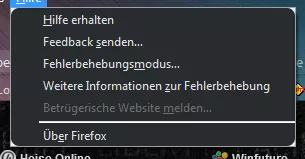
!! Aber nur wenn ich das Theme wechsle !!
Wenn ein echtes und signiertes Windows 10 Theme genutzt wird,
schaut es wie bei Dir aus!
Da ist dann so ein "komischer" Rahmen um alle Popups und Menüs.
Was auch komisch ist, aber mich jetzt erst einmal nicht weiters stört,
es zerhaut mir die definierten Abstände im Lesezeichenmenü.
Wenn ich aber direkt in die zweite Zeile appearance: none !important; eintrage,
passt es.





