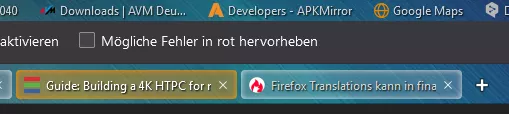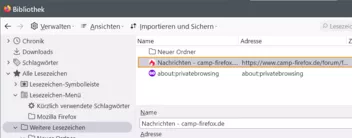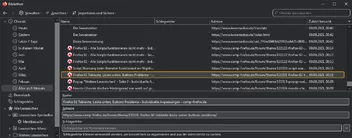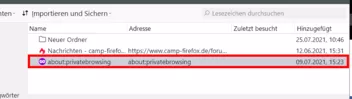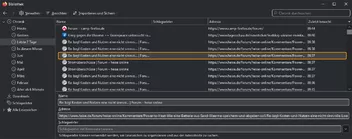Beiträge von Mira_Belle
-
-
-
-
Nutze immer noch folgenden Code:
und bei mir hat sich nichts geändert.
CSS
Alles anzeigen/* -------------------------------------------------*/ /************* aktiven Tab einfärben ****************/ /* -------------------------------------------------*/ .tab-background[selected="true"] { background:rgba(255, 148, 0, 0.4) !important; /* Aktiver Tab: Hintergrundfarbe (Orange)*/ box-shadow: inset 0px 0px 5px 0px #ff9400 !important; /* Aktiver Tab: Schatten Breite, Art und Farbe (Orange) */ border: hidden !important; /* Aktiver Tab: Rahmen ausblenden */ } .tab-label[selected] { color: #ffffff !important; /* Aktiver Tab: Schriftfarbe (Weiß) */ } .tabbrowser-tab:-moz-lwtheme { color: rgba(255, 148, 0, 0.1) !important; /* Weißer Rahmen um aktiven Tab entfernen (Orange) */ } .tab-background { outline: none !important; }Gruß
Mira
Bitte stell doch mal Deinen kompletten Code hier ein.
Ach im übrigen nutze ich für die inaktiven Tabs
CSS
Alles anzeigen/* --------------------------------------------------*/ /************* passiven Tab einfärben ****************/ /* --------------------------------------------------*/ .tab-background:not([selected]):not([multiselected]) { background:rgba(225, 225, 225, 0.2) !important; /* Inaktiver Tab: Hintergrundfarbe (Hellgrau) */ box-shadow: inset 0px 0px 5px 0px #e1e1e1 !important; /* Inaktiver Tab: Schatten Breite, Art und Farbe (Hellgrau) */ border: hidden !important; /* Inaktiver Tab: Rahmen ausblenden */ } .tab-label:not([selected]):not([multiselected]) { color: #D4D4D4 !important; /* Inaktiver Tab: Schriftfarbe (Hellgrau) */ } -
Obwohl das Thema schon längst geschlossen ist:
Hier das Logo mit mozilla-fill-Eigenschaften (context-fill; context-fill-opacity):
Danke für die Mühe, die Du Dir gemacht hast.
Auch dieses Logo habe ich mir mal gesichert.
Gruß
Mira
-
Ist das Original auch als mask-image eingefügt, oder ist es ein 'normales' .png Icon mit transparentem Hintergrund ?
Zum Austausch vom dunklen mit dem hellen Icon würde dann sowas vielleicht funktionieren :
Danke Horstmann,
das habe ich auch versucht, führte jedoch nicht zum Erfolg!
Jedoch bräuchte ich es in hell.
Meinst du das so?
Wenn ja, dann teste:
Spitze! Genau so

Nur verrate mir eins, wie in Gottes Namen kommt man auf so etwas?
Habe mit den Werten etwas herumgespielt und es kam das dabei raus.
CSStoolbarbutton.bookmark-item:nth-child(19) > image:nth-child(1) { filter: invert(85%) sepia(0%) saturate(0%) brightness(95%) !important; }Genau wie ich es gerne wollte.
Danke und Gruß
Mira
habe das Icon mal als .svg, white, 16/16 umgewandelt, geht das?
Danke Gabbo
habe es mir mal gesichert.
Gruß
Mira
-
Habe in der Lesezeichen-Symbolleiste einen Link für DeepL-Übersetzer ab- bzw. angelegt.
Das Symbol (Icon) ist dunkel (schwarz)
Jedoch bräuchte ich es in hell.
So habe ich es versucht, was jedoch nur eine Art Aura erzeugt.
 CSS
CSStoolbarbutton.bookmark-item:nth-child(19) > image:nth-child(1) { display: block !important; width: 16px !important; height: 16px !important; mask-image: url("file:///C:/Users/Mira/AppData/Roaming/Mozilla/Firefox/Profiles/default-release/chrome/icons/DeepL.png") !important; mask-repeat: no-repeat; mask-position: center; background-color: white !important; }Es gibt das Symbol (Icon) auch noch einmal in hell!
Also DeepL.png ist im original dunkel, DeepL_2.png ist hell
Aber auch mit DeepL_2.png ändert sich nichts!
Kann mir bitte jemand hier helfen?
Gruß
Mira
-
-
Um zu verdeutlichen, um was es mir geht, stelle ich erst einmal ein Bild ein.
In diesem Bild kann man erkennen, dass wenn die URL nicht geklickt wurde, also das Feld nicht aktiv ist,
es keinen Schatten um dieses gibt.
Klickt man jedoch in das Feld, markiert die URL, erscheint ein leichter Schatten um das Feld.
Diesen wäre ich gerne los.
Auszug aus dem verwendeten Code:
CSS
Alles anzeigen/* Rahmen um Adressfeld */ #urlbar-container { --toolbar-field-focus-border-color: transparent !important; } #urlbar { box-shadow: none !important; --toolbar-field-focus-border-color: transparent !important; } #urlbar[open] > #urlbar-background { border-color: transparent !important; box-shadow: none !important; } #urlbar:not([focused="true"], [open]):-moz-lwtheme > #urlbar-background, #searchbar:not(:focus-within):-moz-lwtheme { border: none !important; }Gruß
Mira
-
Hallo,
ich versuche gerade den schatten nach oben zu bekommen, nur wie ?
...
kann mir da jemand helfen ?
Versuche mal:
CSS#TabsToolbar .tabbrowser-tab[visuallyselected="true"] > .tab-stack > .tab-background { box-shadow: 0 -5px 15px red !important; }Mit dem ersten Wert verschiebst Du den Schatten links-rechts. (X-Achse)
Mit dem Zweiten unten-oben und mit dem Dritten kannst Du so etwas wie Unschärfe einstellen. (Y-Achse)
Wenn Du keine "Unschärfe" haben willst, lass den dritten Wert einfach weg!
Gruß
Mira
-
Hier nun der komplette Code.
Die von mir eingefügten Kommentare sind jetzt nicht so das Gelbe vom Ei,
aber besser als nix.
CSS
Alles anzeigen@-moz-document url-prefix(chrome://browser/content/places/places.xhtml) { /* ---------------------------------------- */ /* ------- Auswahl Download (aktiv) ------- */ /* ---------------------------------------- */ #downloadsListBox:focus > richlistitem[selected] { color: inherit; background-color: #414446 !important; background-image: none !important; background-clip: content-box !important; border-radius: 8px !important; outline: 3px solid #ff9600 !important; } /* ----------------------------------------- */ /* ------- Auswahl Download (passiv) ------- */ /* ----------------------------------------- */ richlistitem[selected="true"] { background-color: #414446 !important; color: #e1e1e1 !important; border-radius: 8px !important; } richlistbox { margin-left: 2px !important; margin-top: 2px !important; border: 1px solid transparent !important; } richlistitem[selected="true"] { margin-right: 3px !important; } /* ----------------------------------------- */ /* -- Hintergrund rechte Seite (Download) -- */ /* ----------------------------------------- */ #downloadsListBox { background-color: #292c2f !important; } /* ------------------------------------------ */ /* ---------- Schrift im Download ---------- */ /* ------------------------------------------ */ .downloadTarget { font-weight: bold !important; color: #e1e1e1 !important; /* font-size: 16px !important; */ } .downloadDetails.downloadDetails { font-weight: bold !important; color: #e1e1e1 !important; } /* ----------------------------------------- */ /* - Hintergrund- und Schriftfarbe im Baum - */ /* ----------------------------------------- */ #placesView tree#placesList.plain.placesTree treechildren { background: #292c2f !important; color: #e1e1e1 !important; } /* -------------------------------------------- */ /* - Hintergrund- und Schriftfarbe der Leiste - */ /* -------------------------------------------- */ .treecol-text { color: #e1e1e1 !important; background: #292c2f !important; } treecol { appearance: none !important; background-color: #292c2f !important; color: #e1e1e1 !important; } /* ----------------------------------------- */ /* ---- Hintergrund rechte Seite (Rest) ---- */ /* ----------------------------------------- */ tree { background: #292c2f !important; } /* ----------------------------------------- */ /* - Hintergrund- und Schriftfarbe Deteils - */ /* ----------------------------------------- */ #detailsPane { background-color: #292c2f !important; color: #e1e1e1 !important; } /* ----------------------------------------- */ /* ------ Schriftfarbe (Schlagwörter) ------ */ /* ----------------------------------------- */ .caption-label { color: #e1e1e1 !important; } /* ----------------------------------------- */ /* ---- Hintergrundfarbe (Schlagwörter) ---- */ /* ----------------------------------------- */ richlistbox { background-color: #414446 !important; } /* ----------------------------------------- */ /* ------- Rahmen & -farbe (Deteils) ------- */ /* ----------------------------------------- */ #places input { border: 1px solid #e1e1e1 !important; background-color: #414446 !important; color: #e1e1e1 !important; } #places input:focus { outline: 2px solid #ff9600 !important; outline-offset: -1px; } /* ----------------------------------------- */ /* -------- Rahmen & -farbe (Suche) -------- */ /* ----------------------------------------- */ #searchFilter { background-color: transparent !important; border-color: transparent !important; border-radius: 6px !important; outline: 1px solid #e1e1e1 !important; } #searchFilter[focused] { background-color: transparent !important; border-color: transparent !important; border-radius: 6px !important; outline: 3px solid #ff9600 !important; } /* ----------------------------------------- */ /* --- Rahmen & -farbe (Pfeil, Expander) --- */ /* ----------------------------------------- */ #editBookmarkPanelRows .expander-up:hover, #editBookmarkPanelRows .expander-down:hover { background-color: #292c2f !important; color: #e1e1e1 !important; border: 1px solid #ff9600 !important; } #editBookmarkPanelRows .expander-up, #editBookmarkPanelRows .expander-down { border: 1px solid #e1e1e1 !important; color: #e1e1e1 !important; background-color: #414446 !important; margin: 1px !important; } /* Gelb gepunkteter Rahmen */ #placesList treechildren::-moz-tree-row(selected, current, focus) { --default-focusring: 2px solid !important; outline-color: #ff9600 !important; } #placesList treechildren { border-radius: 6px !important; margin-left: 5px !important; margin-right: 7px !important; } #placesList treechildren::-moz-tree-row(hover) { /* margin-left: 2px !important; margin-right: 2px !important; */ border-radius: 6px !important; } #placesList treechildren::-moz-tree-row(selected) { border-radius: 6px !important; } #placeContent treechildren::-moz-tree-row(selected, current, focus) { --default-focusring: 2px solid !important; outline-color: #ff9600 !important; } #placeContent treechildren { border-radius: 6px !important; margin-left: 5px !important; margin-right: 9px !important; } #placeContent treechildren::-moz-tree-row(hover) { /* margin-left: 2px !important; margin-right: 2px !important; */ border-radius: 6px !important; } #placeContent treechildren::-moz-tree-row(selected) { border-radius: 6px !important; } :root { --organizer-toolbar-background: #292c2f !important; --organizer-color: #e1e1e1 !important; --organizer-hover-background: #414446 !important; --organizer-selected-background: #414446 !important; } }
Oh, so geht das auch? Ja, so meinte ich es.
Was ist nun "besser", selected (ausgewählt) oder current (aktuell)

 Wenn es mit beidem geht, ist aber current (aktuell) wohl treffender (bezeichender), oder?
Wenn es mit beidem geht, ist aber current (aktuell) wohl treffender (bezeichender), oder?Gruß
Mira
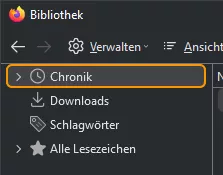
-
Vielen, vielen Dank
 Andreas.
Andreas.Das funktioniert wunderbar.
Einen letzten Wunsch noch, wobei ich da auch etwas herumexperimentieren werde.
Wenn, egal ob im Auswahlfeld oder im ? placeContent ein Eintrag NICHT mehr "aktiv" ist,
wenn man also z.B. erst "Chronik" und dann im placeContent z.B. "Heute" aus gewählt hat,
ist "Chronik" zwar noch markiert, aber eben eckig.
Gleiches gilt, wenn ich nun wieder "Chronik" klicke, dann ist "Heute" noch markiert,
aber eben auch eckig.
Gruß
Mira
Nachtrag

Gefunden

Es ist:
und
Damit ist das Thema "Anpassen des Bibliothek-Fensters" auch abgehakt.
-
Ausprobieren und etwas spielen,
und schon klappt es.
 CSS
CSS
Alles anzeigen#placesList treechildren::-moz-tree-row(selected, current, focus) { --default-focusring: 2px solid !important; outline-color: #ff9600 !important; } #placesList treechildren { margin-left: 5px !important; margin-right: 7px !important; } #placeContent treechildren::-moz-tree-row(selected, current, focus) { --default-focusring: 2px solid !important; outline-color: #ff9600 !important; } #placeContent treechildren { margin-left: 5px !important; margin-right: 9px !important; }Dieser Code bringt den gewünschten Effekt.
Wenn jetzt noch die Kanten gerundet wären, ...
Aber das geht nicht mit outline
So ist es aber fast perfekt und alle mal viel, viel besser als im Original.
Gruß
Mira
Nachtrag!!
Ich werd' verückt


Einfach mal border-radius: 6px !important; eingefügt!
 Es geht
Es geht 
-
Danke Andreas.
Nutze diesen Code:
CSS
Alles anzeigen#placesList treechildren::-moz-tree-row(selected, current, focus) { --default-focusring: 2px solid !important; outline-color: #ff9600 !important; margin-left: 2px !important; margin-right: 2px !important; } #placeContent treechildren::-moz-tree-row(selected, current, focus) { --default-focusring: 2px solid !important; outline-color: #ff9600 !important; margin-left: 2px !important; margin-right: 5px !important; }Ist zwar nicht so, wie ich es mir vorgestellt habe, aber immer noch besser, asl der original Zustand.
Habe mal mit
#placesList treechildren::-moz-tree-row(selected, current, focus):hover
und
#placesList treechildren::-moz-tree-row:hover
herumexperimentiert, brachte nur nichts!
Würde gerne auch beim Hovern das Feld etwas eingrenzenCSS#placesList treechildren::-moz-tree-row:hover { margin-left: 2px !important; margin-right: 2px !important; }funktioniert nicht!
Gruß
Mira -
Meinst du das so?
Wenn ja, dann teste bitte.
Farbe etc. musst du dir anpassen.
Das schaut doch ganz gut aus!! Danke.
Testen kann ich es aber erst heut Nacht.
Und ist die Bezeichnung, die gleiche wie für "vorne" im Baum (Auswahlfeld) ?
Habe gerade mal oben geschaut, könnte sein! treechildren
Werde berichten.
Gruß
Mira
-
Ich habe mal einen eigenen Thread daraus gemacht, es geht ja nicht um das Download-Fenster.
Danke, Andreas.
Danke Endor.
Auf diese Idee und noch viele mehr bin ich auch schon gekommen, meist haben diese auch etwas bewirkt,
doch immer nicht das erwünschte!
So z.B. verschwindet bei mir z.B. die Titelleiste samt Buttons,
sodass ich nur noch über die Taskleiste das Fenster schließen kann.
Gruß
Mira
Da ich keine Bezeichnungen für die gesuchten Elemente finden konnte,
gehe ich mal davon aus, dass meine Ideen so ohne weiteren nicht realisierbar sind.
Wenn es dennoch jemand schafft, wäre ich echt happy.
-
Mit ...
CSS:root { --default-focusring-width: 1px !important; --default-focusring: var(--default-focusring-width) dotted !important; }... kann ich sowohl die "Dicke" als auch ob gestrichelt, gepunktet oder durchgehen gezeichnet wird beeinflussen!
Ja, kann man in eine Zeile zusammenfassen.

Mit --default-focusring: none !important; unterdrückt man ganz das Anzeigen
Ich finde aber leider keine Möglichkeit, meine oben genannten Vorstellungen umzusetzen.
Gruß
Mira
-
Ja, klappt, die Punkte sind weg. Danke.

Wollte aber doch ...
einen Rahmen daraus machen, oder was anderes, oder einfach damit etwas spielen.
Muss doch sowas wie 1px dotted Farbe geben.
Hätt' ich wohl etwas genauer beschreiben sollen.
Guß
Mira
Nachtrag
Habe mal etwas gephotoshopt! Was en blödes Wort.
In so etwa könnte ich mir die Sache vorstellen, wenn ich es mithilfe hinbekomme.
Ach, die Ecken!
Auch die nicht aktiven Markierungen sollten nicht über die gesamte Breite gehen und abgerundet sein.
Geht das überhaupt?
Wie komme ich an diese Einträge?
-
Ich denke, meine Frage passt hier dazu,
wenn nicht, bitte abspalten.
In dem besagten Fenster sind markierte Einträge gelb gepunktet umrandet.
Leider kann ich die dazu gehörenden Einträge nicht finden.
Wäre jemand so nett und würde mir dabei behilflich sein?
Alles andere habe ich nach meinem Geschmack ja schon angepasst.
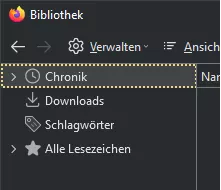
Gruß
Mira
-
Es gibt ja DORT noch so viel mehr außer dem Kontextmenü!

Aber du kennst es ja schon, was mir nicht bekannt war.

Jetzt sei nicht sauer! Hier ging es "nur" um die Kontextmenüs.
Viele, viele andere Anpassungen habe ich hier auf dem Board mithilfe vieler Anderer schon "veröffentlicht".
Ich danke Dir aber dennoch für Deine Hilfestellung.
Gruß
Mira