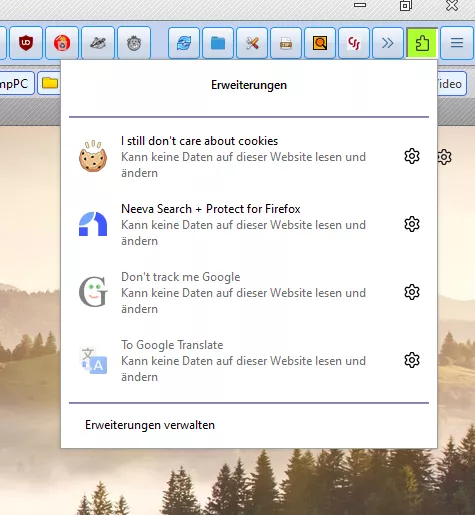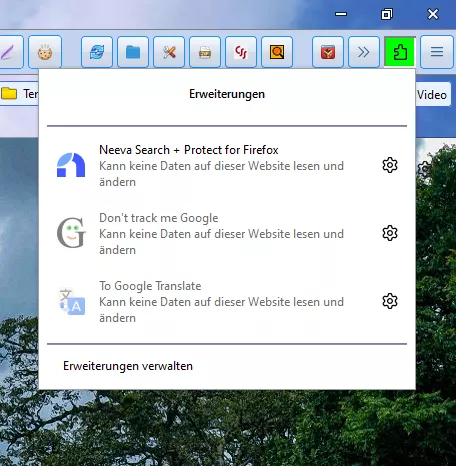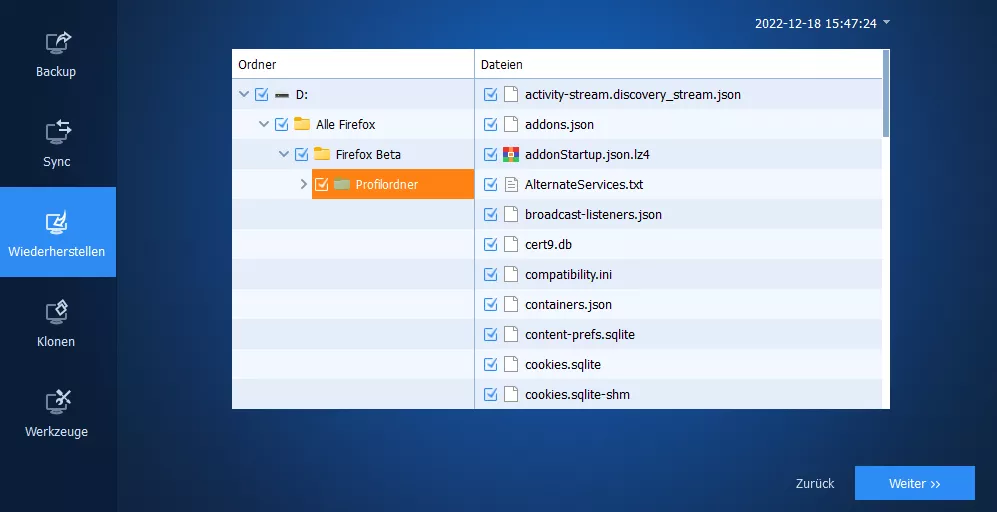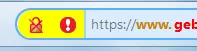Um die Thematik wieder aufzugreifen, nun habe ich doch noch einen Weg gefunden. Es funktioniert mit xcopy und mit robocopy, habe mich für Letzteres entschieden. In dem Batch muss nur der richtige Profilname angegeben werden, das Ziel wird selbstständig angelegt. Entschieden habe ich mich mit dem Unterordner "Datum", weil dann an jedem neuen Tag ein neuer Unterordner angelegt werden kann. Bei Restore muss dann auch immer der betreffende Datums-Ordner im Code mit angegeben werden. Sicherung und Rücksicherung laufen fehlerlos durch.
CMD für Sicherung:
Code
@ECHO OFF
robocopy "%AppData%\Mozilla\Firefox\Profiles\ehrfnvh7.Test" "D:\Backup-Firefox\FinaleTest\%date%\ehrfnvh7.Test" /MIR
EXITCMD für Restore:
Code
@ECHO OFF
robocopy "D:\Backup-Firefox\FinaleTest\23.12.2022\ehrfnvh7.Test" "%AppData%\Mozilla\Firefox\Profiles\ehrfnvh7.Test" /MIR
EXITPfade müssen natürlich den eigenen Bedürfnissen angepasst werden.