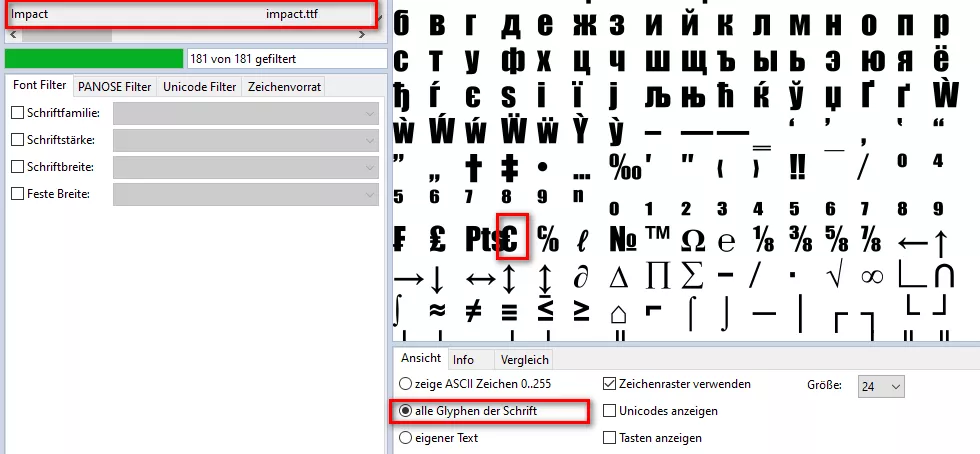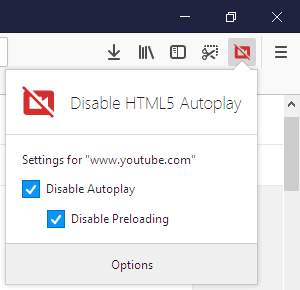Das Clippings-Team arbeitet an einer v7, das UI sieht etwas aufgeräumter aus, man kann jetzt Zugriff auf die Zwischenablage in den Berechtigungen setzen. Clippings kann jetzt auch in der Sidebar geöffnet werden statt als eigenes Fenster. Aber das Problem, was in diesem Thema angesprochen wurde, ist nicht gelöst. Ansonsten hat sich nichts getan. Schliesst man Firefox immer noch vor Clippings, öffnet Firefox sich in dieser Größe, wie Clippings angezeigt wurde. Schade. Info auf Englisch
What's New in Clippings 7.0:
https://github.com/aecreations/clippings/releases
• Copy clipping text to the clipboard by right-clicking on a clipping in Clippings Manager or in the new Clippings Sidebar
• Create a clipping from the contents of the clipboard in Clippings Manager (Tools → New From Clipboard)
• You can now add separators to organize your clippings in the Clippings menu. Separators can be added from Clippings Manager - right-click on the list of clippings and select Insert Separator from the context menu
• New option to show the shortcut key of a clipping in the Clippings menu. Turn on this setting from the redesigned extension preferences page
• New placeholder for embedding a clipping in a clipping
• On Linux, the option to minimize the Clippings Manager window when it's inactive is now turned off by default
• Sync Clippings enhancements: sync data is now compressed, allowing you to sync more of your clippings; also, improved handling of read-only sync files (requires Sync Clippings Helper version 2.0 or newer)
• Many behind-the-scenes improvements to ensure compatibility with future versions of Firefox